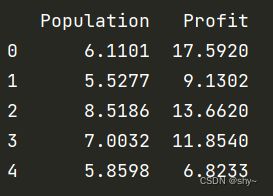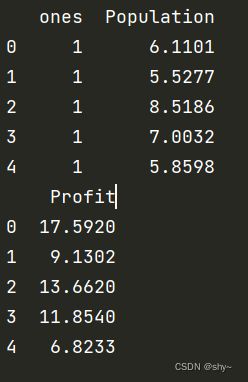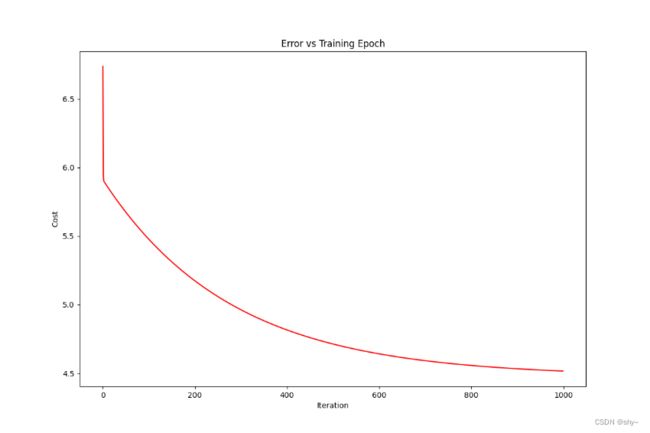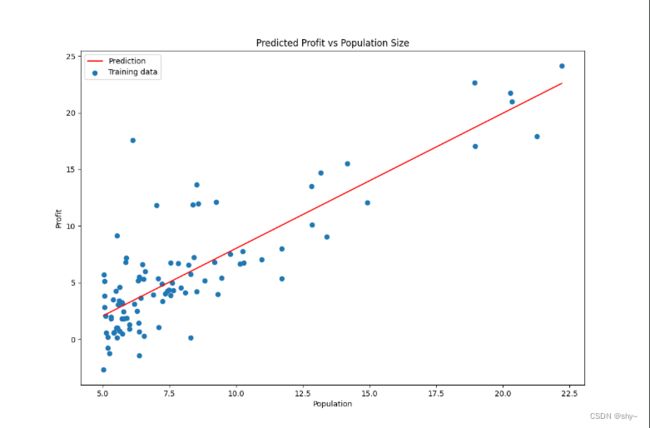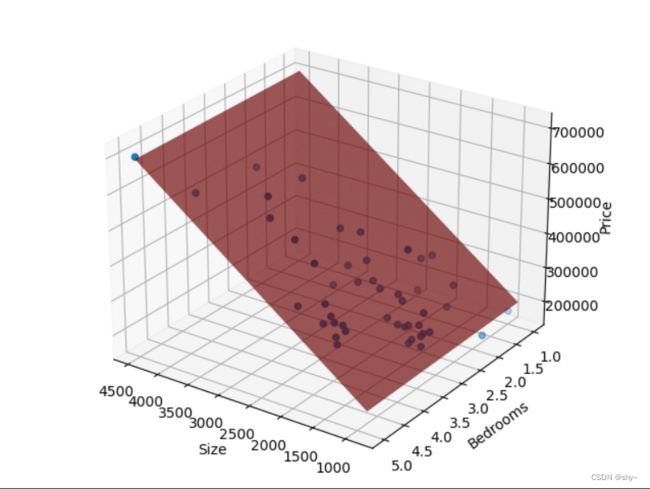吴恩达机器学习课后作业Python实现 01 Linear Regression
文章目录
- 题目说明
- 单变量线性回归
-
- 梯度下降
- 正则方程
- 调用sklearn库
- 多变量线性回归
题目说明
在本部分的练习中,您将使用一个变量实现线性回归,以预测食品卡车的利润。假设你是一家餐馆的首席执行官,正考虑在不同的城市开设一个新的分店。该连锁店已经在各个城市拥有食品卡车,而且你有来自城市的利润和人口数据。 您希望通过使用这些数据来帮助您扩展到下一个城市。
单变量线性回归
导入库
import numpy as np
import pandas as pd
import matplotlib.pyplot as plt
读取数据并展示
#加r保持字符串原始值的含义,即不对其中的符号进行转义
path = r'E:\Master\ML\homework\01 Linear Regression\ex1data1.txt'
#names添加列名,header用指定的行来作为标题,对无表头的数据,则需设置header=None,否则第一行数据被作为表头
data = pd.read_csv(path,header=None,names=['Population','Profit'])
#head()默认查看前五行,若为-1,则查看至倒数第二行
data.head()
print(data.head())
#describe()快速统计汇总数据内容
data.describe()
print(data.describe())
data.plot(kind='scatter',x='Population',y='Profit',figsize=(8,5))
plt.show()
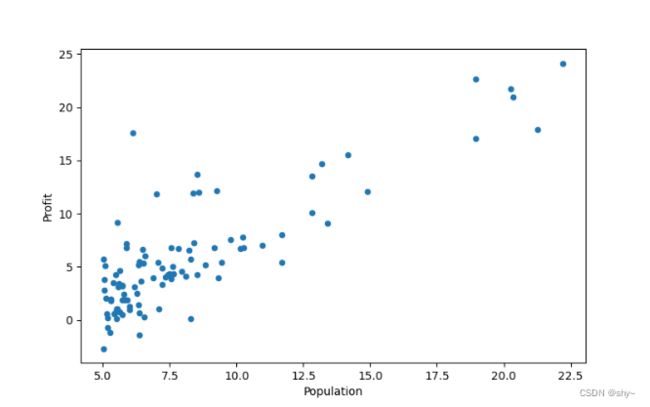
数据预处理
为了使用向量化的方式计算代价函数和梯度,首先在训练集中添加一列
data.insert(0,'ones',1)
print(data.head())
添加一列后的数据如图示
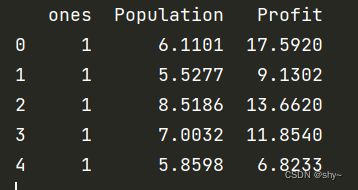
接着对变量进行初始化,取最后一列为y,其余为X
#shape()读取矩阵的长度
#使用shape[0]读取矩阵第一维度的长度,即行数;使用shape[1]读取矩阵第二维度的长度,即列数
cols = data.shape[1] #列数
#iloc[]函数对数据进行位置索引,从而在数据表中提取出相应的数据
#iloc[a:b,c:d]:取行索引从a到b-1,列索引从c到d-1的数据,左到右不到
X = data.iloc[:,0:cols-1] #取前cols-1列作为输入向量
y = data.iloc[:,cols-1:cols] #取最后一列作为目标向量
#观察训练集和目标变量是否正确
print(X.head())
print(y.head())
X = np.matrix(X.values)
y = np.matrix(y.values)
theta = np.matrix([0,0])
print(X.shape)
print(y.shape)
print(theta.shape)
#power(a,b)若b为单个数字,则对a各个元素分别求b次方
#若b为数组,其列数要与a相同,并求相应的次方
def computeCost(X,y,theta):
inner = np.power(((X*theta.T)-y),2)
return np.sum(inner)/(2*len(X))
#计算初始代价函数的值
computeCost(X,y,theta)
print(computeCost(X,y,theta))
梯度下降
def gradientDescent(X,y,theta,alpha,epoch):
temp = np.matrix(np.zeros(theta.shape)) #初始化一个θ临时矩阵(1,2)
# flatten()即返回一个折叠成一维的数组
parameters = int(theta.flatten().shape[1]) #参数θ的数量
cost = np.zeros(epoch) #初始化一个ndarrsy,包含每次训练后的cost
m = X.shape[0] #样本数量m
for i in range(epoch):
temp =theta - (alpha / m) * (X * theta.T - y).T * X
theta = temp
cost[i] = computeCost(X,y,theta)
return theta,cost
初始化一些附加变量 - 学习率α和要执行的迭代次数
alpha = 0.01
epoch = 1000
运行梯度下降
final_theta,cost = gradientDescent(X,y,theta,alpha,epoch)
#使用拟合的参数计算cost
computeCost(X,y,final_theta)
print(computeCost(X,y,final_theta))
#np.linspace()在指定的间隔内返回均匀间隔的数字
#np.linspace(start = , stop = , num = )
x = np.linspace(data.Population.min(),data.Population.max(),100) #横坐标
f = final_theta[0,0] + (final_theta[0,1] * x) #纵坐标,利润
#画出数据拟合图
#fig:画布对象 ax:坐标系子图对象或者轴对象的数组
fig1,ax = plt.subplots(figsize=(12,8)) #如果只创建了一个子图像,返回的坐标轴对象是一个标量,可以直接引用
ax.plot(x,f,label='Prediction',color='red')
ax.scatter(data['Population'],data.Profit,label='Training data')
ax.legend(loc=2) #2表示在左上角
ax.set_xlabel('Population')
ax.set_ylabel('Profit')
ax.set_title('Predicted Profit vs Population Size')
plt.show()
fig, ax = plt.subplots(figsize=(12,8))
ax.plot(np.arange(epoch),cost,'r') #np.arange返回等差数组
ax.set_xlabel('Iteration')
ax.set_ylabel('Cost')
ax.set_title('Error vs Training Epoch')
plt.show()
正则方程
在特征数不那么多的情况下,使用正则方程可以达到跟梯度下降一样的效果
#定义正则方程
def normalEqn(X,y):
#numpy.linalg模块包含线性代数的函数。使用这个模块,可以计算逆矩阵、求特征值、解线性方程组以及求解行列式等
theta = np.linalg.inv(X.T@X)@X.T@y
return theta
theta = normalEqn(X,y)
#print(theta)
computeCost(X,y,theta.reshape(1,-1)) #将θ变成一行
#print(computeCost(X,y,theta.reshape(1,-1)))
#画出拟合图像
x = np.linspace(data['Population'].min(),data.Population.max(),100)
f = theta[0,0] + theta[1,0]*x
plt.figure(figsize=(12,8))
plt.xlabel('Population')
plt.ylabel('Profit')
l1 = plt.plot(x,f,label='Prediction',color='red')
l2 = plt.scatter(data.Population,data.Profit,label='Training data')
plt.legend(loc='best')
plt.title('Predicted Profit vs Population Size')
plt.show()
调用sklearn库
sklearn是一个非常著名的机器学习库,广泛地用于统计分析和机器学习建模等数据科学领域。
from sklearn import linear_model
#linear_model.LinearRegression(fit_intercept=True,copy_X=True,n_jobs=-1,positive=False)
#fit_intercept bool值,只支持true/false 模型是否拟合截距项,默认为true
#copy_x bool值,只支持true/false 特征矩阵X是否需要拷贝,默认为true,scikit-learn做的运算不会影响原始数据,否则矩阵X可能被覆盖
#n_jobs int型 使用多少个processor完成这个拟合任务,默认为None(也就是1)
#positive bool型 是否限制拟合的系数为正数,默认为false
model = linear_model.LinearRegression() #建立线性回归对象
model.fit(np.array(X),np.array(y))
#print(X[:,1].A1.shape)
x = np.array(X[:,1].A1) #取第二列,转换成一维的
f = model.predict(np.array(X)).flatten() #预测之后也转换成一维的
#画出数据拟合图
fig,ax = plt.subplots(figsize=(12,8))
ax.plot(x,f,'r',label='Prediction')
ax.scatter(data.Population,data.Profit,label='Training Data')
ax.legend(loc=2) #左上角
ax.set_xlabel('Population')
ax.set_ylabel('Profit')
ax.set_title('Predicted Profit vs Population Szie')
plt.show()
多变量线性回归
导入库、读取数据并展示 同单变量线性回归,不再赘述
特征缩放
不同特征的取值范围差别较大,为了使梯度下降更快收敛,对特征进行归一化处理
#保存means、std、mins、maxs、data
means = data.mean().values
stds = data.std().values
mins = data.min().values
maxs = data.max().values
data_ = data.values
data.describe()
#特征缩放
data = (data - mins)/stds
data.head()
print(data.head())
data.insert(0,'ones',1)
#print(data.head())
cols = data.shape[1] #列数
X = data.iloc[:,:cols-1] #取前cols-1列作为输入向量
y = data.iloc[:,cols-1:cols] #取最后一列作为目标向量
#print(y.head())
X = np.matrix(X.values)
y = np.matrix(y.values)
theta = np.matrix(np.array([0,0,0]))
#查看维度,确认是否正确
print(X.shape)
print(y.shape)
print(theta.shape)
#定义损失函数
def computeCost(X,y,theta):
inner = np.power(((X*theta.T)-y),2)
return np.sum(inner)/(2*len(X))
定义梯度下降
#定义梯度下降函数
def gradientDescent(X,y,theta,alpha,epoch):
temp = np.matrix(np.zeros(theta.shape)) #初始化一个θ临时矩阵(1,3)
parameters = int(theta.flatten().shape[1])
cost = np.zeros(epoch)
m = X.shape[0] #样本数量m
for i in range(epoch):
temp = theta - (alpha/m)*(X*theta.T-y).T*X
theta = temp
cost[i] = computeCost(X,y,theta)
return theta,cost
alpha = 0.01
epoch = 1000
#运行梯度下降算法
final_theta,cost = gradientDescent(X,y,theta,alpha,epoch)
损失函数图
fig1, ax = plt.subplots(figsize=(12,8))
ax.plot(np.arange(epoch),cost,'r')
ax.set_xlabel('Iteration')
ax.set_ylabel('Cost')
ax.set_title('Error vs Training EPoch')
plt.show()
#参数转化为缩放前
def theta_transform(theta, means, stds):
temp = means[:-1] * theta[1:] / stds[:-1]
theta[0] = (theta[0] - np.sum(temp)) * stds[-1] + means[-1]
theta[1:] = theta[1:] * stds[-1] / stds[:-1]
return theta.reshape(1, -1)
g_ = np.array(final_theta.reshape(-1, 1))
means = means.reshape(-1, 1)
stds = stds.reshape(-1, 1)
transform_g = theta_transform(g_, means, stds)
#print(transform_g)
# 预测价格
def predictPrice(x, y, theta):
return theta[0, 0] + theta[0, 1]*x + theta[0, 2]*y
# 2104,3,399900,
price = predictPrice(2104, 3, transform_g)
print(price)
from mpl_toolkits.mplot3d import Axes3D
fig = plt.figure()
ax = Axes3D(fig)
X_ = np.arange(mins[0], maxs[0]+1, 1)
Y_ = np.arange(mins[1], maxs[1]+1, 1)
X_, Y_ = np.meshgrid(X_, Y_)
Z_ = transform_g[0,0] + transform_g[0,1] * X_ + transform_g[0,2] * Y_
# 手动设置角度
ax.view_init(elev=25, azim=125)
ax.set_xlabel('Size')
ax.set_ylabel('Bedrooms')
ax.set_zlabel('Price')
ax.plot_surface(X_, Y_, Z_, rstride=1, cstride=1, color='red')
ax.scatter(data_[:, 0], data_[:, 1], data_[:, 2])
plt.show()