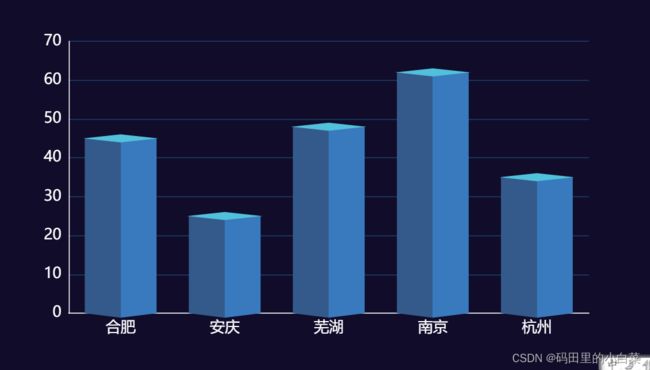echarts实现3D柱状图
效果如图
let setData = function(data, constData, showData) {
data.filter(function(item) {
if (item) {
constData.push(1);
showData.push(item);
} else {
constData.push(0);
showData.push({
value: 1,
itemStyle: {
normal: {
borderColor: "rgba(0,0,0,0)",
borderWidth: 2,
color: "rgba(0,0,0,0)",
},
},
});
}
});
}
//组织颜色
let setColor = function(colorArr) {
let color = {
type: "linear",
x: 0,
x2: 1,
y: 0,
y2: 0,
/* 此处决定阴暗面 若为横向柱状图则x,y轴调换
x: 0,
x2: 0,
y: 0,
y2: 1, */
colorStops: [{
offset: 0,
color: colorArr[0],
},
{
offset: 0.5,
color: colorArr[0],
},
{
offset: 0.5,
color: colorArr[1],
},
{
offset: 1,
color: colorArr[1],
},
],
};
return color
}
var vehicle = [45, 25, 48, 62, 35]
var barWidth = 30;
var constData1 = [];
var showData1 = [];
setData(vehicle, constData1, showData1)
var colorArr1 = ["#345A8B", "#387ABD", "#51C0DB"];
var color1 = setColor(colorArr1)
option = {
tooltip: {
trigger: 'axis',
axisPointer: {
type: 'shadow'
}
},
legend: {
show: false
},
grid: {
top: '15%',
bottom: '15%'
},
xAxis: {
type: 'category',
axisLabel: {
color: '#FFFFFF',
fontSize:16
},
axisLine: {
show: true,
lineStyle: {
color: '#fff'
}
},
axisTick: {
show: false
},
data: ['合肥', '安庆', '芜湖', '南京', '杭州']
},
yAxis: {
type: 'value',
axisLabel: {
color: '#FFFFFF',
fontSize:16
},
axisLine: {
show: true,
lineStyle: {
color: '#fff'
}
},
splitLine: {
lineStyle: {
color: '#1B3F66'
}
}
},
series: [
{
z: 1,
type: 'bar',
name: '柱子1',
barGap: "15%", //相邻柱子间距
itemStyle: {
borderRadius: [0, 0, 0, 0],//柱子四周圆角
color: color1//柱子左右颜色(深,浅)
},
data: vehicle //Y轴上的高度
},
{
z: 2,
name: '柱子1',
type: "pictorialBar",
data: constData1,//此数据对应底部组件
symbol: "diamond",//底部组件形状,不写默认为椭圆
symbolOffset: ["0%", "50%"],//与柱子的偏移角度
symbolSize: [80, 10],//底面[宽,高]
itemStyle: {
normal: {
color: color1//底面左右颜色(深,浅)
},
},
tooltip: {
show: false,
},
},
{
z: 3,
name: '',
type: "pictorialBar",
symbolPosition: "end",
data: showData1,//此数据对应顶部组件
symbol: "diamond",
symbolOffset: ["0%", "-50%"],
symbolSize: [barWidth - -50, (10 * (barWidth - 4)) / barWidth],
itemStyle: {
normal: {
color: colorArr1[2]
},
},
tooltip: {
show: false,
},
}
]
};