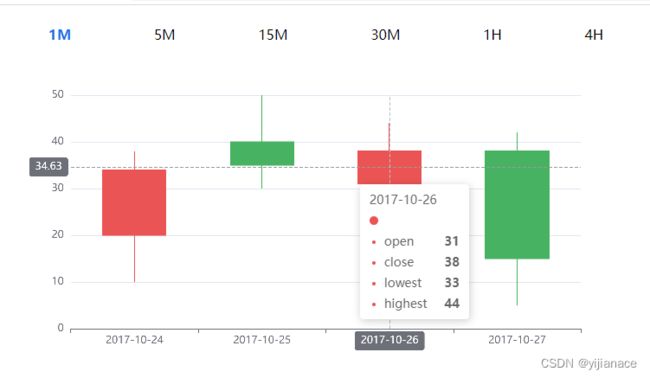vue3 echarts实现k线
文章目录
-
-
- echarts实现k线
- 核心代码
- 完整代码
-
echarts实现k线
安装
npm install echarts
核心代码
引入echarts
echartsData表示echarts数据
这样写是为了方便点击时间切换k线数据
window.addEventListener(“resize”, () => {
chart.resize();
});
当屏幕大小切换之后自动切换图表大小
import * as echarts from "echarts";
const echartsData = ref([
{
time: "1M",
data: [
[20, 34, 10, 38],
[40, 35, 30, 50],
[31, 38, 33, 44],
[38, 15, 5, 42],
],
},
{
time: "5M",
data: [
[25, 30, 20, 35],
[45, 36, 32, 48],
[33, 39, 31, 45],
[37, 14, 4, 41],
],
},
{
time: "15M",
data: [
[33, 39, 31, 45],
[37, 14, 4, 41],
[22, 32, 18, 36],
[42, 37, 29, 47],
],
},
{
time: "30M",
data: [
[31, 38, 33, 44],
[38, 15, 5, 42],
[25, 30, 20, 35],
[45, 36, 32, 48],
],
},
{
time: "1H",
data: [
[33, 39, 31, 45],
[37, 14, 4, 41],
[22, 32, 18, 36],
[42, 37, 29, 47],
],
},
{
time: "4H",
data: [
[30, 45, 28, 50],
[50, 38, 35, 55],
[53, 45, 35, 48],
[52, 42, 38, 49],
],
},
]);
let chart;
onMounted(() => {
chart = echarts.init(chart_box.value);
option && chart.setOption(option);
window.addEventListener("resize", () => {
chart.resize();
});
});
完整代码
<script setup>
import * as echarts from "echarts";
import { ref, onMounted } from "vue";
const chart_box = ref(null);
const active = ref("1M");
const echartsData = ref([
{
time: "1M",
data: [
[20, 34, 10, 38],
[40, 35, 30, 50],
[31, 38, 33, 44],
[38, 15, 5, 42],
],
},
{
time: "5M",
data: [
[25, 30, 20, 35],
[45, 36, 32, 48],
[33, 39, 31, 45],
[37, 14, 4, 41],
],
},
{
time: "15M",
data: [
[33, 39, 31, 45],
[37, 14, 4, 41],
[22, 32, 18, 36],
[42, 37, 29, 47],
],
},
{
time: "30M",
data: [
[31, 38, 33, 44],
[38, 15, 5, 42],
[25, 30, 20, 35],
[45, 36, 32, 48],
],
},
{
time: "1H",
data: [
[33, 39, 31, 45],
[37, 14, 4, 41],
[22, 32, 18, 36],
[42, 37, 29, 47],
],
},
{
time: "4H",
data: [
[30, 45, 28, 50],
[50, 38, 35, 55],
[53, 45, 35, 48],
[52, 42, 38, 49],
],
},
]);
const option = {
tooltip: {
trigger: "axis",
axisPointer: {
type: "cross",
},
},
xAxis: {
data: ["2017-10-24", "2017-10-25", "2017-10-26", "2017-10-27"],
},
yAxis: {},
series: [
{
type: "candlestick",
data: echartsData.value[0].data,
},
],
};
let chart;
onMounted(() => {
chart = echarts.init(chart_box.value);
option && chart.setOption(option);
window.addEventListener("resize", () => {
chart.resize();
});
});
const goTime = (item) => {
active.value = item.time;
option.series[0].data = item.data;
chart.setOption(option)
};
</script>
<template>
<div class="chart">
<div class="time">
<span
v-for="(item, index) in echartsData"
:key="index"
@click="goTime(item)"
:class="active === item.time ? 'active' : ''"
>{{ item.time }}</span
>
</div>
<div
class="chart_box"
ref="chart_box"
style="width: 100%; height: 400px"
></div>
</div>
</template>
<style lang="scss" scoped>
.chart {
padding: 15px 0px;
}
.time {
display: flex;
justify-content: space-around;
}
.active {
color: #1a73e8;
font-weight: 600;
}
</style>