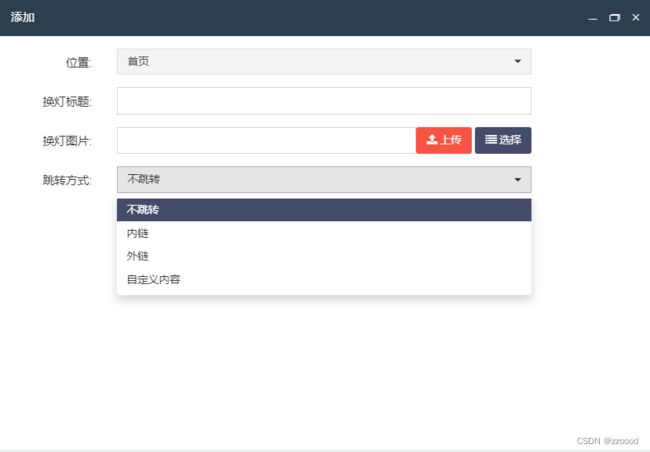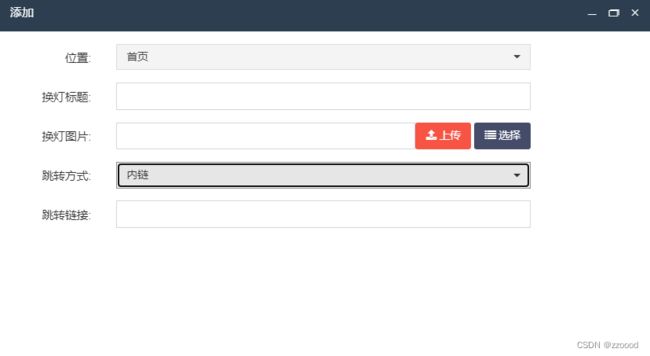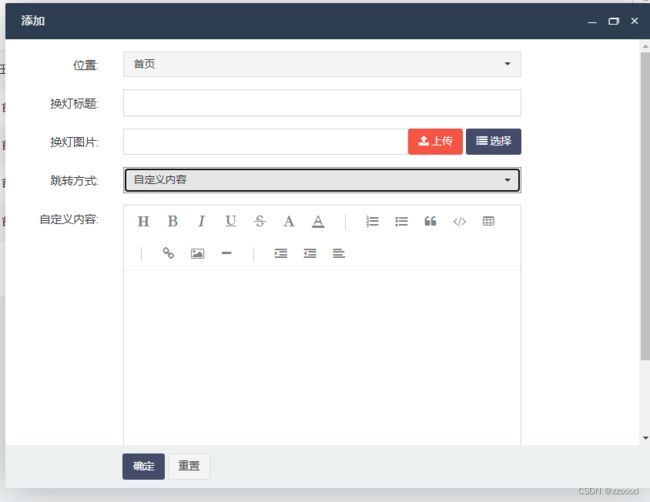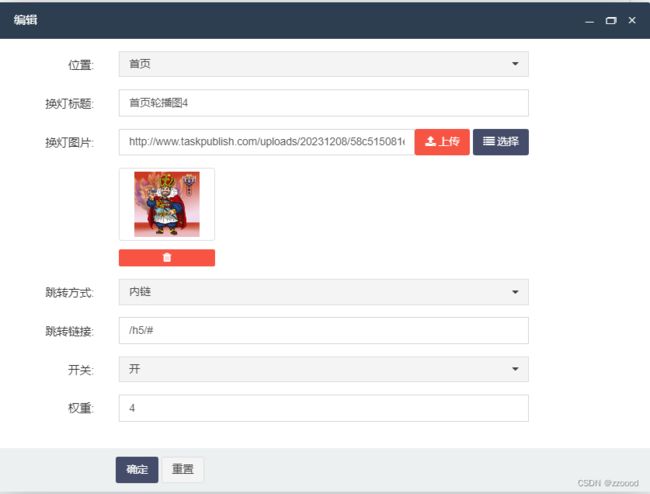【Fastadmin】一个完整的轮播图功能示例
目录
1.效果展示:
列表
添加及编辑页面同
2.建表:
3.使用crud一键生成并创建控制器
4.html页面
add.html
edit.html
index.php
5.js页面
6.小知识点
1.效果展示:
-
列表
-
添加及编辑页面同
2.建表:
表名:fa_xxfb_banner
/*
Navicat Premium Data Transfer
Source Server : root
Source Server Type : MySQL
Source Server Version : 50726
Source Host : localhost:3306
Source Schema : xxx
Target Server Type : MySQL
Target Server Version : 50726
File Encoding : 65001
Date: 08/12/2023 17:52:34
*/
SET NAMES utf8mb4;
SET FOREIGN_KEY_CHECKS = 0;
-- ----------------------------
-- Table structure for fa_xxfb_banner
-- ----------------------------
DROP TABLE IF EXISTS `fa_xxfb_banner`;
CREATE TABLE `fa_xxfb_banner` (
`id` int(20) UNSIGNED NOT NULL AUTO_INCREMENT COMMENT 'ID',
`title` varchar(50) CHARACTER SET utf8 COLLATE utf8_general_ci NULL DEFAULT NULL COMMENT '换灯标题',
`image` varchar(255) CHARACTER SET utf8 COLLATE utf8_general_ci NULL DEFAULT NULL COMMENT '换灯图片',
`site` enum('1','2') CHARACTER SET utf8 COLLATE utf8_general_ci NOT NULL DEFAULT '1' COMMENT '位置:1=首页,2=任务大厅',
`jump_type_list` enum('0','1','2','3') CHARACTER SET utf8 COLLATE utf8_general_ci NULL DEFAULT NULL COMMENT '跳转方式:0=不跳转,1=内链,2=外链,3=自定义内容',
`content` text CHARACTER SET utf8 COLLATE utf8_general_ci NULL COMMENT '自定义内容',
`switch` tinyint(5) NULL DEFAULT 1 COMMENT '开关:0=关,1=开',
`weigh` int(16) NULL DEFAULT NULL COMMENT '权重',
`createtime` bigint(16) NULL DEFAULT NULL COMMENT '创建时间',
`jump_url` varchar(255) CHARACTER SET utf8 COLLATE utf8_general_ci NULL DEFAULT NULL COMMENT '跳转链接',
PRIMARY KEY (`id`) USING BTREE,
INDEX `site_switch`(`site`, `switch`) USING BTREE
) ENGINE = InnoDB AUTO_INCREMENT = 6 CHARACTER SET = utf8 COLLATE = utf8_general_ci COMMENT = '轮播图' ROW_FORMAT = Dynamic;
SET FOREIGN_KEY_CHECKS = 1;
3.使用crud一键生成并创建控制器
4.html页面
-
add.html
-
edit.html
-
index.php
{:build_heading(null,FALSE)}
5.js页面
define(['jquery', 'bootstrap', 'backend', 'table', 'form'], function ($, undefined, Backend, Table, Form) {
var Controller = {
index: function () {
// 初始化表格参数配置
Table.api.init({
extend: {
index_url: 'xxfb/banner/index' + location.search,
add_url: 'xxfb/banner/add',
edit_url: 'xxfb/banner/edit',
del_url: 'xxfb/banner/del',
multi_url: 'xxfb/banner/multi',
import_url: 'xxfb/banner/import',
table: 'xxfb_banner',
}
});
var table = $("#table");
// 初始化表格
table.bootstrapTable({
url: $.fn.bootstrapTable.defaults.extend.index_url,
pk: 'id',
sortName: 'weigh',
fixedColumns: true,
fixedRightNumber: 1,
columns: [
[
{checkbox: true},
{field: 'id', title: __('Id')},
{field: 'site', title: __('Site'), searchList: {"1":__('Site 1'),"2":__('Site 2')}, formatter: Table.api.formatter.normal},
{field: 'title', title: __('Title'), operate: 'LIKE'},
{field: 'image', title: __('Image'), operate: false, events: Table.api.events.image, formatter: Table.api.formatter.image},
{field: 'jump_type_list', title: __('Jump_type_list'), searchList: {"0":__('Jump_type_list 0'),"1":__('Jump_type_list 1'),"2":__('Jump_type_list 2'),"3":__('Jump_type_list 3')}, formatter: Table.api.formatter.normal},
{field: 'switch', title: __('Switch'), searchList: {"0":__('Switch 0'),"1":__('Switch 1')}, table: table, formatter: Table.api.formatter.toggle},
{field: 'weigh', title: __('Weigh'), operate: false},
{field: 'createtime', title: __('Createtime'), operate:'RANGE', addclass:'datetimerange', autocomplete:false, formatter: Table.api.formatter.datetime},
{field: 'operate', title: __('Operate'), table: table, events: Table.api.events.operate, formatter: Table.api.formatter.operate}
]
]
});
// 为表格绑定事件
Table.api.bindevent(table);
//绑定TAB事件
$('a[data-toggle="tab"]').on('shown.bs.tab', function (e) {
var typeStr = $(this).attr("href").replace('#', '');
var options = table.bootstrapTable('getOptions');
options.pageNumber = 1;
options.queryParams = function (params) {
params.type = typeStr;
return params;
};
table.bootstrapTable('refresh', {});
return false;
});
},
add: function () {
$("#content_show_hide").hide();
$("#jump_url_show_hide").hide();
onChange();
Controller.api.bindevent();
},
edit: function () {
var jump_type = $("#c-jump_type_list").val();
show_hide(jump_type);
onChange();
Controller.api.bindevent();
},
api: {
bindevent: function () {
Form.api.bindevent($("form[role=form]"));
}
}
};
return Controller;
});
function onChange(){
$('#c-jump_type_list').on('change',function(){
var jump_type = $(this).val();
show_hide(jump_type);
});
}
function show_hide(jump_type){
var fruits = ['1', '2'];
if(fruits.includes(jump_type)){
$("#jump_url_show_hide").show();
$("#content_show_hide").hide();
$('#c-jump_url').attr('data-rule', 'required');
}else if(jump_type == 3){
$("#content_show_hide").show();
$("#jump_url_show_hide").hide();
$('#c-content').attr('data-rule', 'required');
}else if(jump_type == 0){
$("#content_show_hide").hide();
$("#jump_url_show_hide").hide();
}
}6.controller控制器
model = new \app\admin\model\xxfb\Banner;
$this->view->assign("siteList", $this->model->getSiteList());
$this->view->assign("jumpTypeListList", $this->model->getJumpTypeListList());
$this->view->assign("switchList", $this->model->getSwitchList());
}
/**
* 默认生成的控制器所继承的父类中有index/add/edit/del/multi五个基础方法、destroy/restore/recyclebin三个回收站方法
* 因此在当前控制器中可不用编写增删改查的代码,除非需要自己控制这部分逻辑
* 需要将application/admin/library/traits/Backend.php中对应的方法复制到当前控制器,然后进行修改
*/
/**
* 查看
*/
public function index()
{
//当前是否为关联查询
$this->relationSearch = true;
//设置过滤方法
$this->request->filter(['strip_tags', 'trim']);
if ($this->request->isAjax()) {
//如果发送的来源是Selectpage,则转发到Selectpage
if ($this->request->request('keyField')) {
return $this->selectpage();
}
$type = $this->request->request("type");
list($where, $sort, $order, $offset, $limit) = $this->buildparams();
if ($type == "all" || $type == null) {
$wheretype = '';
} else {
$wheretype['site'] = $type;
}
$list = $this->model
->where($where)
->where($wheretype)
->order($sort, $order)
->paginate($limit);
$result = array("total" => $list->total(), "rows" => $list->items());
return json($result);
}
return $this->view->fetch();
}
}
7. model模型
getPk();
$row->getQuery()->where($pk, $row[$pk])->update(['weigh' => $row[$pk]]);
});
self::afterWrite(function ($row) {
Cache::rm('banner_list');
});
}
public static function list($site){
return self::where(['site' => $site, 'switch' => 1])
->field(self::$fields)
->order('weigh desc,id desc')
->limit(10)
->select();
}
public function getSiteList()
{
return ['1' => __('Site 1'), '2' => __('Site 2')];
}
public function getJumpTypeListList()
{
return ['0' => __('Jump_type_list 0'), '1' => __('Jump_type_list 1'), '2' => __('Jump_type_list 2'), '3' => __('Jump_type_list 3')];
}
public function getSwitchList()
{
return ['0' => __('Switch 0'), '1' => __('Switch 1')];
}
public function getSiteTextAttr($value, $data)
{
$value = $value ? $value : (isset($data['site']) ? $data['site'] : '');
$list = $this->getSiteList();
return isset($list[$value]) ? $list[$value] : '';
}
public function getJumpTypeListTextAttr($value, $data)
{
$value = $value ? $value : (isset($data['jump_type_list']) ? $data['jump_type_list'] : '');
$list = $this->getJumpTypeListList();
return isset($list[$value]) ? $list[$value] : '';
}
public function getSwitchTextAttr($value, $data)
{
$value = $value ? $value : (isset($data['switch']) ? $data['switch'] : '');
$list = $this->getSwitchList();
return isset($list[$value]) ? $list[$value] : '';
}
public function getImageAttr($value){
return cdnurl($value, true);
}
}
代码完成,直接复制即可使用
8.小知识点
- 下拉框动态加载不同的input框
- 隐藏的input显示后增加必填属性
- 自定义tab选项卡