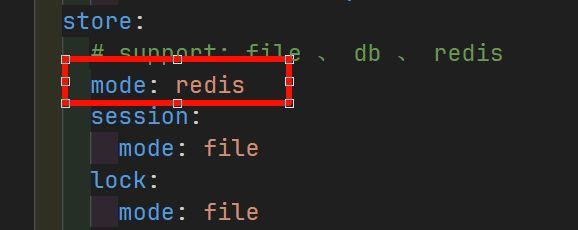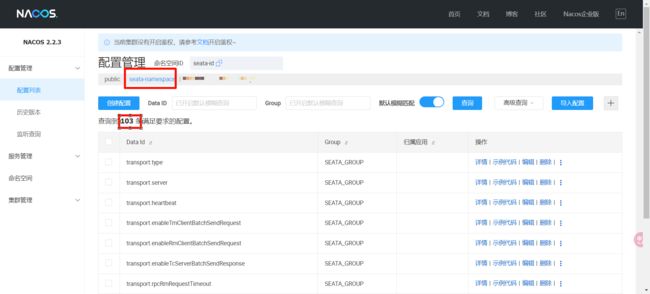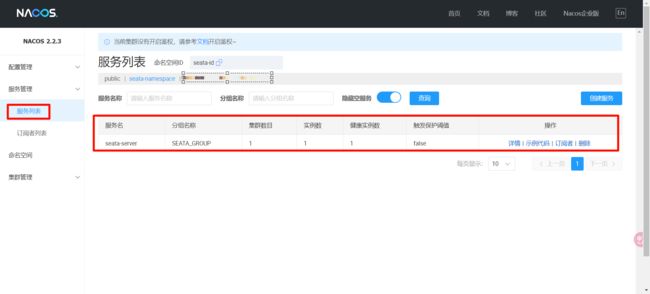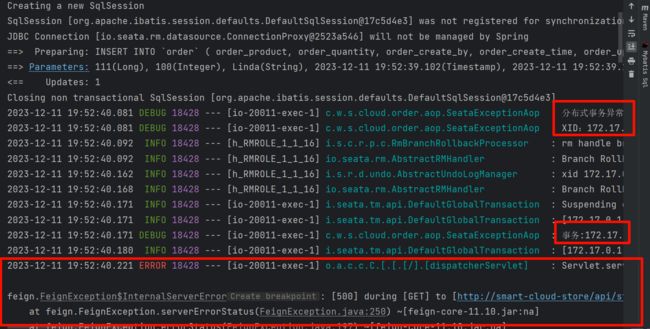linux搭建seata并使用
搭建seata
官网
在linux下搭建
下载1.6.1版本:地址
新建文件夹、上传压缩包并解压
[root@hao ~]# cd /usr/local/software/
[root@hao /usr/local/software]# ls
canal docker elk gitlab jdk mysql nacos nexus nginx rabbitmq redis redis_sentinel xxl-job
[root@hao /usr/local/software]# mkdir seata
[root@hao /usr/local/software]# ls
canal docker elk gitlab jdk mysql nacos nexus nginx rabbitmq redis redis_sentinel seata xxl-job
[root@hao /usr/local/software]# cd seata/
[root@hao /usr/local/software/seata]# ls
[root@hao /usr/local/software/seata]# tar -zxvf seata-server-1.6.1.tar.gz
seata/Dockerfile
seata/LICENSE
seata/target/seata-server.jar
seata/conf/application.yml
seata/conf/application.example.yml
seata/conf/logback-spring.xml
seata/bin/seata-server.sh
[root@hao /usr/local/software/seata]# ls
seata seata-server-1.6.1.tar.gz
在nacos中创建命名空间
在数据库创建表【seata官方给出的步骤】【更改格式:时间戳】
CREATE TABLE `undo_log` (
`branch_id` bigint(20) NOT NULL COMMENT 'branch transaction id',
`xid` varchar(128) NOT NULL COMMENT 'global transaction id',
`context` varchar(128) NOT NULL COMMENT 'undo_log context,such as serialization',
`rollback_info` longblob NOT NULL COMMENT 'rollback info',
`log_status` int(11) NOT NULL COMMENT '0:normal status,1:defense status',
`log_created` datetime(6) NOT NULL COMMENT 'create datetime',
`log_modified` datetime(6) NOT NULL COMMENT 'modify datetime',
UNIQUE KEY `ux_undo_log` (`xid`,`branch_id`)
) ENGINE=InnoDB DEFAULT CHARSET=utf8mb4 COMMENT='AT transaction mode undo table';
备份原application.yml文件,将application.example.yml文件改为application.yml
[root@hao /usr/local/software/seata/seata]# cd conf/
[root@hao /usr/local/software/seata/seata/conf]# ls
application.example.yml application.yml logback logback-spring.xml
[root@hao /usr/local/software/seata/seata/conf]# mv application.yml application.yml.bak
[root@hao /usr/local/software/seata/seata/conf]# ls
application.example.yml application.yml.bak logback logback-spring.xml
[root@hao /usr/local/software/seata/seata/conf]# mv application.example.yml application.yml
[root@hao /usr/local/software/seata/seata/conf]# ls
application.yml application.yml.bak logback logback-spring.xml
配置application.yml文件
配置config模块
console:
user:
username: seata
password: 123456
seata:
config:
# support: nacos 、 consul 、 apollo 、 zk 、 etcd3
type: nacos
nacos:
# nacos服务器的地址
server-addr: 192.168.133.100:8848
# nacos中配置的seata的命名空间
namespace: seata-id
# namespace下组的命名
group: SEATA_GROUP
注册中心registry模块
registry:
# support: nacos 、 eureka 、 redis 、 zk 、 consul 、 etcd3 、 sofa
type: nacos
# 配置允许连接的ip地址
# preferred-networks: 30.240.*
nacos:
application: seata-server
server-addr: 192.168.133.100:8848
group: SEATA_GROUP
namespace: seata-id
配置store模块
store:
# support: file 、 db 、 redis
mode: redis
session:
mode: file
lock:
mode: file
redis:
mode: single
database: 1
min-conn: 10
max-conn: 100
password:
max-total: 100
query-limit: 1000
# 单个
single:
host: 192.168.133.100
port: 6390
# 哨兵模式
sentinel:
master-name:
sentinel-hosts:
配置security模块
seata:
#新添加内容,不加会报错
security:
secretKey: "securityKey"
tokenValidityInMilliseconds: 1000000000
配置脚本文件script
[root@hao /usr/local/software/seata/seata/conf]# cd ..
[root@hao /usr/local/software/seata/seata]# ls
bin conf Dockerfile ext lib LICENSE logs script target
[root@hao /usr/local/software/seata/seata]# cd script/
[root@hao /usr/local/software/seata/seata/script]# ls
config-center logstash server
[root@hao /usr/local/software/seata/seata/script]# cd config-center/
[root@hao /usr/local/software/seata/seata/script/config-center]# ls
apollo config.txt consul etcd3 nacos README.md zk
[root@hao /usr/local/software/seata/seata/script/config-center]# cd nacos/
[root@hao /usr/local/software/seata/seata/script/config-center/nacos]# ls
nacos-config-interactive.py nacos-config-interactive.sh nacos-config.py nacos-config.sh
编辑nacos-config.sh,【如果运行了nginx,修改端口为7777:自己的代理端口】
运行
sh nacos-config.sh -h 192.168.133.100
进入nacos查看,共103个配置文件
启动seata服务
进入bin文件夹进行启动
[root@hao /usr/local/software/seata/seata/script/config-center/nacos]# cd ..
[root@hao /usr/local/software/seata/seata/script/config-center]# cd ..
[root@hao /usr/local/software/seata/seata/script]# cd ..
[root@hao /usr/local/software/seata/seata]# ls
bin conf Dockerfile ext lib LICENSE logs script target
[root@hao /usr/local/software/seata/seata]# cd bin/
[root@hao /usr/local/software/seata/seata/bin]# ./seata-server.sh
apm-skywalking not enabled
seata-server is starting, you can check the /usr/local/software/seata/seata/logs/start.out
查看日志
进入nacos网页查看服务列表,查看seata-server服务
开启8091端口
在业务中使用
基于seata的订单业务
订单模块
表
CREATE TABLE `order` (
`order_id` bigint NOT NULL AUTO_INCREMENT,
`order_product` bigint DEFAULT NULL,
`order_num` varchar(255) CHARACTER SET utf8mb4 COLLATE utf8mb4_0900_ai_ci DEFAULT NULL COMMENT '订单号',
`order_quantity` int DEFAULT NULL,
`order_create_by` varchar(32) DEFAULT NULL,
`order_create_time` datetime DEFAULT NULL,
`order_update_time` datetime DEFAULT NULL,
PRIMARY KEY (`order_id`)
) ENGINE=InnoDB AUTO_INCREMENT=15 DEFAULT CHARSET=utf8mb4 COLLATE=utf8mb4_0900_ai_ci;
maven
<dependencies>
<dependency>
<groupId>com.wnhz.smartgroupId>
<artifactId>smart-cloud-store-apiartifactId>
<version>0.0.1-SNAPSHOTversion>
dependency>
<dependency>
<groupId>com.wnhz.smartgroupId>
<artifactId>smart-cloud-commonartifactId>
<version>0.0.1-SNAPSHOTversion>
dependency>
<dependency>
<groupId>org.springframework.bootgroupId>
<artifactId>spring-boot-starter-webartifactId>
dependency>
<dependency>
<groupId>com.alibaba.cloudgroupId>
<artifactId>spring-cloud-starter-alibaba-nacos-configartifactId>
dependency>
<dependency>
<groupId>com.alibaba.cloudgroupId>
<artifactId>spring-cloud-starter-alibaba-nacos-discoveryartifactId>
dependency>
<dependency>
<groupId>org.springframework.cloudgroupId>
<artifactId>spring-cloud-starter-bootstrapartifactId>
dependency>
<dependency>
<groupId>org.springframework.cloudgroupId>
<artifactId>spring-cloud-starter-loadbalancerartifactId>
dependency>
<dependency>
<groupId>org.springframework.cloudgroupId>
<artifactId>spring-cloud-starter-openfeignartifactId>
dependency>
<dependency>
<groupId>com.alibaba.cloudgroupId>
<artifactId>spring-cloud-starter-alibaba-seataartifactId>
<exclusions>
<exclusion>
<groupId>io.seatagroupId>
<artifactId>seata-allartifactId>
exclusion>
<exclusion>
<groupId>io.seatagroupId>
<artifactId>seata-spring-boot-starterartifactId>
exclusion>
exclusions>
dependency>
<dependency>
<groupId>io.seatagroupId>
<artifactId>seata-allartifactId>
<version>1.6.1version>
dependency>
<dependency>
<groupId>io.seatagroupId>
<artifactId>seata-spring-boot-starterartifactId>
<version>1.6.1version>
dependency>
<dependency>
<groupId>org.springframework.bootgroupId>
<artifactId>spring-boot-starter-aopartifactId>
dependency>
dependencies>
<build>
<plugins>
<plugin>
<groupId>org.springframework.bootgroupId>
<artifactId>spring-boot-maven-pluginartifactId>
plugin>
plugins>
build>
bootstrap.yml
spring:
application:
name: smart-cloud-order
cloud:
nacos:
discovery:
server-addr: 192.168.133.100:8848
namespace: smart-cloud-id
group: dev
register-enabled: true
config:
server-addr: 192.168.133.100:8848
namespace: smart-cloud-id
file-extension: yaml
shared-configs:
- dataId: db.yaml
group: dev
refresh: true
- dataId: mp.yaml
group: dev
refresh: true
seata:
enabled: true
tx-service-group: default_tx_group
service:
vgroup-mapping:
default_tx_group: default
grouplist:
default: 192.168.133.100:8091
启动类
package com.wnhz.smart.cloud.order;
import org.mybatis.spring.annotation.MapperScan;
import org.springframework.boot.SpringApplication;
import org.springframework.boot.autoconfigure.SpringBootApplication;
import org.springframework.cloud.client.discovery.EnableDiscoveryClient;
import org.springframework.cloud.openfeign.EnableFeignClients;
/**
* @author Hao
* @date 2023-12-11 16:43
*/
@SpringBootApplication
@MapperScan("com.wnhz.smart.cloud.domain.mapper")
@EnableDiscoveryClient
@EnableFeignClients("com.wnhz.smart.cloud.store.feign")
public class SmartOrderApp {
public static void main(String[] args) {
SpringApplication.run(SmartOrderApp.class);
}
}
分布式事务使用
package com.wnhz.smart.cloud.order.service.impl;
import cn.hutool.core.util.IdUtil;
import com.wnhz.smart.cloud.domain.entity.Order;
import com.wnhz.smart.cloud.domain.mapper.OrderMapper;
import com.wnhz.smart.cloud.order.service.IOrderService;
import com.wnhz.smart.cloud.store.feign.IStoreFeign;
import io.seata.spring.annotation.GlobalTransactional;
import lombok.extern.slf4j.Slf4j;
import org.springframework.beans.factory.annotation.Autowired;
import org.springframework.stereotype.Service;
import java.util.Date;
/**
* @author Hao
* @date 2023-12-11 16:53
*/
@Service
@Slf4j
public class OrderServiceImpl implements IOrderService {
@Autowired
private OrderMapper orderMapper;
@Autowired
private IStoreFeign iStoreFeign;
@GlobalTransactional
@Override
public String generateOrder(Long productId, Integer quantity) {
Order order = new Order()
.setOrderProduct(productId)
.setOrderQuantity(quantity)
.setOrderCreateBy("Linda")
.setOrderCreateTime(new Date())
.setOrderUpdateTime(new Date());
log.debug("产生订单对象:{},准备调用库存组件...", order);
orderMapper.insert(order);
iStoreFeign.decr(productId, quantity);
String orderNum = IdUtil.getSnowflakeNextIdStr();
log.debug("去库存成功,完善订单产生订单号:{}", orderNum);
order.setOrderNum(orderNum);
orderMapper.updateById(order);
log.debug("订单生成成功:{}", order);
return orderNum;
}
}
在业务中捕获异常【因为正常情况下在这里调用的是openFeign的接口,所以异常是openFeign的异常,这里是想要知道seata的异常】
package com.wnhz.smart.cloud.order.aop;
import io.seata.core.context.RootContext;
import io.seata.core.exception.TransactionException;
import io.seata.tm.api.GlobalTransactionContext;
import lombok.extern.slf4j.Slf4j;
import org.aspectj.lang.annotation.AfterThrowing;
import org.aspectj.lang.annotation.Aspect;
import org.aspectj.lang.annotation.Pointcut;
import org.springframework.stereotype.Component;
import org.springframework.util.StringUtils;
/**
* @author Hao
* @date 2023-12-11 19:26
*/
@Aspect
@Component
@Slf4j
public class SeataExceptionAop {
@Pointcut("@annotation(io.seata.spring.annotation.GlobalTransactional)")
private void transactionPointCut() {
}
@AfterThrowing(throwing = "e", pointcut = "transactionPointCut()")
public void globalTransactionalException(Throwable e) throws TransactionException {
log.debug("分布式事务异常:{}", e.getMessage());
String xid = RootContext.getXID();
if (StringUtils.hasText(xid)) {
log.debug("XID:{},执行回滚操作", xid);
GlobalTransactionContext.reload(xid).rollback();
log.debug("事务:{}回滚完成", xid);
// throw new TransactionException("事务处理失败,回滚完成........");
}
}
}
库存模块
表
CREATE TABLE `store` (
`store_id` bigint NOT NULL AUTO_INCREMENT,
`store_product` bigint DEFAULT NULL,
`store_quantity` int DEFAULT NULL,
`store_create_by` varchar(32) DEFAULT NULL,
`store_create_time` datetime DEFAULT NULL,
`store_update_by` datetime DEFAULT NULL,
PRIMARY KEY (`store_id`)
) ENGINE=InnoDB AUTO_INCREMENT=2 DEFAULT CHARSET=utf8mb4 COLLATE=utf8mb4_0900_ai_ci;
bootstrap.yml
spring:
application:
name: smart-cloud-store
cloud:
nacos:
discovery:
server-addr: 192.168.133.100:8848
namespace: smart-cloud-id
group: dev
register-enabled: true
config:
server-addr: 192.168.133.100:8848
namespace: smart-cloud-id
file-extension: yaml
shared-configs:
- dataId: db.yaml
group: dev
refresh: true
- dataId: mp.yaml
group: dev
refresh: true
api-feign接口
@FeignClient(value = "smart-cloud-store")
public interface IStoreFeign {
@GetMapping("/api/store/decr")
ResponseResult<Void> decr(@RequestParam("productId") Long productId,
@RequestParam("quantity") Integer quantity);
}
order端
store端