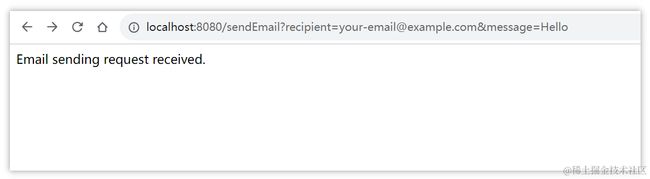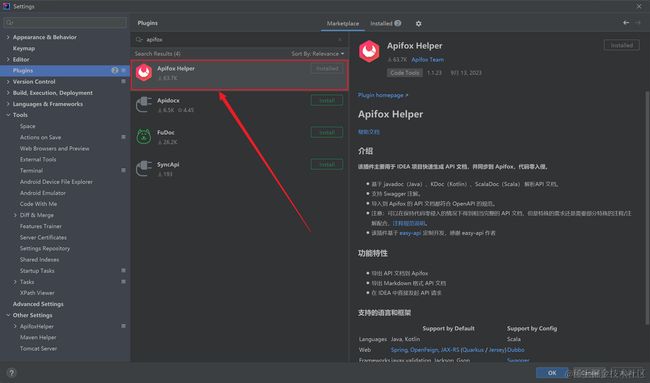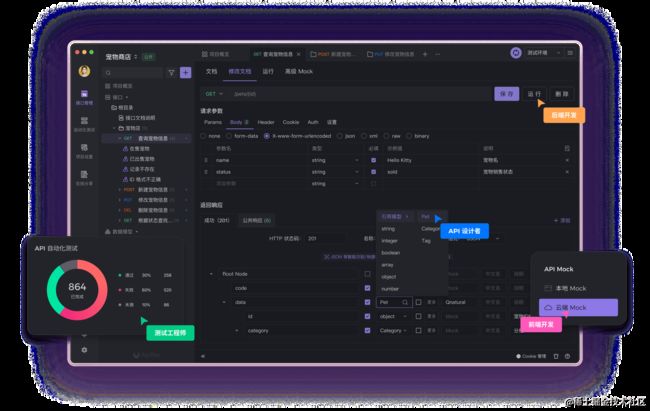Spring Boot Async:从入门到精通,原理详解与最佳实践
Spring Boot 的异步功能(Async)允许我们将某些任务异步执行,而不会阻塞主线程。这对于处理耗时的操作非常有用,如发送电子邮件、生成报表、调用外部 API 等。通过异步处理,我们可以释放主线程,让它继续处理其他请求,同时后台任务在后台线程中进行。这种方式可以显著提高应用程序的响应速度和并发性。
Spring Boot Async 使用场景
以下是一些适合使用 Spring Boot 异步功能的常见场景:1.发送电子邮件: 当需要发送大量电子邮件或电子邮件发送需要较长时间时,异步处理可以确保用户不必等待邮件发送完成而导致延迟响应。2.数据处理: 在数据处理任务中,如文件上传后的数据导入、图像处理或数据转换,异步可以提高系统的吞吐量。3.外部 API 调用: 如果应用程序需要与外部服务进行通信,异步调用可以避免长时间等待外部服务的响应。4.定时任务: 使用定时任务执行一些后台处理工作时,异步能够确保任务不会影响到主线程的正常运行。
Spring Boot Async 配置
要在 Spring Boot 项目中使用异步功能,你需要执行以下步骤:
1. 添加依赖
首先,你需要在项目的 Maven 或 Gradle 构建文件中添加 Spring Boot 异步支持的依赖:Maven:
org.springframework.boot
spring-boot-starter
Gradle:
implementation 'org.springframework.boot:spring-boot-starter'2. 启用异步
在 Spring Boot 应用程序的主类上添加 @EnableAsync 注解以启用异步功能:
@SpringBootApplication
@EnableAsync
public class YourApplication {
public static void main(String[] args) {
SpringApplication.run(YourApplication.class, args);
}
}3. 创建异步方法
现在,你可以在服务类或任何需要异步执行的方法上使用 @Async 注解:
@Service
public class MyService {
@Async
public CompletableFuture doSomethingAsync() {
// 异步执行的任务
// 返回一个 CompletableFuture 以便获取异步任务的结果
}
} Spring Boot Async 实践案例
当涉及到 Spring Boot 中的异步编程时,一个常见的实践案例是使用异步方法来处理后台任务,以提高应用程序的性能和响应速度。以下是一个详细的实践案例,展示如何创建一个 Spring Boot 应用程序,使用异步方法来执行后台任务。
步骤 1:创建 Spring Boot 项目
首先,你需要创建一个新的 Spring Boot 项目。你可以使用 Spring Initializr(https://start.spring.io/)或在 IDE 中使用 Spring Boot 插件来快速创建项目。确保在项目配置中添加Spring Web和Spring Aspects依赖。关于具体的创建,你可以访问这篇文章:【如何在线建一个 JAVA 的 Spring Boot 项目?Spring Boot 快速入门 Helloworld 示例】
步骤 2:添加异步支持
在项目的主类上添加@EnableAsync注解以启用 Spring Boot 的异步功能:
import org.springframework.boot.SpringApplication;
import org.springframework.boot.autoconfigure.SpringBootApplication;
import org.springframework.scheduling.annotation.EnableAsync;
@SpringBootApplication
@EnableAsync
public class AsyncExampleApplication {
public static void main(String[] args) {
SpringApplication.run(AsyncExampleApplication.class, args);
}
}步骤 3:创建异步服务
创建一个服务类,其中包含一个异步方法。在这个示例中,我们将模拟一个发送电子邮件的异步任务:
import org.springframework.scheduling.annotation.Async;
import org.springframework.stereotype.Service;
@Service
public class EmailService {
@Async
public void sendEmail(String recipient, String message) {
// 模拟电子邮件发送过程,这里可以包括连接到邮件服务器、发送邮件等操作
System.out.println("Sending email to " + recipient + ": " + message);
try {
Thread.sleep(5000); // 模拟邮件发送需要的时间
} catch (InterruptedException e) {
e.printStackTrace();
}
System.out.println("Email sent successfully to " + recipient);
}
}步骤 4:创建控制器
创建一个 REST 控制器,用于触发异步电子邮件发送:
import org.springframework.beans.factory.annotation.Autowired;
import org.springframework.web.bind.annotation.GetMapping;
import org.springframework.web.bind.annotation.RequestParam;
import org.springframework.web.bind.annotation.RestController;
@RestController
public class EmailController {
@Autowired
private EmailService emailService;
@GetMapping("/sendEmail")
public String sendEmail(@RequestParam(required = false, defaultValue = "") String recipient, @RequestParam(required = false, defaultValue = "") String message) {
emailService.sendEmail(recipient, message);
return "Email sending request received.";
}
}步骤 5:运行应用程序
现在,你可以运行 Spring Boot 应用程序。应用程序将启动,并且可以通过访问http://localhost:8080/sendEmail或者http://localhost:8080/[email protected]&message=Hello来触发电子邮件发送请求。
步骤 6:观察异步行为
当你发送电子邮件请求时,应用程序将立即返回响应,而不会等待电子邮件发送完成。后台线程将负责实际的电子邮件发送过程。
实践案例注意事项
- 确保适当地配置线程池以控制异步方法的并发性。
- 异步方法中的异常处理非常重要。确保适当地处理异常以防止应用程序崩溃。
- 这个示例中的电子邮件发送是模拟的。在实际应用中,你需要连接到邮件服务器并执行实际的电子邮件发送操作。通过这个实践案例,你可以了解如何在 Spring Boot 中使用异步方法来处理后台任务,从而提高应用程序的性能和响应速度。异步编程是处理并发性和性能问题的强大工具,可以用于各种不同的应用场景。
使用 Apifox 测试和管理接口
如果你是 JAVA 开发者,你经常需要与 API 打交道,确保你的应用程序能够正常工作。这时,一个强大的接口测试工具就会派上用场。
Apifox 是一个比 Postman 更强大的接口测试工具,Apifox = Postman + Swagger + Mock + JMeter,Apifox 支持调试 http(s)、WebSocket、Socket、gRPC、Dubbo 等协议的接口,并且集成了 IDEA 插件。在开发完接口后,可以通过 Apifox 的 IDEA 插件一键自动生成接口文档,多端同步,非常方便测试和维护。
Spring Boot Async 注意事项
在使用 Spring Boot 异步功能时,要注意以下几点:
- 线程池配置: 默认情况下,Spring Boot 使用一个简单的线程池来处理异步方法。你可以通过配置文件或属性来自定义线程池的大小和其他属性,以满足你的需求。
- 异常处理: 异步方法中的异常处理需要特别小心。要确保你的异常能够被捕获并适当地处理,以避免应用程序崩溃。
- 性能监控: 异步任务的性能监控可能需要额外的配置,以便你可以跟踪任务的执行情况和性能指标。
知识扩展:
- Spring Boot Actuator Endpoints 如何使用?Spring Boot 运行状况端点的用法
- Spring Boot 配置文件 application.properties 的概念及用法,详解 application.properties 配置文件
参考链接: 如果你希望深入学习和探索 Spring Boot 异步功能,以下是一些官方文档链接:
- Spring Boot 异步处理:Redirecting...
- Spring Boot @EnableAsync 注解:Redirecting...