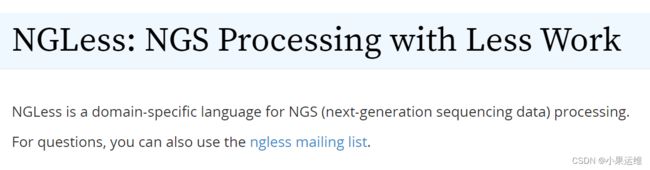生物信息学分析领域领先的特制语言环境NGLess(Next Generation Less)介绍、安装配置和详细使用方法
介绍
NGLess(Next Generation Less)是一种用于生物信息学分析的领先的领域特定语言(DSL)。它旨在简化和加速NGS(Next Generation Sequencing)数据的分析过程。NGLess具有清晰的语法和功能,使用户能够轻松地进行复杂的分析,而无需深入了解编程语言。 NGLess还提供了许多内置的功能和工具,以支持用户进行快速、高效和可重复的数据分析。
文章:NG-meta-profiler: fast processing of metagenomes using NGLess, a domain-specific language | Microbiome | Full Text
NGLess的主要特点和功能:
1. 简化和精简的语言
- 简单易用:NGLess采用了简洁的领域特定语言(DSL),使用户可以更轻松地编写分析流程。
- 简化操作:DSL语法旨在减少冗余和复杂性,使分析过程更直观、更容易理解和调试。
2. 多样化的功能模块
- 多模块支持:NGLess具有多个内置模块,支持从质控到序列比对、组装、注释等一系列功能。
- 内建工具:包括用于质量控制、序列比对(如Bowtie2、BWA-MEM)、组装(例如MEGAHIT)和功能注释(例如HMMER、BLAST)的内建工具。
3. 强大的数据处理能力
- 并行计算:NGLess能够有效利用多核心和多线程进行并行计算,提高了数据处理和分析的效率。
- 数据规范化:对于多样化的数据类型(例如RNA-Seq、DNA-Seq等),NGLess能够提供标准化的处理方法。
4. 内建容错机制和自动化流程
- 错误处理:NGLess具有内建的错误处理机制,能够有效处理数据分析中的常见错误,提高了分析的可靠性。
- 自动化流程:用户可以通过编写简单的脚本来定义整个分析流程,NGLess会自动处理流程中的各个步骤。
5. 支持不同数据类型和数据源
- 数据类型广泛:支持处理多种不同类型的高通量测序数据,包括但不限于RNA-Seq、DNA-Seq、宏基因组学等数据类型。
- 数据源多样:能够处理来自不同平台(如Illumina、PacBio、ONT等)生成的数据。
6. 可扩展性和灵活性
- 插件支持:NGLess支持插件,用户可以自定义添加新的工具和功能模块。
- 灵活配置:用户可以根据实验设计和数据特点灵活配置NGLess的分析流程和参数。
7. 高质量的输出结果和报告
- 结果可视化:NGLess生成清晰、易读的报告和输出文件,便于结果解读和进一步分析。
- 结果可导出:结果数据以标准格式输出,可方便地与其他生物信息学工具和软件进行整合和分析。
NGLess主要用途
1. 测序数据处理和预处理
NGLess可以用于各种类型的高通量测序数据的预处理,包括质量控制、去除低质量序列、去除接头序列、去除PCR重复等。它可以帮助用户在分析之前对原始数据进行优化和处理。
2. 序列比对和组装
该工具可以进行序列比对,比如将测序数据与参考基因组或转录组进行比对分析,找出序列相似性和匹配度。此外,NGLess也支持序列组装,将碎片化的序列数据拼接成更长的序列片段或完整的基因组。
3. 功能注释和分类分析
NGLess提供功能注释的功能,可以对序列进行注释,了解其功能、结构和生物学意义。此外,它也支持分类分析,可以对序列进行分类,了解其生物学分类信息。
4. RNA-Seq和DNA-Seq分析
NGLess可用于RNA-Seq和DNA-Seq数据的分析。对于RNA-Seq数据,可以进行基因表达分析、差异表达分析等。对于DNA-Seq数据,可以进行变异检测、SNP分析等。
5. 宏基因组学和宏转录组学分析
NGLess广泛应用于宏基因组学和宏转录组学数据的分析,可用于了解和研究微生物组成、功能和结构等。
6. 数据标准化和整合
它可以帮助用户对不同来源、不同类型的测序数据进行标准化处理,使得这些数据可以更方便地整合和比较。
7. 工具集成和自定义分析流程
NGLess可以作为一个通用的工具平台,支持用户自定义分析流程,集成不同的分析工具和算法,根据研究需要进行灵活的分析和处理。
8. 数据可视化和结果报告
除了提供分析结果外,NGLess还支持结果的可视化展示,生成清晰易读的报告,有助于用户对分析结果进行理解和进一步的研究。
NGLess 支持的主要数据类型:
1. DNA-Seq 数据
- Whole Genome Sequencing (WGS):整个基因组测序数据,用于对个体的完整基因组进行分析。
- Targeted Sequencing:针对特定基因、区域或基因组的测序,如靶向捕获测序。
- Metagenomic Sequencing:用于分析微生物群落的DNA测序数据,研究不同环境中的微生物组成。
- Variant Calling:用于检测个体间或样本间的单核苷酸变异(SNV)和结构变异(SV)等。
2. RNA-Seq 数据
- Total RNA Sequencing:全转录组测序数据,包括mRNA、ncRNA等的测序,用于基因表达分析、可变剪接等研究。
- Small RNA Sequencing:研究小分子RNA如miRNA、siRNA等的测序数据。
- Single Cell RNA-Seq:用于单细胞水平的转录组测序数据分析,探索单个细胞的表达谱。
3. 宏基因组学数据
- Metagenomic Sequencing:分析环境样品中的宏基因组数据,了解微生物群落的多样性和功能。
- Metatranscriptomic Sequencing:宏转录组数据,研究环境样品中微生物群落的转录活动。
4. 其他数据类型
- ChIP-Seq 数据:用于研究染色质免疫沉淀测序数据,研究蛋白质与DNA的相互作用。
- Methyl-Seq 数据:甲基化组测序数据,用于研究DNA甲基化变化。
NGLess的主要受益用户
主要受益用户群体包括但不限于以下几类:
1. 生物信息学研究人员:
- 数据分析人员:生物信息学家和数据分析人员可以利用NGLess快速进行高通量测序数据的分析,执行序列比对、组装、注释等各种任务,减少了繁琐的数据预处理和分析步骤,提高了分析效率。
- 算法开发者:对于开发新的生物信息学分析算法的研究人员,NGLess提供了一个灵活且易于使用的平台,可用于测试新算法的性能和效果。
2. 生物学研究人员和实验室科学家:
- 生物学家:生物学家和实验室科学家可以使用NGLess进行基因组学、转录组学等多种高通量数据的分析,快速获得数据处理和分析结果,帮助理解生物学问题。
- 实验室技术人员:在实验室中产生的大规模测序数据可以利用NGLess进行快速和可靠的分析,为实验结果提供支持和解释。
3. 教育和培训机构:
- 教育机构:在生物信息学课程中,NGLess可以作为教学工具,帮助学生理解和学习高通量测序数据的分析方法和技术,提高教学效率。
- 培训机构:生物信息学培训机构可以利用NGLess作为培训内容的一部分,向学员介绍和演示如何使用工具进行生物信息学分析。
4. 行业应用和医学研究:
- 生物技术公司:生物技术公司和医学研究机构可以利用NGLess进行基因组学、转录组学等数据的分析和处理,支持药物开发、生物工程和医学研究领域。
- 医学研究:在医学研究中,NGLess可以帮助分析大规模的测序数据,用于疾病研究、生物标志物鉴定等领域。
运行环境支持和运行方式
可安装平台:
-
Linux:
- NGLess最常见且推荐的运行环境是Linux,特别是基于Debian或Red Hat的发行版。
- 支持在各种Linux发行版上使用包管理器或源代码进行安装。
-
macOS:
- 在macOS上也可以安装运行NGLess,但由于macOS和Linux之间的一些差异,可能需要进行特定配置或适应性调整。
-
Windows:
- 尽管NGLess没有专门为Windows开发,但可以通过在Windows系统上安装虚拟机、Docker或Windows Subsystem for Linux(WSL)等方式,在Linux环境中运行NGLess。
安装方式:
-
源代码编译安装:
- 用户可以从NGLess的GitHub页面下载源代码,然后在目标系统上编译和安装。
- 在Linux环境下,可以使用类似于
make命令编译和安装。
-
包管理器安装:
- 某些Linux发行版可能提供NGLess的软件包,可以通过包管理器(如APT、yum等)直接安装。
运行方式:
-
命令行运行:
- NGLess主要以命令行方式运行,用户可以编写NGLess脚本文件(使用NGLess的DSL语言),然后通过命令行执行这些脚本。
-
交互式环境:
- NGLess也可以在交互式环境下运行,方便用户在实时中测试和调试代码。
NGLess的安装配置
在 Linux 上安装 NGLess:
方法一:使用包管理器安装(例如在 Ubuntu 上)
在 Ubuntu 中可以使用 APT 包管理器安装 NGLess:
-
更新系统的软件包列表:
sudo apt update -
安装 NGLess:
sudo apt install ngless
方法二:从源代码编译安装
从 GitHub 上下载 NGLess 源代码并编译安装:
-
安装编译所需的依赖项:
sudo apt install build-essential cmake git -
克隆 NGLess 仓库:
git clone https://github.com/ngless-toolkit/ngless.git -
进入目录并编译安装:
cd ngless make sudo make install
方法三:conda环境安装
conda环境安装可参考:轻快小miniconda3在linux下的安装配置-centos9stream-Miniconda3 Linux 64-bit-CSDN博客
conda create -n ngless_env python=3
conda activate ngless
conda install -c bioconda ngless
# 或mamba
mamba create -n ngless_env python=3
mamba activate negless
mamba install -c bioconda ngless
方法四:docker安装
docker pull ngless/ngless
docker run -it ngless/ngless
注意事项:
-
在 Docker 中运行 NGLess,您可以在容器中执行各种 NGLess 操作,但默认情况下,容器中的任何更改都不会保留。如果希望保留结果或输出文件,请将宿主机的文件夹与 Docker 容器中的文件夹进行挂载。
-
若要将宿主机的文件夹挂载到 Docker 容器中,可以使用
-v参数。例如:docker run -it -v /path/to/host/folder:/path/to/container/folder ngless/ngless这将把宿主机的
/path/to/host/folder目录挂载到容器的/path/to/container/folder目录中。
在 macOS 上安装 NGLess:
在 macOS 上安装 NGLess 可以使用 Homebrew 或手动编译安装:
方法一:使用 Homebrew 安装
-
安装 Homebrew(如果尚未安装):
/bin/bash -c "$(curl -fsSL https://raw.githubusercontent.com/Homebrew/install/HEAD/install.sh)" -
使用 Homebrew 安装 NGLess:
brew install ngless
方法二:从源代码编译安装
-
安装 Xcode Command Line Tools:
xcode-select --install -
安装编译所需的依赖项(使用 Homebrew):
brew install cmake -
克隆 NGLess 仓库并编译安装:
git clone https://github.com/ngless-toolkit/ngless.git cd ngless make sudo make install
在 Windows 上安装 NGLess:
在 Windows 上可以通过虚拟机、Docker 或 Windows Subsystem for Linux(WSL)来运行 NGLess。以下是使用 WSL 安装 NGLess 的步骤:
-
启用 WSL 和安装 Linux 发行版(如 Ubuntu):请参考 Microsoft 官方文档中关于 WSL 的说明和安装步骤。
-
安装 NGLess(可参考前述 Linux 安装方法):在 WSL 中按照 Linux 的安装步骤进行操作。
NGLess常用功能函数
NGLess Builtin Functions — NGLess 1.5.0 documentation
NGLess是一个用于处理和分析NGS(Next-Generation Sequencing)数据的编程语言和工具。下面是NGLess的一些常用函数和示例代码:
count() - 计算一个序列文件中的序列数量
input = fastq('input.fastq.gz')
reads = count(input)
write() - 将结果写入到一个输出文件
input = fastq('input.fastq.gz')
write(input, ofile='output.fastq')
parse_fastq() - 解析FASTQ文件
input = parse_fastq('input.fastq')
select() - 选择符合条件的序列
input = fastq('input.fastq.gz')
selected = select(input, keep_if=(length >= 50))
reject() - 拒绝符合条件的序列
input = fastq('input.fastq.gz')
filtered = reject(input, keep_if=(mean_quality < 20))
substrim() - 对序列进行质量截断
input = fastq('input.fastq.gz')
trimmed = substrim(input, cutoff=20)
map() - 对序列进行比对
input = fastq('input.fastq.gz')
index = faidx('reference.fasta')
mapped = map(input, index)
unmapped_only() - 选择未比对的序列
input = fastq('input.fastq.gz')
mapped = map(input, index)
unmapped = unmapped_only(mapped)
group_by() - 按照指定的键值进行分组
input = ... # 一些数据
grouped = group_by(input, key='sample')
sort() - 对序列进行排序
input = ... # 一些数据
sorted_data = sort(input, by='value', reverse=True)
mean() - 计算一组数字的平均值
data = [1, 2, 3, 4, 5]
avg = mean(data)
median() - 计算一组数字的中位数
data = [1, 2, 3, 4, 5]
med = median(data)
sum() - 计算一组数字的总和
data = [1, 2, 3, 4, 5]
total = sum(data)
range() - 生成一个整数序列
numbers = range(1, 10)
length() - 计算序列或字符串的长度
seq = 'ATCG'
len = length(seq)
reverse_complement() - 对序列取反补
seq = 'ATCG'
rc_seq = reverse_complement(seq)
translate() - 将DNA序列翻译成氨基酸序列
dna_seq = 'ATGCTGAACTG'
aa_seq = translate(dna_seq)
gc_content() - 计算序列的GC含量
seq = 'ATCGATCG'
gc = gc_content(seq)
subsample() - 对序列进行子抽样
input = fastq('input.fastq.gz')
subsampled = subsample(input, fraction=0.1)
merge() - 合并两个或多个序列文件
input1 = fastq('input1.fastq.gz')
input2 = fastq('input2.fastq.gz')
merged = merge(input1, input2)
average_quality() - 计算序列的平均质量
input = fastq('input.fastq.gz')
avg_qual = average_quality(input)
trim_polya() - 对序列进行poly(A)尾修剪
input = fastq('input.fastq.gz')
trimmed = trim_polya(input)
annotate() - 对序列进行注释
input = ... # 一些序列
annotation = ... # 一些注释信息
annotated = annotate(input, with=annotation)
to_fasta() - 将序列文件转换为FASTA格式
input = fastq('input.fastq.gz')
fasta = to_fasta(input)
to_fastq() - 将序列文件转换为FASTQ格式
input = fasta('input.fasta')
fastq = to_fastq(input)
reverse() - 对序列进行反转
seq = 'ATCG'
reversed_seq = reverse(seq)
complement() - 对序列进行互补
seq = 'ATCG'
comp_seq = complement(seq)
is_paired() - 判断序列是否成对出现
input = fastq('input.fastq.gz')
paired = is_paired(input)
pair() - 对成对的序列进行配对
input = fastq('input.fastq.gz')
paired = pair(input)
is_unique() - 判断序列是否唯一
input = fastq('input.fastq.gz')
unique = is_unique(input)
unique_only() - 选择唯一的序列
input = fastq('input.fastq.gz')
unique = unique_only(input)
random() - 生成一个随机数
rand_num = random()
shuffle() - 对序列进行随机重排
input = fastq('input.fastq.gz')
shuffled = shuffle(input)
annotate_gff() - 对序列进行基因组注释
input = fasta('input.fasta')
gff_file = 'annotation.gff'
annotated = annotate_gff(input, gff_file)
align() - 对序列进行局部或全局比对
input = fasta('input.fasta')
ref_seq = fasta('reference.fasta')
alignment = align(input, ref_seq)
align_sam() - 对序列进行SAM格式比对
input = fasta('input.fasta')
sam_file = 'alignment.sam'
aligned = align_sam(input, sam_file)
align_bam() - 对序列进行BAM格式比对
input = fasta('input.fasta')
bam_file = 'alignment.bam'
aligned = align_bam(input, bam_file)
compress() - 对文件进行压缩
input_file = 'input.txt'
compressed_file = compress(input_file, format='gzip')
decompress() - 对文件进行解压缩
compressed_file = 'input.gz'
decompressed_file = decompress(compressed_file)
distance() - 计算两个序列之间的距离
seq1 = 'ATCG'
seq2 = 'AGCG'
dist = distance(seq1, seq2)
intersect() - 计算两个序列集合的交集
input1 = fasta('input1.fasta')
input2 = fasta('input2.fasta')
intersected = intersect(input1, input2)
union() - 计算两个序列集合的并集
input1 = fasta('input1.fasta')
input2 = fasta('input2.fasta')
unioned = union(input1, input2)
subtract() - 计算两个序列集合的差集
input1 = fasta('input1.fasta')
input2 = fasta('input2.fasta')
subtracted = subtract(input1, input2)
average() - 计算一组数字的平均值
data = [1, 2, 3, 4, 5]
avg = average(data)
maximum() - 计算一组数字的最大值
data = [1, 2, 3, 4, 5]
max_val = maximum(data)
minimum() - 计算一组数字的最小值
data = [1, 2, 3, 4, 5]
min_val = minimum(data)
standard_deviation() - 计算一组数字的标准差
data常见生信分析代码片段
下面是常用的NGless功能函数处理宏基因组数据的代码片段:
从FASTQ文件中过滤低质量的reads,并将结果输出到新文件中:
ngless "1.0"
input = fastq('input.fq')
preprocess(input, phred=33) using |read|:
if read.avg_qual < 20:
discard
input | keep | add_sequence_length | sum | write(`filtered.fq`, compression=Fastq)
根据OTU表将reads映射到参考数据库,并生成OTU表:
ngless "1.0"
input = fastq('input.fq')
reference = fasta('ref.fasta')
mapped = map(input, reference, exact=False, sensitive=True)
otu_table(mapped, reference) | write(`otu_table.txt`, format="csv")
对OTU表进行物种注释,并生成注释表:
ngless "1.0"
otu_table = csv('otu_table.csv')
annotation_db = csv('annotation_db.csv')
annotated = annotate_species(otu_table, annotation_db)
annotated | write(`annotated_otu_table.csv`, format="csv")
根据OTU丰度信息生成热图:
ngless "1.0"
otu_table = csv('otu_table.csv')
heatmap(otu_table) | write(`heatmap.png`, format="png")
对样品进行稀释,并生成稀释后的OTU表:
ngless "1.0"
otu_table = csv('otu_table.csv')
diluted = dilute(otu_table, factor=10)
diluted | write(`diluted_otu_table.csv`, format="csv")
对OTU表进行组间差异分析,使用差异显著性检验方法:
ngless "1.0"
otu_table = csv('otu_table.csv')
groups = csv('groups.csv')
differential(abundance(otu_table), groups) | write(`differential_analysis.csv`, format="csv")
对样品进行Beta多样性分析,并生成PCoA图:
ngless "1.0"
otu_table = csv('otu_table.csv')
pcoa_table = pcoa(otu_table)
pcoa_table | plot(`pcoa.png`, format="png")
对OTU表进行功能注释,并生成功能注释表:
ngless "1.0"
otu_table = csv('otu_table.csv')
gene_db = csv('gene_db.csv')
annotated = annotate_functions(otu_table, gene_db)
annotated | write(`annotated_otu_table.csv`, format="csv")
根据OTU表进行物种多样性分析,并生成物种多样性指数表:
ngless "1.0"
otu_table = csv('otu_table.csv')
diversity_indices(otu_table) | write(`diversity_indices.csv`, format="csv")
对样品进行Alpha多样性分析,并生成稀释曲线图:
ngless "1.0"
otu_table = csv('otu_table.csv')
alpha_table = alpha_diversity(otu_table)
alpha_table | plot(`alpha_diversity.png`, format="png")
对OTU表进行物种丰度分析,并生成物种丰度柱状图:
ngless "1.0"
otu_table = csv('otu_table.csv')
species_abundance(otu_table) | plot(`species_abundance.png`, format="png")
根据OTU表进行共生网络分析,并生成共生网络图:
ngless "1.0"
otu_table = csv('otu_table.csv')
cooccurrence_network(otu_table) | plot(`cooccurrence_network.png`, format="png")
对样品进行微生物组成分析,并生成样品组成饼图:
ngless "1.0"
otu_table = csv('otu_table.csv')
sample_composition(otu_table) | plot(`sample_composition.png`, format="png")
对OTU表进行代谢通路分析,并生成代谢通路富集柱状图:
ngless "1.0"
otu_table = csv('otu_table.csv')
pathway_db = csv('pathway_db.csv')
enriched_pathways(otu_table, pathway_db) | plot(`enriched_pathways.png`, format="png")
对OTU表进行进化分析,并生成进化树:
ngless "1.0"
otu_table = csv('otu_table.csv')
evolutionary_analysis(otu_table) | plot(`evolutionary_tree.png`, format="png")
将多个OTU表进行合并:
ngless "1.0"
otu_table1 = csv('otu_table1.csv')
otu_table2 = csv('otu_table2.csv')
combined = merge(otu_table1, otu_table2)
combined | write(`merged_otu_table.csv`, format="csv")
对OTU表进行样品分类,并生成分类树:
ngless "1.0"
otu_table = csv('otu_table.csv')
taxonomy_tree(otu_table) | plot(`taxonomy_tree.png`, format="png")
根据OTU表进行功能富集分析,并生成功能富集柱状图:
ngless "1.0"
otu_table = csv('otu_table.csv')
gene_set_db = csv('gene_set_db.csv')
enriched_functions(otu_table, gene_set_db) | plot(`enriched_functions.png`, format="png")
对样品进行Gamma多样性分析,并生成Gamma多样性曲线:
ngless "1.0"
otu_table = csv('otu_table.csv')
gamma_table = gamma_diversity(otu_table)
gamma_table | plot(`gamma_diversity.png`, format="png")
对OTU表进行进化树构建,并生成进化树:
ngless "1.0"
otu_table = csv('otu_table.csv')
phylogenetic_tree(otu_table) | plot(`phylogenetic_tree.png`, format="png")
请注意,这些代码片段仅为示例,并不一定适用于所有NGless版本和数据集。在实际使用时,请根据具体情况进行修改和调整。
NGLess的使用示例
人类肠道宏基因组学的功能和分类分析
步骤概述:
- 准备数据:获取并准备用于分析的原始测序数据。
- 质量控制和过滤:对原始数据进行质量控制、去除低质量序列和去除宿主DNA等。
- 人类肠道宏基因组分类:对数据进行分类,识别宿主肠道微生物。
- 功能注释:对宏基因组数据进行功能注释,识别和分析肠道微生物的功能特征。
详细步骤:
步骤 1: 准备数据
- 下载并准备用于肠道宏基因组学的原始测序数据,例如来自人类肠道样本的元组装数据(metagenomic sequencing data)。
步骤 2: 质量控制和过滤
- 使用 NGLess 进行质量控制和过滤,例如使用 FastQC 进行质量评估,然后使用 NGLess 进行质量过滤:
-
ngless 'input = fastq('data.fastq.gz') preprocess(input, keep_singles=False) using |read|: if len(read) < 45: discard; elif count(N) > 0.1: discard; else: keep;
步骤 3: 人类肠道宏基因组分类
- 使用 NGLess 和相应的数据库进行宏基因组分类。示例中使用 Silva 数据库进行分类:
ngless 'input = fastq('filtered_data.fastq.gz')
preprocessed = preprocess(input)
m1 = map(preprocessed, reference='silva')'
步骤 4: 功能注释
- 对宏基因组数据进行功能注释,例如使用 Diamond 或者 BLAST 进行序列比对,并使用相应的数据库(例如KEGG、COG、GO等)进行功能注释:
ngless 'input = fastq('filtered_data.fastq.gz')
preprocessed = preprocess(input)
m1 = map(preprocessed, reference='silva')
annotated = annotate(m1, data='kegg')'
注意事项:
- 这些是一些基本步骤,具体的分析流程和参数设置可能会因实验设计和所使用的数据库而有所不同。
- 示例代码中使用了 NGLess 的 DSL 语法,实际使用时可能需要根据具体的数据和数据库进行调整和优化。
- 在执行代码之前,请确保您已了解数据处理和分析的需求,并正确设置参数以获得最佳结果。
全流程脚本
ngless "1.0"
import "parallel" version "0.6"
import "mocat" version "0.0"
import "motus" version "0.1"
import "igc" version "0.0"
samples = readlines('igc.demo.short')
sample = lock1(samples)
input = load_fastq_directory(sample)
input = preprocess(input, keep_singles=False) using |read|:
read = substrim(read, min_quality=25)
if len(read) < 45:
discard
mapped = map(input, reference='hg19')
mapped = select(mapped) using |mr|:
mr = mr.filter(min_match_size=45, min_identity_pc=90, action={unmatch})
if mr.flag({mapped}):
discard
input = as_reads(mapped)
mapped = map(input, reference='igc', mode_all=True)
counts = count(mapped,
features=['KEGG_ko', 'eggNOG_OG'],
normalization={scaled})
collect(counts,
current=sample,
allneeded=samples,
ofile='igc.profiles.txt')
mapped = map(input, reference='motus', mode_all=True)
counted = count(mapped, features=['gene'], multiple={dist1})
motus_table = motus(counted)
collect(motus_table,
current=sample,
allneeded=samples,
ofile='motus-counts.txt')案例分析脚本demo
https://ngless.embl.de/_static/gut-metagenomics-tutorial-presentation/scripts/1_preproc.ngl
ngless "0.0"
import "mocat" version "0.0"
input = load_mocat_sample('SAMN05615097.short')
preprocess(input, keep_singles=False) using |read|:
read = substrim(read, min_quality=25)
if len(read) < 45:
discard
write(input, ofile='preproc.fq.gz')https://ngless.embl.de/_static/gut-metagenomics-tutorial-presentation/scripts/2_map_hg19.ngl
ngless "0.0"
import "mocat" version "0.0"
input = load_mocat_sample('SAMN05615097.short')
preprocess(input, keep_singles=False) using |read|:
read = substrim(read, min_quality=25)
if len(read) < 45:
discard
mapped = map(input, reference='hg19')
mapped = select(mapped) using |mr|:
mr = mr.filter(min_match_size=45, min_identity_pc=90, action={unmatch})
if mr.flag({mapped}):
discard
write(mapped, ofile='mapped.bam')https://ngless.embl.de/_static/gut-metagenomics-tutorial-presentation/scripts/3_taxprofile.ngl
ngless "0.0"
import "mocat" version "0.0"
import "motus" version "0.1"
import "specI" version "0.1"
input = load_mocat_sample('SAMN05615097.short')
preprocess(input, keep_singles=False) using |read|:
read = substrim(read, min_quality=25)
if len(read) < 45:
discard
mapped = map(input, reference='hg19')
mapped = select(mapped) using |mr|:
mr = mr.filter(min_match_size=45, min_identity_pc=90, action={unmatch})
if mr.flag({mapped}):
discard
input = as_reads(mapped)
mapped = map(input, reference='motus', mode_all=True)
mapped = select(mapped) using |mr|:
mr = mr.filter(min_match_size=45, min_identity_pc=97, action={drop})
if not mr.flag({mapped}):
discard
counted = count(mapped, features=['gene'], multiple={dist1})
write(motus(counted),
ofile='motus.counts.txt')
input = as_reads(mapped)
mapped = map(input, reference='refmg')
mapped = select(mapped) using |mr|:
mr = mr.filter(min_match_size=45, min_identity_pc=97, action={drop})
if not mr.flag({mapped}):
discard
write(count(mapped,
features=['species'],
include_minus1=True),
ofile='species.raw.counts.txt')
https://ngless.embl.de/_static/gut-metagenomics-tutorial-presentation/scripts/4_parallel.ngl
ngless "0.0"
import "parallel" version "0.0"
import "mocat" version "0.0"
import "motus" version "0.1"
import "specI" version "0.1"
samples = readlines('igc.demo.short')
sample = lock1(samples)
input = load_mocat_sample(sample)
preprocess(input, keep_singles=False) using |read|:
read = substrim(read, min_quality=25)
if len(read) < 45:
discard
mapped = map(input, reference='hg19')
mapped = select(mapped) using |mr|:
mr = mr.filter(min_match_size=45, min_identity_pc=90, action={unmatch})
if mr.flag({mapped}):
discard
input = as_reads(mapped)
mapped = map(input, reference='motus', mode_all=True)
counted = count(mapped, features=['gene'], multiple={dist1})
motus_table = motus(counted)
collect(motus_table,
current=sample,
allneeded=samples,
ofile='motus-counts.txt')
input = as_reads(mapped)
mapped = map(input, reference='refmg')
mapped = select(mapped) using |mr|:
mr = mr.filter(min_match_size=45, min_identity_pc=97, action={drop})
if not mr.flag({mapped}):
discard
collect(count(mapped,
features=['species'],
include_minus1=True),
current=sample,
allneeded=samples,
ofile='species.raw.counts.txt')
https://ngless.embl.de/_static/gut-metagenomics-tutorial-presentation/scripts/5_w_igc.ngl
ngless "0.0"
import "parallel" version "0.0"
import "mocat" version "0.0"
import "motus" version "0.1"
import "igc" version "0.0"
import "specI" version "0.1"
samples = readlines('igc.demo.short')
sample = lock1(samples)
input = load_mocat_sample(sample)
preprocess(input, keep_singles=False) using |read|:
read = substrim(read, min_quality=25)
if len(read) < 45:
discard
mapped = map(input, reference='hg19')
mapped = select(mapped) using |mr|:
mr = mr.filter(min_match_size=45, min_identity_pc=90, action={unmatch})
if mr.flag({mapped}):
discard
input = as_reads(mapped)
mapped = map(input, reference='igc', mode_all=True)
counts = count(mapped,
features=['KEGG_ko', 'eggNOG_OG'],
normalization={scaled})
collect(counts,
current=sample,
allneeded=samples,
ofile='igc.profiles.txt')
mapped = map(input, reference='motus', mode_all=True)
counted = count(mapped, features=['gene'], multiple={dist1})
motus_table = motus(counted)
collect(motus_table,
current=sample,
allneeded=samples,
ofile='motus-counts.txt')
input = as_reads(mapped)
mapped = map(input, reference='refmg')
mapped = select(mapped) using |mr|:
mr = mr.filter(min_match_size=45, min_identity_pc=97, action={drop})
if not mr.flag({mapped}):
discard
collect(count(mapped,
features=['species'],
include_minus1=True),
current=sample,
allneeded=samples,
ofile='species.raw.counts.txt')