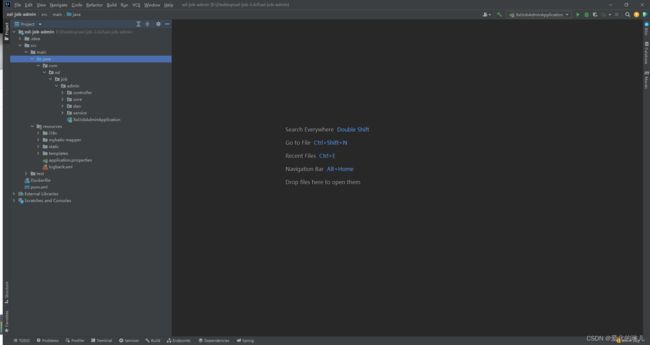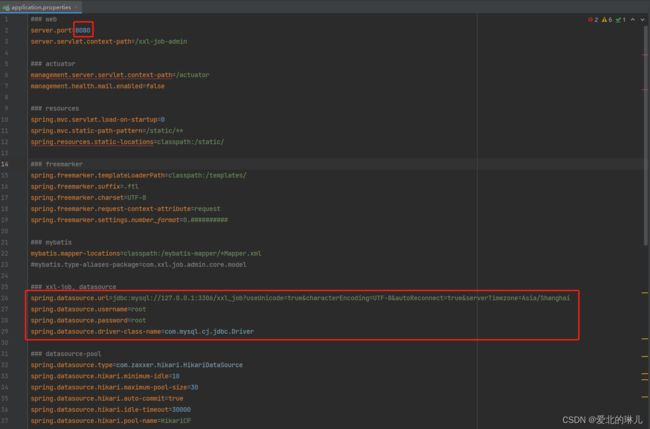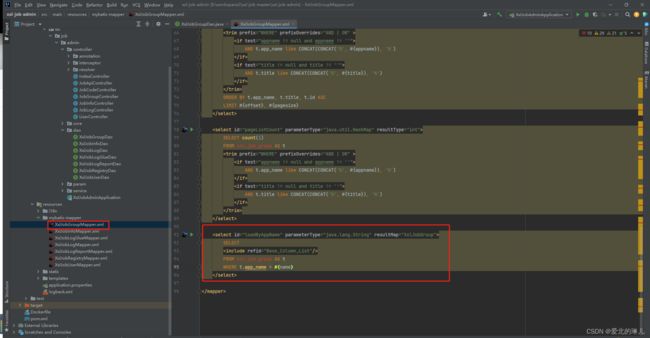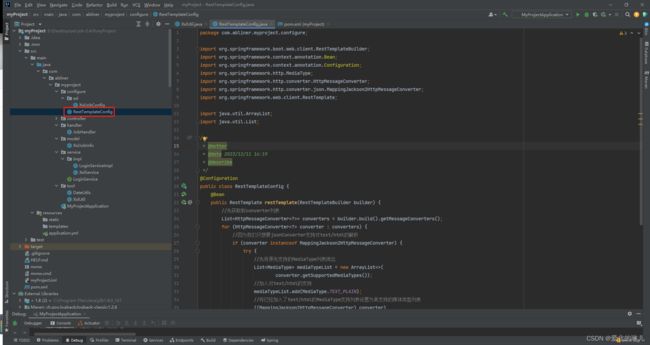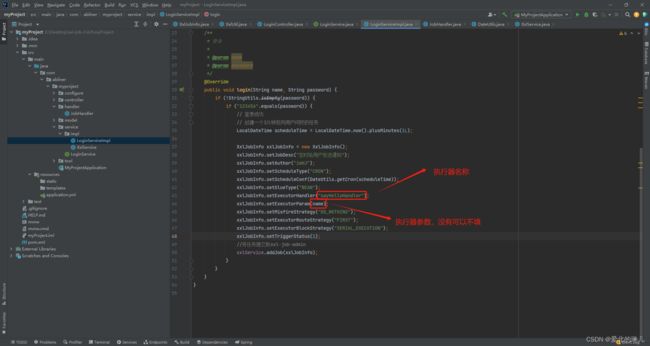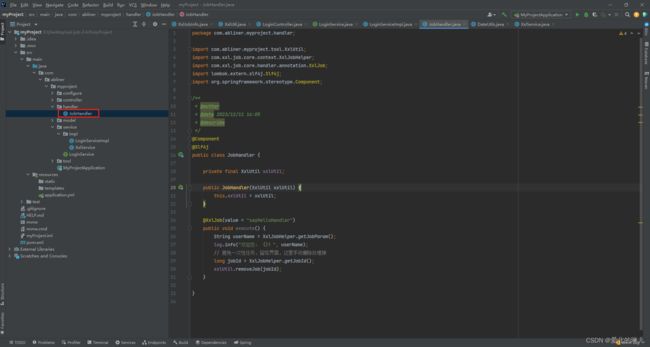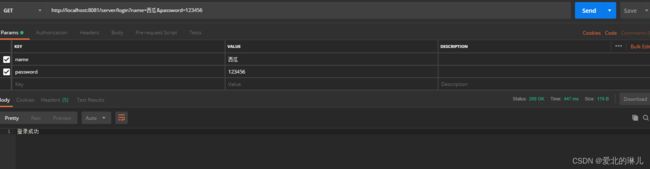springboot整合xxl-job,通过代码进行调度中心注册开启任务等
背景:由于工作需要,当用户在登录时自动触发定时任务。而不需要我们手动到调度中心管理页面去创建任务。
工程介绍:分为两个项目,第一个是调度中心的项目(xxl-job-admin)。第二个是我们自己的项目(myProject)。
步骤如下:
调度中心操作步骤
1.下载xxl-job的源码
点击进入xxl-job项目官网地址
源码下载地址-github
源码下载地址-gitee
1.1、gitee为例,下载2.4.0版本。
1.2、下载代码压缩包
1.3、下载完成,解压压缩包目录展示
1.4、数据库建表,打开doc文件夹,里面有sql文件。到数据库执行就可以创建xxl-job项目所需要的表了。
1.5、打开xxl-job-admin项目(我这里使用的是idea工具)
1.6、更新配置(主要两个配置:1.端口默认8080(也可以自定义)2.数据库配置))。报红地方不影响代码运行,可以不用管。
1.7、启动项目访问调度中心,访问地址:http://localhost:8080/xxl-job-admin,默认用户名:admin,默认密码:123456
a.启动日志:
b.登录页面:
c.登录进入首页
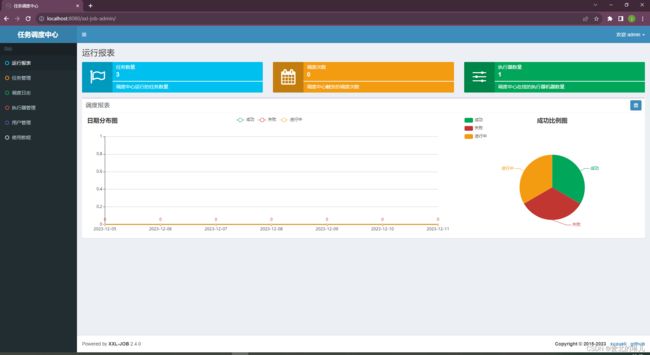
进入到以上页面就说明调度中心启动没有问题了,接下来就是改造调度中心为我们所用。
1.8、改造项目
1.8.0、任务组控制器添加新接口用于查找执行器(执行器的意思是,执行任务时用哪个执行器执行,必须要指定)。
a.进入JobGroupController,添加以下代码
代码如下:
@RequestMapping("/loadByAppName")
@ResponseBody
@PermissionLimit(limit = false)
public ReturnT<XxlJobGroup> loadByAppName(String param) {
LoadByAppNameParam loadByAppNameParam = GsonTool.fromJson(param, LoadByAppNameParam.class);
String appName = loadByAppNameParam.getAppName();
XxlJobGroup jobGroup = xxlJobGroupDao.loadByAppName(appName);
try {
if (null != jobGroup) {
return new ReturnT<XxlJobGroup>(jobGroup);
} else {
return new ReturnT<XxlJobGroup>(ReturnT.FAIL_CODE, null);
}
} catch (Exception e) {
e.printStackTrace();
}
return null;
}
注:@PermissionLimit(limit = false)注解的含义是跳过登录验证
b.进入XxlJobGroupDao文件添加如下代码
XxlJobGroup loadByAppName(@Param("name") String name);
c.进入XxlJobGroupMapper.xml文件添加如下代码
<select id="loadByAppName" parameterType="java.lang.String" resultMap="XxlJobGroup">
SELECT
<include refid="Base_Column_List"/>
FROM xxl_job_group AS t
WHERE t.app_name = #{name}
</select>
d.LoadByAppNameParam.java文件是我自定义文件,用来接受appName参数的,后面会讲到。
代码如下:
public class LoadByAppNameParam {
private String appName;
public String getAppName() {
return appName;
}
public void setAppName(String appName) {
this.appName = appName;
}
}
e.测试,我在调度管理中创建了一个默认执行器,用postman调用接口测试,查看返回数据。注意:后面我还是用xxl-job自带的执行器来演示

我设置的本地ip地址,不填的话默认是当前主机的ip

postman测试接口,查找名为“xxl-job-executor-sample”的执行器。

1.8.1、在JobInfoController.java中添加两个接口
@RequestMapping("/addJob")
@ResponseBody
@PermissionLimit(limit = false)
public ReturnT<String> addJob(String param) {
System.out.println(param);
XxlJobInfo xxlJobInfo = GsonTool.fromJson(param, XxlJobInfo.class);
return xxlJobService.add(xxlJobInfo);
}
@RequestMapping("/removeJob")
@ResponseBody
@PermissionLimit(limit = false)
public ReturnT<String> removeJob(String id) {
return xxlJobService.remove(Integer.parseInt(id));
}
这两个接口后面在代码里测试这里就不再演示了。
我们自己项目的操作步骤
1.创建SpringBoot工程(SpringBoot版本2.5.6,jdk版本为1.8,xxl-job-core依赖为2.4.0,lombok插件有使用到,hutool工具包5.5.0,阿里巴巴fastjson)
pom文件如下:
<?xml version="1.0" encoding="UTF-8"?>
<project xmlns="http://maven.apache.org/POM/4.0.0" xmlns:xsi="http://www.w3.org/2001/XMLSchema-instance"
xsi:schemaLocation="http://maven.apache.org/POM/4.0.0 https://maven.apache.org/xsd/maven-4.0.0.xsd">
<modelVersion>4.0.0</modelVersion>
<parent>
<groupId>org.springframework.boot</groupId>
<artifactId>spring-boot-starter-parent</artifactId>
<version>2.5.6</version>
<relativePath/> <!-- lookup parent from repository -->
</parent>
<groupId>com.abliner</groupId>
<artifactId>myProject</artifactId>
<version>0.0.1-SNAPSHOT</version>
<name>myProject</name>
<description>myProject</description>
<properties>
<java.version>8</java.version>
</properties>
<dependencies>
<dependency>
<groupId>org.springframework.boot</groupId>
<artifactId>spring-boot-starter-web</artifactId>
</dependency>
<dependency>
<groupId>org.springframework.boot</groupId>
<artifactId>spring-boot-starter-test</artifactId>
<scope>test</scope>
</dependency>
<!-- xxl-job-core依赖 -->
<!-- https://mvnrepository.com/artifact/com.xuxueli/xxl-job-core -->
<dependency>
<groupId>com.xuxueli</groupId>
<artifactId>xxl-job-core</artifactId>
<version>2.3.0</version>
</dependency>
<!-- lombok -->
<dependency>
<groupId>org.projectlombok</groupId>
<artifactId>lombok</artifactId>
<optional>true</optional>
</dependency>
<!-- hutool工具依赖 -->
<dependency>
<groupId>cn.hutool</groupId>
<artifactId>hutool-json</artifactId>
<version>5.5.0</version>
</dependency>
<!-- JSON转换工具 -->
<dependency>
<groupId>com.alibaba</groupId>
<artifactId>fastjson</artifactId>
<version>1.2.11</version>
</dependency>
</dependencies>
<build>
<plugins>
<plugin>
<groupId>org.springframework.boot</groupId>
<artifactId>spring-boot-maven-plugin</artifactId>
</plugin>
</plugins>
</build>
</project>
1.0、配置文件application.yml(配置文件默认是application.properties,我喜欢另一种风格所以改成了application.yml。指定启动端口为:8081)
server:
port: 8081
# Xxl-Job分布式定时任务调度中心
xxl:
job:
### 执行器通讯TOKEN [选填]:非空时启用;
accessToken: default_token
admin:
### 调度中心部署根地址 [选填]:如调度中心集群部署存在多个地址则用逗号分隔。执行器将会使用该地址进行"执行器心跳注册"和"任务结果回调";为空则关闭自动注册;
addresses: http://127.0.0.1:8080/xxl-job-admin
executor:
### 执行器注册 [选填]:优先使用该配置作为注册地址,为空时使用内嵌服务 ”IP:PORT“ 作为注册地址。从而更灵活的支持容器类型执行器动态IP和动态映射端口问题。
address:
### 执行器AppName [选填]:执行器心跳注册分组依据;为空则关闭自动注册
appname: xxl-job-executor-sample
### 执行器IP [选填]:默认为空表示自动获取IP,多网卡时可手动设置指定IP,该IP不会绑定Host仅作为通讯实用;地址信息用于 "执行器注册" 和 "调度中心请求并触发任务";
ip:
### 执行器端口号 [选填]:小于等于0则自动获取;默认端口为9999,单机部署多个执行器时,注意要配置不同执行器端口;
port: 9999
### 执行器运行日志文件存储磁盘路径 [选填] :需要对该路径拥有读写权限;为空则使用默认路径;
logpath: /data/applogs/xxl-job/jobhandler
### 执行器日志文件保存天数 [选填] : 过期日志自动清理, 限制值大于等于3时生效; 否则, 如-1, 关闭自动清理功能;
logretentiondays: 30
注意:配置调度中心的地址addresses,我这里用的默认的地址:http://127.0.0.1:8080/xxl-job-admin,如调度中心端口更改,那么我们自己项目里的端口也需要更新。accessToken也是一样,要与调度中心配置保持一致。
1.1、创建配置
1.1.0、创建xxl的配置(没有目录的新建目录,我这里新建了configure和xxl两个目录)
注意:XxlJobConfig.java中忘记加“@Configuration注解”,导致调度中心注册失败,日志提示如下图:

完整代码如下:
package com.abliner.myproject.configure.xxl;
import com.xxl.job.core.executor.impl.XxlJobSpringExecutor;
import org.slf4j.Logger;
import org.slf4j.LoggerFactory;
import org.springframework.beans.factory.annotation.Value;
import org.springframework.context.annotation.Bean;
/**
* @author
* @date 2023/12/11 14:58
* @describe
*/
@Configuration
public class XxlJobConfig {
private Logger logger = LoggerFactory.getLogger(XxlJobConfig.class);
@Value("${xxl.job.admin.addresses}")
private String adminAddresses;
@Value("${xxl.job.accessToken}")
private String accessToken;
@Value("${xxl.job.executor.appname}")
private String appname;
@Value("${xxl.job.executor.address}")
private String address;
@Value("${xxl.job.executor.ip}")
private String ip;
@Value("${xxl.job.executor.port}")
private int port;
@Value("${xxl.job.executor.logpath}")
private String logPath;
@Value("${xxl.job.executor.logretentiondays}")
private int logRetentionDays;
@Bean
public XxlJobSpringExecutor xxlJobExecutor() {
logger.info(">>>>>>>>>>> xxl-job config init.");
XxlJobSpringExecutor xxlJobSpringExecutor = new XxlJobSpringExecutor();
xxlJobSpringExecutor.setAdminAddresses(adminAddresses);
xxlJobSpringExecutor.setAppname(appname);
xxlJobSpringExecutor.setAddress(address);
xxlJobSpringExecutor.setIp(ip);
xxlJobSpringExecutor.setPort(port);
xxlJobSpringExecutor.setAccessToken(accessToken);
xxlJobSpringExecutor.setLogPath(logPath);
xxlJobSpringExecutor.setLogRetentionDays(logRetentionDays);
return xxlJobSpringExecutor;
}
/**
* 针对多网卡、容器内部署等情况,可借助 "spring-cloud-commons" 提供的 "InetUtils" 组件灵活定制注册IP;
*
* 1、引入依赖:
*
* org.springframework.cloud
* spring-cloud-commons
* ${version}
*
*
* 2、配置文件,或者容器启动变量
* spring.cloud.inetutils.preferred-networks: 'xxx.xxx.xxx.'
*
* 3、获取IP
* String ip_ = inetUtils.findFirstNonLoopbackHostInfo().getIpAddress();
*/
}
1.1.1、创建RestTemplateConfig.java用于网络请求的配置
package com.abliner.myproject.configure;
import org.springframework.boot.web.client.RestTemplateBuilder;
import org.springframework.context.annotation.Bean;
import org.springframework.context.annotation.Configuration;
import org.springframework.http.MediaType;
import org.springframework.http.converter.HttpMessageConverter;
import org.springframework.http.converter.json.MappingJackson2HttpMessageConverter;
import org.springframework.web.client.RestTemplate;
import java.util.ArrayList;
import java.util.List;
/**
* @author
* @date 2023/12/11 16:19
* @describe
*/
@Configuration
public class RestTemplateConfig {
@Bean
public RestTemplate restTemplate(RestTemplateBuilder builder) {
//先获取到converter列表
List<HttpMessageConverter<?>> converters = builder.build().getMessageConverters();
for (HttpMessageConverter<?> converter : converters) {
//因为我们只想要jsonConverter支持对text/html的解析
if (converter instanceof MappingJackson2HttpMessageConverter) {
try {
//先将原先支持的MediaType列表拷出
List<MediaType> mediaTypeList = new ArrayList<>(
converter.getSupportedMediaTypes());
//加入对text/html的支持
mediaTypeList.add(MediaType.TEXT_PLAIN);
//将已经加入了text/html的MediaType支持列表设置为其支持的媒体类型列表
((MappingJackson2HttpMessageConverter) converter)
.setSupportedMediaTypes(mediaTypeList);
} catch (Exception e) {
e.printStackTrace();
}
}
}
return builder.build();
}
}
1.2、创建XxlJobInfo.java(没有目录的新建目录,我这里新建了model目录。这个对象后面会使用到)
package com.abliner.myproject.model;
import java.util.Date;
/**
* @author
* @date 2023/12/11 15:14
* @describe
*/
public class XxlJobInfo {
private int id; // 主键ID
private int jobGroup; // 执行器主键ID
private String jobDesc;
private Date addTime;
private Date updateTime;
private String author; // 负责人
private String alarmEmail; // 报警邮件
private String scheduleType; // 调度类型
private String scheduleConf; // 调度配置,值含义取决于调度类型
private String misfireStrategy; // 调度过期策略
private String executorRouteStrategy; // 执行器路由策略
private String executorHandler; // 执行器,任务Handler名称
private String executorParam; // 执行器,任务参数
private String executorBlockStrategy; // 阻塞处理策略
private int executorTimeout; // 任务执行超时时间,单位秒
private int executorFailRetryCount; // 失败重试次数
private String glueType; // GLUE类型 #com.xxl.job.core.glue.GlueTypeEnum
private String glueSource; // GLUE源代码
private String glueRemark; // GLUE备注
private Date glueUpdatetime; // GLUE更新时间
private String childJobId; // 子任务ID,多个逗号分隔
private int triggerStatus; // 调度状态:0-停止,1-运行
private long triggerLastTime; // 上次调度时间
private long triggerNextTime; // 下次调度时间
public int getId() {
return id;
}
public void setId(int id) {
this.id = id;
}
public int getJobGroup() {
return jobGroup;
}
public void setJobGroup(int jobGroup) {
this.jobGroup = jobGroup;
}
public String getJobDesc() {
return jobDesc;
}
public void setJobDesc(String jobDesc) {
this.jobDesc = jobDesc;
}
public Date getAddTime() {
return addTime;
}
public void setAddTime(Date addTime) {
this.addTime = addTime;
}
public Date getUpdateTime() {
return updateTime;
}
public void setUpdateTime(Date updateTime) {
this.updateTime = updateTime;
}
public String getAuthor() {
return author;
}
public void setAuthor(String author) {
this.author = author;
}
public String getAlarmEmail() {
return alarmEmail;
}
public void setAlarmEmail(String alarmEmail) {
this.alarmEmail = alarmEmail;
}
public String getScheduleType() {
return scheduleType;
}
public void setScheduleType(String scheduleType) {
this.scheduleType = scheduleType;
}
public String getScheduleConf() {
return scheduleConf;
}
public void setScheduleConf(String scheduleConf) {
this.scheduleConf = scheduleConf;
}
public String getMisfireStrategy() {
return misfireStrategy;
}
public void setMisfireStrategy(String misfireStrategy) {
this.misfireStrategy = misfireStrategy;
}
public String getExecutorRouteStrategy() {
return executorRouteStrategy;
}
public void setExecutorRouteStrategy(String executorRouteStrategy) {
this.executorRouteStrategy = executorRouteStrategy;
}
public String getExecutorHandler() {
return executorHandler;
}
public void setExecutorHandler(String executorHandler) {
this.executorHandler = executorHandler;
}
public String getExecutorParam() {
return executorParam;
}
public void setExecutorParam(String executorParam) {
this.executorParam = executorParam;
}
public String getExecutorBlockStrategy() {
return executorBlockStrategy;
}
public void setExecutorBlockStrategy(String executorBlockStrategy) {
this.executorBlockStrategy = executorBlockStrategy;
}
public int getExecutorTimeout() {
return executorTimeout;
}
public void setExecutorTimeout(int executorTimeout) {
this.executorTimeout = executorTimeout;
}
public int getExecutorFailRetryCount() {
return executorFailRetryCount;
}
public void setExecutorFailRetryCount(int executorFailRetryCount) {
this.executorFailRetryCount = executorFailRetryCount;
}
public String getGlueType() {
return glueType;
}
public void setGlueType(String glueType) {
this.glueType = glueType;
}
public String getGlueSource() {
return glueSource;
}
public void setGlueSource(String glueSource) {
this.glueSource = glueSource;
}
public String getGlueRemark() {
return glueRemark;
}
public void setGlueRemark(String glueRemark) {
this.glueRemark = glueRemark;
}
public Date getGlueUpdatetime() {
return glueUpdatetime;
}
public void setGlueUpdatetime(Date glueUpdatetime) {
this.glueUpdatetime = glueUpdatetime;
}
public String getChildJobId() {
return childJobId;
}
public void setChildJobId(String childJobId) {
this.childJobId = childJobId;
}
public int getTriggerStatus() {
return triggerStatus;
}
public void setTriggerStatus(int triggerStatus) {
this.triggerStatus = triggerStatus;
}
public long getTriggerLastTime() {
return triggerLastTime;
}
public void setTriggerLastTime(long triggerLastTime) {
this.triggerLastTime = triggerLastTime;
}
public long getTriggerNextTime() {
return triggerNextTime;
}
public void setTriggerNextTime(long triggerNextTime) {
this.triggerNextTime = triggerNextTime;
}
}
1.3、添加XxlUtil.java工具类,我们要远程调用调度中心需要用到(我这里新建了tool目录)
package com.abliner.myproject.tool;
import cn.hutool.json.JSONUtil;
import com.abliner.myproject.model.XxlJobInfo;
import com.alibaba.fastjson.JSON;
import com.alibaba.fastjson.JSONObject;
import lombok.RequiredArgsConstructor;
import org.springframework.beans.factory.annotation.Value;
import org.springframework.http.HttpEntity;
import org.springframework.http.HttpHeaders;
import org.springframework.http.MediaType;
import org.springframework.http.ResponseEntity;
import org.springframework.stereotype.Component;
import org.springframework.util.LinkedMultiValueMap;
import org.springframework.util.MultiValueMap;
import org.springframework.web.client.RestTemplate;
import java.util.HashMap;
import java.util.Map;
/**
* @author
* @date 2023/12/11 15:22
* @describe
*/
@Component
@RequiredArgsConstructor
public class XxlUtil {
@Value("${xxl.job.admin.addresses}")
private String xxlJobAdminAddress;
private final RestTemplate restTemplate;
// xxl-job各种请求地址
private static final String ADD_INFO_URL = "/jobinfo/addJob";
private static final String REMOVE_INFO_URL = "/jobinfo/removeJob";
private static final String GET_GROUP_ID = "/jobgroup/loadByAppName";
/**
* 添加任务
*
* @param xxlJobInfo
* @param appName
* @return
*/
public String addJob(XxlJobInfo xxlJobInfo, String appName) {
//组装参数
Map<String, Object> params = new HashMap<>();
params.put("appName", appName);
String json = JSONUtil.toJsonStr(params);
//调用xxl-job接口添加任务
String result = doPost(xxlJobAdminAddress + GET_GROUP_ID, json);
//获取执行器的id
JSONObject jsonObject = JSON.parseObject(result);
Map<String, Object> map = (Map<String, Object>) jsonObject.get("content");
Integer groupId = (Integer) map.get("id");
xxlJobInfo.setJobGroup(groupId);
String xxlJobInfoJson = JSONUtil.toJsonStr(xxlJobInfo);
//添加这个job
return doPost(xxlJobAdminAddress + ADD_INFO_URL, xxlJobInfoJson);
}
// 删除job
public String removeJob(long jobId) {
MultiValueMap<String, String> map = new LinkedMultiValueMap<String, String>();
map.add("id", String.valueOf(jobId));
return doPostWithFormData(xxlJobAdminAddress + REMOVE_INFO_URL, map);
}
/**
* 远程调用
*
* @param url
* @param json
*/
private String doPost(String url, String json) {
HttpHeaders headers = new HttpHeaders();
headers.setContentType(MediaType.APPLICATION_FORM_URLENCODED);
MultiValueMap<String, String> map = new LinkedMultiValueMap<String, String>();
map.add("param", json);
HttpEntity<MultiValueMap<String, String>> entity = new HttpEntity<>(map, headers);
ResponseEntity<String> responseEntity = restTemplate.postForEntity(url, entity, String.class);
return responseEntity.getBody();
}
private String doPostWithFormData(String url, MultiValueMap<String, String> map) {
HttpHeaders headers = new HttpHeaders();
headers.setContentType(MediaType.APPLICATION_FORM_URLENCODED);
HttpEntity<MultiValueMap<String, String>> entity = new HttpEntity<>(map, headers);
ResponseEntity<String> responseEntity = restTemplate.postForEntity(url, entity, String.class);
return responseEntity.getBody();
}
}
1.4、编写XxlService.java(注意新建service和impl目录)
package com.abliner.myproject.service.impl;
import com.abliner.myproject.model.XxlJobInfo;
import com.abliner.myproject.tool.XxlUtil;
import lombok.RequiredArgsConstructor;
import lombok.extern.slf4j.Slf4j;
import org.springframework.beans.factory.annotation.Value;
import org.springframework.stereotype.Service;
/**
* @author
* @date 2023/12/11 15:43
* @describe
*/
@Service
@Slf4j
@RequiredArgsConstructor
public class XxlService {
private final XxlUtil xxlUtil;
@Value("${xxl.job.executor.appname}")
private String appName;
public void addJob(XxlJobInfo xxlJobInfo) {
xxlUtil.addJob(xxlJobInfo, appName);
log.info("任务已添加");
}
}
1.5、新建时间转换工具类DateUtils.java
package com.abliner.myproject.tool;
import java.time.LocalDateTime;
import java.time.format.DateTimeFormatter;
/**
* @author
* @date 2023/12/11 15:56
* @describe
*/
public class DateUtils {
// 使用 DateTimeFormatter 格式化时间
public static final DateTimeFormatter formatter = DateTimeFormatter.ofPattern("yyyy MM dd HH mm ss");
/**
* 时间转换Cron表达式
*
* @param dateTime
* @return Cron表达式
* @author
*/
public static String getCron(LocalDateTime dateTime) {
String formattedDateTime = dateTime.format(formatter);
String[] dateTimeParts = formattedDateTime.split(" ");
String cron = String.format("%s %s %s %s %s ? %s-%s", dateTimeParts[5], dateTimeParts[4], dateTimeParts[3], dateTimeParts[2], dateTimeParts[1], dateTimeParts[0], dateTimeParts[0]);
return cron;
}
}
1.6、模拟登录请求
1.6.0、controlelr层->LoginController.java
package com.abliner.myproject.controller;
import com.abliner.myproject.service.LoginService;
import org.springframework.web.bind.annotation.GetMapping;
import org.springframework.web.bind.annotation.RequestMapping;
import org.springframework.web.bind.annotation.RequestParam;
import org.springframework.web.bind.annotation.RestController;
import javax.annotation.Resource;
/**
* @author
* @date 2023/12/11 15:40
* @describe
*/
@RestController
@RequestMapping("server")
public class LoginController {
@Resource
private LoginService loginService;
@GetMapping("/login")
public String login(@RequestParam("name") String name,
@RequestParam("password") String password) {
loginService.login(name, password);
return "登录成功";
}
}
1.6.2、service层->LoginService.java
package com.abliner.myproject.service;
/**
* @author
* @date 2023/12/11 15:48
* @describe
*/
public interface LoginService {
/**
* 登录
*
* @param name
* @param password
* */
void login(String name,String password);
}
1.6.3、service实现层->LoginServiceImpl.java
完整代码如下:
package com.abliner.myproject.service.impl;
import com.abliner.myproject.model.XxlJobInfo;
import com.abliner.myproject.service.LoginService;
import com.abliner.myproject.tool.DateUtils;
import org.springframework.stereotype.Service;
import org.springframework.util.StringUtils;
import javax.annotation.Resource;
import java.time.LocalDateTime;
/**
* @author
* @date 2023/12/11 15:51
* @describe
*/
@Service
public class LoginServiceImpl implements LoginService {
@Resource
private XxlService xxlService;
/**
* 登录
*
* @param name
* @param password
*/
@Override
public void login(String name, String password) {
if (!StringUtils.isEmpty(password)) {
if ("123456".equals(password)) {
// 登录成功
// 创建一个1分钟后向用户问好的任务
LocalDateTime scheduleTime = LocalDateTime.now().plusMinutes(1L);
XxlJobInfo xxlJobInfo = new XxlJobInfo();
xxlJobInfo.setJobDesc("定时给用户发送通知");
xxlJobInfo.setAuthor("imHJ");
xxlJobInfo.setScheduleType("CRON");
xxlJobInfo.setScheduleConf(DateUtils.getCron(scheduleTime));
xxlJobInfo.setGlueType("BEAN");
xxlJobInfo.setExecutorHandler("sayHelloHandler");
xxlJobInfo.setExecutorParam(name);
xxlJobInfo.setMisfireStrategy("DO_NOTHING");
xxlJobInfo.setExecutorRouteStrategy("FIRST");
xxlJobInfo.setExecutorBlockStrategy("SERIAL_EXECUTION");
xxlJobInfo.setTriggerStatus(1);
//将任务提交到xxl-job-admin
xxlService.addJob(xxlJobInfo);
}
}
}
}
1.6.4、新建JobHandler.java执行器,用于处理任务(定时任务执行的具体业务)
package com.abliner.myproject.handler;
import com.abliner.myproject.tool.XxlUtil;
import com.xxl.job.core.context.XxlJobHelper;
import com.xxl.job.core.handler.annotation.XxlJob;
import lombok.extern.slf4j.Slf4j;
import org.springframework.stereotype.Component;
/**
* @author
* @date 2023/12/11 16:05
* @describe
*/
@Component
@Slf4j
public class JobHandler {
private final XxlUtil xxlUtil;
public JobHandler(XxlUtil xxlUtil) {
this.xxlUtil = xxlUtil;
}
@XxlJob(value = "sayHelloHandler")
public void execute() {
String userName = XxlJobHelper.getJobParam();
log.info("欢迎您: {}!", userName);
// 避免一次性任务,留在界面,这里手动删除处理掉
long jobId = XxlJobHelper.getJobId();
xxlUtil.removeJob(jobId);
}
}