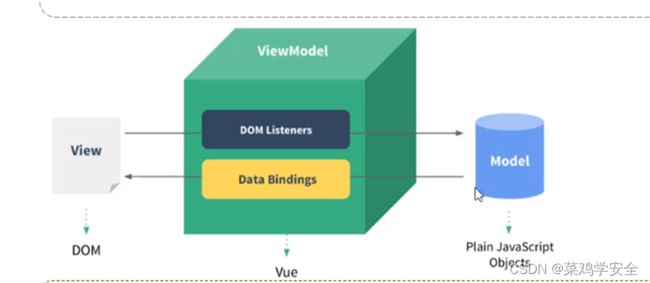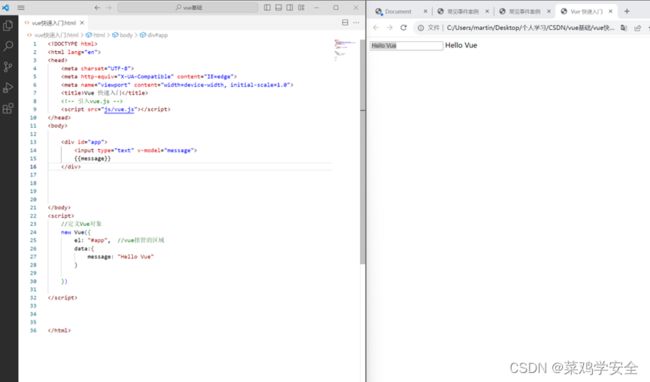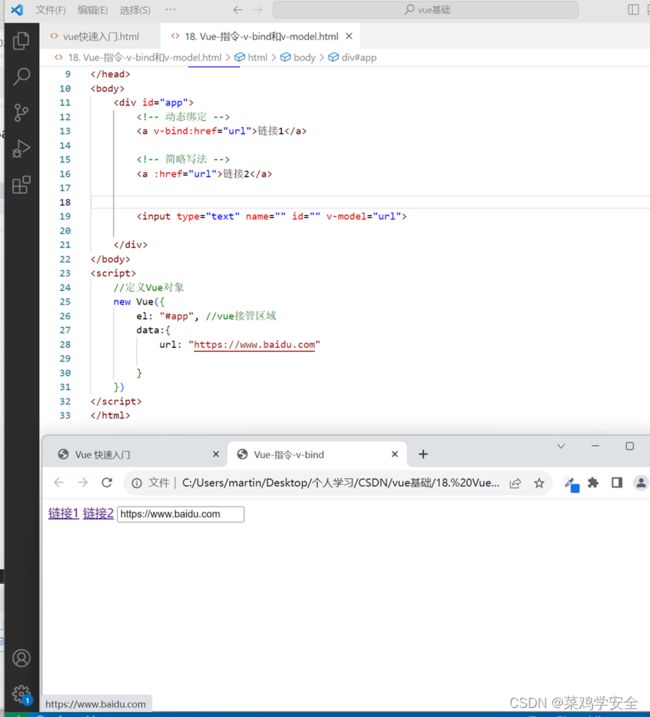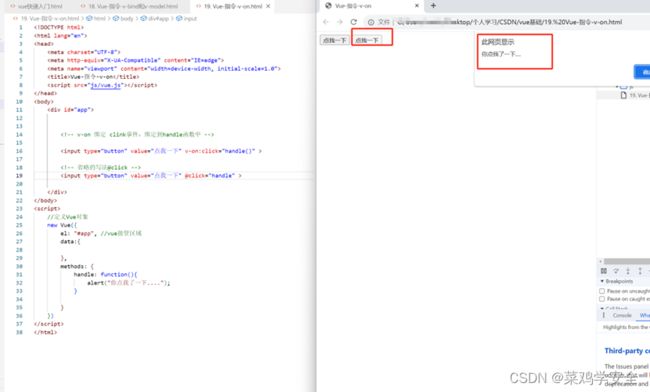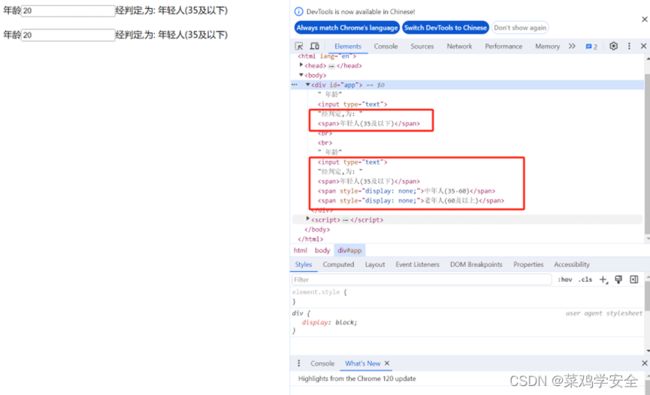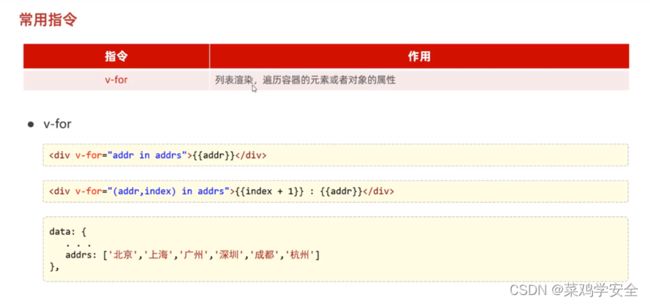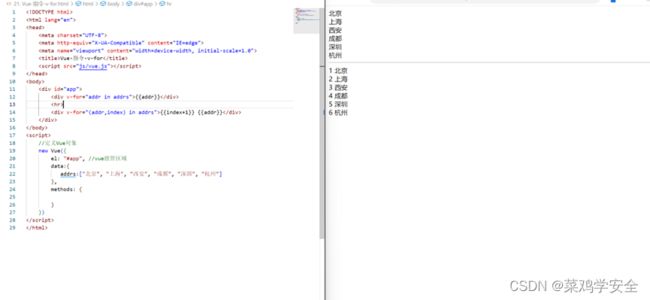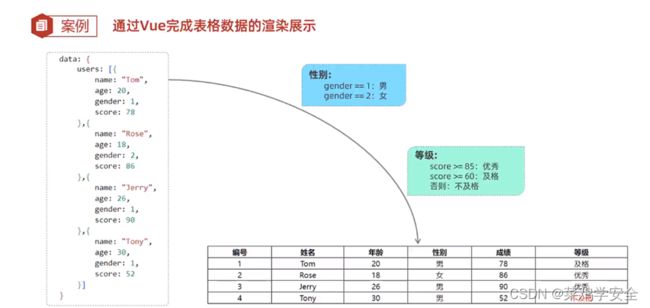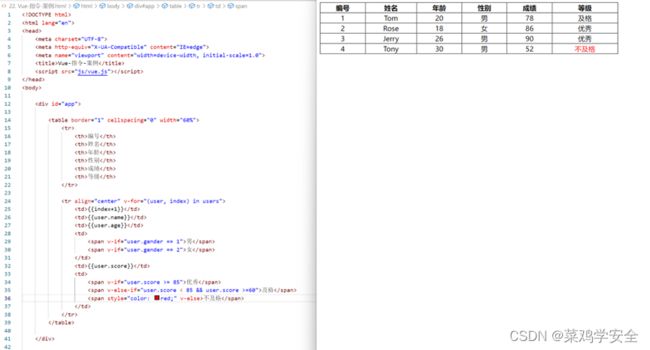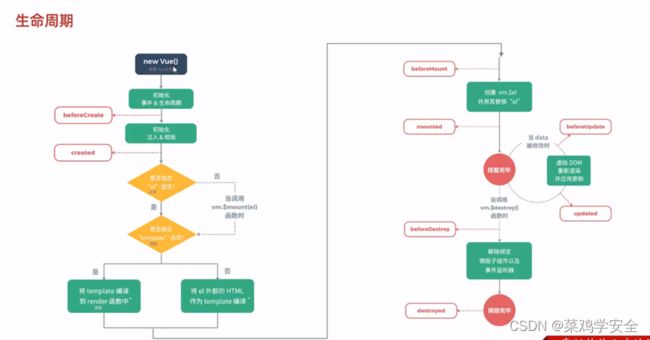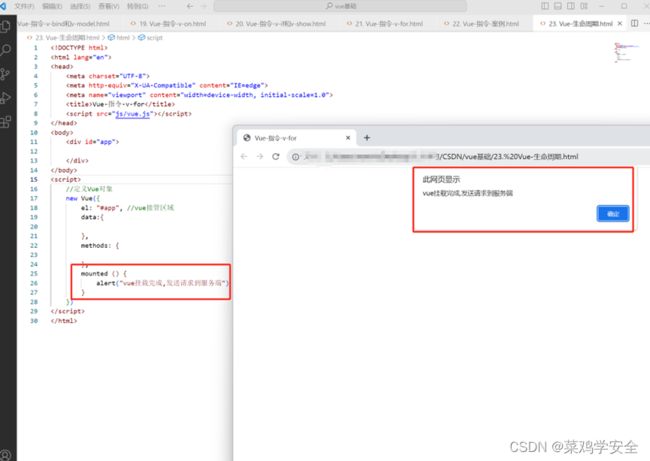Vue快速入门教程
什么是Vue?
1,vue是一套前端框架,免除原生JavaScrip中dom操作,简化书写。
2,给予MVVM(Model-View-ViewModel)思想,实现数据的双向绑定,将编程的关注点放在数据上
官网: https://v2.cn.vuejs.org
Model数据模型,数据和数据的处理方法
View 视图层,就是dom,最后展示在前端上的。
关键的是viewmodel
Vue快速入门
代码
DOCTYPE html>
<html lang="en">
<head>
<meta charset="UTF-8">
<meta http-equiv="X-UA-Compatible" content="IE=edge">
<meta name="viewport" content="width=device-width, initial-scale=1.0">
<title>Vue 快速入门title>
<script src="js/vue.js">script>
head>
<body>
<div id="app">
<input type="text" v-model="message">
{{message}}
div>
body>
<script>
//定义Vue对象
new Vue({
el: "#app", //vue接管的区域
data:{
message: "Hello Vue"
}
// data定义的数据模型
})
script>
html>
实现
数据模型的数据会展示到视图层中。视图层中的数据变化会导致数据模型的数据变化。数据模型的数据变化也会导致视图层的数据变化。这就是双向绑定相互影响。
Vue常用指令
v-bind和v-model
v-bind和v-model都是绑定元素。v-bind绑定属性,v-model绑定表单。
代码
DOCTYPE html>
<html lang="en">
<head>
<meta charset="UTF-8">
<meta http-equiv="X-UA-Compatible" content="IE=edge">
<meta name="viewport" content="width=device-width, initial-scale=1.0">
<title>Vue-指令-v-bindtitle>
<script src="js/vue.js">script>
head>
<body>
<div id="app">
<a v-bind:href="url">链接1a>
<a :href="url">链接2a>
<input type="text" name="" id="" v-model="url">
div>
body>
<script>
//定义Vue对象
new Vue({
el: "#app", //vue接管区域
data:{
url: "https://www.baidu.com"
}
})
script>
html>
实现
由于双向绑定,修改输入框的内容也会导致v-bind url 的内容发生改变
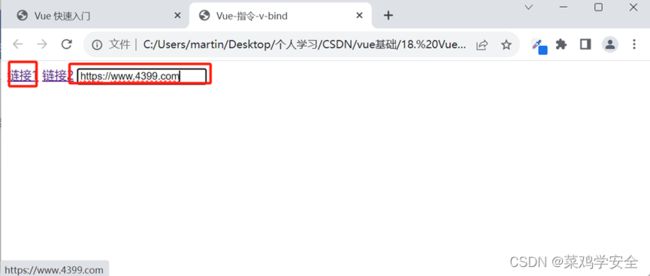
v-on
代码
DOCTYPE html>
<html lang="en">
<head>
<meta charset="UTF-8">
<meta http-equiv="X-UA-Compatible" content="IE=edge">
<meta name="viewport" content="width=device-width, initial-scale=1.0">
<title>Vue-指令-v-ontitle>
<script src="js/vue.js">script>
head>
<body>
<div id="app">
<input type="button" value="点我一下" v-on:click="handle()" >
<input type="button" value="点我一下" @click="handle" >
div>
body>
<script>
//定义Vue对象
new Vue({
el: "#app", //vue接管区域
data:{
},
methods: {
handle: function(){
alert("你点我了一下....");
}
}
})
script>
html>
实现
vue条件判断
v-if 和 v-show
v-if通过逻辑判断选择渲染,v-show是用过display浏览器选择渲染实际上数据前端都有
代码
DOCTYPE html>
<html lang="en">
<head>
<meta charset="UTF-8">
<meta http-equiv="X-UA-Compatible" content="IE=edge">
<meta name="viewport" content="width=device-width, initial-scale=1.0">
<title>Vue-指令-v-if与v-showtitle>
<script src="js/vue.js">script>
head>
<body>
<div id="app">
年龄<input type="text" v-model="age">经判定,为:
<span v-if="age <= 35">年轻人(35及以下)span>
<span v-else-if="age>35 && age<=60">中年人(35-60)span>
<span v-else>老年人(60及以上)span>
<br><br>
年龄<input type="text" v-model="age">经判定,为:
<span v-show="age <= 35">年轻人(35及以下)span>
<span v-show="age>35 && age<=60">中年人(35-60)span>
<span v-show="age>60">老年人(60及以上)span>
div>
body>
<script>
//定义Vue对象
new Vue({
el: "#app", //vue接管区域
data:{
age: 20
},
methods: {
}
})
script>
html>
实现
v-for
代码
遍历数组addrs
DOCTYPE html>
<html lang="en">
<head>
<meta charset="UTF-8">
<meta http-equiv="X-UA-Compatible" content="IE=edge">
<meta name="viewport" content="width=device-width, initial-scale=1.0">
<title>Vue-指令-v-fortitle>
<script src="js/vue.js">script>
head>
<body>
<div id="app">
<div v-for="addr in addrs">{{addr}}div>
<hr>
<div v-for="(addr,index) in addrs">{{index+1}} {{addr}}div>
div>
body>
<script>
//定义Vue对象
new Vue({
el: "#app", //vue接管区域
data:{
addrs:["北京", "上海", "西安", "成都", "深圳", "杭州"]
},
methods: {
}
})
script>
html>
实现
Vue小案例
目标
代码
DOCTYPE html>
<html lang="en">
<head>
<meta charset="UTF-8">
<meta http-equiv="X-UA-Compatible" content="IE=edge">
<meta name="viewport" content="width=device-width, initial-scale=1.0">
<title>Vue-指令-案例title>
<script src="js/vue.js">script>
head>
<body>
<div id="app">
<table border="1" cellspacing="0" width="60%">
<tr>
<th>编号th>
<th>姓名th>
<th>年龄th>
<th>性别th>
<th>成绩th>
<th>等级th>
tr>
<tr align="center" v-for="(user, index) in users">
<td>{{index+1}}td>
<td>{{user.name}}td>
<td>{{user.age}}td>
<td>
<span v-if="user.gender == 1">男span>
<span v-if="user.gender == 2">女span>
td>
<td>{{user.score}}td>
<td>
<span v-if="user.score >= 85">优秀span>
<span v-else-if="user.score < 85 && user.score >=60">及格span>
<span style="color: red;" v-else>不及格span>
td>
tr>
table>
div>
body>
<script>
new Vue({
el: "#app",
data: {
users: [{
name: "Tom",
age: 20,
gender: 1,
score: 78
},{
name: "Rose",
age: 18,
gender: 2,
score: 86
},{
name: "Jerry",
age: 26,
gender: 1,
score: 90
},{
name: "Tony",
age: 30,
gender: 1,
score: 52
}]
},
methods: {
},
})
script>
html>
实现
vue生命周期
案例(mounted)
挂载钩子,然后执行一个alert函数
代码
DOCTYPE html>
<html lang="en">
<head>
<meta charset="UTF-8">
<meta http-equiv="X-UA-Compatible" content="IE=edge">
<meta name="viewport" content="width=device-width, initial-scale=1.0">
<title>Vue-指令-v-fortitle>
<script src="js/vue.js">script>
head>
<body>
<div id="app">
div>
body>
<script>
//定义Vue对象
new Vue({
el: "#app", //vue接管区域
data:{
},
methods: {
},
mounted () {
alert("vue挂载完成,发送请求到服务端")
}
})
script>
html>
实现
参考文章
参考文章:https://www.bilibili.com/video/BV1m84y1w7Tb