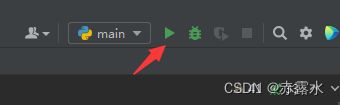基于PyCharm实现串口GUI编程
工具效果如下如所示
下面简单介绍一下操作流程
1.打开PyCharm软件
2.创建一个工程
3.给该工程命名
4.在main.py里面黏贴如下的代码
# This is a sample Python script.
# Press Shift+F10 to execute it or replace it with your code.
# Press Double Shift to search everywhere for classes, files, tool windows, actions, and settings.
import serial
import threading
import time
from tkinter import *
from tkinter.ttk import *
from tkinter import messagebox
def open_serial(a,b,c,d,e):
global ser
print("串口号:",a)
print("波特率:",int(b))
print("数据位:",c)
print("停止位:",d)
print("检验位:",e)
bytesize = serial.EIGHTBITS
if c == '7':
bytesize = serial.SEVENBITS
print("select SEVENBITS")
if c == '6':
bytesize = serial.SIXBITS
print("select SIXBITS")
if c == '5':
bytesize = serial.FIVEBITS
print("select FIVEBITS")
stopbitsize = serial.STOPBITS_ONE
if d == '2':
stopbitsize = serial.STOPBITS_TWO
print("select STOPBITS_TWO")
paritysel = serial.PARITY_NONE
if e == 'Odd':
paritysel = serial.PARITY_ODD
print("select Odd")
if e == 'Even':
paritysel = serial.PARITY_EVEN
print("select EVEN")
ser=serial.Serial(port=a,baudrate=int(b),bytesize=bytesize,stopbits=stopbitsize,parity=paritysel,timeout=0.5)
# ser = serial.Serial('COM4', 9600, timeout=1)
def print_hi(name):
# Use a breakpoint in the code line below to debug your script.
print(f'Hi, {name}') # Press Ctrl+F8 to toggle the breakpoint.
def print_log(log):
time_start = time.time()
date = time.strftime("%Y-%m-%d %H:%M:%S", time.localtime())
print(f'{date}-{log}')
def recv_hander():
while 1:
if ser.is_open:
data = ser.read(1024).decode('gbk')
print_log(data)
msgshow.insert(END, data)
def create_recv_thread():
global th
th = threading.Thread(target=recv_hander)
th.setDaemon(True)
th.start()
def msg_send():
msg = msginp.get()
print_log(f'send==>{msg}')
if ser.is_open:
ser.write(msg.encode('gbk'))
def open_com():
print_log("open com")
com_val = comnum.get()
baud_val = baud.get() # 获取当前选定项目的值
databit_val = databit.get()
stopbit_var = stopbit.get()
parity_var = parity.get()
print(com_val)
print(baud_val)
open_serial(com_val, baud_val, databit_val, stopbit_var, parity_var)
if ser.is_open:
messagebox.showinfo("标题","串口打开成功")
create_recv_thread()
def close_com():
print_log("close com")
if ser.is_open:
ser.close()
# Press the green button in the gutter to run the script.
if __name__ == '__main__':
print_hi('PyCharm')
root = Tk()
root.geometry('768x512')
root.title('串口工具')
comnumvar = StringVar()
baudvar = StringVar()
databitvar = StringVar()
stopbitvar = StringVar()
parityvar = StringVar()
lb_com = Label(root, text='串口号')
lb_com.place(relx=0.01, rely=0.05, relwidth=0.1, relheight=0.1)
comnum = Combobox(root, textvariable=comnumvar, values=['COM1', 'COM2', 'COM3', 'COM4', ])
comnum.place(relx=0.08, rely=0.075, relwidth=0.1)
comnum.current(3)
lb_baud = Label(root, text='波特率')
lb_baud.place(relx=0.01, rely=0.12, relwidth=0.1, relheight=0.1) #add 0.045
baud = Combobox(root, textvariable=baudvar, values=['115200', '38400', '9600', '4800', ])
baud.place(relx=0.08, rely=0.145, relwidth=0.1) #add 0.025
baud.current(2)
lb_databit = Label(root, text='数据位')
lb_databit.place(relx=0.01, rely=0.19, relwidth=0.1, relheight=0.1) #add 0.045
databit = Combobox(root, textvariable=databitvar, values=['8', '7', '6', '5', ])
databit.place(relx=0.08, rely=0.215, relwidth=0.1) #add 0.025
databit.current(0)
lb_stopbit = Label(root, text='停止位')
lb_stopbit.place(relx=0.01, rely=0.26, relwidth=0.1, relheight=0.1)
stopbit = Combobox(root, textvariable=stopbitvar, values=['1', '2', ])
stopbit.place(relx=0.08, rely=0.285, relwidth=0.1)
stopbit.current(0)
lb_parity = Label(root, text='校验位')
lb_parity.place(relx=0.01, rely=0.33, relwidth=0.1, relheight=0.1)
parity = Combobox(root, textvariable=parityvar, values=['None','Odd','Even',])
parity.place(relx=0.08, rely=0.355, relwidth=0.1)
parity.current(0)
btnopen = Button(root, text='打开串口', command=open_com)
btnopen.place(relx=0.01, rely=0.45, relwidth=0.1, relheight=0.05)
btnclose = Button(root, text='关闭串口', command=close_com)
btnclose.place(relx=0.12, rely=0.45, relwidth=0.1, relheight=0.05)
lb1 = Label(root, text='串口数据接收')
lb1.place(relx=0.25, rely=0.05, relwidth=0.7, relheight=0.1)
msgshow = Text(root)
msgshow.place(relx=0.25, rely=0.15, relwidth=0.7, relheight=0.3)
lb2 = Label(root, text='串口数据发送')
lb2.place(relx=0.25, rely=0.45, relwidth=0.7, relheight=0.1)
msginp = Entry(root)
msginp.place(relx=0.25, rely=0.55, relwidth=0.7, relheight=0.1)
btnsend = Button(root, text='发送', command=msg_send)
btnsend.place(relx=0.35, rely=0.86, relwidth=0.3, relheight=0.1)
root.mainloop()
# See PyCharm help at https://www.jetbrains.com/help/pycharm/5.执行脚本
6.如果有提示“No module named 'serial”,需要安装 pyserial,在终端命令行输入:pip install pyserial,如下图所示:
7.在windows下安装一对虚拟串口,可以下载vspd安装,最终结果如下所示:
8.使用第三方工具进行数据互发测试
9.将该工具打包成exe可执行文件
在命令行终端输入:python -m pysimplegui-exemaker.pysimplegui-exemaker
最后点击“Make EXE”,生成如下所示的exe文件