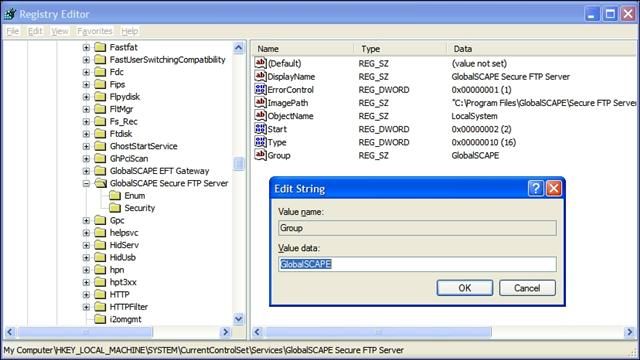Changing the load order/delay the start of the Server service
THE INFORMATION IN THIS ARTICLE APPLIES TO:
- Secure FTP Server (All Versions)
- EFT Server (All Versions)
QUESTION
How can the EFT Server or Secure FTP Server service loading order be changed/delayed?
ANSWER
Windows 2008 and 2012:
To delay start of the EFT server service on a Windows 2008 server that needs to be very sequence driven, you will need to perform the following steps to use the Windows built-in Delay Start option:
- Do one of the following to open the Services Microsoft Management Console (MMC) snap-in:
- In Windows 2008: Click Start, type
services.mscin the search box, then press ENTER. - In Windows 2012: In the Server Manager, click Tools > Services.
- Click to select the EFT Server Enterprise service, then right-click and click Properties. The Properties dialog box appears.
- On the General tab, click the Startup type drop down list and change it from Automatic to Automatic (Delayed Start).
- Click OK to save the change.
Windows 2003 or earlier:
Follow the steps below to change the load order of the EFT Server or Secure FTP Server service on Window 2003 or earlier:
Caution: The following steps involve editing the Windows registry on the server computer. Incorrectly editing the registry may severely damage your system. These instructions are intended for the advanced user who is prepared to both edit and restore the registry. We recommend that you backup the registry before proceeding.
- Start Registry Editor and navigate to the following subkey:
HKEY_LOCAL_MACHINE\SYSTEM\CurrentControlSet\Control\ServiceGroupOrder
2. Double-click on the list entry and add a new value in the list named GlobalSCAPE. Place the new value into the list at the point in the startup sequence where you want the Server service to start. (For example, to configure it so that the Server service starts after all other services, place the GlobalSCAPE value at the end of the list.)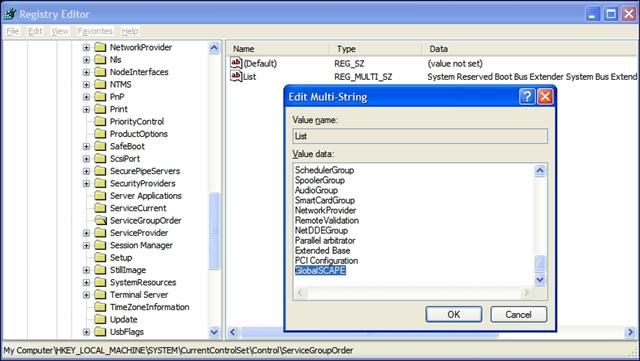
3 Click OK to close the editing screen.
4.Navigate to the following subkey:
HKEY_LOCAL_MACHINE\SYSTEM\CurrentControlSet\Services\GlobalSCAPE EFT Server (or Secure FTP Server)
5.Right-click on the name of the subkey, click New and then click String Value.
6.For the name, type Group.
7.Double-click to modify the newly created Group entry and type GlobalSCAPE for the value.
8.Click OK and then close Registry Editor.