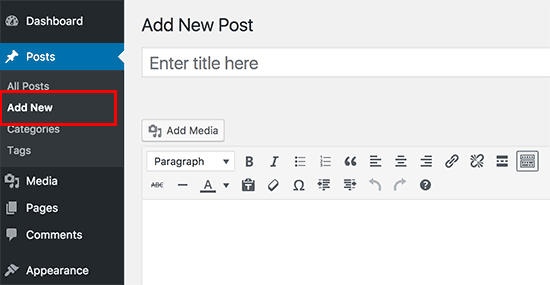WordPress初学者最常问的28个问题
WPBeginner has been helping WordPress beginners since 2009. Over these years, we have received tens of thousands of questions. We have noticed that some questions are asked more frequently by users. In this article, we will answer some of the most frequently asked questions by WordPress beginners.
自2009年以来,WPBeginner就一直在帮助WordPress初学者。这些年来,我们已经收到了成千上万的问题。 我们注意到,一些问题被用户更频繁地询问。 在本文中,我们将回答WordPress初学者最常问的一些问题。
Since this is a lengthy article, we have added a table of contents for easier navigation.
由于这是一篇冗长的文章,因此我们添加了一个目录,以便于导航。
目录 (Table of Contents)
Getting Started
入门
- How do I start a WordPress blog?如何启动WordPress博客?
- How much does it cost to build a WordPress website?建立WordPress网站需要多少费用?
- How do I make money from my WordPress site?我如何从WordPress网站赚钱?
- Can I use WordPress without using any blog features?我可以在不使用任何博客功能的情况下使用WordPress吗?
WordPress Basics
WordPress基础
- How do I install plugins in WordPress?如何在WordPress中安装插件?
- Why I don’t see the Plugins menu in my Admin panel?为什么在管理控制台中看不到“插件”菜单?
- Which WordPress plugins I should install on my website?我应该在网站上安装哪些WordPress插件?
- How to select a theme for my WordPress site?如何为我的WordPress网站选择主题?
- How do I install a WordPress theme?如何安装WordPress主题?
- How to add a blog post in WordPress?如何在WordPress中添加博客文章?
- How to embed videos in WordPress?如何在WordPress中嵌入视频?
- How do I show photos in rows and columns in WordPress?如何在WordPress中以行和列显示照片?
- How do I add a navigation menu in WordPress?如何在WordPress中添加导航菜单?
- How do I use categories and tags in WordPress?如何在WordPress中使用类别和标签?
Once You’re Up and Running
一旦启动并运行
- How do I add a contact form in WordPress?如何在WordPress中添加联系表单?
- How do I start an online store with WordPress?如何使用WordPress创建在线商店?
- How do I improve SEO in WordPress?如何改善WordPress中的SEO?
- How to deal with comment spam in WordPress?如何处理WordPress中的垃圾评论?
- How do I add email subscription to my WordPress blog?如何将电子邮件订阅添加到我的WordPress博客?
- How do I get more email subscribers?如何获得更多电子邮件订阅者?
- How to install Google Analytics in WordPress?如何在WordPress中安装Google Analytics(分析)?
- How to find free images for my WordPress site?如何为我的WordPress网站找到免费图像?
- How do I create my own images to use on my WordPress site?如何创建自己的图像以在WordPress网站上使用?
Troubleshooting
故障排除
- Can I install WordPress on my computer?我可以在计算机上安装WordPress吗?
- My WordPress site is slow, how do I speed it up?我的WordPress网站运行缓慢,如何加快速度?
- What to do when I am locked out of WordPress admin area?当我被锁定在WordPress管理区域之外时该怎么办?
- How to fix common WordPress errors on my own?如何自行修复常见的WordPress错误?
- How to protect my WordPress site from hackers如何保护我的WordPress网站免受黑客攻击
1.如何启动WordPress博客? (1. How do I start a WordPress blog?)
First you need to make sure that you are choosing the right blogging platform for your website. Self-hosted WordPress.org site is the best platform in our opinion. It offers you the flexibility and freedom to grow your blog without any limitations.
首先,您需要确保为网站选择正确的博客平台 。 在我们看来, 自托管的WordPress.org网站是最好的平台。 它为您提供了自由发展的灵活性和自由性,没有任何限制。
Next, you will need to sign up for a WordPress hosting account. All websites on the internet needs hosting. This will be your website’s home on the internet.
接下来,您将需要注册一个WordPress托管帐户。 互联网上的所有网站都需要托管。 这将是您网站的互联网主页。
You will also need a domain name. This will be your website’s address on the internet that your users will type in their browsers to reach your site (e.g. wpbeginner.com or google.com).
您还将需要一个域名 。 这将是您的用户在浏览器中键入以访问您的网站的互联网地址,例如您的wpbeginner.com或google.com。
We recommend using either Bluehost. They are one of the largest hosting companies in the world and an official WordPress hosting partner.
我们建议使用Bluehost之一 。 他们是全球最大的托管公司之一,也是WordPress的官方托管合作伙伴。
Once you have signed up for a hosting account, you can go ahead and install WordPress. For complete step by step instructions, see our guide on how to start a WordPress blog, and you will be up and running in minutes.
一旦注册了托管帐户,就可以继续并安装WordPress 。 有关逐步的完整说明,请参阅有关如何启动WordPress博客的指南 ,您将在数分钟内启动并运行。
2.建立WordPress网站需要多少费用? (2. How much does it cost to build a WordPress website?)
While WordPress itself is free, you will need a web hosting account and a domain name to use it on a live website. These will cost you money.
尽管WordPress本身是免费的,但您将需要一个虚拟主机帐户和一个域名才能在实时网站上使用它。 这些将花费您的钱。
You can get started by signing up for a shared hosting account. After that you can use a free WordPress theme with essential free plugins to get started. This would cost you roughly around $100/year.
您可以通过注册共享托管帐户来开始使用。 之后,您可以使用带有基本免费插件的免费WordPress主题开始使用。 这将花费您大约每年$ 100。
As your website grows, you will need more features, tools, and services to better serve your users. Some of these services and tools will cost additional money. Your goal will be to keep the costs down while offering the best experience for your users.
随着网站的发展,您将需要更多功能,工具和服务,以更好地为用户服务。 其中一些服务和工具将花费额外的钱。 您的目标是在降低成本的同时为用户提供最佳体验。
We have made a complete breakdown for you to look at. It shows you how much does it really cost to build a WordPress site for DIY users.
我们已经为您提供了完整的细分。 它向您显示了为DIY用户构建WordPress网站实际花费了多少 。
3.如何从WordPress网站上赚钱? (3. How do I make money from my WordPress site?)
There are countless ways to make money from your WordPress site. In fact, website owners are coming up with new ways to make money online from their websites every day. You can run advertisements, sell products, recommend affiliate products, teach courses, sell paid content, and the list goes on.
有无数种方法可以从您的WordPress网站上赚钱。 实际上,网站所有者正在想出每天通过其网站在线赚钱的新方法。 您可以投放广告,出售产品,推荐会员产品,教授课程,出售付费内容,然后列表就会继续。
Check out our list of 25 legit ways to make money online blogging with WordPress to explore more options.
查看我们列出的25种使用WordPress进行在线博客赚钱的合法方法,以探索更多选择。
4.我可以在不使用任何博客功能的情况下使用WordPress吗? (4. Can I use WordPress without using any blog features?)
Yes, absolutely. Many WordPress websites are business sites that don’t use any blog related features at all. WordPress started out as a blogging platform, but now it is a full-fledged CMS and an application framework.
是的,一点没错。 许多WordPress网站都是商业网站,根本不使用任何与博客相关的功能。 WordPress最初是一个博客平台,但现在它是一个成熟的CMS和应用程序框架。
You can create a website using only the pages. If you want to completely turn off blogging, then check out our tutorial on how to easily disable blog features in WordPress.
您可以仅使用页面来创建网站。 如果您想完全关闭博客,请查看有关如何轻松禁用WordPress中博客功能的教程。
5.如何在WordPress中安装插件? (5. How do I install plugins in WordPress?)
Plugins are like apps for your WordPress site. They allow you to add additional features like contact forms, photo galleries, etc to your website.
插件就像您的WordPress网站的应用程序。 它们使您可以向网站添加其他功能,例如联系表格,照片画廊等。
To install plugins, first you need to visit Plugins » Add New page in the WordPress admin area. Next, you need to search for the plugin you are looking for by typing in keywords (like photo gallery, contact form, etc).
要安装插件,首先您需要访问WordPress管理区域中的Plugins»Add New页面。 接下来,您需要通过键入关键字(例如照片库,联系表等)来搜索所需的插件。
If you know the name of the plugin that you want to install, then you can just enter the name of the plugin.
如果知道要安装的插件的名称,则只需输入插件的名称即可。
In the search results, click on the install button next to the plugin that you want to install and WordPress will install it for you.
在搜索结果中,单击要安装的插件旁边的安装按钮,WordPress将为您安装它。
Next, you will need to click on the activate button to start using the plugin.
接下来,您需要单击激活按钮以开始使用插件。
You can also install plugins sold by third party developers. Those plugins come as a zip file.
您还可以安装第三方开发人员出售的插件。 这些插件是一个zip文件。
Simply head over to Plugins » Add New page and then click on the upload button.
只需转到插件»添加新页面,然后单击上载按钮。
Next, you need to click on the choose file button to select the plugin zip file from your computer and then click on ‘Install now’.
接下来,您需要单击选择文件按钮以从计算机中选择插件zip文件,然后单击“立即安装”。
For more detailed instructions, see our step by step guide on how to install a WordPress plugin.
有关更多详细说明,请参阅有关如何安装WordPress插件的分步指南。
6.为什么我在管理面板中看不到“插件”菜单? (6. Why I don’t see the Plugins menu in my admin panel?)
Most likely you are using WordPress.com, which is a blog hosting service created by WordPress co-founder Matt Mullenweg.
您最有可能使用的是WordPress.com ,这是WordPress联合创始人Matt Mullenweg创建的博客托管服务。
It is a solid blog hosting service, but there are some limitations to using WordPress.com. One of them is not able to install plugins.
这是一个可靠的博客托管服务,但是使用WordPress.com存在一些限制 。 其中之一无法安装插件。
See our article on the difference between WordPress.com and WordPress.org for more details.
有关更多详细信息,请参阅我们关于WordPress.com和WordPress.org之间区别的文章。
If you want to move your WordPress.com blog to WordPress.org, then follow the instructions in our step by step tutorial on how to move your blog from WordPress.com to WordPress.org.
如果要将WordPress.com博客移至WordPress.org,请按照分步教程中的说明进行操作,以了解如何将博客从WordPress.com移至WordPress.org 。
7.我应该在我的网站上安装哪些WordPress插件? (7. Which WordPress plugins I should install on my website?)
At the time of writing this article, there were more than 49,000 plugins available in the free WordPress plugins directory alone. Not all of them are great, which leads to the question that which WordPress plugins should you install on your website?
在撰写本文时,仅免费WordPress插件目录中就有49,000多个插件可用。 并非所有人都很棒,这就引出了一个问题,您应该在网站上安装哪些WordPress插件?
We have compiled a list of essential WordPress plugins that you should install on your website. For more plugin recommendations, you can check out our WordPress plugins section.
我们已编制了一个基本WordPress插件列表,您应该在网站上安装这些插件 。 有关更多插件建议,您可以查看我们的WordPress插件部分。
8.如何为我的WordPress网站选择主题? (8. How to select a theme for my WordPress site?)
Themes control the appearance of your WordPress site. There are thousands of free and paid WordPress themes available for every kind of website.
主题控制着WordPress网站的外观。 每种网站都有数千个免费和付费的WordPress主题。
First, you will need to decide whether you want to use the free or premium theme. Premium WordPress themes come with support and guaranteed updates.
首先,您需要确定要使用免费还是高级主题。 高级WordPress主题附带支持和有保证的更新。
This does not mean that free WordPress themes are low quality. In fact, free WordPress themes that are available on WordPress.org theme directory go through a very rigorous review process.
这并不意味着免费的WordPress主题质量低下。 实际上,WordPress.org主题目录上提供的免费WordPress主题会经过非常严格的审核过程。
For more details see our article on pros and cons of both free vs premium WordPress themes.
有关更多详细信息,请参阅我们关于免费与高级WordPress主题的优缺点的文章。
You will also need to consider your audience, your website’s topics, compatibility with plugins, and language requirements.
您还需要考虑受众,网站主题,与插件的兼容性以及语言要求。
We have compiled a list of things you should consider when selecting the perfect WordPress theme for your website.
我们整理了一份清单,为您的网站选择完美的WordPress主题时应考虑的事项。
For theme recommendations check out our showcase section where we regularly publish our expert pick of the best WordPress themes.
有关主题的建议,请查看展示部分 ,我们在该部分定期发布有关最佳WordPress主题的专家精选。
Here are some of the our recent expert selections:
以下是一些我们最近的专家选择:
- Best free WordPress blog themes最佳免费WordPress博客主题
- Best corporate WordPress themes for your business最佳企业WordPress企业主题
- Best responsive WordPress themes最佳自适应WordPress主题
- Best WordPress Themes for Photographers摄影师的最佳WordPress主题
9.如何安装WordPress主题? (9. How do I install a WordPress theme?)
After you have selected a theme for your website, you will need to install it.
为您的网站选择主题后,您将需要安装它。
Head over to Appearance » Themes page in WordPress admin area and then click on the ‘Add New’ button on the top.
转到WordPress管理区域中的“ 外观»主题”页面,然后单击顶部的“添加新”按钮。
On the next page, you can search for a free theme from WordPress.org theme directory. If you already have your theme as a zip file, then click on the upload button to select the zip file and install it.
在下一页上,您可以从WordPress.org主题目录中搜索免费主题。 如果您已经将主题作为一个zip文件,则单击上载按钮以选择该zip文件并安装。
For more detailed instructions, see our step by step guide on how to install a WordPress theme for beginners.
有关更多详细说明,请参阅有关如何为初学者安装WordPress主题的分步指南。
10.如何在WordPress中添加博客文章或页面? (10. How to add a blog post or page in WordPress?)
By default, WordPress comes with two default content types. They are called posts and pages.
默认情况下,WordPress带有两种默认的内容类型 。 它们被称为帖子和页面。
Posts are part of a blog and are displayed in a reverse chronological order. Pages are static and not part of a blog.
帖子是博客的一部分,并以相反的时间顺序显示。 页面是静态的,不是博客的一部分。
See our guide on the difference between posts and pages.
有关帖子和页面之间的区别,请参见我们的指南。
To add a new blog post, head over to Posts » Add New page.
要添加新的博客文章,请转到文章»添加新页面。
To create a new page, you need to visit Pages » Add New page.
要创建新页面,您需要访问页面»添加新页面。
Both page’s and post’s edit screens look similar with some minor differences.
页面和帖子的编辑屏幕看起来都相似,但有一些细微差别。
For detailed instructions, see our guide on how to add a new blog post in WordPress while utilizing all the features.
有关详细说明,请参阅我们的指南, 了解如何在利用所有功能的同时在WordPress中添加新博客文章 。
11.如何在WordPress中嵌入视频? (11. How to embed videos in WordPress?)
You can directly upload videos to your WordPress site, but we always recommend against that. For more discussion on this topic, see our article on why you should never upload a video to WordPress.
您可以将视频直接上传到WordPress网站,但我们始终建议您不要这样做。 有关此主题的更多讨论,请参阅我们的文章, 为什么不应该将视频上传到WordPress 。
Instead, you should use a video hosting service like YouTube or Vimeo. Simply upload your video to one of these services and then copy your video URL.
相反,您应该使用YouTube或Vimeo之类的视频托管服务。 只需将您的视频上传到这些服务之一,然后复制您的视频URL。
Come back to your WordPress site and simply paste the video URL in the post editor. WordPress will automatically fetch the embed code and display your video.
回到您的WordPress网站,只需将视频URL粘贴到帖子编辑器中。 WordPress将自动获取嵌入代码并显示您的视频。
12.如何在WordPress中以行和列显示照片? (12. How do I show photos in rows and columns in WordPress?)
By default, when you add multiple images to a WordPress post or page, they would appear right next to each other or on top of each other.
默认情况下,当您将多个图像添加到WordPress帖子或页面时,它们会紧挨着出现或彼此重叠。
This doesn’t look so great. You can easily solve this problem by showing your photos in a grid layout with rows and columns.
看起来不太好。 通过以带行和列的网格布局显示照片,可以轻松解决此问题。
For complete step by step instructions see our guide on how to display WordPress photos in rows and columns.
有关完整的分步说明,请参阅我们的指南,以如何在行和列中显示WordPress照片 。
13.如何在WordPress中添加导航菜单? (13. How do I add a navigation menu in WordPress?)
Navigation menu is a set of links that take users to different sections of your website. It usually appears on top of a website.
导航菜单是一组链接,可将用户带到您网站的不同部分。 它通常显示在网站顶部。
WordPress comes with an easy navigation menu management system. It allows you to easily create menus by adding links and displaying them on locations defined by your theme.
WordPress附带一个简单的导航菜单管理系统。 通过添加链接并将其显示在主题定义的位置,您可以轻松创建菜单。
For complete step by step instructions, see our beginner’s guide on how to add navigation menu in WordPress.
有关完整的分步说明,请参见有关如何在WordPress中添加导航菜单的初学者指南。
14.如何在WordPress中使用类别和标签? (14. How do I use categories and tags in WordPress?)
Categories and tags allow you to sort your content into topics. This makes it easier for you to organize content and for your users to find it.
类别和标签使您可以将内容分类为主题。 这使您可以更轻松地组织内容以及用户查找内容。
Categories are for broader topics. You can think of them as different cabinets in a file room. They can also have sub-categories. For example, on a news website you can have categories for national news, international news, entertainment, and op-eds.
类别用于更广泛的主题。 您可以将它们视为文件室中的不同机柜。 他们也可以有子类别。 例如,在新闻网站上,您可以具有有关国家新闻,国际新闻,娱乐和娱乐的类别。
On the other hand, tags are used for more specific topics discussed in an article. Think of them as an index of words that describe an article.
另一方面,标签用于文章中讨论的更具体的主题。 将它们视为描述文章的单词索引。
For more detailed discussion on the topic, check out our guide on categories vs tags and SEO best practices for sorting your content.
有关该主题的更多详细讨论,请查看我们的有关类别与标签的指南以及用于对内容进行排序的SEO最佳做法。
15.如何在WordPress中添加联系表单? (15. How do I add a contact form in WordPress?)
A contact form allows visitors to contact you directly from your website by filling out a simple form.
联系表格允许访问者通过填写简单的表格直接从您的网站与您联系。
By default, WordPress does not come with a built-in contact form but there are many contact form plugins which allow you to easily create and add forms to your website.
默认情况下,WordPress没有内置的联系表单,但是有许多联系表单插件 ,可让您轻松创建表单并将其添加到您的网站。
For detailed step by step instructions see our guide on how to create a contact form in WordPress.
有关详细的分步说明,请参阅有关如何在WordPress中创建联系表单的指南。
16.如何使用WordPress创建在线商店? (16. How do I start an online store with WordPress?)
WordPress powers millions of ecommerce websites and online stores all over the world. Using one of the ecommerce plugins for WordPress, you can easily add an online store to your WordPress site and sell both digital and physical goods.
WordPress为全球数百万个电子商务网站和在线商店提供支持。 使用一个适用于WordPress的电子商务插件 ,您可以轻松地将在线商店添加到WordPress网站,并出售数字商品和实物商品。
We have created a step by step tutorial on how to start an online store to help you get started.
我们已经创建了有关如何开设在线商店的逐步教程,以帮助您入门。
17.如何改善WordPress中的SEO? (17. How do I improve SEO in WordPress?)
SEO or search engine optimization is a set of best practices that allow you to get more traffic to your website from search engines.
SEO或搜索引擎优化是一组最佳实践,可让您从搜索引擎获得更多访问您网站的流量。
WordPress is quite SEO friendly out of the box, but there is so much more that you can do to make your website even more search engine friendly.
WordPress开箱即用,对SEO非常友好,但是您可以做很多事情来使您的网站对搜索引擎更加友好。
We have created an ultimate step by step WordPress SEO guide for beginners to improve your SEO like a pro.
我们为初学者创建了一个终极的逐步WordPress SEO指南,以像专业人士一样改善您的SEO。
18.如何处理WordPress中的垃圾评论? (18. How to deal with comment spam in WordPress?)
Comment spam is one of the annoying things that you will come across as your website grows. However, there are tools and tips that you can use to effectively reduce comment spam on your website.
评论垃圾邮件是您随着网站的发展而遇到的烦人的事情之一。 但是,有些工具和提示可用于有效减少网站上的垃圾评论。
First, you will need to install and activate the Akismet plugin. Akismet monitors your WordPress comments for spam and automatically blocks spam comments. See our Akismet 101 guide to learn more about Akismet and why you should start using it right away.
首先,您需要安装并激活Akismet插件。 Akismet监视您的WordPress垃圾评论,并自动阻止垃圾评论。 请参阅我们的Akismet 101指南,以了解有关Akismet的更多信息以及为什么应立即开始使用它。
Next, you need to enable comment moderation on your WordPress site. This will ensure that all comments are manually approved before they appear live on your posts.
接下来,您需要在WordPress网站上启用评论审核。 这样可以确保所有评论都可以手动批准,然后才能在您的帖子中实时显示。
Head over to Settings » Discussion and scroll down to ‘Before a comment appears’ section. Check the box next to ‘Comment must be manually approved’ option.
转到“设置”»“讨论”,然后向下滚动到“出现评论之前”部分。 选中“必须手动批准评论”选项旁边的框。
Don’t forget to click on the ‘Save Changes’ button to store your settings.
不要忘记点击“保存更改”按钮来保存您的设置。
Now whenever someone submits a comment to your WordPress site, it will go in the moderation queue. You can then go to the comments section to review and approve comments. See our guide on how to moderate comments in WordPress.
现在,只要有人向您的WordPress网站提交评论,它就会进入审核队列。 然后,您可以转到评论部分以查看和批准评论。 请参阅我们的指南, 了解如何审核WordPress中的注释 。
For more ways to handle comment spam check out our list of tips and tools to combat comment spam in WordPress.
有关处理垃圾评论的更多方法,请查看我们的技巧和工具列表, 以打击WordPress中的垃圾评论 。
19.如何向我的WordPress博客添加电子邮件订阅? (19. How do I add email subscription to my WordPress blog?)
Most users who find your website from search engines will most likely never find your website again. Email subscriptions allow you to convert those users into subscribers.
从搜索引擎找到您的网站的大多数用户很可能再也找不到您的网站。 电子邮件订阅使您可以将这些用户转换为订阅者。
This way your users will get the content delivered to their inbox. It helps you build a loyal audience that keeps coming back.
这样,您的用户会将内容传递到他们的收件箱。 它可以帮助您建立忠实的受众群体并不断回头。
For complete step by step instructions, visit our guide on how to add email subscriptions to your WordPress blog.
有关完整的分步说明,请访问我们的指南, 了解如何向WordPress博客添加电子邮件订阅 。
20.如何获得更多的电子邮件订阅者? (20. How do I get more email subscribers?)
A plain looking email subscribe form in your sidebar is often not very noticeable. If your website is new, then it can be hard to convince users to subscribe.
侧边栏中的电子邮件订阅表单通常看起来不太醒目。 如果您的网站是新的,那么很难说服用户进行订阅。
This is where OptinMonster comes in. It is the most popular lead generation software that allows you to capture more email subscribers on your website. See how we used it to increase our email subscribers by 600%.
这是OptinMonster出现的地方。它是最流行的销售线索生成软件,可让您捕获网站上更多的电子邮件订阅者。 了解我们如何使用它使电子邮件订户增加600% 。
Need more ways to boost your email subscriptions? Check out these 12 tested and easy ways to grow your email list or head over to our ultimate guide on how to do lead generation in WordPress like a pro.
需要更多方法来增加您的电子邮件订阅吗? 查看这12种经过测试的简单方法来增加您的电子邮件列表,或者直接转到我们的终极指南, 了解如何像专业人士一样在WordPress中进行潜在客户产生 。
21.如何在WordPress中安装Google Analytics(分析)? (21. How to install Google Analytics in WordPress?)
Google Analytics is free website analytics tool. It tells you what pages users are seeing on your website, where they came from, and what they did on your website.
Google Analytics(分析)是免费的网站分析工具。 它告诉您用户在您的网站上看到哪些页面,来自何处以及他们在您的网站上做了什么。
This is just some of the basic information that you get. Google Analytics actually provides a treasure of data that helps you understand what’s working on your website and what’s not. You can then plan your strategy accordingly and improve your website.
这只是您获得的一些基本信息。 实际上,Google Analytics(分析)提供了宝贵的数据,可帮助您了解网站上正在运行的内容以及不运行的内容。 然后,您可以据此计划策略并改善您的网站。
To learn more, see our tutorial on how to install Google Analytics in WordPress.
要了解更多信息,请参阅有关如何在WordPress中安装Google Analytics(分析)的教程。
22.如何为我的WordPress网站找到免费图片? (22. How to find free images for my WordPress site?)
Images make your website look more interesting. They are the easiest way to build user engagement and increase the time users spend on your website.
图片使您的网站看起来更有趣。 它们是建立用户参与度并增加用户在您的网站上花费的时间的最简单方法。
However, not all website owners are photographers or graphic designers. You can’t just download and add any image to your website. Those images are probably copyrighted and can cause you trouble in the future.
但是,并非所有网站所有者都是摄影师或图形设计师。 您不仅可以下载任何图像并将其添加到您的网站。 这些图像可能已受版权保护,将来可能会给您带来麻烦。
Luckily, there are thousands of artists and photographers who put their work under free domain so that other people can use it.
幸运的是,有成千上万的艺术家和摄影师将其作品置于自由领域之下,以便其他人可以使用它。
We have compiled a handy list of the best sources for free public domain and CC0 licensed images. You can use these resources to find images and then use them into your posts.
我们已经整理了一份免费公共领域和CC0许可映像的最佳资源清单。 您可以使用这些资源查找图像,然后将其用于您的帖子中。
23.如何创建自己的图像以在WordPress网站上使用? (23. How do I create my own images to use on my WordPress site?)
Sometimes you may not be able to find a suitable image for your blog post or may be you want to create a custom image.
有时您可能无法找到适合您博客文章的图像,或者您可能想创建自定义图像。
You would think that with this much technology around, there must be dozens of tools that you can use to create images without learning graphic design.
您会认为,有了这么多技术,就必须有数十种工具可以用来创建图像而无需学习图形设计。
You are totally right and we have compiled a list of the best tools to create better images for your WordPress blog posts.
您完全正确,我们整理了一系列最佳工具来为您的WordPress博客帖子创建更好的图片 。
24.我可以在计算机上安装WordPress吗? (24. Can I install WordPress on my computer?)
Yes, you can. Many WordPress users install WordPress on their computers to test out WordPress, try plugins and themes, or build a website locally before going live.
是的你可以。 许多WordPress用户在其计算机上安装WordPress来测试WordPress,尝试使用插件和主题或在上线之前在本地建立网站。
For detailed instructions see our guide on how to install WordPress on your computer using Wamp or MAMP for Mac users.
有关详细说明,请参阅我们的指南,了解如何为Mac用户 使用Wamp或MAMP 在计算机上安装WordPress 。
25.我的WordPress网站运行缓慢,如何加快速度? (25. My WordPress site is slow, how do I speed it up?)
No one likes slow websites, particularly Google. Slow websites are not only bad for your users, they also negatively affect your SEO.
没有人喜欢缓慢的网站,特别是Google。 缓慢的网站不仅对您的用户不利,而且还会对您的SEO产生负面影响。
Luckily, it is not that hard to improve your website’s speed and performance. There are plenty of tips, tricks, and tools that will help you boost performance and make your website noticeably faster.
幸运的是,提高网站的速度和性能并不难。 有许多技巧,窍门和工具可帮助您提高性能并显着提高网站速度。
For complete step by step instructions, follow our ultimate guide to speed up WordPress.
有关完整的分步说明,请遵循我们的最终指南以加快WordPress的速度 。
26.当我被锁定在WordPress管理区域之外时该怎么办? (26. What to do when I am locked out of WordPress admin area?)
Sometimes when working on your WordPress site, you may accidentally lock yourself out of the WordPress admin area. To get back in, you will need to fix the issue that locked you out.
有时,在您的WordPress网站上工作时,您可能会意外地将自己锁定在WordPress管理区域之外。 要恢复正常,您需要修复将您锁定在外的问题。
See our tutorial on what to do when locked out of WordPress admin area for detailed instructions.
有关详细说明,请参阅我们的教程, 了解如何将其锁定在WordPress管理区域之外怎么办 。
27.如何自行修复常见的WordPress错误? (27. How to fix common WordPress errors on my own?)
WordPress is used by millions of people all over the world. Most likely the error or issues that you face have already been solved by thousands of other users.
WordPress已被全球数百万人使用。 您面临的错误或问题很可能已经被成千上万的其他用户解决。
We have compiled a handy list of the most common WordPress errors and how to fix them. You should bookmark it as it will save you a lot of time and money.
我们已经整理了一份方便的清单,列出了最常见的WordPress错误以及如何修复它们 。 您应该将其添加为书签,因为这样可以节省大量时间和金钱。
28.如何保护我的WordPress网站免受黑客攻击 (28. How to protect my WordPress site from hackers)
WordPress powers nearly 28% of all websites on the internet. This makes it a special target for hackers, spammers, and malicious activities.
WordPress支持Internet上所有网站的近28%。 这使其成为黑客,垃圾邮件发送者和恶意活动的特殊目标。
You can easily protect your site from hackers and malicious attacks by adding layers of security around your WordPress site.
您可以通过在WordPress网站周围添加安全层来轻松保护自己的网站免受黑客和恶意攻击。
Follow the instructions in our step by step ultimate WordPress security guide to protect your website against hackers, malware, and phishing attempts.
请按照逐步的最终WordPress安全指南中的说明进行操作,以保护您的网站免受黑客,恶意软件和网络钓鱼的侵害。
That’s all for now.
目前为止就这样了。
We hope this article answered some of the most frequently asked questions by WordPress beginners. You may also want to see these actionable tips to drive traffic to your WordPress blog.
我们希望本文能够回答WordPress初学者最常问的一些问题。 您可能还希望看到这些可行的技巧,以将流量吸引到WordPress博客 。
If you liked this article, then please subscribe to our YouTube Channel for WordPress video tutorials. You can also find us on Twitter and Facebook.
如果您喜欢这篇文章,请订阅我们的YouTube频道 WordPress视频教程。 您也可以在Twitter和Facebook上找到我们。
翻译自: https://www.wpbeginner.com/beginners-guide/15-most-frequently-asked-questions-by-wordpress-beginners/