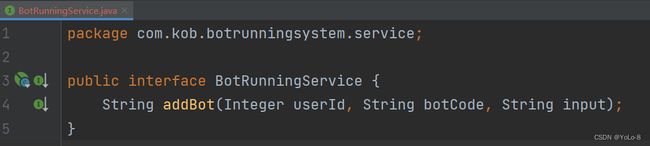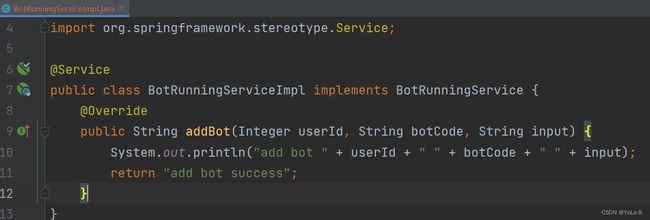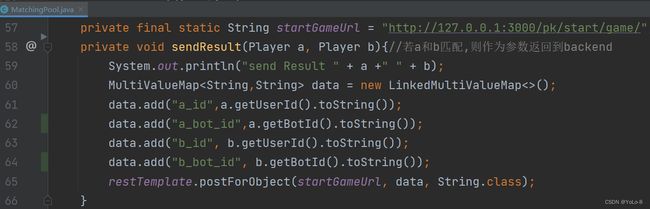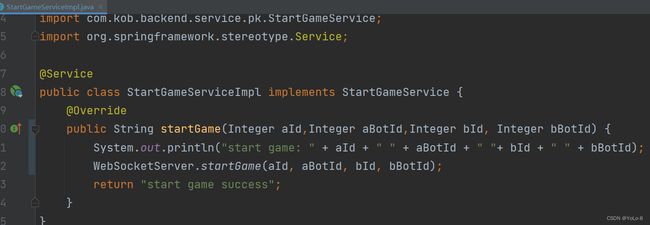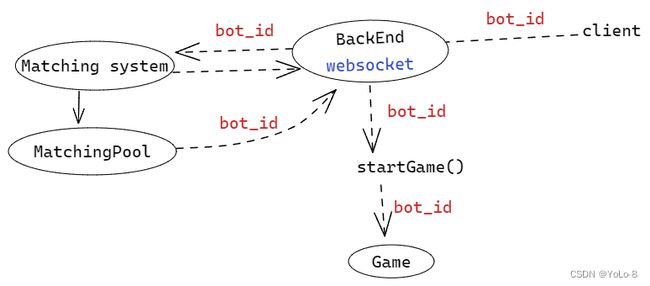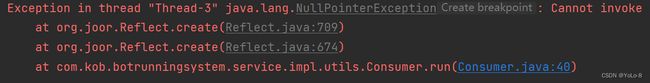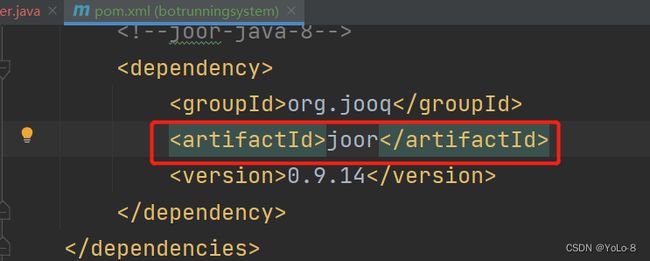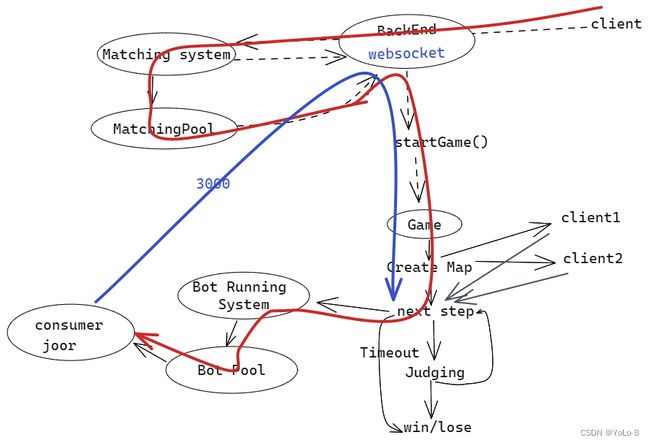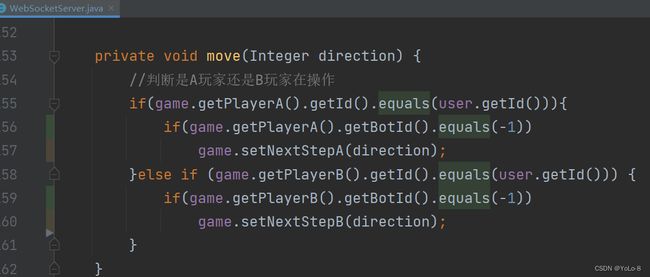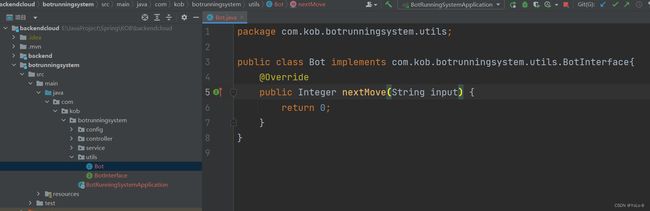第七章---Bot代码的执行
1.流程设计
2.初始化
相应的,首先要创建该服务的后端。
<dependencies>
<dependency>
<groupId>org.springframework.bootgroupId>
<artifactId>spring-boot-starter-securityartifactId>
<version>2.7.1version>
dependency>
<dependency>
<groupId>org.springframework.bootgroupId>
<artifactId>spring-boot-starter-webartifactId>
dependency>
<dependency>
<groupId>org.springframework.cloudgroupId>
<artifactId>spring-cloud-dependenciesartifactId>
<version>2021.0.3version>
<type>pomtype>
<scope>importscope>
dependency>
<dependency>
<groupId>org.springframework.bootgroupId>
<artifactId>spring-boot-starter-testartifactId>
<scope>testscope>
dependency>
<dependency>
<groupId>org.projectlombokgroupId>
<artifactId>lombokartifactId>
<version>1.18.24version>
<scope>providedscope>
dependency>
dependencies>
同时在BotRunningSystem项目中添加依赖joor-java-8(Maven仓库地址):用于动态的编译和执行代码

为了如果拓展为实现其他语言,可以在云端自动启动一个docker容器,来执行其他语言。

重命名:


同时添加resources/application.properties文件,写入端口号
server.port=3002
3.后端API
首先要实现一个后端API,接收Bot代码,并将其加入到Bot运行池
实现后端API需要加入对应的controller, service, service.impl,以及添加ResTemplateConfig,并且在SecurityConfig中配置网关。
BotRunningService.java
4.修改前端
前端需要做一些修改,可以选择人工对战还是Bot参与对战。
并且,在client向server发请求时,如果是Bot参与对战,还需要指名bot_id
需要在匹配页面加入一个复选框



同样,需要将用户选择了哪个bot告诉前端,引出需要做一个双向数据绑定。
5.参数传递
然后需要在通信的时候,将user_id作为参数返回,并且后端也要相应的接收参数。




同样MatchingSystem端再向Backend端返回结果的时候,也需要发送一个botId
6.取到Bot信息
WebSocketServer.java
1)首先将BotMapper注入
private static BotMapper botMapper;
@Autowired
public void setBotMapper(BotMapper botMapper){
WebSocketServer.botMapper = botMapper;
}
2)借助BotMapper将两个用户选择的bot取出
7.Bot or not判断
取到了bot信息,创建完地图之后,在执行nextstep之前,判断botid是否等于-1,如果是-1,就要处理的是用户手动键入的指令,那么就等待用户输入;如果不等于-1,说明参与游戏的是Bot代码,则需要向BotRunningSystem发送消息,使其自动计算,并返回结果。
因此,需要在nextStep()中实现上述的判断。

如果是人工输入,则无需操作;如果是Bot参与,需要将用户id,bot代码,以及当前的局面传到RotRunningSystem系统的BotRunningController

其中,getInput(Player player)表示获取当前游戏局面的信息

此外,为了防止人工输入和bot执行混淆,还需要在执行bot的时候,屏蔽掉用户的输入。只有判断用户亲自出马的时候,才接收人的输入。




可以看到,经过了漫长的传递过程,此时bot的信息,终于传到了BotRunningSystem
![]()
8.Bot微服务
接下来就是本节的重点,也就是实现Bot Running System微服务。
8.1生产者—消费者模式
这部分的工作在于,不断的接收用户的输入,将接收到的代码放在一个队列里面,也就是队列中存储当前所有的任务。每接收一个来自生产者的任务过来,就将其放在队列里。BotPool相当于消费者,每完成一个任务,检查一下队列是否为空,如果队列不空,就从队头取出代码执行。执行完之后继续检查。
MatchingPool中的循环,每循环一次,sleep一秒钟,但BotPool中的循环,为了保证用户体验,需要满足一旦有任务,立即执行。执行完之后,如果队列为空,就继续等待。因此两者循环的实现逻辑不一样,后者用到条件变量。
首先实现消费者线程及其流程。
8.2消费者线程
1)如果任务队列为空,就要将其阻塞,当有任务出现时,就要发生信号量,将其唤醒。因此需要用到条件变量。
使用
condition.await()将当前线程阻塞
Causes the current thread to wait until it is signalled or interrupted.
(导致当前线程等待,直到发出信号或中断。)
2)此外还需要队列,来存储Bot,定义一个Bot类,
生产者和消费者都会对
Queue进行操作,因此处理的时候需要加锁。
3)在消费Bot对象之前,一点要先解锁,否则往队列添加Bot对象的时候就会被阻塞,但完全没有必要,因为没有读写冲突。
代码如下:

其中,如果队列为空,线程将会被阻塞。当addBot()被调用,队列中添加新的任务时,线程将会被唤醒

BotPool线程的存储,以及关于添加Bot的调用,均放在BotRunningServiceImpl中


与匹配系统一样,也是在BootStrap服务启动的时候,启动BotPool线程。

8.3consum操作
这里只是简单的实现Java代码的编译和执行。后续如果需要添加安全验证或者支持其他语言,只需要修改consum函数即可。对于安全验证,也就是防止程序运行可能产生的危害,可以将其放在沙箱中运行。对于支持其他语言,可以将consum函数改为对docker的执行(Java中执行终端命令,将终端命令的执行放进docker即可)
这里使用Java中的一个工具Joor,可以动态编译和执行Java代码。
为了让整个执行过程时间可控,每执行一段代码,就需要将其放在一个线程中,线程可以支持如果超时就会断掉的操作。新建一个Consumer类用于表示这种线程。
然后在botpool的consum函数中,创建一个Consumer对象,并调用对象的startTimeout方法。

再回到Consumer类的run()中,需要使用到joor.Reflect类来动态编译执行一段代码


不过这里有个问题,在动态编译过程中,如果是重名的类,只会编译一次。但是对于每一个任务代码,都应该重新编译一遍,因此,需要在类名之前,添加一个随机字符串,来保证类不一样。
下面这段代码,就可以实现从前端动态接收一段代码,并动态编译一遍。
8.4测试Bot代码
1)1号玩家的Bot,返回0,表示向上走
此时Bot信息就传递到了consumer(Joor)
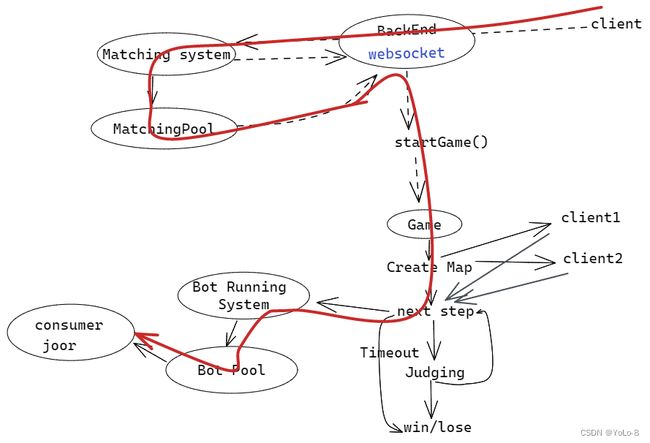
接下来一步要考虑的,就是将Bot代码执行的结果,返回给3000断开的主后端服务器,最终传到nextstep中
9.Bot结果返回
9.1Backend API
为了接收consumer中计算的结果,我们要在主服务器中实现一个新的API。





取出bot所对应的玩家userId和操作direction,然后需要玩家的操作传递到setNextStep
参考WebSocketServer中的move(玩家操作传递到setNextStep)
9.2setNextStep

这样就能实现,用户Bot生成的操作,通过Server传递给Game

现在只需要实现consumer动态编译Bot代码的结果返回给主服务器StartGameController
9.3结果返回
将RestTemplate注入通过@Component到当前的Consumer类

通过RestTemplate将结果返回到主服务器(主服务器中的StartGameController接收)
9.4功能测试

此时测试,两个Bot均可以实现自动执行。注意,先点击匹配的用户在左下角,后点匹配的在右上角。
可以修改使得左边用户返回1,则会一直往右走。

当然,可以实现人机对战,即左边蛇一直往右走(Bot运行)右边的蛇用户控制。
10.Bot编写
10.1设计过程
Bot代码的编写可以直接在IDEA中实现,之后将其复制到浏览器上。
这里实现一个稍微正常一点的AI,也就是在执行的时候判断上下左右哪一步可以走。
对input进行解码
String[] str = input.split("#");
String map = str[0];// 取出地图
int aSx = Integer.parseInt(str[1]), aSy = Integer.parseInt(str[2]);//取出我方起点坐标
String aSteps = str[3];// 取出我方操作
int bSx = Integer.parseInt(str[4]), bSy = Integer.parseInt(str[5]);//取出对手起点坐标
String bSteps = str[6];// 取出对手操作
// 取出地图
int[][] g = new int[13][14];
int k = 0;
for (int i = 0; i < 13; i++) {
for (int j = 0; j < 14; j++) {
if(str[0].charAt(k) == '1')
g[i][j] = 1;
k++;
}
}
2)取出两条蛇的路径
直接用之前在Play.java中写过的代码即可
//检验当前回合 蛇的长度是否增加
private boolean check_tail_increasing(int step){
if(step <= 10) return true;
else return step % 3 == 1;
}
//返回蛇的身体
public List<Cell> getCells(int sx, int sy, String steps){
List<Cell> res = new ArrayList<>();
//对于四种操作0(w), 1(d), 2(s), 3(a)
// 在行和列方向上的计算偏移量
int[] dx = {-1, 0, 1, 0};
int[] dy = {0, 1, 0, -1};
int x = sx;
int y = sy;
int step = 0;//回合数
char[] snacksteps = steps.toCharArray();
res.add(new Cell(x,y));//添加起点
//不断根据steps计算出整个蛇身体
for (Character d : snacksteps) {
x += dx[d - '0'];
y += dy[d - '0'];
res.add(new Cell(x,y));
if(!check_tail_increasing(++step)){
//如果蛇尾不增加 就删掉蛇尾
res.remove(0);//O(N)
}
}
return res;
}
//取出蛇的轨迹
List<Cell> aCells = getCells(aSx, aSy, aSteps);
List<Cell> bCells = getCells(bSx, bSy, bSteps);
for(Cell c : aCells) g[c.x][c.y] = 1;
for (Cell c : bCells) g[c.x][c.y] = 1;
3)判断可行的移动方向
枚举一下上右下左四个方向,一旦发现可以走,就设定移动方向。
// 判断可行的移动方向
// 对于四种方向0(↑), 1(→), 2(↓), 3(←)
// 在行和列方向上的计算偏移量
int[] dx = {-1, 0, 1, 0};
int[] dy = {0, 1, 0, -1};
for (int i = 0; i < 4; i++) {
int x = aCells.get(aCells.size() - 1).x + dx[i];//下一处x
int y = aCells.get(aCells.size() - 1).y + dy[i];//下一处y
if(x >= 0 && x < 13 && y >= 0 && y < 14 && g[x][y] == 0)
return i;
}
return 0;//如果没有可行的方向 向上走--灭亡
10.2代码实现
package com.kob.botrunningsystem.utils;
import java.util.ArrayList;
import java.util.List;
public class Bot implements com.kob.botrunningsystem.utils.BotInterface{
public static class Cell{
private final int x;
private final int y;
public Cell(int x, int y) {
this.x = x;
this.y = y;
}
}
//检验当前回合 蛇的长度是否增加
private boolean check_tail_increasing(int step){
if(step <= 10) return true;
else return step % 3 == 1;
}
//返回蛇的身体
public List<Cell> getCells(int sx, int sy, String steps){
List<Cell> res = new ArrayList<>();
//对于四种操作0(w), 1(d), 2(s), 3(a)
// 在行和列方向上的计算偏移量
int[] dx = {-1, 0, 1, 0};
int[] dy = {0, 1, 0, -1};
int x = sx;
int y = sy;
int step = 0;//回合数
char[] snacksteps = steps.toCharArray();
res.add(new Cell(x,y));//添加起点
//不断根据steps计算出整个蛇身体
for (Character d : snacksteps) {
x += dx[d - '0'];
y += dy[d - '0'];
res.add(new Cell(x,y));
if(!check_tail_increasing(++step)){
//如果蛇尾不增加 就删掉蛇尾
res.remove(0);//O(N)
}
}
return res;
}
@Override
public Integer nextMove(String input) {
// 对input解码
String[] str = input.split("#");
String map = str[0];// 取出地图
int aSx = Integer.parseInt(str[1]), aSy = Integer.parseInt(str[2]);//取出我方起点坐标
String aSteps = str[3];// 取出我方操作
int bSx = Integer.parseInt(str[4]), bSy = Integer.parseInt(str[5]);//取出对手起点坐标
String bSteps = str[6];// 取出对手操作
// 取出地图
int[][] g = new int[13][14];
int k = 0;
for (int i = 0; i < 13; i++) {
for (int j = 0; j < 14; j++) {
if(map.charAt(k) == '1')
g[i][j] = 1;
k++;
}
}
//取出蛇的轨迹
List<Cell> aCells = getCells(aSx, aSy, aSteps);
List<Cell> bCells = getCells(bSx, bSy, bSteps);
for(Cell c : aCells) g[c.x][c.y] = 1;
for (Cell c : bCells) g[c.x][c.y] = 1;
// 判断可行的移动方向
// 对于四种方向0(↑), 1(→), 2(↓), 3(←)
// 在行和列方向上的计算偏移量
int[] dx = {-1, 0, 1, 0};
int[] dy = {0, 1, 0, -1};
for (int i = 0; i < 4; i++) {
int x = aCells.get(aCells.size() - 1).x + dx[i];//下一处x
int y = aCells.get(aCells.size() - 1).y + dy[i];//下一处y
if(x >= 0 && x < 13 && y >= 0 && y < 14 && g[x][y] == 0)
return i;
}
return 0;//如果没有可行的方向 向上走--灭亡
}
}
10.3应用
将两个bot修改替换为上面的代码

如果需要对Bot代码需要调试,只能通过println的方式,添加到原来bot中。
此时测试,成功!