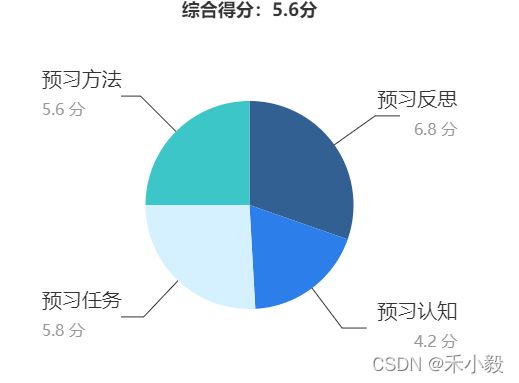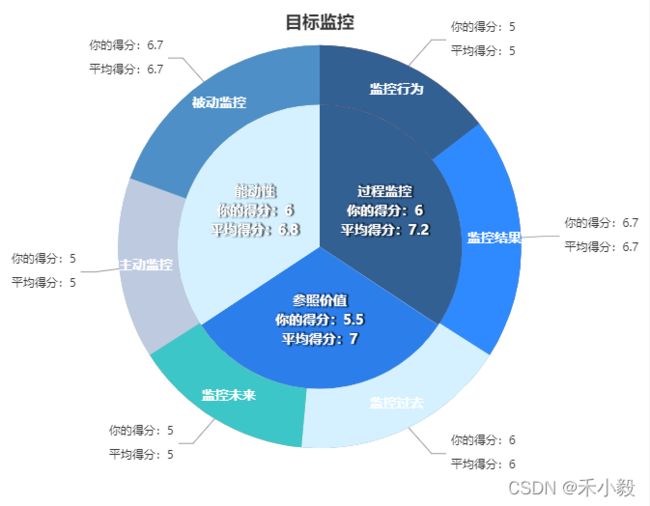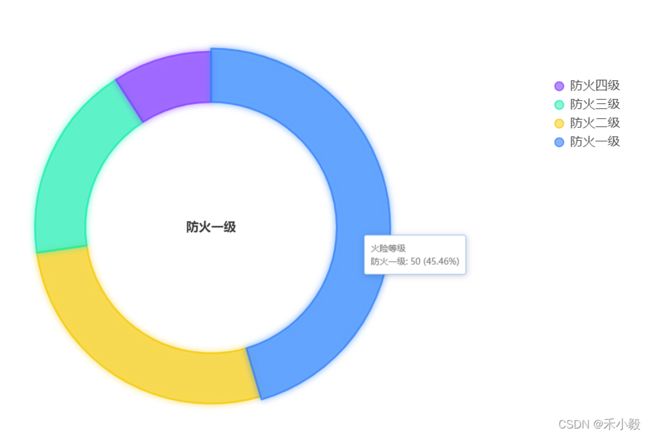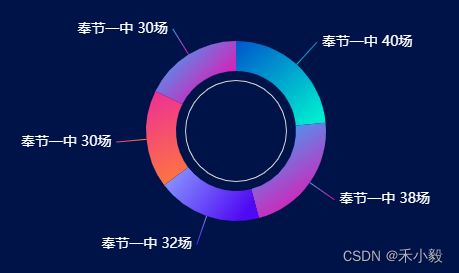vue实现 【echarts中 “9种” Pie饼图图例】的组件封装及调用
echarts组件使用参考:https://blog.csdn.net/weixin_50450473/article/details/121510438
目录
图例一
图例二
图例三
图例四
图例五
图例六
图例七
图例八
图例九
图例一:
图例二:
图例三:
图例四:
图例五:
图例六:
图例七:自定义显示内容
图例八:
图例九:
图例十:
图例一
let datas = [
{ value: 6.8, name: '预习反思' },
{ value: 4.2, name: '预习认知' },
{ value: 5.8, name: '预习任务' },
{ value: 5.6, name: '预习方法' }
];
let sum = 0;
datas.forEach((s) => {
sum += s.value;
});
let avgNum = (sum / datas.length).toFixed(1);
option = {
color: ['#326092', '#2c7eeb', '#d5f1ff', '#3dc6c8', '#becae0', '#4d8fc6'],
title: {
text: '综合得分:' + avgNum + '分',
left: 'center'
},
grid: {
top: '0',
left: '0%',
right: '0%',
bottom: '0%',
containLabel: true
},
legend: {
orient: 'vertical',
left: 'left',
show: false
},
series: [
{
type: 'pie',
radius: '50%',
labelLine: {
length: 50, // 改变标示线的长度
lineStyle: {
color: '#333' // 改变标示线的颜色
}
},
label: {
alignTo: 'edge',
formatter: '{name|{b}}\n{time|{c} 分}',
edgeDistance: 10,
lineHeight: 30,
fontSize: 20,
rich: {
time: {
fontSize: 16,
color: '#999'
}
},
textStyle: {
color: '#333'
}
},
data: datas
}
]
};
图例二
let datas = [
{ Score: 10, AveScore: 6.6, Name: '策略认知' },
{ Score: 8.2, AveScore: 6.4, Name: '计划策略' },
{ Score: 8.4, AveScore: 6.1, Name: '监控策略' },
{ Score: 8.8, AveScore: 6.4, Name: '调节策略' }
];
let nameList = [];
datas.forEach((fa) => {
nameList.push({ name: fa.Name, value: fa.Score, ave: fa.AveScore });
});
option = {
color: ['#326092', '#2c7eeb', '#d5f1ff', '#3dc6c8', '#becae0', '#4d8fc6'],
title: {
text: '元认知策略',
left: 'center',
top: 'center'
},
grid: {
top: '0',
left: '0%',
right: '0%',
bottom: '0%',
containLabel: true
},
legend: {
orient: 'vertical',
left: 'left',
show: false
},
series: [
{
type: 'pie',
radius: ['30%', '70%'],
label: {
alignTo: 'edge',
position: 'inner',
formatter: '{b}',
fontSize: 20,
textStyle: {
fontWeight: 'bold',
textShadowColor: '(0,0,0,.1)', // 文字阴影
textShadowBlur: 1,
textShadowOffsetX: 1
}
},
data: nameList
},
{
type: 'pie',
radius: ['30%', '70%'],
labelLine: {
length: 40, // 改变标示线的长度
lineStyle: {
color: '#333' // 改变标示线的颜色
}
},
label: {
formatter: function (params) {
return (
'我的得分:' +
params.data.value +
'分\n平均得分:' +
params.data.ave +
'分'
);
},
lineHeight: 30,
fontSize: 14,
textStyle: {
color: '#999',
borderColor: '#999',
padding: [5, 10],
borderWidth: 1
}
},
data: nameList
}
]
};图例三
let datas = [
{
Name: '过程监控',
DivideScore: 7.2,
UserScore: 6,
Children: [
{ Name: '监控行为', DivideScore: 5, UserScore: 5 },
{ Name: '监控结果', DivideScore: 6.7, UserScore: 6.7 }
]
},
{
Name: '参照价值',
DivideScore: 7,
UserScore: 5.5,
Children: [
{ Name: '监控过去', DivideScore: 5, UserScore: 5 },
{ Name: '监控未来', DivideScore: 6.7, UserScore: 6.7 }
]
},
{
Name: '能动性',
DivideScore: 6.8,
UserScore: 6,
Children: [
{ Name: '主动监控', DivideScore: 5, UserScore: 5 },
{ Name: '被动监控', DivideScore: 6.7, UserScore: 6.7 }
]
}
];
let colorList = ['#326092', '#2c7eeb', '#d5f1ff', '#3dc6c8', '#becae0', '#4d8fc6'];
let fatherName = [];
let childName = [];
datas.forEach((ma, index) => {
fatherName.push({
name: ma.Name,
value: ma.UserScore,
avg: ma.DivideScore
});
ma.Children.forEach((chi) => {
childName.push({
name: chi.Name,
value: chi.UserScore,
avg: chi.DivideScore
});
});
});
option = {
title: {
text: '目标监控',
left: 'center'
},
series: [
{
type: 'pie',
radius: [0, '60%'],
itemStyle: {
normal: {
label: {
position: 'inner',
formatter: function (params) {
return (
params.data.name +
'\n你的得分:' +
params.data.value +
'\n平均得分:' +
params.data.avg
);
},
fontSize: 14,
lineHeight: 20,
textStyle: {
fontWeight: 'bold',
textShadowColor: '(0,0,0,.1)', // 文字阴影
textShadowBlur: 1,
textShadowOffsetX: 1
}
},
// 每个柱子的颜色即为colorList数组里的每一项,如果柱子数目多于colorList的长度,则柱子颜色循环使用该数组
color: function (params) {
return colorList[params.dataIndex];
}
}
},
labelLine: {
show: false
},
data: fatherName
},
{
type: 'pie',
radius: ['60%', '85%'],
itemStyle: {
normal: {
label: {
position: 'inner',
formatter: '{b|{b}}',
color: '#999',
rich: {
b: {
color: '#fff',
fontSize: 14,
fontWeight: 'bold'
}
}
}
}
},
data: childName
},
{
type: 'pie',
radius: ['60%', '85%'],
labelLine: {
length: 30, // 改变标示线的长度
lineStyle: {
color: '#999' // 改变标示线的颜色
}
},
itemStyle: {
normal: {
label: {
formatter: function (params) {
return (
'你的得分:' +
params.data.value +
'\n平均得分:' +
params.data.value
);
},
color: '#333',
fontSize: 12,
lineHeight: 25,
rich: {
b: {
fontSize: 16,
fontWeight: 'bold'
},
c: {
fontSize: 16
}
}
},
// 每个柱子的颜色即为colorList数组里的每一项,如果柱子数目多于colorList的长度,则柱子颜色循环使用该数组
color: function (params) {
return colorList[params.dataIndex];
}
}
},
data: childName
}
]
};图例四
let branch = 32, branchTotal = 146; //科数
let species = 82, speciesTotal = 608; //种数
option = {
title: [
{
text: '占全国湿地维管束植物',
textStyle: {
fontSize: 14,
color: '#333'
},
subtext: '总科数',
subtextStyle: {
color: '#333',
fontSize: 14,
fontWeight: 'bold'
},
left: '20%',
top: '65%',
textAlign: 'center'
},
{
text: '占全国湿地维管束植物',
textStyle: {
fontSize: 14,
color: '#333'
},
subtext: '总种数',
subtextStyle: {
color: '#333',
fontSize: 14,
align: 'center',
fontWeight: 'bold'
},
left: '70%',
top: '65%',
textAlign: 'center'
}
],
series: [
{
name: '总科数',
type: 'pie',
hoverAnimation: false,
radius: ['20%', '25%'],
center: ['20%', '50%'],
label: {
show: false
},
data: [
{
value: branch,
name: '总科数',
label: {
show: true,
position: 'center',
formatter: '{b|{b}}\n{d|{d}}%',
rich: {
b: {
fontSize: 14,
lineHeight: 30,
color: '#333'
},
d: {
fontSize: 24,
color: '#333',
fontWeight: 'bold'
}
},
color: '#333'
},
itemStyle: {
normal: {
color: '#1890FF'
}
}
},
{
value: branchTotal - branch,
//不需要显示的数据,颜色设置成和背景一样
itemStyle: {
normal: {
color: '#F0F2F5'
}
}
}
]
},
{
name: '总种数',
type: 'pie',
hoverAnimation: false,
radius: ['20%', '25%'],
center: ['70%', '50%'],
label: {
show: false
},
data: [
{
value: species, //需要显示的数据
name: '总种数',
label: {
show: true,
position: 'center',
formatter: '{b|{b}}\n{d|{d}}%',
rich: {
b: {
fontSize: 14,
lineHeight: 30,
color: '#333'
},
d: {
fontSize: 24,
color: '#333',
fontWeight: 'bold'
}
},
color: '#333'
},
itemStyle: {
normal: {
color: '#FAFA14'
}
}
},
{
value: speciesTotal - species,
//不需要显示的数据,颜色设置成和背景一样
itemStyle: {
normal: {
color: '#F0F2F5'
}
}
}
]
}
]
};
图例五
option = {
tooltip: {
trigger: 'item',
formatter: '{a}
{b}: {c} ({d}%)'
},
legend: {
orient: 'vertical',
right: '5%',
top: '20%',
icon: 'circle',
textStyle: {
color: '#333',
fontSize: 20
},
data: ['防火四级', '防火三级', '防火二级', '防火一级']
},
series: [
{
name: '火险等级',
type: 'pie',
radius: ['50%', '70%'],
avoidLabelOverlap: false,
label: {
show: true,
position: 'center',
color: '#333'
},
emphasis: {
label: {
show: true,
fontSize: 20,
fontWeight: 'bold'
}
},
labelLine: {
show: false
},
data: [
{
value: 50,
name: '防火一级',
itemStyle: {
normal: {
color: 'rgba(53,130,247,0.6)',
borderColor: 'rgba(53,130,247,0.8)',
borderWidth: 3,
shadowColor: 'rgba(53,130,247,0.8)',
shadowBlur: 10
}
}
},
{
value: 30,
name: '防火二级',
itemStyle: {
normal: {
color: 'rgba(244,201,7,0.5)',
borderColor: 'rgba(244,201,7,0.8)',
borderWidth: 3,
shadowColor: 'rgba(244,201,7,0.8)',
shadowBlur: 10
}
}
},
{
value: 20,
name: '防火三级',
itemStyle: {
normal: {
color: 'rgba(25,236,176,0.5)',
borderColor: 'rgba(25,236,176,0.8)',
borderWidth: 3,
shadowColor: 'rgba(25,236,176,0.8)',
shadowBlur: 10
}
}
},
{
value: 10,
name: '防火四级',
itemStyle: {
normal: {
color: 'rgba(134,66,255,0.6)',
borderColor: 'rgba(134,66,255,0.8)',
borderWidth: 3,
shadowColor: 'rgba(134,66,255,0.8)',
shadowBlur: 10
}
}
}
],
center: ['35%', '50%']
}
]
};图例六
option = {
tooltip: {
trigger: 'item',
formatter: '{a}
{b} : {c} ({d}%)'
},
legend: {
bottom: '20%',
icon: 'circle',
orient: 'vertical',
left: '75%',
textStyle: {
color: '#333',
fontSize: 20
},
data: ['电话报警', '微信报警', '移动终端报警', '探测器报警', '云端报警']
},
visualMap: {
show: false,
min: 80,
max: 600,
inRange: {
colorLightness: [0, 1]
}
},
series: [
{
name: '',
type: 'pie',
radius: '55%',
center: ['35%', '50%'],
data: [
{
value: 335,
name: '电话报警',
itemStyle: {
normal: {
color: 'rgba(50,123,250,0.5)',
borderColor: 'rgba(50,123,250,0.8)',
borderWidth: 2,
shadowColor: 'rgba(50,123,250,0.8)',
shadowBlur: 10
}
}
},
{
value: 310,
name: '微信报警',
itemStyle: {
normal: {
color: 'rgba(160,234,253,0.5)',
borderColor: 'rgba(160,234,253,0.8)',
borderWidth: 2,
shadowColor: 'rgba(160,234,253,0.8)',
shadowBlur: 10
}
}
},
{
value: 274,
name: '移动终端报警',
itemStyle: {
normal: {
color: 'rgba(252,238,187,0.5)',
borderColor: 'rgba(252,238,187,0.8)',
borderWidth: 2,
shadowColor: 'rgba(252,238,187,0.8)',
shadowBlur: 10
}
}
},
{
value: 235,
name: '探测器报警',
itemStyle: {
normal: {
color: 'rgba(25,236,176,0.5)',
borderColor: 'rgba(25,236,176,0.8)',
borderWidth: 2,
shadowColor: 'rgba(25,236,176,0.8)',
shadowBlur: 10
}
}
},
{
value: 400,
name: '云端报警',
itemStyle: {
normal: {
color: 'rgba(215,102,98,0.6)',
borderColor: 'rgba(255,169,166,0.8)',
borderWidth: 1,
shadowColor: 'rgba(215,102,98,0.6)',
shadowBlur: 10
}
}
}
].sort(function (a, b) {
return a.value - b.value;
}),
roseType: 'radius',
label: {
formatter: '{a} {b}\n ({d}%) '
},
itemStyle: {
shadowBlur: 200,
shadowColor: 'rgba(0, 0, 0, 0.5)'
},
animationType: 'scale',
animationEasing: 'elasticOut',
animationDelay: function (idx) {
return Math.random() * 200;
}
}
]
};图例七
let datas = [
{
Name: '教育观念',
Title: '',
Score: null,
SumAvgScore: null,
Children: [
{ Score: 0.0, SumAvgScore: 0.0, Name: '发展观', Title: '主张环境' },
{ Score: 69.0, SumAvgScore: 69.0, Name: '期望观' },
{ Score: 70.0, SumAvgScore: 75.0, Name: '父母观' },
{ Score: 0.0, SumAvgScore: 0.0, Name: '亲子观', Title: '主张奖励' }
]
},
{
Name: '家长学习力',
Title: '',
Score: null,
SumAvgScore: null,
Children: [{ Score: 31.0, SumAvgScore: 75.0 }]
},
{
Name: '管教风格',
Title: '',
Score: null,
SumAvgScore: null,
Children: [
{ Score: 0.0, SumAvgScore: 0.0, Title: '专制型', Name: '您的管教风格:' }
]
}
];
let fatherName = [];
let childName = [];
datas.forEach((ma, index) => {
if (ma.Name === '教育观念') {
ma.Children.map((m) => {
childName.push({
name: m.Name,
value: 1,
SumAvgScore: m.SumAvgScore,
Score: m.Score,
Title: m.Title
});
});
} else {
ma.Children.map((m) => {
childName.push({
name: ma.Name,
value: 4,
SumAvgScore: m.SumAvgScore,
Score: m.Score,
Title: m.Title
});
});
}
fatherName.push({
name: ma.Name,
value: 1,
SumAvgScore: ma.SumAvgScore
});
});
option = {
color: ['#326092', '#2c7eeb', '#d5f1ff', '#3dc6c8', '#becae0', '#4d8fc6'],
series: [
{
type: 'pie',
selectedMode: 'single',
radius: [0, '45%'],
label: {
position: 'inner',
fontSize: 14
},
labelLine: {
show: false
},
data: fatherName
},
{
type: 'pie',
radius: ['45%', '65%'],
labelLine: {
length: 55, // 改变标示线的长度
lineStyle: {
color: '#333' // 改变标示线的颜色
}
},
label: {
formatter: function (params) {
if (params.data.Title) {
return params.data.name + '\n' + params.data.Title;
} else {
return (
params.data.name +
'\n你的得分:' +
params.data.Score +
'\n平均得分:' +
params.data.SumAvgScore
);
}
},
lineHeight: 25,
fontSize: 14,
textStyle: {
color: '#999',
borderColor: '#999',
padding: [5, 10],
borderWidth: 1
},
rich: {
b: {
color: '#4C5058',
fontSize: 14,
fontWeight: 'bold',
lineHeight: 33
}
}
},
data: childName
}
]
};图例八
let branchTotal = 100;
let press = 30;
let colorType = 0;
option = {
backgroundColor: '#000',
series: [
{
type: 'pie',
clockwise: false, // 逆时针
hoverAnimation: false,
radius: ['80%', '100%'],
label: {
show: false
},
itemStyle: {
color: function (params) {
let colorList1 = ['#47C9E5', '#47E4E5'];
let colorList2 = ['#832BF3', '#2B8EF3'];
return new echarts.graphic.LinearGradient(0, 0, 0.5, 1, [
{ offset: 0, color: colorList1[colorType] },
{ offset: 1, color: colorList2[colorType] }
]);
},
borderRadius: 0, // 设置所有圆角
// barBorderRadius: [50, 50, 0, 0]
},
data: [
{
value: press,
label: {
show: true,
position: 'center',
formatter: '{d|{d}}%',
rich: {
d: {
fontSize: 12,
color: '#fff'
}
},
color: '#fff'
},
itemStyle: {
borderRadius: 0, // 设置当前单个占比圆角
shadowColor: '#2a2a34'
}
},
{
value: branchTotal - press,
//不需要显示的数据,颜色设置成和背景一样
itemStyle: {
normal: {
color: '#525252'
}
}
}
]
}
]
};图例九
option = {
backgroundColor: '#333',
series: [
{
type: 'pie',
radius: [60, 90],
center: ['50%', '50%'],
itemStyle: {
color: function (params) {
let colorList1 = ['#0055CB', '#27B7FF', '#8CA2FF', '#ED2D98', '#27B7FF', '#ED2D98','#0055CB','#8CA2FF',];
let colorList2 = ['#00EAD1', '#F408AB', '#4F09F3', '#FF793B', '#F408AB', '#FF793B','#00EAD1','#4F09F3',];
return new echarts.graphic.LinearGradient(0, 0, 0.8, 1, [
{ offset: 0, color: colorList1[params.dataIndex] },
{ offset: 1, color: colorList2[params.dataIndex] }
]);
},
barBorderRadius: [50, 50, 0, 0] // 统一设置四个角的圆角大小
},
label: {
normal: {
show: true,
color: '#fff',
fontSize: 14,
formatter: function (params) {
return params.data.Name + ' ' + params.data.value + '场';
}
}
},
labelLine: {
length: 30,
color: '#fff',
length2: 0
},
data: [
{ value: 40, name: '1', Name: '奉节一中' },
{ value: 38, name: '2', Name: '奉节一中' },
{ value: 32, name: '3', Name: '奉节一中' },
{ value: 30, name: '4', Name: '奉节一中' },
{ value: 30, name: '5', Name: '奉节一中' }
]
},
{
type: 'pie',
radius: [50, 51]
}
]
};图例十
let colorList1 = ['#2B8EF3', '#58CF99', '#FF9F52'];
let colorList2 = ['#ABD1FF', '#AFE8CE', '#FFDFC6'];
let colorList3 = ['#D2E6FF', '#E7FFF4', '#FFEEE0'];
let colorList4 = ['#4A9AFC', '#1DDF87', '#FFBF8B'];
let colorType = 0;
let currValue = 30;
let branchTotal = 100;
let unit = '%';
option = {
series: [
{
z: 1,
type: 'pie',
clockwise: true, // 逆时针
hoverAnimation: false,
radius: ['82%', '95%'],
label: {
show: false
},
itemStyle: {
color: colorList1[colorType],
borderRadius: 80
},
data: [
{
value: currValue,
label: {
show: true,
borderRadius: 20,
padding: 9,
position: 'center',
formatter: `\n{d|{d}} {unit|${unit}}`,
rich: {
d: {
fontSize: 26,
fontWeight: 600,
color: '#000'
},
unit: {
fontSize: 20,
fontWeight: 600,
color: '#3C3B3B'
}
},
color: '#000'
},
itemStyle: {
borderRadius: 60,
shadowColor: '#2a2a34'
}
},
{
value: branchTotal - currValue,
//不需要显示的数据,颜色设置成和背景一样
itemStyle: {
normal: {
color: colorList2[colorType]
}
}
}
]
},
// 尾端小圆点 饼图
{
z: 2,
type: 'pie',
// 饼图大小跟外层极坐标系相同,需手动调试
radius: ['76%', '90%'],
hoverAnimation: false,
startAngle: 180,
endAngle: 0,
silent: 1,
data: [
// 实际值,背景色透明
{
name: '',
value:
currValue > 75
? (25 - (100 - currValue)) / 100
: (25 + currValue) / 100,
label: {
show: false
},
labelLine: {
show: false
},
itemStyle: {
color: 'transparent'
}
},
{
// 画中间的图标
value: 0,
label: {
position: 'inside',
backgroundColor: colorList4[colorType],
borderRadius: 20,
padding: 9
}
},
// 透明填充 angleAxis 的max相同 max : 2
{
value:
currValue > 75
? 1 - (25 - (100 - currValue)) / 100
: 1 - (25 + currValue) / 100,
label: {
show: false
},
labelLine: {
show: false
},
itemStyle: {
color: 'transparent'
}
}
]
},
{
z: 0,
type: 'pie',
radius: ['0', '82%'],
data: [1],
itemStyle: {
normal: {
color: colorList3[colorType]
}
},
label: {
show: false
}
}
]
};
希望我的愚见能够帮助你哦~,若有不足之处,还望指出,你们有更好的解决方法,欢迎大家在评论区下方留言支持,大家一起相互学习参考呀~