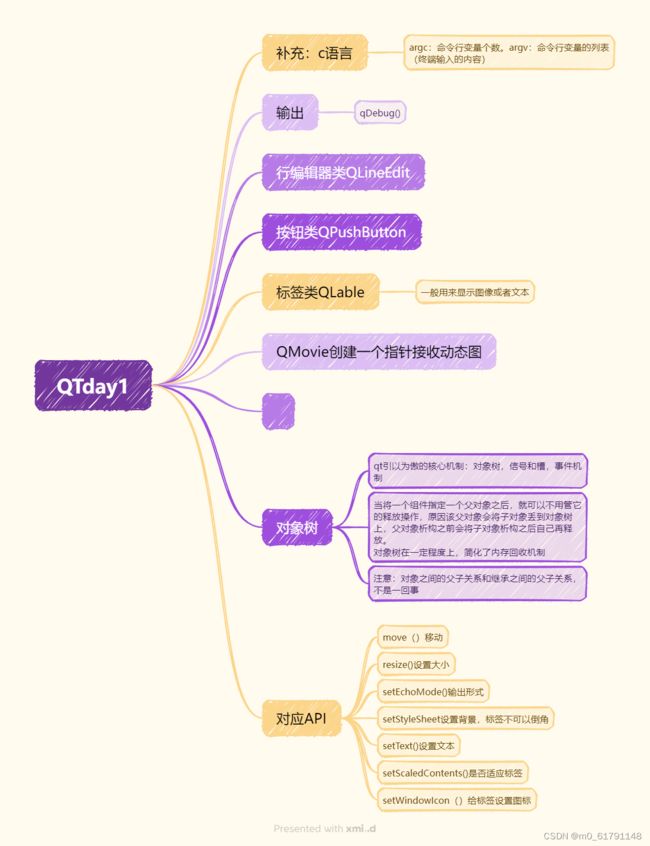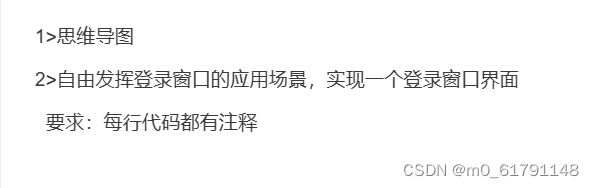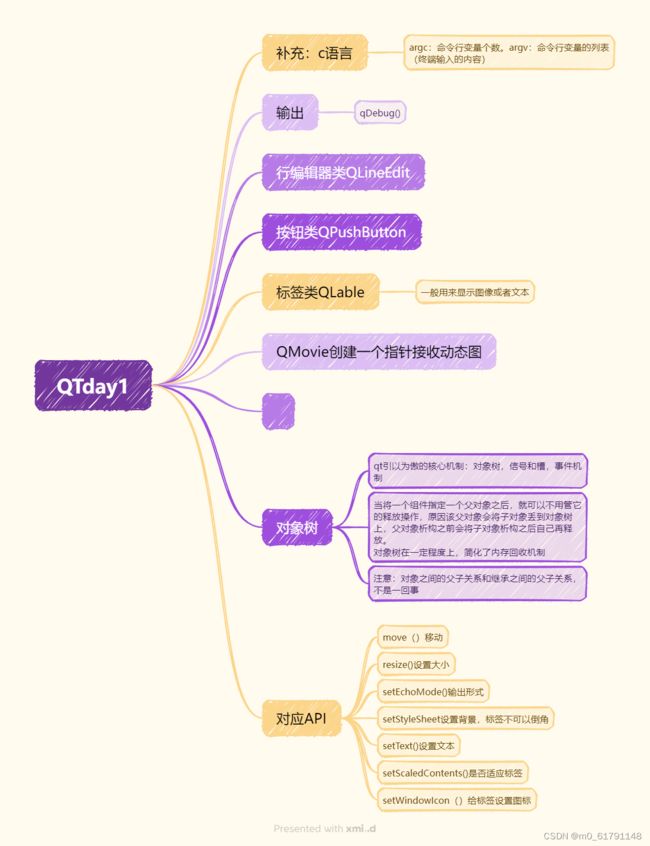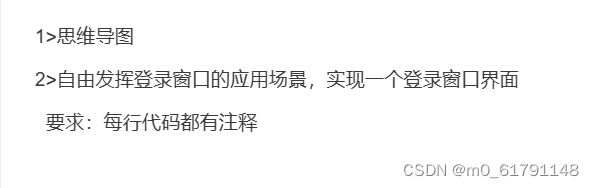
#include "mywidget.h"
myWidget::myWidget(QWidget *parent)
: QWidget(parent)
{
//设置窗口名字
this->setWindowTitle("黑金小金库");
//设置窗口图片
this->setWindowIcon(QIcon("C:\\Users\\Administrator\\Desktop\\pictrue\\toy.jpg"));
//取消窗口头
//this->setWindowFlag(Qt::FramelessWindowHint);
//设置窗口与大小
this->resize(540,410);
//设置窗口颜色
this->setStyleSheet("background-color::rgb(255,255,255)");
//========标签的设置=========
QLabel *la1=new QLabel(this);
//设置标签的大小
la1->resize(540,410);
//设置标签的背景颜色用于确定标签
la1->setStyleSheet("background-color:pink");
//要插入动态图,要创建一个指针来接收动态图
QMovie *mv=new QMovie("C:\\Users\\Administrator\\Desktop\\pictrue\\heihei.gif");
//将动态图放入label中
la1->setMovie(mv);
//让动态图动起来
mv->start();
//自动适应
la1->setScaledContents(true);
//========放入图标========
//创建一个la2放爪子
QLabel *la2=new QLabel(this);
//大小
la2->resize(30,30);
//移动位置
la2->move(130,210);
//放入爪爪
la2->setPixmap(QPixmap("C:\\Users\\Administrator\\Desktop\\pictrue\\zhuazhua.jpg"));
//自动适应
la2->setScaledContents(true);
//创建la3放入密码
QLabel *la3=new QLabel(this);
//移动
la3->move(130,270);
//大小
la3->resize(30,30);
//放入
la3->setPixmap(QPixmap("C:\\Users\\Administrator\\Desktop\\pictrue\\passwd.jpg"));
//适应
la3->setScaledContents(true);
//==========放入行编辑器=========
//创建行编辑器
QLineEdit *edit1=new QLineEdit(this);
//移动
edit1->move(170,210);
//大小
edit1->resize(285,40);
//占位
edit1->setPlaceholderText("请输入猫咪账号");
//创建行编辑器
QLineEdit *edit2=new QLineEdit(this);
//移动
edit2->move(170,270);
//大小
edit2->resize(285,40);
//输入
edit2->setPlaceholderText("密码");
edit2->setEchoMode(QLineEdit::Password);
//===========登录按钮============
QPushButton *btn1=new QPushButton(this);
//大小
btn1->resize(330,45);
//移动
btn1->move(130,340);
//编辑按钮
btn1->setStyleSheet("background-color:rgb(51,51,51);border-radius:10px");
//输入
btn1->setText("登录");
}
myWidget::~myWidget()
{
}