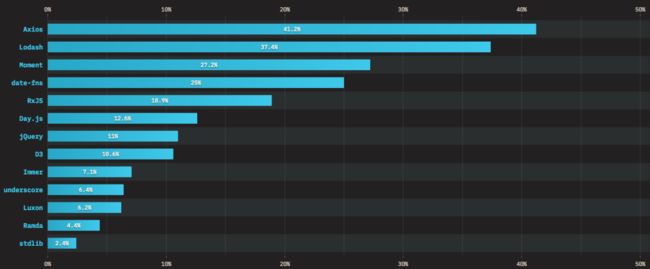常用JavaScript库
一、认识前端工具库
1.前端工具类库
jQuery是一个快速、小型且功能丰富的 JavaScript 库,它使HTML文档遍历和操作、事件处理、动画和 AJAX 之类的事情变得 更加简单。当时jQuery库不但简化了代码,而且提供出色的跨浏览器支持,其极大的提高了 Web 开发人员的工作效率。 除了 jQuery之外,其实还有许多库和框架可供JavaScript开发人员使用。下图是前端开发常用的工具库:
二、underscore库 VS Lodash库
Lodash 和 Underscore 都是非常实用JavaScript工具库,它们都提供了非常多的函数来对数字、字符串、数组、对象等操作, 这些函数不但可以简化JavaScript编写,而且可以极大的提高我们的开发效率。这些库非常适合如下操作:
- 迭代数组、对象和字符串。
- 操作和测试值。
- 创建复合函数。
Lodash是Underscore的一个分支,仍然遵循Underscore的API, 但在底层已完全重写过。对于字符串、数组、对象等Lodash 提供了跨环境迭代的支持。
Lodash还添加了许多Underscore没有提供的特性和功能,例如:提供 AMD 支持、深度克隆、深度合并、更好的性能、大型数组和对象迭代的优化等,如今的Lodash足以成为Underscore替代品。
Lodash从第4个版本开始放弃对IE9以下的支持。
1.Lodash库 的安装
方式一:CND
- https://cdn.jsdelivr.net/npm/[email protected]/lodash.min.js
方式二:下载源码引入
<script src="./lib/lodash.min.js">script>
<script>
console.log(window._)
console.log( _.compact([1,2,3,false,null]))
script>
2.Lodash库字符串、数组
字符串(String)
- _.camelCase(string) - 转换字符串为
驼峰写法。 - _.capitalize(string) - 转换字符串
首字母为大写,剩下为小写。 - _.endsWith(string, target) - 检查字符串是否以给定的target
字符串结尾。 - _padStart(str, length,char) - 如字符串长度小于 length 则在左侧
填充字符。 如果超出length长度则截断超出的部分。 - _.trim(string, chars) - 从字符串中移除前面和后面的 空格 或 指定的字符。
数组(Array)
- _.first(arr, level) - 获取array中的第一个元素。
- _.last(arr, [n=1]) - 获取array中的最后一个元素。
- _.uniq(arr) - 创建一个去重后的array数组副本。返回新的去重后的数组。
- _.compact(arr) - 创建一个新数组,包含原数组中所有的非假值元素。返回过滤掉假值的新数组。
- _.flatten(arr) - 减少一级array嵌套深度。返回新数组。
// 1.获取随机数
console.log( _.random(5) ) // 0-5
console.log( _.random(5, 10) ) // 5 - 10
// 2.将字符串转成 驼峰命名
console.log( _.camelCase(' foo bar ') )
console.log( _.camelCase('--foo-bar--') )
console.log( _.capitalize('foo bar') )
console.log(_.endsWith('logo.jpeg', '.png') )
console.log(_.padStart('9', 2, '0')) // 1 -> 01
// 3.array操作
var obj = {}
var colors = ['red', 'red', obj, obj, 'green', 'blue', ['orange', 'pink'] ]
// 1.数组去重
// console.log( _.uniq(colors) )
// 2.扁平化
// console.log( _.flatten(colors) )
// 2.去除数组中假的值
console.log( _.compact( [1, 2, {}, '', 0, null, undefined, false, 'red'] ) )
3.Lodash库对象、集合、函数
对象
- _.pick(object, [props]) : 从object中选中的属性来创建一个对象。返回新对象。
- _.omit(object, [props]): 反向版_.pick ; 删除object对象的属性。返回新对象。 _
- _.clone( value) - 支持拷贝 arrays、 booleans、 date 、map、 numbers, Object 对象, sets, strings, symbols等等。 arguments对象的可枚举属性会拷贝为普通对象。(注: 也叫浅拷贝) 返回拷贝后的值。
- _.cloneDeep(value) -这个方法类似_.clone,担它会递归拷贝 value。(注:也叫深拷贝)。返回拷贝后的值。
集合(Array | Object)
- _.sample(): 从collection(集合)中获得一个随机元素。返回随机元素。
- _.orderBy : 给数组排序,默认是升序asc。
- _.each() / _.forEach() - 遍历(集合) 中的每个元素
- _.filter( ) - 返回一个新的过滤后的数组。
函数
- _.curry() - 返回新的柯里化(curry)函数。
- _.debounce() - 返回新的 debounced(防抖动)函数。
- _.throttle() - 返回节流的函数。
//4.obj操作
var user = {
name: 'liujun',
age: '17',
height: '1.66',
friends: [
'Evan',
'John',
'Mark',
'Jack',
'David'
]
}
// console.log( _.pick(user, ['name', 'friends']) )
// console.log( _.omit(user, ['name', 'friends']) )
// console.log( _.clone(user) )
console.log( _.cloneDeep(user) ) // 深拷贝
三、Moment.js库 VS Day.js库
Moment库,官网的描述:
- Moment 是一个 JavaScript 库,可以帮助我们快速处理时间和日期,已在数百万的项目中使用。
- Moment对浏览器的
兼容性比较好,例如,在Internet Explorer 8+版本运行良好。 - 现在比较多人反对使用 Moment是因为它的包大小。Moment 不适用于“
tree-shaking”算法,因此往往会增加 Web 应用程序包的大小。如果需要国际化或时区支持,Moment 可以变得相当大。 - Moment团队也希望我们在未来的新项目中不要使用Moment 。而推荐使用其它的替代品。例如:Day.js。
Day.js库,官网的描述:
- Day.js 是 Moment的缩小版。Day.js 拥有与 Moment相同的 API,并将其文件大小减少了 97%。
- Moment完整压缩文件的大小为 67+Kb,Day.js 压缩文件只有 2Kb。
- Day.js所有的 API 操作都将返回一个新的 Day.js 对象,这种设计能避免 bug 产生,减少调试时间。
- Day.js 对国际化支持良好。国际化需手动加载,多国语言默认是不会被打包到Day.js中的。
1.Day.js库安装
方式一:CDN
- https://unpkg.com/[email protected]/dayjs.min.js
方式二:下载源码引入:
<script src="./lib/dayjs.min.js">script>
<script>
console.log(dayjs().format())
script>
2.Day.js获取、设置、操作时间
获取(Get) + 设置(Set)
- .
year()、.month、.date() - - 获取年、月、日 - .
hour()、.minute()、.second() - 获取时、分、秒 - .day() - 获取星期几
- .
format() - 格式化日期
操作日期和时间
- .
add(numbers , unit) - 添加时间 - .
subtract(numbers , unit) - 减去时间 - .
startOf(unit) - 时间的开始- 例如:获取今年的第一天零时零分零秒
// 1.拿到Dayjs的对象
// var day = dayjs()
// 获取时间
// console.log(day.year(), (day.month() + 1), day.date(), day.hour(), day.minute(), day.second())
// 2.设置时间
var day = dayjs()
.year(2021)
.month(5)
.date(1)
console.log(day.year(), (day.month() + 1), day.date(), day.hour(), day.minute(), day.second())
// 1.增加一天
var day = dayjs() // dayjs 对象
// .add(1, 'year') // 增加一年
// .add(2, 'month') // 增加2个月
// .add(-1, 'month') // 减去一个月
// .subtract(1, 'year') // 减去一年
// .subtract(1, 'month')
// .subtract(1, 'day')
// .startOf('year') // 一年的开始 2022-01-01 00:00:00
// .startOf('month') //
// .startOf('day') //
// 时间的格式化
console.log( day.format("YYYY-MM-DD HH:mm:ss") )
3.Day.js解析、国际化、插件
解析时间
- dayjs(毫秒|秒) - 时间戳(毫秒 和 秒)
- dayjs(‘2022-06-15’) - ISO 8601格式的字符串
- dayjs(new Date()) - 接收日期对象
// 1.解析一个字符串(ISO 8601)类型的时间
// YYYY-MM-DD HH:mm:ss
// YYYY-MM-DD
// YYYY/MM/DD
// var day = dayjs('2021-2-2 12:00:10') // dayjs 对象
// 2.解析时间戳(毫秒)
// var day = dayjs(1656206934331) // dayjs 对象
// 3.解析时间戳(秒)
// var day = dayjs.unix( 1656206934 ) // dayjs 对象
// 4.解析Date对象
// var day = dayjs(new Date('2022-10-1')) // dayjs 对象
// 时间的格式化
// console.log( day.format("YYYY/MM/DD HH/mm/ss") )
Day.js的插件应用
- .fromNow() - 从现在开始的时间 (需要依赖:relativeTime 插件)
- relativeTime插件:
- https://cdn.jsdelivr.net/npm/[email protected]/plugin/relativeTime.js
DOCTYPE html>
<html lang="en">
<head>
<meta charset="UTF-8">
<meta http-equiv="X-UA-Compatible" content="IE=edge">
<meta name="viewport" content="width=device-width, initial-scale=1.0">
<title>Documenttitle>
head>
<body>
<script src="./libs/dayjs.js">script>
<script src="./libs/dayjs.relative-time.min.js">script>
<script src="./libs/dayjs.zh-cn.min.js">script>
<script>
// 1.安装插件
dayjs.extend(dayjs_plugin_relativeTime)
// 2.切换使用中文
dayjs.locale('zh-cn')
// 1. 1小时 5分钟 2天前
var day = dayjs(1656206934331) // dayjs 对象
console.log(day.fromNow())
script>
body>
html>