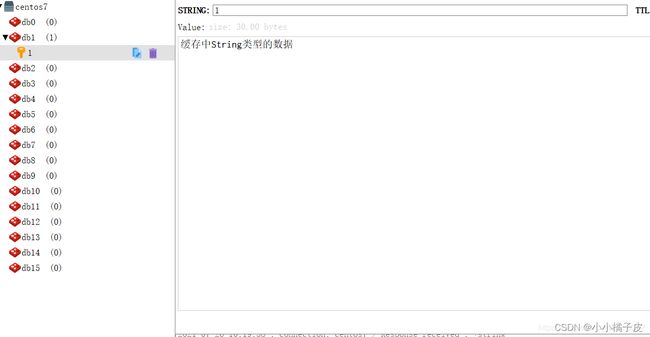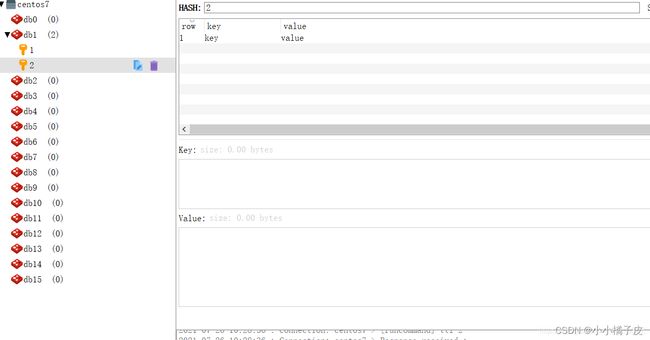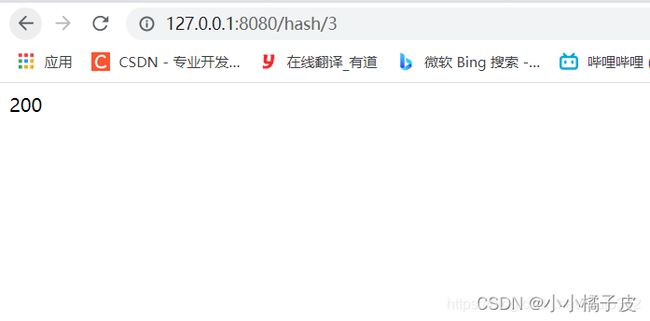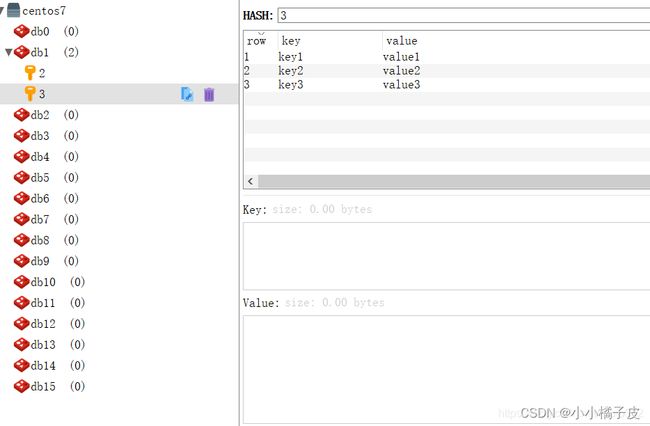SpringBoot—集合redis
1、创建springboot项目
在创建好的springboot项目中,编写配置文件,
application.yml:
spring:
redis:
# Redis默认情况下有16个分片,这里配置具体使用的分片。默认是索引为0的分片
database: 1
# Redis服务器地址
host: 192.168.152.173
# Redis服务器连接端口
port: 6379
# Redis服务器连接密码(默认为空)
password:
# 连接超时时间(毫秒)
timeout: 2000s
# 配置文件中添加 jedis.pool 相关配置,则会使用到 jedis 连接池
jedis:
pool:
# 连接池最大连接数(使用负值表示没有限制)
max-active: 10
# 连接池中的最大空闲连接
max-idle: 8
# 连接池中的最小空闲连接
min-idle: 0
# 连接池最大阻塞等待时间(使用负值表示没有限制)
max-wait: 60s
1.1、编写redis配置文件
这个配置文件
RedisConfig:
@Configuration
@EnableCaching
public class RedisConfig extends CachingConfigurerSupport {
@Bean
public RedisTemplate redisTemplate(RedisConnectionFactory factory) {
RedisTemplate template = new RedisTemplate<>();
// 配置连接工厂
template.setConnectionFactory(factory);
//使用StringRedisSerializer来序列化和反序列化redis的key和value值
template.setValueSerializer(new StringRedisSerializer());
template.setKeySerializer(new StringRedisSerializer());
template.setHashKeySerializer(new StringRedisSerializer());
template.setHashValueSerializer(new StringRedisSerializer());
return template;
}
}
1.2、创建redis工具类
RedisUtils
@Service
public class RedisUtils {
@Autowired
private RedisTemplate redisTemplate;
/**
* 写入缓存
*
* @param key
* @param value
* @return
*/
public boolean set(final String key, Object value) {
boolean result = false;
try {
ValueOperations operations = redisTemplate.opsForValue();
operations.set(key, value);
result = true;
} catch (Exception e) {
e.printStackTrace();
}
return result;
}
/**
* 写入缓存设置时效时间
*
* @param key
* @param value
* @return
*/
public boolean set(final String key, Object value, Long expireTime, TimeUnit timeUnit) {
boolean result = false;
try {
ValueOperations operations = redisTemplate.opsForValue();
operations.set(key, value);
redisTemplate.expire(key, expireTime, timeUnit);
result = true;
} catch (Exception e) {
e.printStackTrace();
}
return result;
}
/**
* 批量删除对应的value
*
* @param keys
*/
public void remove(final String... keys) {
for (String key : keys) {
remove(key);
}
}
/**
* 批量删除key
*
* @param pattern
*/
public void removePattern(final String pattern) {
Set keys = redisTemplate.keys(pattern);
if (keys.size() > 0) {
redisTemplate.delete(keys);
}
}
/**
* 删除对应的value
*
* @param key
*/
public void remove(final String key) {
if (exists(key)) {
redisTemplate.delete(key);
}
}
/**
* 判断缓存中是否有对应的value
*
* @param key
* @return
*/
public boolean exists(final String key) {
return redisTemplate.hasKey(key);
}
/**
* 读取缓存
*
* @param key
* @return
*/
public Object get(final String key) {
Object result = null;
ValueOperations operations = redisTemplate.opsForValue();
result = operations.get(key);
return result;
}
/**
* 哈希 添加
*
* @param key
* @param hashKey
* @param value
*/
public void hmSet(String key, Object hashKey, Object value) {
HashOperations hash = redisTemplate.opsForHash();
hash.put(key, hashKey, value);
}
/**
* 哈希 添加
*
* @param key
* @param map
*/
public void hmSet(String key, Map map) {
HashOperations hash = redisTemplate.opsForHash();
hash.putAll(key, map);
}
/**
* 哈希获取数据
*
* @param key
* @param hashKey
* @return
*/
public Object hmGet(String key, Object hashKey) {
HashOperations hash = redisTemplate.opsForHash();
return hash.get(key, hashKey);
}
/**
* 列表添加
*
* @param k
* @param v
*/
public void lPush(String k, Object v) {
ListOperations list = redisTemplate.opsForList();
list.rightPush(k, v);
}
/**
* 列表获取
*
* @param k
* @param l
* @param l1
* @return
*/
public List 2、controller层代码编写
2.1 String
String 数据结构是简单的key-value类型,value其实不仅是String,也可以是数字。
@RestController
public class RedisController {
@Autowired
private RedisUtils redisUtils;
@RequestMapping(value = "/string/{id}")
public String testString(@PathVariable(value = "id") String id){
//查询缓存中是否存在
boolean hasKey = redisUtils.exists(id);
String str = "";
if(hasKey){
//获取缓存
Object object = redisUtils.get(id);
str = object.toString();
}else{
str = "缓存中String类型的数据";
//数据插入缓存(set中的参数含义:key值,user对象,缓存存在时间10(long类型),时间单位)
redisUtils.set(id,str,10L, TimeUnit.MINUTES);
}
return str;
}
}
调用接口!
2.1 Hash
类似于 Java 中的 Map 结构,数据是由 key-value 键值对组成的。
@RequestMapping(value = "/hash/{id}")
public String testHash(@PathVariable(value = "id") String id){
//查询缓存中是否存在
boolean hasKey = redisUtils.exists(id);
String str = "";
if(hasKey){
//获取缓存
Object object = redisUtils.get(id);
str = object.toString();
}else{
redisUtils.hmSet(id,"key","value");
str = "200";
}
return str;
}
调用接口!
上述代码只添加一个key-value,接下来我们添加多个,使用Map结合
添加map
@RequestMapping(value = "/hash/{id}")
public String testHash(@PathVariable(value = "id") String id){
//查询缓存中是否存在
boolean hasKey = redisUtils.exists(id);
String str = "";
if(hasKey){
//获取缓存
Object object = redisUtils.get(id);
str = object.toString();
}else{
Map map = new HashMap<>();
map.put("key1", "value1");
map.put("key2", "value2");
map.put("key3", "value3");
redisUtils.hmSet(id, map);
str = "200";
}
return str;
}
调用接口!
查看缓存!
其他数据类型操作类似!RedisConfig工具类中可能方法不全,可以自行添加!