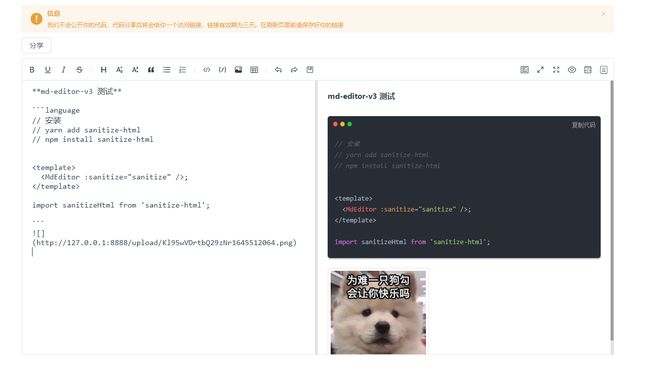vue3 使用 md-editor-v3(MdEditor)富文本插件
vue3 使用 md-editor-v3(MdEditor)富文本插件
官方文档: https://imzbf.github.io/md-editor-v3/docs/index
安装方式
-
yarn
yarn add md-editor-v3 -
npm
npm install md-editor-v3
使用
toolbarsExclude 选择不需要展示的工具栏
// template
<MdEditor
toolbarsExclude="['link', 'mermaid', 'katex', 'github']"
v-model="text"
@onUploadImg="onUploadImg"
@onSave="codeSave"
>
</MdEditor>
toolbarsExclude 的属性
'bold',
'underline',
'italic',
'-',
'strikeThrough',
'sub',
'sup',
'quote',
'unorderedList',
'orderedList',
'-',
'codeRow',
'code',
'link',
'image',
'table',
'mermaid',
'katex',
'-',
'revoke',
'next',
'save',
'=',
'pageFullscreen',
'fullscreen',
'preview',
'htmlPreview',
'catalog',
'github';
// 对应功能名称
'加粗',
'下划线',
'斜体',
'删除线',
'下标',
'上标',
'引用',
'无序列表',
'有序列表',
'行内代码',
'块级代码',
'链接',
'图片',
'表格',
'图表',
'公式',
'后退一步',
'前进一步',
'保存',
'页面内全屏',
'屏幕全屏',
'内容预览',
'html代码预览',
'目录',
'源码地址';
// script 引入
import MdEditor from 'md-editor-v3';
import 'md-editor-v3/lib/style.css';
可以引入 sanitizeHtml 进行 xss 防范
// 安装
// yarn add sanitize-html
// npm install sanitize-html
<template>
<MdEditor :sanitize="sanitize" />;
</template>
import sanitizeHtml from 'sanitize-html';
但是不知道是我使用的原因还是因为版本自身的bug 我使用 :sanitize="sanitize" 导致代码不高亮,具体的你们可以自己试试
效果图
完整代码
<template>
<div class="codeShare">
<div>
<el-alert
style="margin: 10px 0"
title="信息"
type="warning"
description="我们不会公开你的代码,代码分享后将会给你一个访问链接,链接有效期为三天。在刷新页面前请保存好你的链接"
show-icon
></el-alert>
<el-progress v-show="isDis" :percentage="load" />
<!-- 只读模式 :previewOnly="true" -->
<!-- :sanitize="sanitize" 使用会导致代码不高亮 -->
<el-button style="margin-bottom: 10px;" @click="shareCode">分享</el-button>
<MdEditor
toolbarsExclude="['link', 'mermaid', 'katex', 'github']"
v-model="text"
@onUploadImg="onUploadImg"
@onSave="codeSave"
>
</MdEditor>
</div>
</div>
</template>
<script lang="ts">
import { shareCodeApi, onUploadImg } from '../util/api'
import {defineComponent, reactive, toRefs, onMounted} from 'vue'
import MdEditor from 'md-editor-v3';
import 'md-editor-v3/lib/style.css';
// 使用 sanitizeHtml 处理不安全的 html
import sanitizeHtml from 'sanitize-html';
import { ElMessage, ElMessageBox } from 'element-plus';
interface shareData {
text: string,
load: number,
isDis: boolean
}
export default defineComponent({
name: "codeShare",
components: {MdEditor},
setup() {
const data = <shareData> reactive({
text: '',
load: 0,
isDis: false
})
const codeSave = (v: string):void => {
ElMessage.info('已保存')
localStorage.setItem('codeSave', v)
}
const sanitize = (html: string): string => {
console.log(sanitizeHtml(html))
return sanitizeHtml(html)
}
const href = window.location.href;
const url = href.substring(0, href.length - 10);
// 分享代码
const shareCode = () => {
if(data.text === '') {
return ElMessage.error('为空不能分享!!!')
}
// @ts-ignore
shareCodeApi({text: data.text}).then( (res) => {
if(res.data.code === 200) {
ElMessageBox.alert(`你的访问链接为:
${url}/getCodeShare/${res.data.data}">${url}/getCodeShare/${res.data.data}`, '提示', {
confirmButtonText: 'OK',
dangerouslyUseHTMLString: true,
})
localStorage.removeItem('codeSave')
}
})
}
onMounted(() => {
if(localStorage.getItem('codeSave')) {
data.text = localStorage.getItem('codeSave') || ''
}
})
return {
...toRefs(data),
codeSave,
sanitize, shareCode
}
},
methods: {
// 图片上传
async onUploadImg(files: FileList, callback: (urls: string[]) => void) {
this.load = 0
this.isDis = true
const res = await Promise.all(
Array.from(files).map((file) => {
return new Promise((rev, rej) => {
const form = new FormData();
form.append('img', file);
// @ts-ignore
onUploadImg(form, this.onUploadProgress).then((res) => {
rev(res)
})
});
})
);
callback(res.map((item: any) => item.data.data));
},
// 获取图片上传进度
onUploadProgress(e: number) {
this.load = e
if(e === 100) {
setTimeout(() => {
this.isDis = false
},1000)
}
},
}
});
</script>
<style scoped>
/deep/ .md {
height: 600px!important;
}
</style>
图片上传的接口和发布富文本的接口需要自己编写,我这边是封装了后端的接口,这边你自己封装一个就可以实现上传图片还发布了。有需要也可以私信问我。提供的代码只是一个逻辑,有很多引用的代码没有提供。