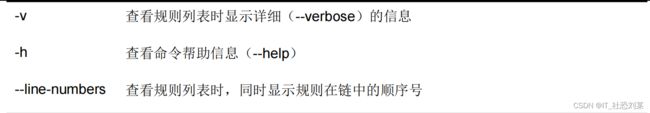iptables 防火墙
目录
1. Linux防火墙基础
1.1 iptables 的表、链结构
1.规则表
2.规则链
1.2 数据包过滤的匹配流程
1.2.1 规则表之间的顺序
1.2.2 规则链之间的顺序
1.2.3 规则链内部各条防火墙规则之间的顺序
1.3 编写防火墙规则
1.3.1 安装iptables
1.3.2 基本语法、数据包控制类型
1.3.3 添加、查看、删除规则等基本操作
1. 添加新规则
2. 查看规则列表
3. 删除、清空规则
4. 设置默认策略
1.4 规则的匹配条件
1.4.1 通用匹配
(1)协议匹配
(2)地址匹配
(3)网络接口匹配
1.4.2 隐含匹配
(1)端口匹配
(2)ICMP类型匹配
3. 显示匹配
(1)多端口匹配
(3)MAC地址匹配
(4)状态匹配
1. Linux防火墙基础
在 Internet 中,企业通过架设各种应用系统来为用户提供各种网络服务,如 Web网 站、电子邮件系统、FTP 服务器、数据库系统等。那么,如何来保护这些服务器,过滤企业不需要的访问甚至是恶意的入侵呢?
本章将开始学习 Linux 系统中的防火墙 ——netfilter 和 iptables ,包括防火墙的结构和
匹配流程,以及如何编写防火墙规则。
Linux 的防火墙体系主要工作在网络层,针对 TCP/IP 数据包实施过滤和限制,属于典型的包过滤防火墙(或称为网络层防火墙)。 Linux 系统的防火墙体系基于内核编码实现,具有非常稳定的性能和高效率,也因此获得广泛的应用。
在许多安全技术资料中, netfilter 和 iptables 都用来指 Linux 防火墙,往往使读者产生
迷惑。 netfilter 和 iptables 的主要区别如下。
netfilter:指的是 Linux 内核中实现包过滤防火墙的内部结构,不以程序或文件的形式
存在,属于“内核态”(Kernel Space,又称为内核空间)的防火墙功能体系。
iptables:指的是用来管理 Linux 防火墙的命令程序,通常位于/sbin/iptables 目录下,
属于“用户态”(User Space,又称为用户空间)的防火墙管理体系。 正确认识 netfilter 和 iptables 的关系,有助于理解 Linux 防火墙的工作方式。后续课程
内容中将不再严格区分 netfilter 和 iptables ,两者均可表示 Linux 防火墙。
1.1 iptables 的表、链结构
iptables 的作用是为包过滤机制的实现提供规则(或称为策略),通过各种不同的规则,告诉 netfilter 对来自某些源、前往某些目的或具有某些协议特征的数据包应该如何处理。为了更加方便地组织和管理防火墙规则,iptables 采用了“表”和“链”的分层结构,如图 2.1 所示。
其中,每个规则“表”相当于内核空间的一个容器,根据规则集的不同用途划分为默认的四个表;在每个“表”容器内包括不同的规则“链”,根据处理数据包的不同时机划分为五种链;而决定是否过滤或处理数据包的各种规则,则是按先后顺序存放在各规则链中。
1.规则表
为了从规则集的功能上有所区别, iptables 管理着四个不同的规则表,其功能分别由独立的内核模块实现。这四个表的名称、包含的链及各自的用途如下。
filter 表:filter 表用来对数据包进行过滤,根据具体的规则要求决定如何处理一个数据包。filter 表对应的内核模块为 iptable_filter,表内包含三个链,即 INPUT、FORWARD、OUTPUT。nat 表:nat(Network Address Translation,网络地址转换)表主要用来修改数据包的IP 地址、端口号等信息。nat 表对应的内核模块为 iptable_nat,表内包含三个链,即PREROUTING、POSTROUTING、OUTPUT。mangle 表:mangle 表用来修改数据包的 TOS(Type Of Service,服务类型)、TTL(Time To Live,生存周期),或者为数据包设置 Mark 标记,以实现流量整形、策略路由等高级应用 。mangle 表 对 应 的 内 核 模 块 为 iptable_mangle,表内包含五个链,即PREROUTING、POSTROUTING、INPUT、OUTPUT、FORWARD。raw 表:raw 表是自 1.2.9 以后版本的 iptables 新增的表,主要用来决定是否对数据包进行状态跟踪。raw 表对应的内核模块为 iptable_raw,表内包含两个链,即 OUTPUT、PREROUTING。2.规则链
在处理各种数据包时,根据防火墙规则的不同介入时机, iptables 默认划分为五种不同
的规则链。这五种链的名称、各自的介入时机如下。
INPUT 链:当收到访问防火墙本机地址的数据包(入站)时,应用此链中的规则。OUTPUT 链:当防火墙本机向外发送数据包(出站)时,应用此链中的规则。FORWARD 链:当接收到需要通过防火墙中转发送给其他地址的数据包(转发)时,应用此链中的规则PREROUTING 链:在对数据包做路由选择之前,应用此链中的规则。POSTROUTING 链:在对数据包做路由选择之后,应用此链中的规则。 其中, INPUT 、 OUTPUT 链主要用在 “ 主机型防火墙 ” 中,即主要针对服务器本机进行保
护的防火墙;而 FORWARD 、 PREROUTING 、 POSTROUTING 链多用在 “ 网络型防火墙”中,如使用 Linux 防火墙作为网关服务器,在公司内网与 Internet 之间进行安全控制。
1.2 数据包过滤的匹配流程
iptables 管理着四个默认表和五种链,各种防火墙规则依次存放在链中。那么当一个数据包到达防火墙以后,会优先使用哪一个表、哪一个链中的规则呢?数据包进出防火墙时的处理过程是怎样的?
入站数据流向:来自外界的数据包到达防火墙后,首先被 PREROUTING 链处理(是否修改数据包地址等),
然后进行路由选择(判断该数据包应发往何处);
如果数据包的目标地址是防火墙本机(如 Internet 用户访问网关的 Web 服务端口),那么内核将其传递给 INPUT 链进行处理(决定是否允许通过等),通过以后再交给系统上层的应用程序(如 httpd 服务器)进行响应。转发数据流向:来自外界的数据包到达防火墙后,首先被 PREROUTING 链处理,然后再进行路由选择;
如果数据包的目标地址是其他外部地址(如局域网用户通过网关访问 QQ 服务器),则内核将其传递给 FORWARD 链进行处理(允许转发或拦截、丢弃),最后交给 POSTROUTING 链(是否修改数据包的地址等)进行处理。出站数据流向:防火墙本机向外部地址发送的数据包(如在防火墙主机中测试公网 DNS服务时),首先进行路由选择,确定了输出路径后,再经由 OUTPUT 链处理,最后再交给 POSTROUTING 链(是否修改数据包的地址等)进行处理。1.2.3 规则链内部各条防火墙规则之间的顺序
当数据包经过每条规则链时,依次按第一条规则、第二条规则 ……的顺序进行匹配和处理。链内的过滤遵循 “ 匹配即停止 ”的原则,一旦找到一条相匹配的规则(使用 LOG 日志操作的规则除外,)则不再检查本链内后续的其他规则。如果比对完整个链,也找不到与数据包相匹配的规则,就按照该规则链的默认策略进行处理。
1.3 编写防火墙规则
本章主要介绍 netfilter 防火墙的管理工具——iptables 命令的使用,包括基本的语法格式、数据包控制类型,以及如何管理、编写防火墙规则等。
1.3.1 安装iptables
CentOS 7.3 默认使用 firewalld 防火墙,如果想使用 iptables 防火墙,必须先关闭firewalld 防火墙。
[root@node1 ~]# systemctl stop firewalld.service
[root@node1 ~]# systemctl disable firewalld.service
[root@node1 ~]#
Firewalld 防火墙关闭之后,可以通过 yum 方式再安装 iptables ,因为默认 CentOS7.3系统中并没有安装 iptables ,执行以下命令即可安装 iptables 。
[root@node1 ~]# yum -y install iptables-services 启动 iptables 防火墙并设置开机启动。
[root@node1 ~]# systemctl start iptables.service
[root@node1 ~]# systemctl enable iptables.service
Created symlink from /etc/systemd/system/basic.target.wants/iptables.service to /usr/lib/systemd/system/iptables.service.
[root@node1 ~]#
1.3.2 基本语法、数据包控制类型
使用 iptables 命令管理、编写防火墙规则时,基本的命令格式如下所示。
iptables [-t 表名] 管理选项 [链名] [匹配条件] [-j 控制类型] 其中,表名、链名用来指定 iptables 命令所操作的表和链,未指定表名时将默认使用 filter表;管理选项表示 iptables 规则的操作方式,如插入、增加、删除、查看等;匹配条件用来指定要处理的数据包的特征,不符合指定条件的数据包将不会处理;控制类型指的是数据包的处理方式,如允许、拒绝、丢弃等。
对于防火墙,数据包的控制类型非常关键,直接关系到数据包的放行、封堵及做相应的
日志记录等。在 iptables 防火墙体系中,最常用的几种控制类型如下。
- ACCEPT:允许数据包通过。
- DROP:直接丢弃数据包,不给出任何回应信息。
- REJECT:拒绝数据包通过,必要时会给数据发送端一个响应信息。
-
LOG :在 /var/log/messages 文件中记录日志信息,然后将数据包传递给下一条规则。防火墙规则的 “ 匹配即停止 ” 对于 LOG 操作来说是一个特例,因为 LOG 只是一种辅助动作,并没有真正处理数据包。
下面介绍一个防火墙规则操作示例:在 filter 表(-t filter)的 INPUT 链中插入(-I)一条规则,拒绝(-j REJECT)发给本机的使用 ICMP 协议的数据包(-p icmp)。
[root@node1 ~]# iptables -t filter -I INPUT -p icmp -j REJECT
上述操作产生的直接效果是其他主机无法 ping 通本机。
1.3.3 添加、查看、删除规则等基本操作
在熟练编写各种防火墙规则之前,首先需要掌握如何查看规则、添加规则、删除规则、清空链内规则等基本操作。下面将介绍 iptables 命令中常用的几个管理选项,如表 2-1 所示。
其中,添加、删除、清空和查看规则是最常见的管理操作,下面通过一些规则操作示例
来展示相关选项的使用。
1. 添加新规则
添加新的防火墙规则时,使用管理选项 “-A” 、 “-I”,前者用来追加规则,后者用来插入规则。例如,若要在 filter 表 INPUT 链的末尾添加一条防火墙规则,可以执行以下操作(其中“-p 协议名 ” 作为匹配条件)。
[root@node1 ~]# iptables -t filter -A INPUT -p tcp -j ACCEPT
[root@node1 ~]#
当使用管理选项 “-I”时,允许同时指定新添加规则的顺序号,未指定序号时默认作为第一条。例如,以下操作添加的两条规则将分别位于 filter 表的第一条、第二条(其中省略了“-t filter” 选项,默认使用 filter 表)
[root@node1 ~]# iptables -I INPUT -p udp -j ACCEPT
[root@node1 ~]# iptables -I INPUT 2 -p icmp -j ACCEPT
[root@node1 ~]#
2. 查看规则列表
查看已有的防火墙规则时,使用管理选项 “-L” ,结合 “--line-numbers” 选项还可显示各条
规则在链内的顺序号。例如,若要查看 filter 表 INPUT 链中的所有规则,并显示规则序号,可以执行以下操作。
[root@node1 ~]# iptables -L INPUT --line-numbers
Chain INPUT (policy ACCEPT)
num target prot opt source destination
1 ACCEPT udp -- anywhere anywhere
2 ACCEPT icmp -- anywhere anywhere
3 REJECT icmp -- anywhere anywhere reject-with icmp-port-unreachable
4 ACCEPT all -- anywhere anywhere state RELATED,ESTABLISHED
5 ACCEPT icmp -- anywhere anywhere
6 ACCEPT all -- anywhere anywhere
7 ACCEPT tcp -- anywhere anywhere state NEW tcp dpt:ssh
8 REJECT all -- anywhere anywhere reject-with icmp-host-prohibited
9 ACCEPT tcp -- anywhere anywhere
[root@node1 ~]#
当防火墙规则的数量较多时,若能够以数字形式显示地址和端口信息,可以减少地址解析的环节,在一定程度上加快命令执行的速度。例如,若要以数字地址形式查看 filter 表INPUT 链中的所有规则,可以执行以下操作。(## -n -L可简写成-nL)
[root@node1 ~]# iptables -nL INPUT
Chain INPUT (policy ACCEPT)
target prot opt source destination
ACCEPT udp -- 0.0.0.0/0 0.0.0.0/0
ACCEPT icmp -- 0.0.0.0/0 0.0.0.0/0
REJECT icmp -- 0.0.0.0/0 0.0.0.0/0 reject-with icmp-port-unreachable
ACCEPT all -- 0.0.0.0/0 0.0.0.0/0 state RELATED,ESTABLISHED
ACCEPT icmp -- 0.0.0.0/0 0.0.0.0/0
ACCEPT all -- 0.0.0.0/0 0.0.0.0/0
ACCEPT tcp -- 0.0.0.0/0 0.0.0.0/0 state NEW tcp dpt:22
REJECT all -- 0.0.0.0/0 0.0.0.0/0 reject-with icmp-host-prohibited
ACCEPT tcp -- 0.0.0.0/0 0.0.0.0/0
[root@node1 ~]#
3. 删除、清空规则
删除一条防火墙规则时,使用管理选项 “-D” 。例如,若要删除 filter 表 INPUT 链中的第
三条规则,可以执行以下操作。
删除前:
[root@node1 ~]# iptables -L INPUT --line-numbers
Chain INPUT (policy ACCEPT)
num target prot opt source destination
1 ACCEPT udp -- anywhere anywhere
2 ACCEPT icmp -- anywhere anywhere
3 REJECT icmp -- anywhere anywhere reject-with icmp-port-unreachable
4 ACCEPT all -- anywhere anywhere state RELATED,ESTABLISHED
5 ACCEPT icmp -- anywhere anywhere
6 ACCEPT all -- anywhere anywhere
7 ACCEPT tcp -- anywhere anywhere state NEW tcp dpt:ssh
8 REJECT all -- anywhere anywhere reject-with icmp-host-prohibited
9 ACCEPT tcp -- anywhere anywhere
[root@node1 ~]#
删除后:
[root@node1 ~]# iptables -D INPUT 3
[root@node1 ~]# iptables -nL INPUT
Chain INPUT (policy ACCEPT)
target prot opt source destination
ACCEPT udp -- 0.0.0.0/0 0.0.0.0/0
ACCEPT icmp -- 0.0.0.0/0 0.0.0.0/0
ACCEPT all -- 0.0.0.0/0 0.0.0.0/0 state RELATED,ESTABLISHED
ACCEPT icmp -- 0.0.0.0/0 0.0.0.0/0
ACCEPT all -- 0.0.0.0/0 0.0.0.0/0
ACCEPT tcp -- 0.0.0.0/0 0.0.0.0/0 state NEW tcp dpt:22
REJECT all -- 0.0.0.0/0 0.0.0.0/0 reject-with icmp-host-prohibited
ACCEPT tcp -- 0.0.0.0/0 0.0.0.0/0
[root@node1 ~]#
清空指定链或表中的所有防火墙规则,使用管理选项 “-F” 。例如,若要清空 filter 表 INPUT链中的所有规则,可以执行以下操作。
[root@node1 ~]# iptables -F INPUT
[root@node1 ~]# iptables -nL INPUT
Chain INPUT (policy ACCEPT)
target prot opt source destination
[root@node1 ~]#
使用管理选项 “-F” 时,允许省略链名而清空指定表所有链的规则。例如,执行以下操作
分别用来清空 filter 表、 nat 表、 mangle 表。
[root@node1 ~]# iptables -F
[root@node1 ~]# iptables -t nat -F
[root@node1 ~]# iptables -t mangle -F
[root@node1 ~]#
4. 设置默认策略
iptables 的各条链中,默认策略是规则匹配的最后一个环节 ——当找不到任何一条能够匹配数据包的规则时,则执行默认策略。默认策略的控制类型为 ACCEPT (允许)、DROP(丢弃)两种。例如,执行以下操作可以将 filter 表中 FORWARD 链的默认策略设为丢弃,OUTPUT 链的默认策略设为允许。
[root@node1 ~]# iptables -t filter -P FORWARD DROP
[root@node1 ~]# iptables -P OUTPUT ACCEPT
[root@node1 ~]#
需要注意的是,当使用管理选项 “-F”清空链时,默认策略不受影响。因此若要修改默认策略,必须通过管理选项 “-P”重新进行设置。另外,默认策略并不参与链内规则的顺序编排,因此在其他规则之前或之后设置并无区别。
1.4 规则的匹配条件
在编写防火墙规则时,匹配条件的设置起着决定性的作用。只有清晰、准确地设置好匹配条件,防火墙才知道要对符合什么条件的数据包进行处理,避免 “ 误杀”。对于同一条防火墙规则,可以指定多个匹配条件,表示这些条件必须都满足规则才会生效。根据数据包的各种特征,结合 iptables 的模块结构,匹配条件的设置包括三大类:通用匹配、隐含匹配、显式匹配。
1.4.1 通用匹配
通用匹配也称为常规匹配,这种匹配方式可以独立使用,不依赖于其他条件或扩展模块。常见的通用匹配包括协议匹配、地址匹配、网络接口匹配。
(1)协议匹配
编写 iptables 规则时使用 “-p 协议名 ”的形式指定,用来检查数据包所使用的网络协议
( --protocol ),如 tcp 、 udp 、 icmp 和 all (针对所有 IP 数据包)等,可用的协议类型存放于Linux 系统的 /etc/procotols 文件中。例如,若要丢弃通过 icmp 协议访问防火墙本机的数据包,允许转发经过防火墙的除 icmp 协议之外的数据包,可以执行以下操作。
[root@node1 ~]# iptables -I INPUT -p icmp -j DROP
[root@node1 ~]# iptables -A FORWARD ! -p icmp -j ACCEPT (## !代表取反)
[root@node1 ~]#
(2)地址匹配
编写 iptables 规则时使用 “-s 源地址 ” 或 “-d 目标地址 ”的形式指定,用来检查数据包的源地址( --source )或目标地址( --destination )。IP 地址、网段地址等都是可以接受的,但不建议使用主机名、域名地址(解析过程会影响效率)。例如,若要拒绝转发源地址为192.168.1.11 的数据,允许转发源地址位于 192.168.7.0/24 网段的数据,可以执行以下操作。
[root@node1 ~]# iptables -A FORWARD -s 192.168.1.11 -j REJECT
[root@node1 ~]# iptables -A FORWARD -s 192.168.7.0/24 -j ACCEPT
[root@node1 ~]#
当遇到小规模的网络扫描或攻击时,封锁 IP 地址是比较有效的方式。例如,若检测到来自某个网段 ( 如 10.20.30.0/24)的频繁扫描、登录穷举等不良企图,可立即添加防火墙规则进行封锁。
[root@node1 ~]# iptables -I INPUT -s 10.20.30.0/24 -j DROP
[root@node1 ~]# iptables -I FORWARD -s 10.20.30.0/24 -j DROP
[root@node1 ~]# (3)网络接口匹配
编写 iptables 规则时使用 “-i 接口名 ” 和 “-o 接口名 ”的形式,用于检查数据包从防火墙的哪一个接口进入或发出,分别对应入站网卡( --in-interface )、出站网卡( --out-interface) 。
例如,若要丢弃从外网接口( ens33 )访问防火墙本机且源地址为私有地址的数据包,可以执行以下操作。
[root@node1 ~]# iptables -A INPUT -i ens33 -s 10.0.0.0/8 -j DROP
[root@node1 ~]# iptables -A INPUT -i ens33 -s 172.16.0.0/12 -j DROP
[root@node1 ~]# iptables -A INPUT -i ens33 -s 192.168.0.0/16 -j DROP
[root@node1 ~]#1.4.2 隐含匹配
这种匹配方式要求以指定的协议匹配作为前提条件,相当于子条件,因此无法独立使用,其对应的功能由 iptables 在需要时自动(隐含)载入内核。常见的隐含匹配包括端口匹配、TCP 标记匹配、ICMP 类型匹配。
(1)端口匹配
编写 iptables 规则时使用 “--sport 源端口 ” 或 “--dport 目标端口 ”的形式,针对的协议为TCP 或 UDP ,用来检查数据包的源端口( --source-port )或目标端口( --destination-port )。
单个端口号或者以冒号 “:”分隔的端口范围都是可以接受的,但不连续的多个端口不能采用这种方式。例如,若要允许为网段 192.168.4.0/24 转发 DNS 查询数据包,可以执行以下操作。
[root@node1 ~]# iptables -A FORWARD -s 192.168.4.0/24 -p udp --dport 53 -j ACCEPT
[root@node1 ~]# iptables -A FORWARD -s 192.168.4.0/24 -p udp --sport 53 -j ACCEPT
[root@node1 ~]#
再例如,构建 Vsftpd 服务器时,若要开放 20 、 21 端口,以及用于被动模式的端口范围为 24500 ~ 24600 ,可以参考以下操作设置防火墙规则。
[root@node1 ~]# iptables -A INPUT -p tcp --dport 20:21 -j ACCEPT
[root@node1 ~]# iptables -A INPUT -p tcp --dport 24500:24600 -j ACCEPT
[root@node1 ~]#
(2)ICMP类型匹配
编写 iptables 规则时使用 “--icmp-type ICMP 类型 ” 的形式,针对的协议为 ICMP,用来检查 ICMP 数据包的类型( --icmp-type )。 ICMP 类型使用字符串或数字代码表示,如“Echo-Request” (代码为 8)、“Echo-Reply”(代码为 0)、“Destination-Unreachable”(代码为 3 ),分别对应 ICMP 协议的 请求、回显、目标不可达。例如,若要禁止从其他主机 ping本机,但是允许本机 ping 其他主机,可以执行以下操作。
[root@node1 ~]# iptables -A INPUT -p icmp --icmp-type 8 -j DROP
[root@node1 ~]# iptables -A INPUT -p icmp --icmp-type 0 -j ACCEPT
[root@node1 ~]# iptables -A INPUT -p icmp --icmp-type 3 -j ACCEPT
[root@node1 ~]# iptables -A INPUT -p icmp -j DROP
[root@node1 ~]#
关于可用的 ICMP 协议类型,可以执行 “iptables -p icmp -h”命令,在帮助信息的最后部分列出了所有支持的类型。
[root@node1 ~]# iptables -p icmp -h
iptables v1.4.21
Usage: iptables -[ACD] chain rule-specification [options]
iptables -I chain [rulenum] rule-specification [options]
iptables -R chain rulenum rule-specification [options]
iptables -D chain rulenum [options]
iptables -[LS] [chain [rulenum]] [options]
iptables -[FZ] [chain] [options]
iptables -[NX] chain
iptables -E old-chain-name new-chain-name
iptables -P chain target [options]
iptables -h (print this help information)
......3. 显示匹配
这种匹配方式要求有额外的内核模块提供支持,必须手动以 “-m 模块名称 ”的形式调用相应的模块,然后方可设置匹配条件。添加了带显式匹配条件的规则以后,可以执行“lsmod| grep xt_” 命令查看到相关的内核扩展模块(如 xt_multiport 、 xt_iprange 、 xt_mac 、 xt_state)。常见的显式匹配包括多端口匹配、 IP 范围匹配、MAC 地址匹配、状态匹配。
(1)多端口匹配
编写 iptables 规则时使用 “-m multiport --dports 端口列表 ” 、 “-m multiport --sports 端口列表 ”的形式,用来检查数据包的源端口、目标端口,多个端口之间以逗号进行分隔。例如,若要允许本机开放 25 、 80 、 110 、 143 端口,以便提供电子邮件服务,可以执行以下操作。
[root@node1 ~]# iptables -A INPUT -p tcp -m multiport --dport 25,80,110,143 -j ACCEPT
[root@node1 ~]#
(2)IP范围匹配
编写 iptables 规则时使用 “-m iprange --src-range IP 范围 ” 、“-m iprange --dst-range IP范围 ” 的形式,用来检查数据包的源地址、目标地址,其中 IP 范围采用 “ 起始地址 - 结束地址”的形式表示。例如,若要禁止转发源 IP 地址位于 192.168.4.21 与 192.168.4.28 之间的 TCP数据包,可以执行以下操作。
[root@node1 ~]# iptables -A FORWARD -p tcp -m iprange --src-range 192.168.4.21-192.168.4.28 -j DROP
[root@node1 ~]#
(3)MAC地址匹配
编写 iptables 规则时使用 “-m mac --mac-source MAC 地址 ”的形式,用来检查数据包的源 MAC 地址。由于 MAC 地址本身的局限性,此类匹配条件一般只适用于内部网络。例如,若要根据 MAC 地址封锁主机,禁止其访问本机的任何应用,可以参考以下操作。
[root@node1 ~]# iptables -A INPUT -m mac --mac-source 00:0c:29:c0:55:3f -j DROP
[root@node1 ~]#
(4)状态匹配
编写 iptables 规则时使用 “-m state --state 连接状态 ” 的形式,基于 iptables 的状态跟踪
机制用来检查数据包的连接状态( State )。常见的连接状态包括 NEW(与任何连接无关的)、ESTABLISHED (响应请求或者已建立连接的)和 RELATED(与已有连接有相关性的,如FTP 数据连接)。例如,若要禁止转发与正常 TCP 连接无关的非 --syn 请求数据包(如伪造的网络攻击数据包),可以执行以下操作。
[root@node1 ~]# iptables -A FORWARD -m state --state NEW -p tcp ! --syn -j DROP
[root@node1 ~]#
再例如,若只开放本机的 Web 服务( 80 端口),但对发给本机的 TCP 应答数据包予以放行,其他入站数据包均丢弃,则对应的入站控制规则可参考以下操作。
[root@node1 ~]# iptables -I INPUT -p tcp -m multiport --dport 80 -j ACCEPT
[root@node1 ~]# iptables -I INPUT -p tcp -m state --state ESTABLISHED -j ACCEPT
[root@node1 ~]# iptables -P INPUT DROP
[root@node1 ~]#