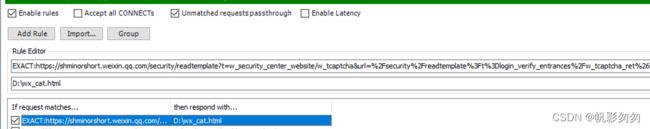微信内置浏览器校验限制绕过
前言
微信有些页面在浏览器打开和微信内打开是不一样的,因为做了环境的校验
浏览器访问 https://shminorshort.weixin.qq.com/security/readtemplate?t=login_verify_entrances/w_tcaptcha&wechat_real_lang=zh_CN&aid=2000000038&clientype=1&lang=2052&apptype=undefined&captype=7&disturblevel=1§icket=1_93615781567287952923871391891336
分析
分析html
查看最终重定向之后的html文件

经过debug发现关键的两个函数
function ready(callback) {
if (typeof WeixinJSBridge == "object" && typeof WeixinJSBridge.invoke == "function") {
// 判断当前浏览器是否是微信内置的
// WeixinJSBridge 对象是微信内置的js函数
callback();
} else {
if (document.addEventListener) {
document.addEventListener("WeixinJSBridgeReady", callback, false);
} else if (document.attachEvent) {
document.attachEvent("WeixinJSBridgeReady", callback);
document.attachEvent("onWeixinJSBridgeReady", callback);
}
}
}
script.onload = function(){
ready(function() {
// 获取用户微信相关信息,没啥用
WeixinJSBridge.invoke('getUserConfig', {}, resp => {
var isAccessibilityMode = resp.isAccessibilityMode === true;
var isGray = isSupportA11yMode();
console.log('isAccessibilityMode', isAccessibilityMode);
console.log('isGray', isGray);
capInit(document, {
enableAged: !isGray ? false : isAccessibilityMode ? 'force' : true,
showHeader: false,
enableDarkMode: window.matchMedia && window.matchMedia('(prefers-color-scheme: dark)').matches,
readyCallback: function() {
document.getElementById("loadingToast").style.display = 'none';
},
themeColor: '1AAD19',
callback: function (data) {
var url = document.getElementById("url").value.replace(/&/g, '&');
url += url.indexOf("?") > -1 ? "&" : "?";
for(var key in data){
url += key + "=" + data[key] + "&";
}
url = url.substr(0, url.length - 1);
location.replace(url);
}
});
});
})
};
方案
修改html文件
这时候可以通过替换文件的形式将上面两个函数改成这样
function ready(callback) {
callback()
}
script.onload = function(){
ready(function() {
var isAccessibilityMode = true;
var isGray = isSupportA11yMode();
console.log('isAccessibilityMode', isAccessibilityMode);
console.log('isGray', isGray);
capInit(document, {
enableAged: !isGray ? false : isAccessibilityMode ? 'force' : true,
showHeader: false,
enableDarkMode: window.matchMedia && window.matchMedia('(prefers-color-scheme: dark)').matches,
readyCallback: function() {
document.getElementById("loadingToast").style.display = 'none';
},
themeColor: '1AAD19',
callback: function (data) {
var url = document.getElementById("url").value.replace(/&/g, '&');
url += url.indexOf("?") > -1 ? "&" : "?";
for(var key in data){
url += key + "=" + data[key] + "&";
}
url = url.substr(0, url.length - 1);
location.replace(url);
}
});
})
};
fiddler设置替换
注意前者的url地址要写成页面最终重定向地址
https://shminorshort.weixin.qq.com/security/readtemplate?t=w_security_center_website/w_tcaptcha&url=%2Fsecurity%2Freadtemplate%3Ft%3Dlogin_verify_entrances%2Fw_tcaptcha_ret%26wechat_real_lang%3Dzh_CN%26aid%3D2000000038%26clientype%3D1%26lang%3D2052%26apptype%3Dundefined%26captype%3D7%26disturblevel%3D1%26secticket%3D1_93615781567287952923871391891336&&wechat_real_lang=zh_CN&aid=2000000038&clientype=1&lang=2052&apptype=undefined&captype=7&disturblevel=1§icket=1_93615781567287952923871391891336
此时浏览器打开世界就变的不一样了
优化
但是目前文件地址写死不行,每次新的地址就得改配置不方便所以我们改下html
doctype html>
<html>
<head>
<meta charset=UTF-8>
<meta name=color-scheme content="dark light">
<meta id=viewport name=viewport content="width=device-width,initial-scale=1,maximum-scale=1,user-scalable=0" />
<title>微信安全title>
<link rel=stylesheet type=text/css href=https://res.wx.qq.com/open/libs/weui/2.3.0/weui.min.css />
head>
<body ontouchstart>
<div id=loadingToast>
<div class=weui-mask_transparent>div>
<div class=weui-toast> <i class="weui-loading weui-icon_toast">i>
<p class=weui-toast__content>加载中p>
div>
div>
<script>
!function(){
// 自主生成
loadingToast = document.getElementById('loadingToast');
gen = document.createElement('div')
temp = ' '+'\n'+
'' + '\n' +
'' + '\n' +
'' + '\n'+
'' + '\n' +
''
console.log(window.location);
var myURL = new URL(window.location);
var searchParams = new URLSearchParams(myURL.search);
html_content = ''
for (let [key, value] of searchParams.entries()) {
console.log(key, value)
html_content = html_content.concat(' '.replace('{key}',key).replace('{value}',value))
}
gen.innerHTML = html_content
document.body.insertBefore(gen, loadingToast);
function ready(callback) {
callback()
}
function getWeChatClientVersion(format) {
var regex = /MicroMessenger\/([\d.]+)\(([^\s]+)\)/gi;
var matchResult = regex.exec(navigator.userAgent);
if (matchResult === null) return '';
if (format === 'hex') return matchResult[2] || '';
return matchResult[1] || '';
}
function isSupportA11yMode() {
// 安卓,0x28000e32 及以上
// iOS,0x18000E22 及以上(0x18000E22)
var hexVersion = getWeChatClientVersion('hex');
var parsedVersion = parseInt(hexVersion, 16);
if (/iPhone/gi.test(navigator.userAgent)) {
var comparedVersion = parseInt('0x18000e22', 16);
return parsedVersion >= comparedVersion;
}
if (/android/gi.test(navigator.userAgent)) {
var comparedVersion = parseInt('0x28000e32', 16);
return parsedVersion >= comparedVersion;
}
return false;
}
var params = ['aid', 'clientype', 'lang', 'apptype', 'captype', 'disturblevel'];
var src = "https://ssl.captcha.qq.com/template/TCapIframeApi.js?rand=" + Math.random();
var script = document.createElement("script");
for (var i = 0, len = params.length; i < len; ++i) {
var param = params[i];
src += "&" + param + "=" + document.getElementById(param).value;
}
script.src = src;
script.onload = function(){
ready(function() {
var isAccessibilityMode = true;
var isGray = isSupportA11yMode();
console.log('isAccessibilityMode', isAccessibilityMode);
console.log('isGray', isGray);
capInit(document, {
enableAged: !isGray ? false : isAccessibilityMode ? 'force' : true,
showHeader: false,
enableDarkMode: window.matchMedia && window.matchMedia('(prefers-color-scheme: dark)').matches,
readyCallback: function() {
document.getElementById("loadingToast").style.display = 'none';
},
themeColor: '1AAD19',
callback: function (data) {
var url = document.getElementById("url").value.replace(/&/g, '&');
url += url.indexOf("?") > -1 ? "&" : "?";
for(var key in data){
url += key + "=" + data[key] + "&";
}
url = url.substr(0, url.length - 1);
location.replace(url);
}
});
})
};
script.onerror = function(){
document.getElementById("loadingToast").style.display = 'none';
alert("网络错误,请稍后再试");
};
document.body.appendChild(script);
}();
new Image().src = 'https://support.weixin.qq.com/cgi-bin/mmsupport-bin/reportforweb?rid=64693&rkey=56&rvalue=1';
script>
<script>
!function(e){function n(i){if(t[i])return t[i].exports;var a=t[i]={exports:{},id:i,loaded:!1};return e[i].call(a.exports,a,a.exports,n),a.loaded=!0,a.exports}var t={};return n.m=e,n.c=t,n.p="//res.wx.qq.com/t/wx_fed/wx110/wx110/res/",n(0)}([function(e,n){e.exports=""}]);
script>
body>
html>
修改fiddler配置