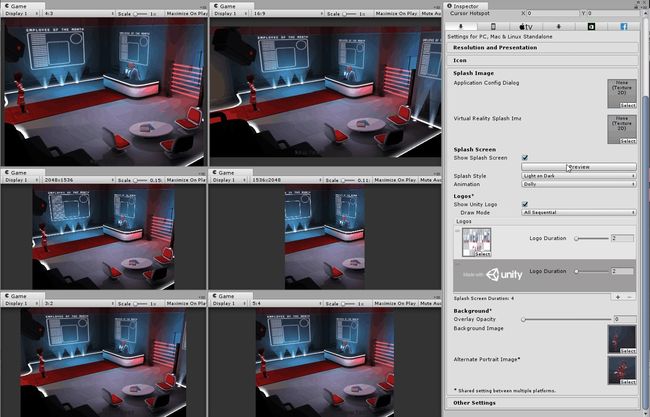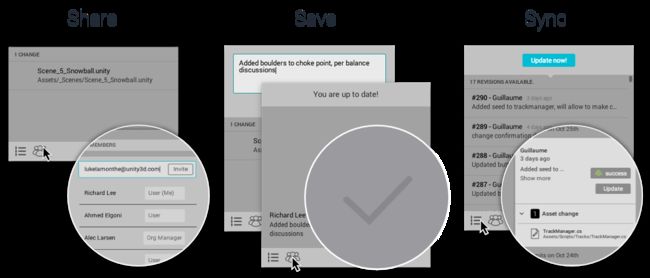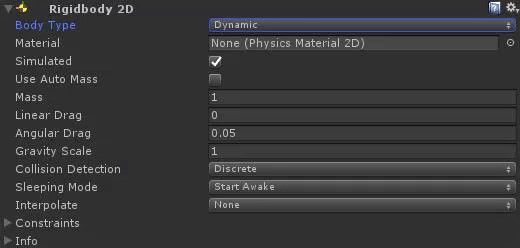unity 5.5.5补丁_Unity 5.5已为您准备好
unity 5.5.5补丁
Every release is a big moment, and we’ve spent months on this one polishing these new features to help you deliver great games and experiences. But we couldn’t have done it without all the users who provided valuable feedback during the beta. Thank you, your participation is essential!
每个版本都是一个重要时刻,我们在此版本上花费了几个月的时间,完善了这些新功能,以帮助您提供出色的游戏和体验。 但是,如果没有在测试期间提供宝贵反馈的所有用户,我们不可能做到这一点。 谢谢您的参与至关重要!
Before we jump into the details, here are a few key areas of focus for this Unity 5.5 release:
在进入细节之前,以下是此Unity 5.5版本的一些重点关注领域:
新平台,新机遇 (New platforms, new opportunities)
First, we keep on extending opportunities for creators to reach new users and new markets. In Unity 5.5, support for Microsoft Holographic (HoloLens) is no longer in preview mode, and that means you can now jump into exploring the future of augmented and mixed reality. We have also improved our In-App-Purchase feature with a codeless experience to take advantage of storefronts and added CloudMoolah.
首先,我们不断为创作者提供拓展新用户和新市场的机会。 在Unity 5.5中,对 Microsoft Holographic(HoloLens)的 支持 不再处于预览模式,这意味着您现在可以开始探索增强现实和混合现实的未来。 我们还 通过无代码体验 改善了 应用程序内购买功能 ,以利用店面并添加了CloudMoolah。
适用于艺术家的更好工具 (Better tools for artists)
We’re also working to make artists feel even more at home in Unity adding better artist tools. In Unity 5.5, we brought major improvements to our Particle System and Line Renderer components. Our Animation Window has workflow improvements and massively improved performance for faster, more reliable iteration. Then there’s the new Splash screen tool, which lets you introduce your brand at the start of your game with just a few clicks. We’re also introducing an experimental tool called Look Dev to ease the process of ensuring parity in materials throughout physically-based projects. Looking to the future, we’re excited to introduce Unity Collaborate to everyone (Open Beta!), a simple way for entire teams to save and sync their Unity projects.
我们还致力于通过添加更好的艺术家工具,使艺术家在Unity中的感觉更加宾至如归。 在Unity 5.5中,我们对 粒子系统 和 Line Renderer 组件进行 了重大改进 。 我们的 动画窗口 改进了工作流程,并极大地提高了性能,从而实现了更快,更可靠的迭代。 然后是新的“ 启动画面”工具 ,您只需单击几下,即可在游戏开始时介绍您的品牌。 我们还将引入一个名为 Look Dev 的实验工具, 以简化整个基于物理的项目中确保材料均等的过程。 展望未来,我们很高兴向 所有人 介绍 Unity Collaborate(开放测试版!) ,这是整个团队保存和同步其Unity项目的简单方法。
性能改进 (Performance improvement)
Finally a lot of the new features aim to improve performance, so you can deliver the best experience to your users on all platforms. For example, we’ve added GPU instancing for Android and iOS, a new CPU Usage Profiler timeline view, and we’ve updated our physics engine to PhysX 3.3.3.
最后,许多新功能旨在提高性能,因此您可以在所有平台上为用户提供最佳体验。 例如,我们添加了适用于Android和iOS的GPU实例化,新的CPU Usage Profiler时间轴视图,并将物理引擎更新为PhysX 3.3.3。
Time to dive into the details of what’s new in Unity 5.5, enjoy!
是时候深入了解Unity 5.5的新功能了,尽情享受吧!
Microsoft Holographic(HoloLens)已在5.5中准备就绪 (Microsoft Holographic (HoloLens) ready in 5.5)
Support for Microsoft Holographic is now shipping with Unity 5.5. We also improved the workflow by bringing Holographic Emulation right into the Unity Editor. Developers creating applications for HoloLens will be able to prototype, debug, and iterate on design directly from the Unity Editor without needing to build and deploy to an actual HoloLens device. See the details in the Holographic documentation.
Unity 5.5现在随附了对Microsoft Holographic的支持。 我们还通过将全息仿真功能直接引入Unity编辑器来改善了工作流程。 为HoloLens创建应用程序的开发人员将能够直接从Unity Editor进行原型设计,调试和迭代设计,而无需构建和部署到实际的HoloLens设备。 请参阅全息文档中的详细信息。
无代码IAP和扩展平台支持 (Codeless IAP and extended platform support)
We know that managing In-App Purchase (IAP) across stores and platforms can be painful!
That’s why we’re on a mission to make sure you can focus on making great games, without missing out on monetization opportunities.
我们知道跨商店和平台管理应用内购买(IAP)会很痛苦!
因此,我们的使命是确保您可以专注于制作出色的游戏,而不会错过获利的机会。
The new Codeless IAP feature makes it easy to port in-app purchases to multiple stores and automate the transaction flows in real time. In addition to Apple App store, Google Play, Amazon, Samsung, Windows Store and Tizen Store, Unity IAP is extending support to the CloudMoolah and Xiaomi (Coming soon) helping you to monetize in Asia.
新的无代码IAP功能使将应用程序内购买移植到多个商店变得容易,并且可以实时自动执行交易流程。 除了Apple App Store,Google Play,Amazon,Samsung,Windows Store和Tizen Store,Unity IAP还扩展了对 CloudMoolah 和Xiaomi( 即将推出 )的 支持,以 帮助您在亚洲获利。
改进的粒子系统 (Improved Particle System)
The particle system has received a number of new updates in Unity 5.5.
粒子系统在Unity 5.5中收到了许多新更新。
A new Lights Module allows you to attach real-time lights to a percentage of your particles, and lights to inherit properties from the particles they are attached to. Now it’s simple to make your particle effects cast light onto their surrounding environment:
新的 灯光模块 允许您将实时灯光附加到一定比例的粒子上,并且灯光可以从附加到其的粒子继承属性。 现在,使您的粒子效果向周围的环境投射光线很简单:
演示地址
Here are some of the cool new effects you’ll get in the Lights module:
以下是您将在Lights模块中获得的一些很酷的新效果:
The new Noise Module enables you to apply turbulence to particle movement, with quality settings that allow you to choose between cheap and efficient noise or smooth high quality noise:
新的“噪声模块”使您可以将湍流应用于粒子运动,其质量设置可让您在廉价噪声,高效噪声或平滑高质量噪声之间进行选择:
In this following example using the Noise Module, we added turbulence to particle movement creating erratic, jerky movement, or smooth, flowing movement:
在以下使用“噪声模块”的示例中,我们向粒子运动添加了湍流,从而产生了不稳定,生涩的运动或平滑而流畅的运动:
演示地址
Another example is how to easily add ribbonized trails to a particle system with the new Trails Module taking full advantage of the improved line/trail rendering capabilities:
另一个示例是如何利用新的“轨迹”模块轻松地将带状轨迹添加到粒子系统,从而充分利用改进的线/轨迹渲染功能:
演示地址
The Trails Module features a range of useful settings to achieve various effects:
足迹模块具有一系列有用的设置,可以实现各种效果:
We have also made the Color Gradient system more flexible, allowing you greater control over your particle colors. Use it to select an explicit list of colors, each with their own weighting:
我们还使“颜色渐变”系统更加灵活,使您可以更好地控制粒子颜色。 用它选择一个明确的颜色列表,每种颜色都有自己的权重:
It’s now possible to send custom data into your particle shaders, such as their size, rotation and velocity. You can also send tangents to your shaders, allowing for normal mapping.
现在可以将自定义数据(例如它们的大小,旋转和速度)发送到您的粒子着色器中。 您还可以将切线发送到着色器,以进行法线贴图。
If you need more control and customization options, all properties in the main particle settings have now been exposed to script. And if you write your own shaders, we’ve added support for sending custom data to particle system vertex shaders.
如果需要更多控制和自定义选项,则现在可以将主要粒子设置中的所有属性公开给脚本。 而且,如果您编写自己的着色器,我们将增加对将自定义数据发送到粒子系统顶点着色器的支持。
Finally, we’ve also lifted the restrictions on how many Sub-Emitters you can add to your effects. It’s now possible to create as many Sub-Emitters as you need, and they can also inherit properties from their parent particles, such as color, size, rotation and velocity.
最后,我们还取消了对可以添加到效果中的子发射器数量的限制。 现在可以根据需要创建任意多个子发射器,它们还可以从其父粒子继承属性,例如颜色,大小,旋转和速度。
We can’t wait to see the amazing visual effects you create with these updated tools!
我们迫不及待想要看到您使用这些更新工具创建的惊人视觉效果!
动画窗口中更快的迭代 (Faster iteration in the Animation Window)
Our Animation Window has workflow improvements and massively improved performance for faster, more reliable iteration.
我们的动画窗口改进了工作流程,并极大地提高了性能,从而实现了更快,更可靠的迭代。
First, we added a new box tool in the Animation Window. This allows far simpler moving, scaling, and even ripple editing (“r” hotkey) of keyframes in both Dopesheet and Curves.
首先,我们在“动画”窗口中添加了一个新的框工具。 这可以使“摄影表”和“曲线”中关键帧的移动,缩放甚至波纹编辑(“ r”热键)更加简单。
We also added the Clamped-Auto tangent mode in the curve editor in an effort to replace the current Auto tangent mode, which has a tendency to create curve overshoots when keyframes are near one another. When you set keyframes to Clamped-Auto tangent mode, the tangents gradually become flat if a keyframe goes out of bounds.
我们还在曲线编辑器中添加了“钳位-自动”切线模式, 以替换当前的“自动”切线模式,当关键帧彼此接近时,该模式会产生曲线超调。 将关键帧设置为“自动夹紧”切线模式时,如果关键帧超出范围,则切线将逐渐变平。
In parallel, we’ve carried out a host of performance improvements under the hood, which speed up rendering in the Animation Window. See this demo video for more details.
同时,我们在引擎盖下进行了许多性能改进,从而加快了“动画窗口”中的渲染速度。 有关 更多详细信息, 请参 见此演示视频 。
更好的Line Renderer组件 (Better Line Renderer Component)
新的启动画面工具 (New Splash Screen Tools)
The new splash screen tools make it easy to add l your company, publisher and game logos as a splash screen (which appears when your project is launched). There’s a broad range of easy-to-configure options: Sequencing of logos, Made With Unity co-branding, background imagery, animation, and more.
新的启动画面工具可轻松添加公司,发行商和游戏徽标作为启动画面(启动项目时显示)。 有多种易于配置的选项:徽标排序,使用Unity联合品牌制作,背景图像,动画等。
寻找开发人员进行资产可视化和验证(实验性) (Look Dev for asset visualization & validation (Experimental))
Look Dev is an HDR (high dynamic range) image-based lighting tool that allows you to check and compare assets through a viewer to ensure they are correctly authored for various lighting conditions.
Look Dev是基于HDR(高动态范围)图像的照明工具,可让您通过查看器检查和比较资产,以确保针对各种照明条件正确编写了资产。
Look Dev is designed especially for texture artists, modelling artists, lighting artists, art directors, outsourcing managers, and anybody else involved in the visual art style of a project who needs to perform asset visualization and validation.
Look Dev专为纹理艺术家,建模艺术家,照明艺术家,艺术总监,外包经理以及需要进行资产可视化和验证的项目视觉艺术风格所涉及的其他人员而设计。
Built-in to Unity, Look Dev eases the process of ensuring parity in materials throughout physically-based projects.
Look Dev内置于Unity中,简化了在整个基于物理的项目中确保材料均等的过程。
Look Dev is an experimental feature in Unity, see the docs for details.
Look Dev是Unity中的一项实验性功能, 有关详细信息 ,请参阅 文档 。
To get you started with various lighting samples, we’ve created a pack of 7 LatLong 8192×4096 HDR images shot in different locations around the world. Check them out on the asset store.
为了让您开始使用各种照明示例,我们创建了一包7张LatLong 8192×4096 HDR图像,这些图像在世界各地拍摄。 在 资产商店 中将其 签 出 。
Visual Studio代码和Unity (Visual Studio Code & Unity)
We’ve added support for Visual Studio Code on macOS and Windows. Once it’s selected as your external script editor, Unity will open your scripts directly in Visual Studio Code. And debugging is also possible via the VS Code Unity debugger extension.
我们 在macOS和Windows上 添加了对 Visual Studio Code的 支持 。 选择它作为您的外部脚本编辑器后,Unity将直接在Visual Studio Code中打开您的脚本。 也可以通过 VS Code Unity调试器扩展进行调试 。
适用于Unity 5.5的Unity Collaborate Beta (Unity Collaborate beta available for all in Unity 5.5)
All Unity 5.5 users are invited to join the open beta for Collaborate, a simple way for teams to save, share, and sync their Unity projects. It’s easy to use so the entire team can contribute regardless of location or role.
邀请所有Unity 5.5用户加入Collaborate公开测试版,这是团队保存,共享和同步其Unity项目的简单方法。 它易于使用,因此整个团队都可以做出贡献,而不论其位置或角色如何。
Join the Beta and be sure to leave us plenty of feedback on the forum!
加入测试版 ,请确保在 论坛 上给我们留下很多反馈 !
Looking for others to collaborate with? Remember that Unity Connect can help! Find talent and experience to help you achieve your vision. Get started by making a profile now.
寻找其他人合作吗? 请记住, Unity Connect 可以提供帮助! 寻找才能和经验来帮助您实现愿景。 立即开始创建个人资料。
当然,还有更多功能和改进。 (Of course, there’s more features and improvements..)
As usual, the list of features and improvements is pretty long. But before you jump to the Release notes, here are just a few more highlights:
像往常一样,功能和改进列表很长。 但是,在跳至 发行说明之前 , 这里仅是几项重点内容:
The CPU Usage Profiler got a new high detail timeline view as well as a native memory allocation profiling view.
在 CPU使用率探查 了一个新的高细节时间轴视图以及本机内存分配剖析图。
The Mono C# compiler has been upgraded to Mono 4.4, and now provides better performance and many bug fixes. Note that it is an upgrade of the C# compiler, not the full Mono runtime, but we feel that it represents an important step on the journey towards modernizing and improving Unity’s .NET experience.
Mono 的 C#编译器 已经升级到4.4单,而现在提供更好的性能和许多bug修复。 请注意,这是C#编译器的升级,而不是完整的Mono运行时的升级,但我们认为它代表了现代化和 改进Unity .NET体验 的重要一步 。
WebGL 2.0 is now enabled by default in new projects, enabling improved rendering and visual quality in browsers that support the standard, on par with OpenGL ES 3.0. Although browser support is still experimental, we expect browser vendors to start supporting the upgraded standard in stable releases soon.
现在,默认情况下,新项目中已启用 WebGL 2.0 , 从而 在支持该标准的浏览器中实现了与OpenGL ES 3.0相当的 改进的渲染 和视觉质量。 尽管浏览器支持仍处于试验阶段,但我们希望 浏览器供应商 很快会在稳定的版本中开始支持升级的标准。
Linear Color Space rendering is now available on iOS and tvOS devices supporting Metal graphics API and Android devices with OpenGL ES 3.0 support.
现在,在支持Metal Graphics API的iOS和tvOS设备以及具有OpenGL ES 3.0支持的Android设备上,可以使用 线性色彩空间渲染 。
GPU Instancing is now available for Android (with OpenGL ES 3.0 or newer) and iOS (with Metal).
现在, GPU实例 可用于Android(带有OpenGL ES 3.0或更高版本)和iOS(带有Metal)。
Low-level graphics improvements: Depth buffer precision on modern graphics APIs has been greatly improved, particularly for large open game worlds. Native code plugins can access underlying graphics API Mesh and ComputeBuffer data. Graphics.DrawMeshInstanced has been added for manual rendering of instanced objects. CubemapArray support has been implemented and we increased the number of shader keywords to 256 (up from 128).
低级图形改进 :现代图形API的深度缓冲精度已得到极大提高,尤其是对于大型开放游戏世界。 本机代码插件可以访问基础图形API Mesh和ComputeBuffer数据。 已添加 Graphics.DrawMeshInstanced 用于手动渲染实例对象。 CubemapArray支持已实现,我们将着色器关键字的数量从128个增加到256个。
Unity’s Texture importer has been improved, with additional options to decouple texture format from compression, texture shape from texture type, and much more. For HDR textures, Unity now supports the FP16 format and BC6H compression.
Unity的 Texture importer进行了改进 ,增加了其他选项以将纹理格式与 压缩 解耦 ,将纹理形状与纹理类型 解耦 ,等等。 对于HDR纹理,Unity现在支持 FP16格式 和 BC6H压缩 。
Our physics engine has been updated from PhysX 3.3.1 to PhysX 3.3.3, and we added more performance metrics to the Physics profiler. The physics update brings more accuracy to all the physics queries. For example, this made it possible to resolve multiple cases where a raycast failed to detect (or, mistakenly detected) a hit against certain types of possibly scaled Colliders. On top of that, we added a flag that lets you specify explicitly whether a physics query should detect back-faced triangles or not.
我们的物理引擎 已从PhysX 3.3.1更新为PhysX 3.3.3,并且我们向Physics Profiler添加了更多性能指标。 物理更新为所有物理查询带来了更高的准确性。 例如,这使得有可能解决多种情况,其中射线广播未能检测到(或错误地检测到)针对某些类型的可能缩放的碰撞体的命中。 最重要的是,我们添加了一个标志,可让您明确指定物理查询是否应检测背面的三角形。
The new PCM (persistent contact manifold) collision detection mode has been made default. Being compared to the older one that was based on the separating axis theorem (SAT), it tends to produce accurate contacts consistently over frames. What’s more, it doesn’t require all the contacts to be re-calculated every frame. As a result, the contacts buffers contain only actual contacts and use less CPU time to compute the contact feedbacks and depenetration forces.
新的 PCM(持久接触式歧管) 碰撞检测模式已设为默认设置。 与基于分隔轴定理(SAT)的较旧的相比,它倾向于在框架上始终如一地产生精确的接触。 而且,它不需要每帧都重新计算所有联系人。 结果,接触缓冲区仅包含实际接触,并使用较少的CPU时间来计算接触反馈和去磁力。
New 2D Physics improvements have been added, including additional collision detection options, a new CapsuleCollider2D, and new properties for the Rigidbody2D physics component.
添加了新的2D Physics改进 ,包括其他碰撞检测选项,新的CapsuleCollider2D和Rigidbody2D物理组件的新属性。
New selection highlighting in scene view: it now shows a selection outline instead of a wireframe. You can choose the color of the outline in the preferences of Unity, and it can be turned on/off in the Gizmos window.
场景视图中的 新选择突出显示 :现在显示选择轮廓而不是线框。 您可以在Unity的首选项中选择轮廓的颜色,并且可以在Gizmos窗口中打开/关闭轮廓的颜色。
翻译自: https://blogs.unity3d.com/2016/11/29/unity-5-5-is-ready-for-you/
unity 5.5.5补丁