net use - error code 1219
I am trying to understand what causes the error code 1219 (multiple connections to server by same user).
The background of my question, we are currently installing a machine at a customer, where our service technician tried to connect with the host server. This caused issues, so I asked her to make the connection with net use, which gave the error code 1219.
As I saw that before, I remembered the sort of work-around, by using the IP address instead of the server name.
Now I was about to email the person responsible for their host environment that this issue was at hand, and ask them if they could help with a proper solution. Before I send that email, I wanted to reproduce the issue on my laptop, but I can't.
What I tried to do, is map another drive letter to a shared folder from my laptop, which I thought would give the same error, but my laptop allows me to make more than one network drive mapping to the same server.
net use:
C:\Users\bp>net use
New connections will be remembered.
Status Local Remote Network
----------------------------------------------------------------------------
OK O: \\***-hka-fs01\data Microsoft Windows Network
OK W: \\***-hka-fs01\data\machine
Microsoft Windows Network
OK Y: \\***-hka-fs01\data\machine\300
Microsoft Windows Network
OK Z: \\***-hka-fs01.iai.nl\data
Microsoft Windows Network
The command completed successfully.
Who can explain me a bit more about the background of the error code 1219 when using net use? Why am I allowed to make multiple connections, and when would it indeed result in the expected error code 1219?
- windows
- networking
- net-use
Share
Improve this question
Follow
asked Apr 26, 2016 at 17:44
bas
13311 silver badge77 bronze badges
Add a comment
2 Answers
Sorted by:
Highest score (default) Date modified (newest first) Date created (oldest first)
4
The error 1219 says that you cannot open multiple sessions to a server, not connections. The number of connections is nearly unlimited by default (65532)
A session is a successfully authenticated combination of username/password from user(session) to a server, independently from the host (or the ressource you want to use, eg. network mapping, rpc, printer share or whatever). You can only open up two different (network-)sessions in one (user-)session. And always remember, yout local (and saved) credentials are sent to the remote server and if those successfully authenticate, this is session #1.
For example:
- UserA connects to SERVER as "john", because he is logged on as "john" on his local machine
- UserA connects to SERVER as "walker", because he needs to be "walker". he is using "net use \server /USER:walker"
In this case, the two sessions are used. 'Net use' will give you 1219 for any new connections.
The old NT trick using different server names (SERVER, SERVER.DOMA.IN, 192.168.0.1) to get up to six different sessions will no longer work, depending on your configuration.
To clean up your session connection credentials, follow these steps:
net use \\SERVER /delete- Clear the Credentials Cache (from the Control Panel), more on theat here: authentication - How do I clear cached credentials from my Windows Profile? - Information Security Stack Exchange
Share
Improve this answer
Follow
edited Apr 7, 2022 at 16:57
Shubham
322 bronze badges
answered Apr 28, 2016 at 7:55
bjoster
4,84755 gold badges2525 silver badges3333 bronze badges
- thanks for the explanation. So what would happen if (from the same PC) I make one netuse connection without using credentials (thus use the credentials of the current user, say, "user1") and make a new connection where I do supply the username password, but with the exact same username as the local logged in user ("user1")? What I understand from your answer, is that the error would be given when two different users try to connect, but the error message states that 1 user can not create multiple session, right?
– bas
May 2, 2016 at 8:32 - Windows asumes a secondary session, if you supply username+password. Just like apps where you can chose between 'Windows Authentication" or Username+Password. There is no "use windows auth but with other credentials" option.
– bjoster
May 2, 2016 at 9:17
Add a comment
0
DFS can also cause mystery 1219 errors. If you are trying to directly connect to a server using it's name, and you have a drive mounted through DFS that ultimately resolves to that same actual server name, you will get 1219.
This caused one of our file moving services to suddenly stop working after home directories were re-hosted to a new server. The name showing up in explorer was the DFS name, but the actual server had been changed to be the same as the server we were connecting to in the service.
The fix was to have the service look up the IP for the server name, and to rebuild the address for both the connection and the file.copy to use the IP address.
Share
Improve this answer
Follow
answe