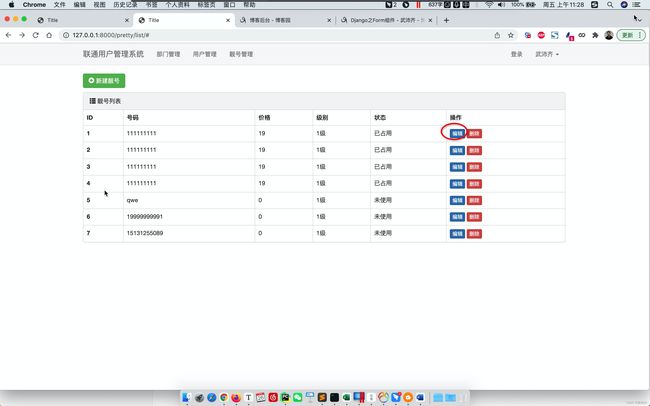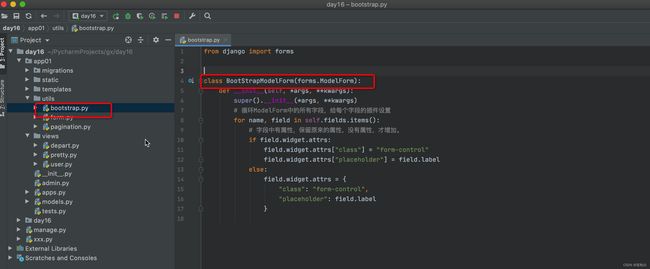Django开发3
Django开发3
- Django开发
-
- 编辑用户
- 9.靓号管理
-
- 9.1 表结构
- 9.2 靓号列表
- 9.3 新建靓号
- 9.4 编辑靓号
- 9.5 搜索手机号
- 9.6 分页
- 10.时间插件
- 11.ModelForm和BootStrap
-
- 操作
各位小伙伴想要博客相关资料的话关注公众号:chuanyeTry即可领取相关资料!
Django开发
- 部门管理
- 用户管理
- 用户列表
- 新建用户
- ModelForm,针对数据库中的某个表。 - Form
编辑用户
-
点击编辑,跳转到编辑页面(将编辑行的ID携带过去)。
-
编辑页面(默认数据,根据ID获取并设置到页面中)
-
提交:
-
错误提示
-
数据校验
-
在数据库更新
models.UserInfo.filter(id=4).update(...)
-
9.靓号管理
9.1 表结构
根据表结构的需求,在models.py中创建类(由类生成数据库中的表)。
class PrettyNum(models.Model):
""" 靓号表 """
mobile = models.CharField(verbose_name="手机号", max_length=11)
# 想要允许为空 null=True, blank=True
price = models.IntegerField(verbose_name="价格", default=0)
#如果是整形,则长度不用加
level_choices = (
(1, "1级"),
(2, "2级"),
(3, "3级"),
(4, "4级"),
)
level = models.SmallIntegerField(verbose_name="级别", choices=level_choices, default=1)
status_choices = (
(1, "已占用"),
(2, "未使用")
)
status = models.SmallIntegerField(verbose_name="状态", choices=status_choices, default=2)
自己在数据模拟创建一些数据:
insert into app01_prettynum(mobile,price,level,status)values("111111111",19,1,1);
mysql> select * from app01_prettynum;
+----+-----------+-------+-------+--------+
| id | mobile | price | level | status |
+----+-----------+-------+-------+--------+
| 1 | 111111111 | 19 | 1 | 1 |
| 2 | 111111111 | 19 | 1 | 1 |
| 3 | 111111111 | 19 | 1 | 1 |
| 4 | 111111111 | 19 | 1 | 1 |
+----+-----------+-------+-------+--------+
4 rows in set (0.01 sec)
9.2 靓号列表
-
URL
-
函数
-
获取所有的靓号
-
结合html+render将靓号罗列出来
id 号码 价格 级别(中文) 状态(中文)
-
9.3 新建靓号
-
列表点击跳转:
/pretty/add/ -
URL
-
ModelForm类
from django import forms class PrettyModelForm(forms.ModelForm): ... -
函数
- 实例化类的对象
- 通过render将对象传入到HTML中。
- 模板的循环展示所有的字段。
-
点击提交
- 数据校验
- 保存到数据库
- 跳转回靓号列表
9.4 编辑靓号
- 列表页面:
/pretty/数字/edit/ - URL
- 函数
- 根据ID获取当前编辑的对象
- ModelForm配合,默认显示数据。
- 提交修改。
不允许手机号重复。
-
添加:【正则表达式】【手机号不能存在】
# [obj,obj,obj] queryset = models.PrettyNum.objects.filter(mobile="1888888888") obj = models.PrettyNum.objects.filter(mobile="1888888888").first() # True/False exists = models.PrettyNum.objects.filter(mobile="1888888888").exists() -
编辑:【正则表达式】【手机号不能存在】
排除自己以外,其他的数据是否手机号是否重复? # id!=2 and mobile='1888888888' models.PrettyNum.objects.filter(mobile="1888888888").exclude(id=2)
9.5 搜索手机号
models.PrettyNum.objects.filter(mobile="19999999991",id=12)
data_dict = {"mobile":"19999999991","id":123}
models.PrettyNum.objects.filter(**data_dict)
models.PrettyNum.objects.filter(id=12) # 等于12
models.PrettyNum.objects.filter(id__gt=12) # 大于12
models.PrettyNum.objects.filter(id__gte=12) # 大于等于12
models.PrettyNum.objects.filter(id__lt=12) # 小于12
models.PrettyNum.objects.filter(id__lte=12) # 小于等于12
data_dict = {"id__lte":12}
models.PrettyNum.objects.filter(**data_dict)
models.PrettyNum.objects.filter(mobile="999") # 等于
models.PrettyNum.objects.filter(mobile__startswith="1999") # 筛选出以1999开头
models.PrettyNum.objects.filter(mobile__endswith="999") # 筛选出以999结尾
models.PrettyNum.objects.filter(mobile__contains="999") # 筛选出包含999
data_dict = {"mobile__contains":"999"}
models.PrettyNum.objects.filter(**data_dict)
9.6 分页
queryset = models.PrettyNum.objects.all()
//取所有
queryset = models.PrettyNum.objects.filter(id=1)[0:10]
//取前十条
# 第1页
queryset = models.PrettyNum.objects.all()[0:10]
# 第2页
queryset = models.PrettyNum.objects.all()[10:20]
# 第3页
queryset = models.PrettyNum.objects.all()[20:30]
data = models.PrettyNum.objects.all().count()
data = models.PrettyNum.objects.filter(id=1).count()
-
分页的逻辑和处理规则
-
封装分页类
- 从头到尾开发
- 写项目用【pagination.py】公共组件。
-
小Bug,搜索 + 分页情况下。
分页时候,保留原来的搜索条件 http://127.0.0.1:8000/pretty/list/?q=888 http://127.0.0.1:8000/pretty/list/?page=1 http://127.0.0.1:8000/pretty/list/?q=888&page=23
10.时间插件
11.ModelForm和BootStrap
-
ModelForm可以帮助我们生成HTML标签。
class UserModelForm(forms.ModelForm): class Meta: model = models.UserInfo fields = ["name", "password",] form = UserModelForm(){{form.name}} 普通的input框 {{form.password}} 普通的input框 -
定义插件
class UserModelForm(forms.ModelForm): class Meta: model = models.UserInfo fields = ["name", "password",] widgets = { "name": forms.TextInput(attrs={"class": "form-control"}), "password": forms.PasswordInput(attrs={"class": "form-control"}), "age": forms.TextInput(attrs={"class": "form-control"}), }class UserModelForm(forms.ModelForm): name = forms.CharField( min_length=3, label="用户名", widget=forms.TextInput(attrs={"class": "form-control"}) ) class Meta: model = models.UserInfo fields = ["name", "password", "age"]{{form.name}} BootStrap的input框 {{form.password}} BootStrap的input框 -
重新定义的init方法,批量设置
class UserModelForm(forms.ModelForm): class Meta: model = models.UserInfo fields = ["name", "password", "age",] def __init__(self, *args, **kwargs): super().__init__(*args, **kwargs) # 循环ModelForm中的所有字段,给每个字段的插件设置 for name, field in self.fields.items(): field.widget.attrs = { "class": "form-control", "placeholder": field.label }class UserModelForm(forms.ModelForm): class Meta: model = models.UserInfo fields = ["name", "password", "age",] def __init__(self, *args, **kwargs): super().__init__(*args, **kwargs) # 循环ModelForm中的所有字段,给每个字段的插件设置 for name, field in self.fields.items(): # 字段中有属性,保留原来的属性,没有属性,才增加。 if field.widget.attrs: field.widget.attrs["class"] = "form-control" field.widget.attrs["placeholder"] = field.label else: field.widget.attrs = { "class": "form-control", "placeholder": field.label }class UserEditModelForm(forms.ModelForm): class Meta: model = models.UserInfo fields = ["name", "password", "age",] def __init__(self, *args, **kwargs): super().__init__(*args, **kwargs) # 循环ModelForm中的所有字段,给每个字段的插件设置 for name, field in self.fields.items(): # 字段中有属性,保留原来的属性,没有属性,才增加。 if field.widget.attrs: field.widget.attrs["class"] = "form-control" field.widget.attrs["placeholder"] = field.label else: field.widget.attrs = { "class": "form-control", "placeholder": field.label } -
自定义类
class BootStrapModelForm(forms.ModelForm): def __init__(self, *args, **kwargs): super().__init__(*args, **kwargs) # 循环ModelForm中的所有字段,给每个字段的插件设置 for name, field in self.fields.items(): # 字段中有属性,保留原来的属性,没有属性,才增加。 if field.widget.attrs: field.widget.attrs["class"] = "form-control" field.widget.attrs["placeholder"] = field.label else: field.widget.attrs = { "class": "form-control", "placeholder": field.label }class UserEditModelForm(BootStrapModelForm): class Meta: model = models.UserInfo fields = ["name", "password", "age",]
models表不能拆分,
view表可以拆分