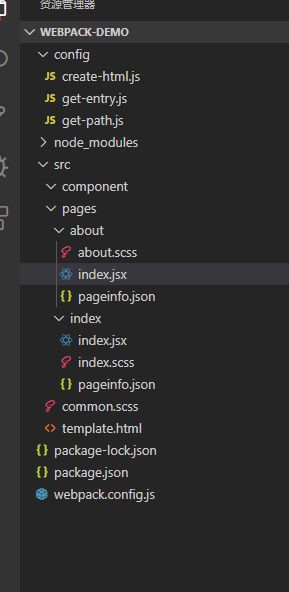webpack4+react 多页面打包
目录结构(先创建好)
简单说明一下 下面有代码的直接粘贴复制 有些没有代码的 这里先解释一下
1.node_modules 这个文件夹没什么好说的
2.src 这个文件夹里面就是我们需要写的
(1).src/component 这里一般都是方组件的 我没有写组件 所以这里空空如也
(2).src/pages 这里放的就是打包的页面了
(3).src/pages 里面pageinfo.json 这个文件是配置单独页面的一些seo之类的配置 不写的 生成模板是会有默认的 代码很简单 稍微看一下就明白
(4).关于.scss文件 因为我现在就在用scss 所有这里就用scss 没有用 css上面的 有需要的可以自己配置下百度一下很简单
下面就是一些主要代码 希望能对在看此篇文章的你起到帮助作用
一、生成模板文件
//create-html.js
const fs = require("fs");
const HtmlWebpackPlugin = require("html-webpack-plugin"); //生成html文件
const getPath = require("./get-path");
let htmlArr = [];
function createHtml(page_path) {
getPath(page_path).map((item) => {
let infoJson = {},
infoData = {};
try {
// 读取pageinfo.json文件内容,如果在页面目录下没有找到pageinfo.json 捕获异常
infoJson = fs.readFileSync(`${page_path}/${item}/pageinfo.json`, "utf-8"); //
infoData = JSON.parse(infoJson);
} catch (err) {
infoData = {};
}
htmlArr.push(new HtmlWebpackPlugin({
title: infoData.title ? infoData.title : "多页面demo",
meta: {
keywords: infoData.keywords ? infoData.keywords : "多页面demo",
description: infoData.description ? infoData.description : "多页面demo"
},
chunks: [`${item}/${item}`], //引入的js
template: "./src/template.html",
filename: item == "index" ? "index.html" : `${item}/index.html`, //html位置
minify: { //压缩html
collapseWhitespace: true,
preserveLineBreaks: true
},
}));
});
return htmlArr;
}
module.exports = createHtml;二、配置入口文件
//get-entry.js
const getPath = require("./get-path");
/**
* 【获取entry文件入口】
*
* @param {String} path 引入根路径
* @returns {Object} 返回的entry { "about/aoubt":"./src/about/about.js",...}
*/
module.exports = function getEnty(path) {
let entry = {};
getPath(path).map((item) => {
/**
* 下面输出格式为{"about/about":".src/aobout/index.js"}
* 这样目的是为了将js打包到对应的文件夹下
*/
entry[`${item}/${item}`] = `${path}/${item}/index.jsx`;
});
return entry;
};三、遍历目录
//get-path.js
const fs = require("fs");
/**
* 【遍历某文件下的文件目录】
*
* @param {String} path 路径
* @returns {Array} ["about","index"]
*/
module.exports = function getPath(path) {
let arr = [];
let existpath = fs.existsSync(path); //是否存在目录
if (existpath) {
let readdirSync = fs.readdirSync(path); //获取目录下所有文件
readdirSync.map((item) => {
let currentPath = path + "/" + item;
let isDirector = fs.statSync(currentPath).isDirectory(); //判断是不是一个文件夹
if (isDirector) { // component目录下为组件 需要排除
arr.push(item);
}
});
return arr;
}
};四、webpack.config.js文件
const path = require("path");
const MiniCssExtractPlugin = require("mini-css-extract-plugin"); //css分离打包
const UglifyJsPlugin = require("uglifyjs-webpack-plugin"); //js压缩
const OptimizeCSSAssetsPlugin = require("optimize-css-assets-webpack-plugin"); //css压缩
const createHtml = require("./config/create-html"); // html配置
const getEntry = require("./config/get-entry");
const entry = getEntry("./src/pages");
const htmlArr = createHtml("./src/pages");
//主配置
module.exports = (env, argv) => ({
entry: entry,
output: {
path: path.join(__dirname, "build"),
filename: "[name].js"
},
module: {
rules: [{
test: /\.js[x]$/,
exclude: /node_modules/,
use: {
loader: "babel-loader",
options: {
presets: [
"@babel/preset-env",
"@babel/preset-react",
{ "plugins": ["@babel/plugin-proposal-class-properties"] } //这句很重要 不然箭头函数出错
],
}
},
},
{
test: /\.css$/,
use: ["style-loader", "css-loader"],
exclude: /node_modules/,
},
{
test: /\.(scss|css)$/, //css打包 路径在plugins里
use: [
argv.mode == "development" ? { loader: "style-loader" } : MiniCssExtractPlugin.loader,
{ loader: "css-loader", options: { url: false, sourceMap: true } },
{ loader: "sass-loader", options: { sourceMap: true } }
],
exclude: /node_modules/,
},
{
test: /\.(png|jpg)$/,
loader: 'url-loader?limit=8192&name=images/[hash:8].[name].[ext]',
options: {
publicPath: '/'
}
},
],
},
devServer: {
// port: 3100,
open: true,
},
resolve: {
alias: {
src: path.resolve(__dirname, "src/"),
component: path.resolve(__dirname, "src/component/"),
store: path.resolve(__dirname, "src/store/"),
}
},
plugins: [
...htmlArr, // html插件数组
new MiniCssExtractPlugin({ //分离css插件
filename: "[name].css",
chunkFilename: "[id].css"
})
],
optimization: {
minimizer: [ //压缩js
new UglifyJsPlugin({
cache: true,
parallel: true,
sourceMap: false
}),
new OptimizeCSSAssetsPlugin({})
],
splitChunks: { //压缩css
cacheGroups: {
styles: {
name: "styles",
test: /\.css$/,
chunks: "all",
enforce: true
}
}
}
}
});五、package.json文件
{
"name": "demo",
"version": "1.3.0",
"description": "demo",
"main": "index.js",
"scripts": {
"start": "webpack-dev-server --mode development --devtool inline-source-map --hot",
"build": "webpack --mode production"
},
"author": "leinov",
"license": "MIT",
"devDependencies": {
"@babel/core": "^7.1.2",
"@babel/plugin-proposal-class-properties": "^7.2.1",
"@babel/preset-env": "^7.1.0",
"@babel/preset-react": "^7.0.0",
"babel-loader": "^8.0.4",
"babel-preset-react": "^6.24.1",
"clean-webpack-plugin": "^0.1.19",
"cross-env": "^5.2.0",
"css-loader": "^1.0.0",
"extract-text-webpack-plugin": "^4.0.0-alpha.0",
"file-loader": "^2.0.0",
"html-webpack-plugin": "^3.2.0",
"mini-css-extract-plugin": "^0.4.3",
"node-sass": "^4.9.3",
"optimize-css-assets-webpack-plugin": "^5.0.1",
"postcss-loader": "^3.0.0",
"sass-loader": "^7.1.0",
"style-loader": "^0.23.0",
"uglifyjs-webpack-plugin": "^2.0.1",
"url-loader": "^1.1.1",
"webpack": "^4.20.2",
"webpack-cli": "^3.1.2",
"webpack-dev-server": "^3.1.9"
},
"dependencies": {
"bulma": "^0.7.1",
"express": "^4.16.3",
"opn": "^5.4.0",
"react": "^16.5.2",
"react-dom": "^16.5.2",
"react-redux": "^6.0.0",
"redux": "^4.0.1"
}
}六、模板的html
<%= htmlWebpackPlugin.options.title %>
七、页面内容(因为我也是个小白 所以写的很烂 不要介意啊 )
// pages/index/index.jsx
import React from "react";
import ReactDOM from "react-dom";
class App extends React.Component {
render() {
return (
)
}
}
ReactDOM.render(总结 大部分代码就是这个样子 不想粘贴复制的的话 可以直接下载上面的资源 尝试着跑一下
资源:https://download.csdn.net/download/divpoxiao/12710227
npm install 安装依赖文件
npn run build 打包
npm run dev 本地运行 及热更新