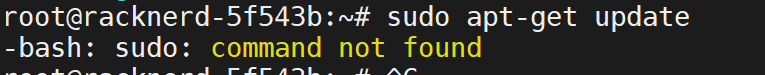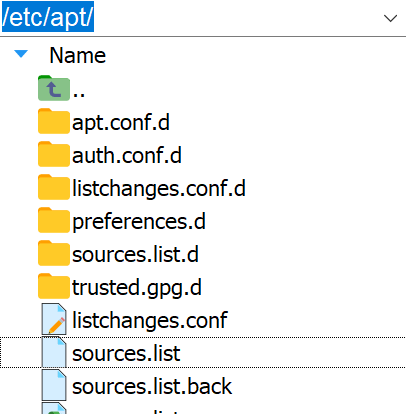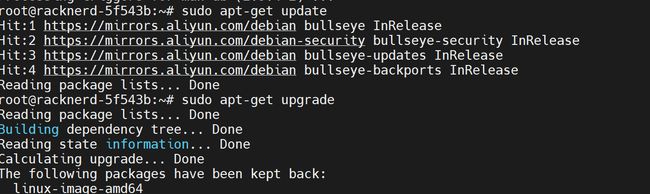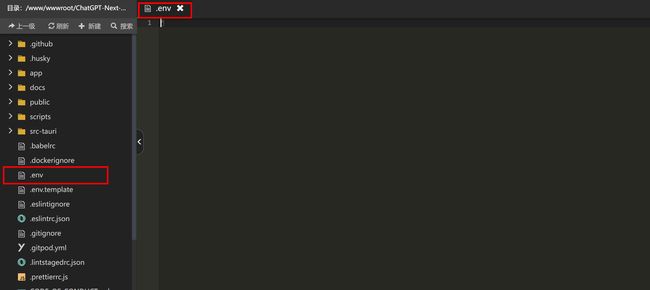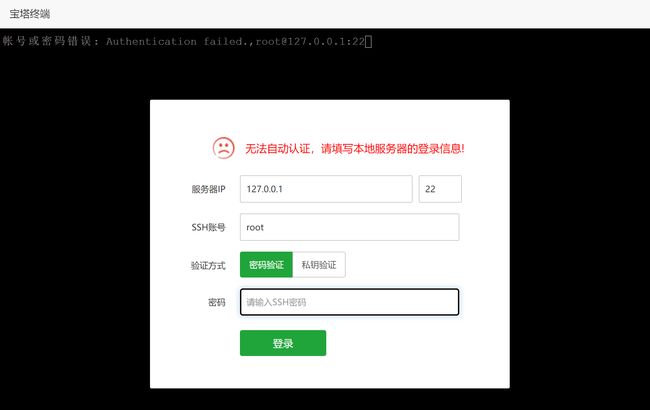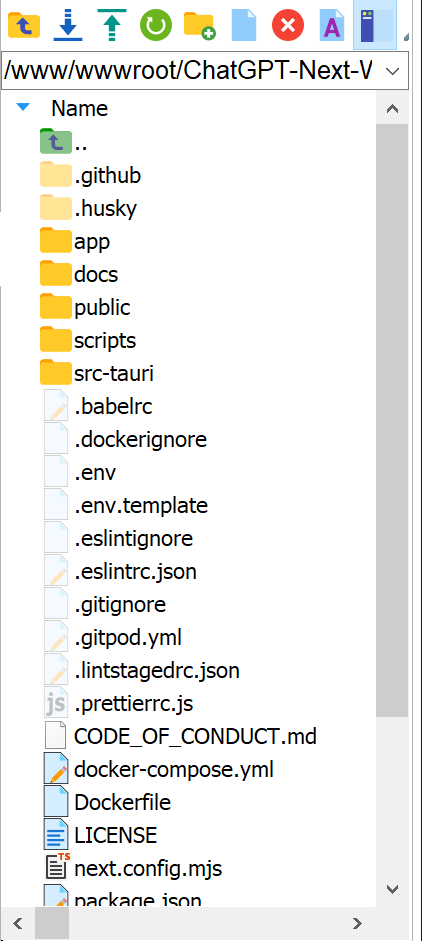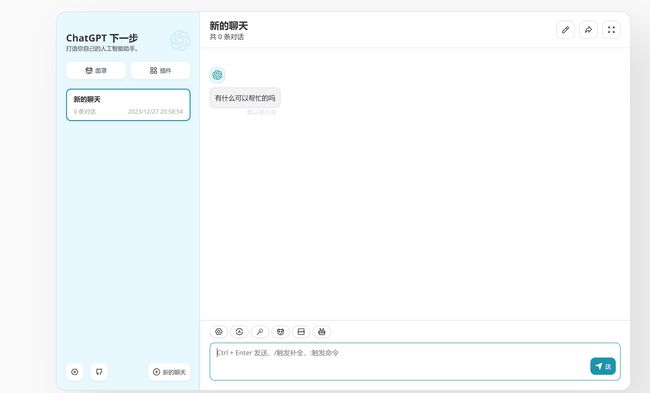ChatGPT爆火一周年,快来拥有专属你的ChatGPT应用!
推荐阅读
给软件行业带来了春天——揭秘Spring究竟是何方神圣(一)
给软件行业带来了春天——揭秘Spring究竟是何方神圣(二)
轻松驾驭JDBC:一篇文章帮你搞定数据库连接
文章目录
- 推荐阅读
-
- 前言
- 准备工作
- 部署步骤
-
- 安装基础环境
- 安装宝塔
- 部署
- 注意点
-
- 关于服务器
- 关于域名
- 完成
前言
在过去的一年中,有一个名字在科技界引起了热烈的讨论和广泛的关注——那就是ChatGPT。ChatGPT以其无与伦比的语言理解和生成能力,以及其独特的交互方式,已经赢得了全球数百万用户的热烈欢迎和深深的信任。而这篇文章将为你提供详细的步骤,指导你如何部署你自己的ChatGPT应用。
准备工作
- 一台服务器(国内,国外都可以,优先国外服务器)
服务器基础规格:
- 至少有1个CPU
- 至少有512MB内存
- 至少有10GB的硬盘空间
- 服务器安装的系统Ubuntu,Centos,Debian都行,版本尽量新一点。(这里以Debian10为例)
- 你的私人电脑(笔记本等)
- 魔法上网工具(可选)
- github账号(可选)
部署步骤
安装基础环境
- 打开电脑,使用ssh连接工具(市面上常见的都行,这里以mobaxterm为例)
- 输入自己服务器的域名和密码,即可连接成功
- 连上服务器后,将服务器原有的基本的东西升级安装一下。
sudo apt-get update
sudo apt-get upgrade
- 更新源为国内镜像,这里选用阿里的源。
deb https://mirrors.aliyun.com/debian/ bullseye main non-free contrib
deb-src https://mirrors.aliyun.com/debian/ bullseye main non-free contrib
deb https://mirrors.aliyun.com/debian-security/ bullseye-security main
deb-src https://mirrors.aliyun.com/debian-security/ bullseye-security main
deb https://mirrors.aliyun.com/debian/ bullseye-updates main non-free contrib
deb-src https://mirrors.aliyun.com/debian/ bullseye-updates main non-free contrib
deb https://mirrors.aliyun.com/debian/ bullseye-backports main non-free contrib
deb-src https://mirrors.aliyun.com/debian/ bullseye-backports main non-free contrib
- 在更新源之前,先备份一下sources.list
sudo cp /etc/apt/sources.list /etc/apt/sources.list.back
- 可以使用vim编辑,也可以直接使用自带的编辑器编辑,将原有的进行可以都注释掉,在后面加上相应的镜像地址即可。
- 更换源后,再次进行更新一下。
- 然后再次依次执行以下代码
sudo apt-get update
sudo apt-get upgrade
- 稍等片刻,就更新好相应的包了。
- 可以安装一个npm管理器和yarn
sudo apt-get install npm
sudo apt-get install yarn
安装宝塔
进入宝塔官网,可以看到官方给的安装脚本,这里选择服务器对应的版本的。
wget -O install.sh http://download.bt.cn/install/install-ubuntu_6.0.sh && bash install.sh ed8484bec
- 直接运行该命令,中途如遇到一些选项,直接选择y即可。
- 安装完成后,会在服务器终端输出宝塔面板的初始信息。
- 访问相应的外网面板地址,第一次可能需要进行登录。
- 选择安装LNMP套件即可,等待安装即可。
部署
- 在官网下载压缩版本一键拥有你自己的跨平台 ChatGPT/Gemini 应用。
- 在目录下新建一个.env的文件,填入以下参数。
OPENAI API KEY=sk-xxxx (openAI秘钥)
CODE=code1,code2,code3 (私人访问密码,可设可不设)
- 也可以后期部署完成后,在API Key添加你的openAI秘钥也行。
然后进入该文件目录下的终端。
- 在服务器中找到下载的文件位置:
cd ./www/wwwroot/ChatGPT-Next-Web-main/
- 进入到该目录后,执行安装模块命令
yarn install
- sudo apt remove cmdtest
- sudo apt remove yarn
- sudo npm install -g yarn
- 然后重启终端输入以下命令
yarn install
调试一下该项目
yarn dev
运行该项目
yarn build
- 安装完成后,就可以访问http:/你的服务器IP地址:3000来进行访问了。
注意点
关于服务器
国内服务器腾讯云,阿里云均可。(新人首单还有优惠)
1.可以先去领取试用服务器进行试用。
2.直接购买的话(优先一年或三年期,相对来说更划算),近期各大云厂商年末都有活动。(购买前,先对账号注册实名等)
点击该处,年末感恩回馈
不过,使用国内服务器有一定的概率会进行项目审查,被审查后会被要求下线
但是国内服务器总体来说,相对来说便宜。主打一个实惠。哈哈哈
关于域名
使用国内服务器需要备案才能使用域名,然后根据最新的网信办文件,chatgpt相关服务未完成相关的备案和审查,理论上不支持在国内的备案域名上访问。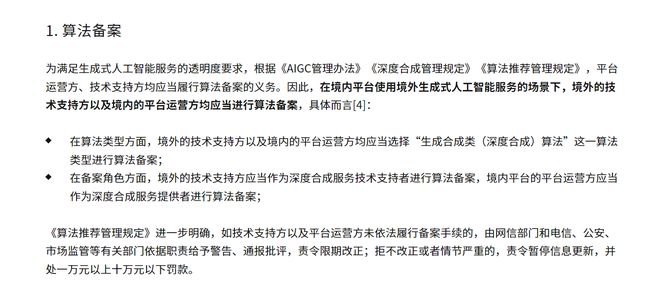
后续如果使用国内服务器并进行了备案域名的话,有可能会被审查,审查后被要求下线,请按照要求进行下线等操作,否则后果自负。