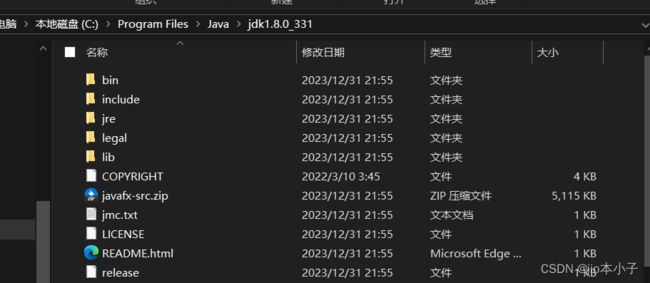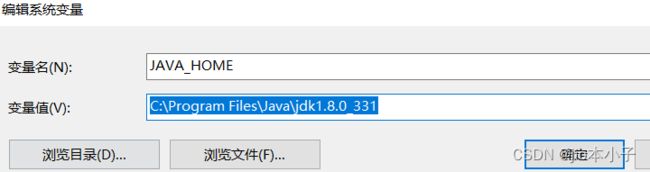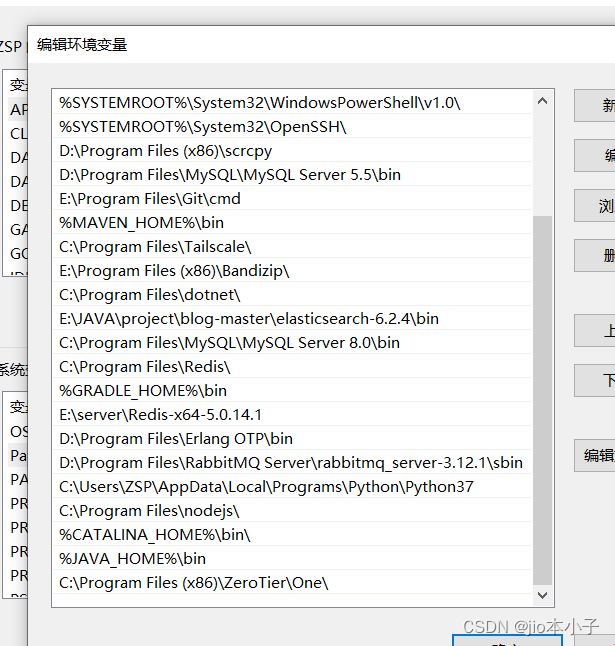The JAVA_HOME environment variable is not defined correctly, this environment variable is needed to
这个错误通常是因为系统无法找到正确的Java安装路径。要解决这个问题,你需要设置JAVA_HOME环境变量来指向Java的安装路径。
在Windows系统上,你可以按照以下步骤设置JAVA_HOME环境变量:
这个错误通常是因为系统无法找到正确的Java安装路径。要解决这个问题,你需要设置JAVA_HOME环境变量来指向Java的安装路径。
在Windows系统上,你可以按照以下步骤设置JAVA_HOME环境变量: