QT翻金币
QT翻金币
在B站跟着视频进行QT学习,现把代码全部贴上来,备忘
整体解决方案文件结构如下:
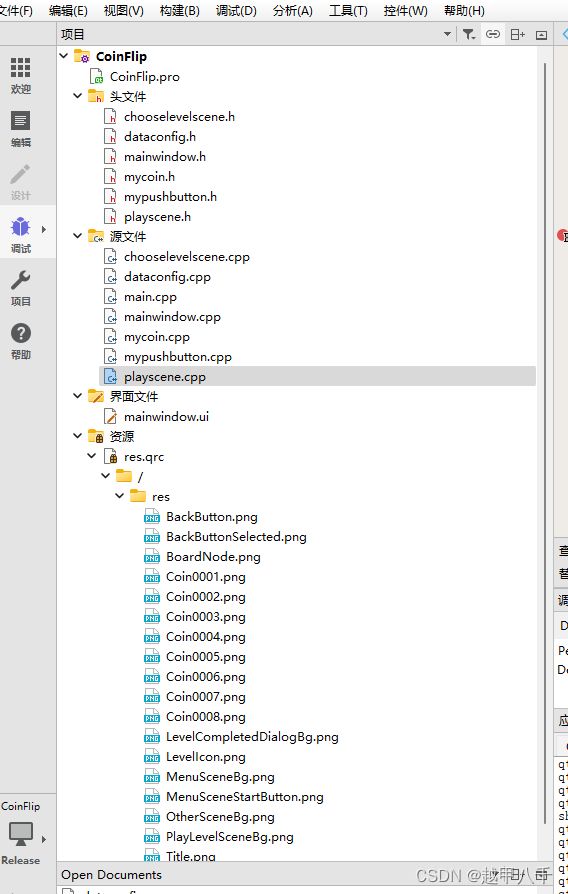
chooselevelscene.h
#ifndef CHOOSELEVELSCENE_H
#define CHOOSELEVELSCENE_H
#include dataconfig.h
#ifndef DATACONFIG_H
#define DATACONFIG_H
#include mainwindow.h
#ifndef MAINWINDOW_H
#define MAINWINDOW_H
#include mycoin.h.h
#ifndef MYCOIN_H
#define MYCOIN_H
#include mypushbutton.h
#ifndef MYPUSHBUTTON_H
#define MYPUSHBUTTON_H
#include playscene.h
#ifndef PLAYSCENE_H
#define PLAYSCENE_H
#include chooselevelscene.cpp
#include "chooselevelscene.h"
#includedataconfig.cpp
//dataconfig.cpp
#include "dataconfig.h"
#include main.cpp
#include "mainwindow.h"
#include mainwindow.cpp
#include "mainwindow.h"
#include "ui_mainwindow.h"
#includemycoin.cpp
#include "mycoin.h"
#includemypushbutton.cpp
#include "mypushbutton.h"
#includeplayscene.cpp
#include "playscene.h"
#include