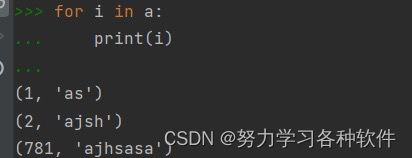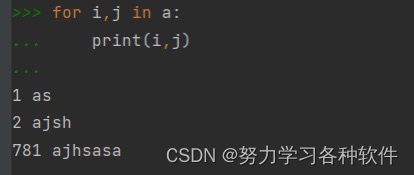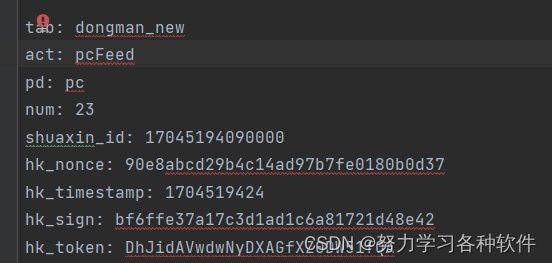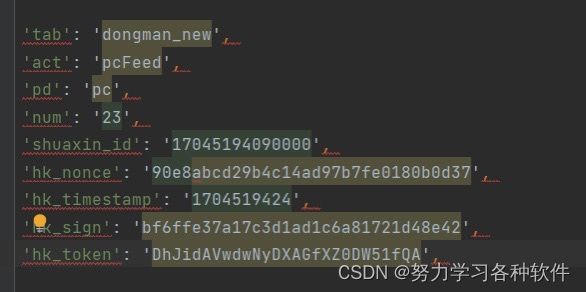- python进阶,类的继承,封装,多态,super
胡萝卜糊了
python开发语言
#单继承#子类只继承一个父类classPerson:defsay(self,value):print('say:',value)defwalk(self,value):print('walk:',value,'km')#Student类继承PersonclassStudent(Person):defstudy(self,value):print('study:',value)#Teacher类继承
- python进阶,迭代器和生成器,函数式编程,闭包,装饰器
胡萝卜糊了
python开发语言
l=[1,2,3,4]it=iter(l)print(next(it))print(next(it))print(next(it))print(next(it))#while循环l=[1,2,3,4]len=len(l)i=0it=iter(l)whilei=self.end:raiseStopIterationself.current+=1returnself.current-1it=MyIte
- Day6:python面向对象编程——构建可扩展的订单管理系统
weixin_44650422
python开发语言
目标:掌握类与对象的核心概念,实现模块化的订单业务逻辑一、类与对象:订单管理系统核心1.基础订单类classOrder:"""订单基类"""def__init__(self,order_id,customer):self.order_id=order_id#订单号self.customer=customer#客户名self.items=[]#商品列表self.total=0.0#总金额defadd
- python assert()函数
欢天喜地小姐姐
python编程学习python
1.断言函数作用断言函数是对表达式布尔值的判断,要求表达式计算值必须为真。可用于自动调试。如果表达式为假,触发异常;如果表达式为真,不会报错。2.使用assert判断数组是否相等np.array.any()和numpy.array.all()np.array.any()是或操作,任意一个元素为True,输出为True。np.array.all()是与操作,所有元素为True,输出为True。当我们
- 【LeetCode 热题100】 23. 合并 K 个升序链表的算法思路及python代码
pljnb
LeetCode热题100算法leetcode链表
23.合并K个升序链表给你一个链表数组,每个链表都已经按升序排列。请你将所有链表合并到一个升序链表中,返回合并后的链表。示例1:输入:lists=[[1,4,5],[1,3,4],[2,6]]输出:[1,1,2,3,4,4,5,6]解释:链表数组如下:[1->4->5,1->3->4,2->6]将它们合并到一个有序链表中得到。1->1->2->3->4->4->5->6示例2:输入:lists=[
- 人生重开模拟器 -deepseek版
Cccc吃吃吃
python开发语言
人生重开模拟器是一个有趣的文字类游戏,玩家可以通过选择不同的选项来体验不同的人生轨迹。下面是一个简单的Python实现,模拟了人生重开的过程。玩家可以通过输入数字来选择不同的选项,游戏会根据选择生成不同的人生结局。```pythonimportrandomdefprint_intro():print("欢迎来到人生重开模拟器!")print("你将重新开始你的人生,通过不同的选择体验不同的人生轨迹
- PTA天梯赛Python7-52 古风排版
胡同Alley
python
中国的古人写文字,是从右向左竖向排版的。本题就请你编写程序,把一段文字按古风排版。输入格式:输入在第一行给出一个正整数N(<100),是每一列的字符数。第二行给出一个长度不超过1000的非空字符串,以回车结束。输出格式:按古风格式排版给定的字符串,每列N个字符(除了最后一列可能不足N个)。输入样例:4Thisisatestcase输出样例:asaTstihetsices代码长度限制16KB时间限制
- 详细介绍 Jupyter nbconvert 工具及其用法:如何将 Notebook 转换为 Python 脚本
源代码杀手
python使用技巧pythonjupyteride
nbconvert是Jupyter提供的一个非常强大的工具,允许用户将JupyterNotebook文件(.ipynb)转换成多种格式,包括Python脚本(.py)、HTML、PDF、LaTeX等。你可以通过命令行来运行nbconvert,也可以在JupyterNotebook中通过一些自定义的设置来实现转换。安装nbconvert通常情况下,nbconvert会随Jupyter一起安装,因此不
- python -- assert函数
我不是程序员
python知识python
一、assert函数在Python中,assert语句用于调试和测试代码。它用于检查某个条件是否为真。如果条件为假,assert语句会抛出一个AssertionError异常,并可以选择性地附加一条错误消息。assert语句的基本语法是:assertcondition,optional_messagecondition:一个布尔表达式。如果结果为True,程序继续执行。如果为False,会触发As
- CTF杂项挑战:使用已知字典破解ZIP文件密码
0dayNu1L
Web安全CTFweb安全网络安全
在CTF比赛中,杂项挑战通常包含一些非传统的题目,其中破解ZIP文件密码是一个常见的任务。本文将介绍两种在已知密码字典文件的情况下,破解ZIP文件密码的方法:一种是使用Python脚本进行暴力破解,另一种是通过zip2john和john命令结合进行破解。0dayNu1L-CSDN博客请一键三连吧!!!❤❤❤目录方法一:使用Python脚本进行暴力破解步骤方法二:使用zip2john和john命令结
- 文本转语音的Python库(pyttsx3)
数产第一混子
python库python
一、pyttsx3的概述pyttsx3isatext-to-speechconversionlibraryinPython.pyttsx3是Python中的文本到语音转换库。二、pyttsx3的安装pipinstallpyttsx3三、小试牛刀importpyttsx3engine=pyttsx3.init()engine.say("Iwillspeakthistextrightnow")engi
- 区块链赋能:用Python开发去中心化投票系统
Echo_Wish
Python!实战!区块链python去中心化
区块链赋能:用Python开发去中心化投票系统在这个互联网迅猛发展的时代,投票系统不仅仅停留在政务领域,它已成为社区治理、企业决策甚至区块链DAO(去中心化自治组织)中重要的机制。然而,传统投票系统往往集中化,存在信任和数据安全问题。区块链技术以其不可篡改性和透明性为去中心化投票提供了理想的解决方案。在这篇文章中,我将通过Python语言,结合区块链智能合约,教你如何从零开发一个去中心化的投票系统
- Python助力区块链互通——跨链桥接的实现与实践
Echo_Wish
Python!实战!区块链python开发语言
Python助力区块链互通——跨链桥接的实现与实践区块链技术的繁荣发展带来了巨大的生态创新,但也因各链之间的割裂局面限制了它们的潜力。例如,你或许想在以太坊上使用来自比特币的资产,却因两条链不互通而不得不求助于中心化交易所。要打破“链间壁垒”,跨链桥接(Cross-chainBridge)应运而生。今天,我以Echo_Wish的视角,通过Python代码实践,带你深入了解跨链桥接的工作原理,技术实
- python pyttsx3文本转语音_python 利用pyttsx3文字转语音
木大木大本太
pythonpyttsx3文本转语音
#-*-coding:utf-8-*-importpyttsx3f=open("all.txt",'r')line=f.readline()engine=pyttsx3.init()whileline:line=f.readline()print(line,end='')engine.say(line)engine.runAndWait()f.close()importwin32com.clien
- 技术沙龙 | 从高并发架构到企业级区块链探索零售创新
weixin_33984032
区块链python数据库
2019独角兽企业重金招聘Python工程师标准>>>伴随消费新理念的不断升级和技术创新发展,零售业逐渐被推到风口浪尖,对此京东曾表示,推动“无界零售”时代的到来理念,倡导实现成本、效率、体验的升级才是终极目标。此概念一出,零售行业的侧重点开始由销售端向技术端倾斜,趁着一年一度618来临之际,京东云特别在上海举办了主题为"从高并发架构到企业级区块链,探索无界零售的数字化创新"的技术沙龙活动。本次活
- Python Pyttsx3模块
墨水云烟
Pythonpython开发语言
大家有没有让电脑“说话”的欲望,如果我说可以帮大家实现这个愿望的话,大家肯定会说我又要用print函数,但是今天我们就可以真的让电脑说话。让电脑说话其实很简单,使用python第三方库pyttsx3模块就行了。使用之前还需要安装pyttsx3模块,安装方法:python终端或cmd输入:pipinstallpyttsx3然后就是导入pyttsx3模块:importpyttsx3后面就是使用这个模块
- 使用python seaborn创建配对图:从核心概念到实战案例
梦想画家
数据分析工程#python人工智能python机器学习
Seaborn的配对图(Pairplot)是一种用于探索多变量数据关系的可视化工具,尤其适合分析数据集中多个特征之间的相关性、分布模式或异常值。本文介绍如何生成数据集数值变量之间的配对图,并通过参数设置色系。配对图的核心作用矩阵式可视化生成一个N×N的网格图(N为特征数),每个单元格展示两列特征之间的关系。默认对角线显示单变量分布(直方图或KDE曲线),非对角线显示散点图或其他关系图。快速发现模式
- 如何用Python和Selenium实现表单的自动填充与提交?
字节王德发
pythonpythonselenium开发语言
在今天的数字化时代,自动化工具可以极大地提高工作效率。很多人可能会觉得填表单是个繁琐的任务,不过你知道吗?用Python和Selenium可以轻松解决这一问题!本文将带你走进如何利用这两个强大的工具,实现表单的自动填充和提交,让你省去不少时间。什么是Selenium?Selenium是一个广泛使用的自动化测试工具,它能够模拟用户在浏览器中的操作。通过它,我们可以自动化执行诸如点击按钮、输入文本、选
- 使用 Python 的 pyttsx3 库进行文本转语音
Bingjia_Hu
python开发语言pyttsx3
1.什么是pyttsx3?1.1pyttsx3是一个Python库,它可以将文本转换为语音。与其他文本转语音库(如gTTS)不同,pyttsx3不依赖于网络服务,它使用本地的TTS(Text-to-Speech)引擎,这使得它在离线状态下也能正常工作1.2pyttsx3支持多平台(Windows、Linux和macOS),且可以对语音的音量、语速以及语音类型等进行控制2.安装pyttsx3要使用p
- 如何在 Python 中将语音转换为文本
无水先生
语音处理人工智能综合pythonxcode开发语言
一、说明 学习如何使用语音识别Python库执行语音识别,以在Python中将音频语音转换为文本。想要更快地编码吗?我们的Python代码生成器让您只需点击几下即可创建Python脚本。现在就现在试试!二、语言AI库2.1相当给力的转文字库 语音识别是计算机软件识别口语中的单词和短语并将其转换为人类可读文本的能力。在本教程中,您将学习如何使用SpeechRecognition库在Python中
- Python赋能区块链溯源系统:从技术实现到应用落地
Echo_Wish
Python!实战!python区块链开发语言
Python赋能区块链溯源系统:从技术实现到应用落地在供应链管理、食品安全、药品追踪等多个领域,产品的来源和流通过程正成为消费者和企业关注的重点。传统溯源系统往往缺乏数据透明性和不可篡改性,而区块链技术的引入解决了这些痛点,将溯源信息永久记录在分布式账本上,实现全流程可追溯。那么问题来了:如何用Python这把“瑞士军刀”构建一个高效的区块链溯源系统?本文将围绕这一主题,深入探讨Python在区块
- Moodle + Websoft9:创新教育的强大组合,助力教学与学习
开源软件
Moodle+Websoft9:构建未来课堂的技术基石一、Moodle:开源生态的深度解析•模块化设计:支持超800个官方插件,如H5P交互内容创作、BigBlueButton虚拟课堂,满足个性化教学需求。•学习分析引擎:内置LearningAnalyticsAPI,可集成Python/R语言进行深度学习,预测学生学业风险。•移动优先战略:MoodleApp支持离线学习、扫码签到,2023年新增A
- python-flask复习(一)
胖虎是只mao
python-webpython函数pythonpythonflask
一、Python现阶段三大主流Web框架Django、Tornado、Flask对比Django主要特点是大而全,集成了很多组件(例如Models、Admin、Form等等),不管你用得到用不到,反正它全都有,属于全能型框架,通常用于大型Web应用,由于内置组件足够强大所以使用Django开发可以一气呵成,优点是大而全,缺点也就暴露出来了,这么多的资源一次性全部加载,肯定会造成一部分的资源浪费;T
- python pip报错:Preparing metadata (pyproject.toml) ... error
我有一个魔盒
其他pythonpip开发语言
环境:win11(Python3.9.13)原因:想安装低版本python,结果安装成了32位的,但是依赖包基本都是64位的。解决办法:重装64位python(可能还需要VisualStudio内安装“使用C++的桌面开发”)异常报错:Collectingmatplotlib~=3.0(fromgradio)Usingcachedhttps://pypi.tuna.tsinghua.edu.cn/
- python安装scipy库出错_解决scipy安装(pip install scipy)失败,以及其他问题
weixin_39663933
解决scipy安装(pipinstallscipy)失败,以及其他问题解决:1.在scipy官方库中并没有适合Windows的python3.6相关版本,故需要在网址http://www.lfd.uci.edu/~gohlke/pythonlibs/#scipy下载适合的版本,下载如:scipy‑0.19.1‑cp36‑cp36m‑win32.whl2.Windows中scipy安装成功后,还会存
- Python 安装scipy失败
_不二_
pythonpython
在使用pip安装scipy时会报错OSError:[Errno13]Permissiondenied:'/usr/local/lib/python2.7/dist-packages/scipy'网上查了,说是由于墙的原因,但我已经翻了墙的,任然报这个错误,下载速度特别慢,到11%或者27%就挂啦,最后很无赖,直接手动安装吧。先去官网搜索scipy选择合适的版本如下图下载完成后pipinstalls
- win7下python3.6通过pip安装scipy报错的解决办法
青松一夏
python
一、问题描述通过pip方式安装了numpy和sklearn,但是sklearn需要依赖于scipy,但当通过pip方式安装scipy时,报错:numpy.distutils.system_info.NotFoundError:nolapack/blasresourcesfound按照网上的教程,并没有找到真正的解决办法,后来我是通过如下方式解决的。二、我的解决方案(1)首先卸载numpypipun
- 聊聊关于Python与人工智能那些事
小G-biu-
python人工智能tensorflow
Python与人工智能:介绍Python在人工智能方面的应用Python是一种广泛使用的编程语言,也是人工智能领域中最受欢迎的语言之一。Python提供了许多用于构建和训练人工智能模型的库和框架。本文将介绍一些常见的人工智能技术以及Python在这些技术中的应用。OpenAIOpenAI是一个非营利组织,旨在推动人工智能的发展并促进其对人类的利益。OpenAI通过开发人工智能技术、研究人工智能的影
- numpy学习笔记10:arr *= 2向量化操作性能优化
宁宁可可
#机器学习#Python基础与进阶numpy学习笔记
numpy学习笔记10:arr*=2向量化操作性能优化在NumPy中,直接对整个数组进行向量化操作(如arr*=2)的效率远高于显式循环(如foriinrange(len(arr)):arr[i]*=2)。以下是详细的解释:1.性能差异的原理(1)底层实现不同显式循环(错误示范):Python的for循环是解释执行的,每次迭代需要动态解析变量类型、执行函数调用等操作。对每个元素的操作会触发多次Py
- Python前端开发
PITSU
正则表达式htmlcss3mysql
Python前端开发1.前端三剑客(HTML,CSS和JavaScript)1.1HTML1.1.1HTML简介HyperTextMark-upLanguage,指的是超文本标记语言;html是开发网页的语言;html中的标签大多数都是成对出现的,格式:1.1.2HTML结构第一行是文档声明部分HTML:分为页头,页身和页脚。标签大部分是成对出现1.1.3第一行文档声明部分HTML在vscode中
- 戴尔笔记本win8系统改装win7系统
sophia天雪
win7戴尔改装系统win8
戴尔win8 系统改装win7 系统详述
第一步:使用U盘制作虚拟光驱:
1)下载安装UltraISO:注册码可以在网上搜索。
2)启动UltraISO,点击“文件”—》“打开”按钮,打开已经准备好的ISO镜像文
- BeanUtils.copyProperties使用笔记
bylijinnan
java
BeanUtils.copyProperties VS PropertyUtils.copyProperties
两者最大的区别是:
BeanUtils.copyProperties会进行类型转换,而PropertyUtils.copyProperties不会。
既然进行了类型转换,那BeanUtils.copyProperties的速度比不上PropertyUtils.copyProp
- MyEclipse中文乱码问题
0624chenhong
MyEclipse
一、设置新建常见文件的默认编码格式,也就是文件保存的格式。
在不对MyEclipse进行设置的时候,默认保存文件的编码,一般跟简体中文操作系统(如windows2000,windowsXP)的编码一致,即GBK。
在简体中文系统下,ANSI 编码代表 GBK编码;在日文操作系统下,ANSI 编码代表 JIS 编码。
Window-->Preferences-->General -
- 发送邮件
不懂事的小屁孩
send email
import org.apache.commons.mail.EmailAttachment;
import org.apache.commons.mail.EmailException;
import org.apache.commons.mail.HtmlEmail;
import org.apache.commons.mail.MultiPartEmail;
- 动画合集
换个号韩国红果果
htmlcss
动画 指一种样式变为另一种样式 keyframes应当始终定义0 100 过程
1 transition 制作鼠标滑过图片时的放大效果
css
.wrap{
width: 340px;height: 340px;
position: absolute;
top: 30%;
left: 20%;
overflow: hidden;
bor
- 网络最常见的攻击方式竟然是SQL注入
蓝儿唯美
sql注入
NTT研究表明,尽管SQL注入(SQLi)型攻击记录详尽且为人熟知,但目前网络应用程序仍然是SQLi攻击的重灾区。
信息安全和风险管理公司NTTCom Security发布的《2015全球智能威胁风险报告》表明,目前黑客攻击网络应用程序方式中最流行的,要数SQLi攻击。报告对去年发生的60亿攻击 行为进行分析,指出SQLi攻击是最常见的网络应用程序攻击方式。全球网络应用程序攻击中,SQLi攻击占
- java笔记2
a-john
java
类的封装:
1,java中,对象就是一个封装体。封装是把对象的属性和服务结合成一个独立的的单位。并尽可能隐藏对象的内部细节(尤其是私有数据)
2,目的:使对象以外的部分不能随意存取对象的内部数据(如属性),从而使软件错误能够局部化,减少差错和排错的难度。
3,简单来说,“隐藏属性、方法或实现细节的过程”称为——封装。
4,封装的特性:
4.1设置
- [Andengine]Error:can't creat bitmap form path “gfx/xxx.xxx”
aijuans
学习Android遇到的错误
最开始遇到这个错误是很早以前了,以前也没注意,只当是一个不理解的bug,因为所有的texture,textureregion都没有问题,但是就是提示错误。
昨天和美工要图片,本来是要背景透明的png格式,可是她却给了我一个jpg的。说明了之后她说没法改,因为没有png这个保存选项。
我就看了一下,和她要了psd的文件,还好我有一点
- 自己写的一个繁体到简体的转换程序
asialee
java转换繁体filter简体
今天调研一个任务,基于java的filter实现繁体到简体的转换,于是写了一个demo,给各位博友奉上,欢迎批评指正。
实现的思路是重载request的调取参数的几个方法,然后做下转换。
- android意图和意图监听器技术
百合不是茶
android显示意图隐式意图意图监听器
Intent是在activity之间传递数据;Intent的传递分为显示传递和隐式传递
显式意图:调用Intent.setComponent() 或 Intent.setClassName() 或 Intent.setClass()方法明确指定了组件名的Intent为显式意图,显式意图明确指定了Intent应该传递给哪个组件。
隐式意图;不指明调用的名称,根据设
- spring3中新增的@value注解
bijian1013
javaspring@Value
在spring 3.0中,可以通过使用@value,对一些如xxx.properties文件中的文件,进行键值对的注入,例子如下:
1.首先在applicationContext.xml中加入:
<beans xmlns="http://www.springframework.
- Jboss启用CXF日志
sunjing
logjbossCXF
1. 在standalone.xml配置文件中添加system-properties:
<system-properties> <property name="org.apache.cxf.logging.enabled" value=&
- 【Hadoop三】Centos7_x86_64部署Hadoop集群之编译Hadoop源代码
bit1129
centos
编译必需的软件
Firebugs3.0.0
Maven3.2.3
Ant
JDK1.7.0_67
protobuf-2.5.0
Hadoop 2.5.2源码包
Firebugs3.0.0
http://sourceforge.jp/projects/sfnet_findbug
- struts2验证框架的使用和扩展
白糖_
框架xmlbeanstruts正则表达式
struts2能够对前台提交的表单数据进行输入有效性校验,通常有两种方式:
1、在Action类中通过validatexx方法验证,这种方式很简单,在此不再赘述;
2、通过编写xx-validation.xml文件执行表单验证,当用户提交表单请求后,struts会优先执行xml文件,如果校验不通过是不会让请求访问指定action的。
本文介绍一下struts2通过xml文件进行校验的方法并说
- 记录-感悟
braveCS
感悟
再翻翻以前写的感悟,有时会发现自己很幼稚,也会让自己找回初心。
2015-1-11 1. 能在工作之余学习感兴趣的东西已经很幸福了;
2. 要改变自己,不能这样一直在原来区域,要突破安全区舒适区,才能提高自己,往好的方面发展;
3. 多反省多思考;要会用工具,而不是变成工具的奴隶;
4. 一天内集中一个定长时间段看最新资讯和偏流式博
- 编程之美-数组中最长递增子序列
bylijinnan
编程之美
import java.util.Arrays;
import java.util.Random;
public class LongestAccendingSubSequence {
/**
* 编程之美 数组中最长递增子序列
* 书上的解法容易理解
* 另一方法书上没有提到的是,可以将数组排序(由小到大)得到新的数组,
* 然后求排序后的数组与原数
- 读书笔记5
chengxuyuancsdn
重复提交struts2的token验证
1、重复提交
2、struts2的token验证
3、用response返回xml时的注意
1、重复提交
(1)应用场景
(1-1)点击提交按钮两次。
(1-2)使用浏览器后退按钮重复之前的操作,导致重复提交表单。
(1-3)刷新页面
(1-4)使用浏览器历史记录重复提交表单。
(1-5)浏览器重复的 HTTP 请求。
(2)解决方法
(2-1)禁掉提交按钮
(2-2)
- [时空与探索]全球联合进行第二次费城实验的可能性
comsci
二次世界大战前后,由爱因斯坦参加的一次在海军舰艇上进行的物理学实验 -费城实验
至今给我们大家留下很多迷团.....
关于费城实验的详细过程,大家可以在网络上搜索一下,我这里就不详细描述了
在这里,我的意思是,现在
- easy connect 之 ORA-12154: TNS: 无法解析指定的连接标识符
daizj
oracleORA-12154
用easy connect连接出现“tns无法解析指定的连接标示符”的错误,如下:
C:\Users\Administrator>sqlplus username/
[email protected]:1521/orcl
SQL*Plus: Release 10.2.0.1.0 – Production on 星期一 5月 21 18:16:20 2012
Copyright (c) 198
- 简单排序:归并排序
dieslrae
归并排序
public void mergeSort(int[] array){
int temp = array.length/2;
if(temp == 0){
return;
}
int[] a = new int[temp];
int
- C语言中字符串的\0和空格
dcj3sjt126com
c
\0 为字符串结束符,比如说:
abcd (空格)cdefg;
存入数组时,空格作为一个字符占有一个字节的空间,我们
- 解决Composer国内速度慢的办法
dcj3sjt126com
Composer
用法:
有两种方式启用本镜像服务:
1 将以下配置信息添加到 Composer 的配置文件 config.json 中(系统全局配置)。见“例1”
2 将以下配置信息添加到你的项目的 composer.json 文件中(针对单个项目配置)。见“例2”
为了避免安装包的时候都要执行两次查询,切记要添加禁用 packagist 的设置,如下 1 2 3 4 5
- 高效可伸缩的结果缓存
shuizhaosi888
高效可伸缩的结果缓存
/**
* 要执行的算法,返回结果v
*/
public interface Computable<A, V> {
public V comput(final A arg);
}
/**
* 用于缓存数据
*/
public class Memoizer<A, V> implements Computable<A,
- 三点定位的算法
haoningabc
c算法
三点定位,
已知a,b,c三个顶点的x,y坐标
和三个点都z坐标的距离,la,lb,lc
求z点的坐标
原理就是围绕a,b,c 三个点画圆,三个圆焦点的部分就是所求
但是,由于三个点的距离可能不准,不一定会有结果,
所以是三个圆环的焦点,环的宽度开始为0,没有取到则加1
运行
gcc -lm test.c
test.c代码如下
#include "stdi
- epoll使用详解
jimmee
clinux服务端编程epoll
epoll - I/O event notification facility在linux的网络编程中,很长的时间都在使用select来做事件触发。在linux新的内核中,有了一种替换它的机制,就是epoll。相比于select,epoll最大的好处在于它不会随着监听fd数目的增长而降低效率。因为在内核中的select实现中,它是采用轮询来处理的,轮询的fd数目越多,自然耗时越多。并且,在linu
- Hibernate对Enum的映射的基本使用方法
linzx0212
enumHibernate
枚举
/**
* 性别枚举
*/
public enum Gender {
MALE(0), FEMALE(1), OTHER(2);
private Gender(int i) {
this.i = i;
}
private int i;
public int getI
- 第10章 高级事件(下)
onestopweb
事件
index.html
<!DOCTYPE html PUBLIC "-//W3C//DTD XHTML 1.0 Transitional//EN" "http://www.w3.org/TR/xhtml1/DTD/xhtml1-transitional.dtd">
<html xmlns="http://www.w3.org/
- 孙子兵法
roadrunners
孙子兵法
始计第一
孙子曰:
兵者,国之大事,死生之地,存亡之道,不可不察也。
故经之以五事,校之以计,而索其情:一曰道,二曰天,三曰地,四曰将,五
曰法。道者,令民于上同意,可与之死,可与之生,而不危也;天者,阴阳、寒暑
、时制也;地者,远近、险易、广狭、死生也;将者,智、信、仁、勇、严也;法
者,曲制、官道、主用也。凡此五者,将莫不闻,知之者胜,不知之者不胜。故校
之以计,而索其情,曰
- MySQL双向复制
tomcat_oracle
mysql
本文包括:
主机配置
从机配置
建立主-从复制
建立双向复制
背景
按照以下简单的步骤:
参考一下:
在机器A配置主机(192.168.1.30)
在机器B配置从机(192.168.1.29)
我们可以使用下面的步骤来实现这一点
步骤1:机器A设置主机
在主机中打开配置文件 ,
- zoj 3822 Domination(dp)
阿尔萨斯
Mina
题目链接:zoj 3822 Domination
题目大意:给定一个N∗M的棋盘,每次任选一个位置放置一枚棋子,直到每行每列上都至少有一枚棋子,问放置棋子个数的期望。
解题思路:大白书上概率那一张有一道类似的题目,但是因为时间比较久了,还是稍微想了一下。dp[i][j][k]表示i行j列上均有至少一枚棋子,并且消耗k步的概率(k≤i∗j),因为放置在i+1~n上等价与放在i+1行上,同理
',response.text)
img_content = requests.get(url=img_url,headers=headers).content