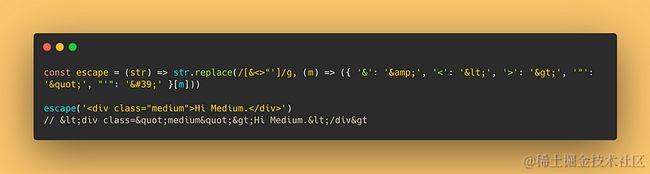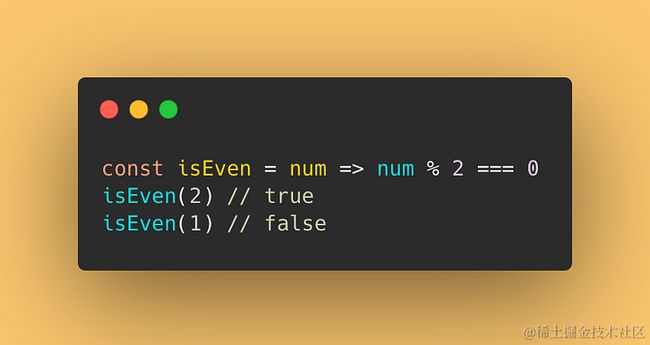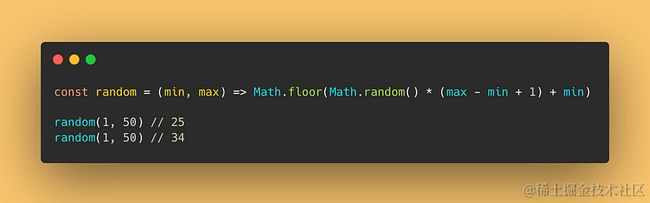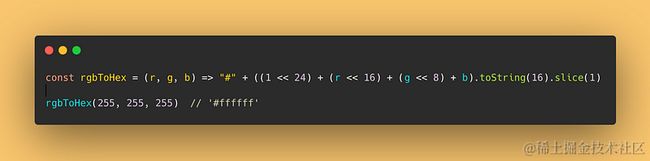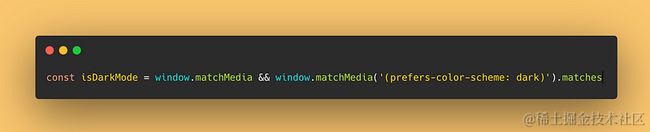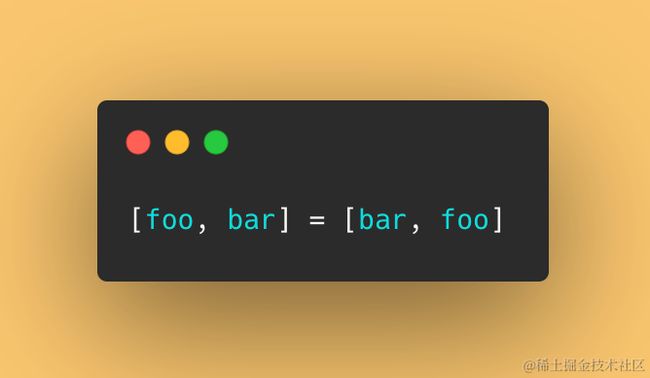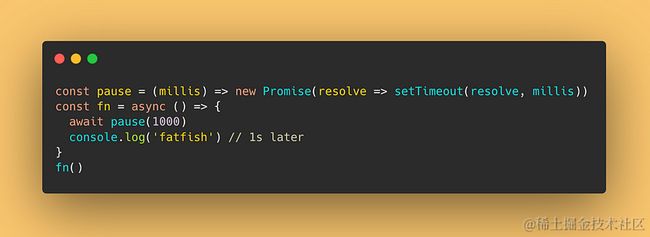19个JavaScript单行代码让你在同事之中脱颖而出
1. 生成一个随机字符串
我们可以使用Math.random生成一个随机字符串,当我们需要一个唯一ID时,这非常方便。
const randomString = () => Math.random().toString(36).slice(2)
randomString() // gi1qtdego0b
randomString() // f3qixv40mot
randomString() // eeelv1pm3ja
2.# Escape HTML special characters
转义HTML特殊字符
如果你了解XSS,其中一个解决方案是转义HTML字符串。
const escape = (str) => str.replace(/[&<>"']/g, (m) => ({ '&': '&', '<': '<', '>': '>', '"': '"', "'": ''' }[m]))
escape('Hi Medium.')
// <div class="medium">Hi Medium.</div>
3.将字符串中每个单词的第一个字符大写
const uppercaseWords = (str) => str.replace(/^(.)|\s+(.)/g, (c) => c.toUpperCase())
uppercaseWords('hello world'); // 'Hello World'
还有更简便的方法。
const uppercaseWords = (str) => str.replace(/^(.)|\s+(.)/g, (c) => c.toUpperCase())
4.将字符串转换为驼峰命名法
const toCamelCase = (str) => str.trim().replace(/[-_\s]+(.)?/g, (_, c) => (c ? c.toUpperCase() : ''));
toCamelCase('background-color'); // backgroundColor
toCamelCase('-webkit-scrollbar-thumb'); // WebkitScrollbarThumb
toCamelCase('_hello_world'); // HelloWorld
toCamelCase('hello_world'); // helloWorld
5.从数组中删除重复值
删除数组的重复值是非常有必要的,使用“Set”将变得非常简单。
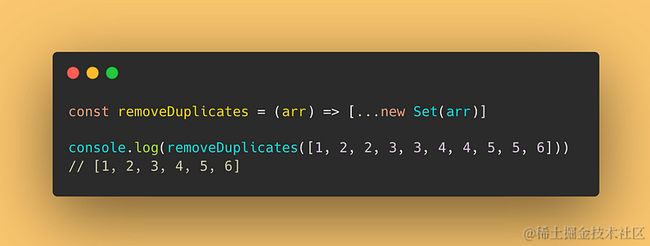
const removeDuplicates = (arr) => [...new Set(arr)]
console.log(removeDuplicates([1, 2, 2, 3, 3, 4, 4, 5, 5, 6]))
// [1, 2, 3, 4, 5, 6]
6.展平一个数组
const flat = (arr) =>
[].concat.apply(
[],
arr.map((a) => (Array.isArray(a) ? flat(a) : a))
)
// Or
const flat = (arr) => arr.reduce((a, b) => (Array.isArray(b) ? [...a, ...flat(b)] : [...a, b]), [])
flat(['cat', ['lion', 'tiger']]) // ['cat', 'lion', 'tiger']
7.从数组中移除假值
const removeFalsy = (arr) => arr.filter(Boolean)
removeFalsy([0, 'a string', '', NaN, true, 5, undefined, 'another string', false])
// ['a string', true, 5, 'another string']
8.检查一个数字是偶数还是奇数
非常简单的任务,可以通过使用模运算符(%)来解决。
const isEven = num => num % 2 === 0
isEven(2) // true
isEven(1) // false
9.获取两个数字之间的随机整数
const random = (min, max) => Math.floor(Math.random() * (max - min + 1) + min)
random(1, 50) // 25
random(1, 50) // 34
10.获取参数的平均值
我们可以使用reduce方法获取我们在这个函数中提供的参数的平均值。
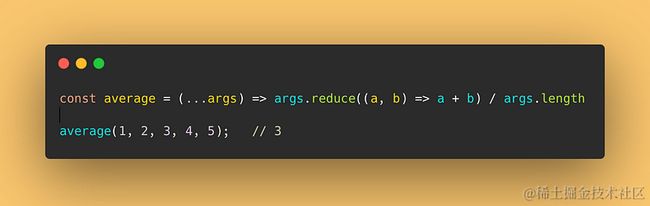
const average = (...args) => args.reduce((a, b) => a + b) / args.length;
average(1, 2, 3, 4, 5); // 3
11.将数字截断到固定的小数点
使用Math.pow()方法,我们可以将数字截断到我们在函数中提供的某个小数点。
const round = (n, d) => Number(Math.round(n + "e" + d) + "e-" + d)
round(1.005, 2) //1.01
round(1.555, 2) //1.56
12.计算两个日期之间的差异天数
有时我们需要计算两个日期之间的天数,一行代码就可以完成。
const diffDays = (date, otherDate) => Math.ceil(Math.abs(date - otherDate) / (1000 * 60 * 60 * 24));
diffDays(new Date("2021-11-3"), new Date("2022-2-1")) // 90
13.从日期获取一年中的天数
你想知道某个日期是一年中的第几天吗?
const dayOfYear = (date) => Math.floor((date - new Date(date.getFullYear(), 0, 0)) / (1000 * 60 * 60 * 24))
dayOfYear(new Date()) // 74
14.生成一个随机的十六进制颜色
const randomColor = () => `#${Math.random().toString(16).slice(2, 8).padEnd(6, '0')}`
randomColor() // #9dae4f
randomColor() // #6ef10e
15.将RGB颜色转换为十六进制
const rgbToHex = (r, g, b) => "#" + ((1 << 24) + (r << 16) + (g << 8) + b).toString(16).slice(1)
rgbToHex(255, 255, 255) // '#ffffff'
16.清除所有的cookies
const clearCookies = () => document.cookie.split(';').forEach((c) => (document.cookie = c.replace(/^ +/, '').replace(/=.*/, `=;expires=${new Date().toUTCString()};path=/`)))
17.检测暗黑模式
const isDarkMode = window.matchMedia && window.matchMedia('(prefers-color-scheme: dark)').matches
18.交换两个变量
[foo, bar] = [bar, foo]
19.暂停一段时间
const pause = (millis) => new Promise(resolve => setTimeout(resolve, millis))
const fn = async () => {
await pause(1000)
console.log('fatfish') // 1s later
}
fn()