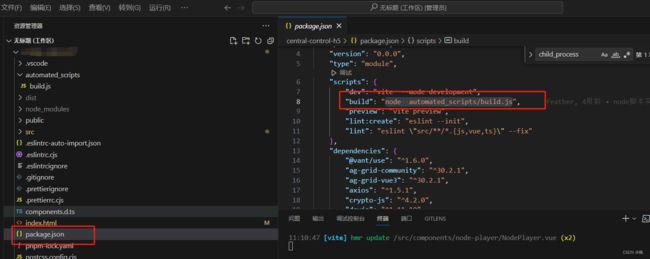前端项目构建打包生成Git信息文件
系列文章目录
TypeScript 从入门到进阶专栏
文章目录
- 系列文章目录
- 前言
- 一、前端项目构建打包生成Git信息文件作用
- 二、步骤
-
- 1.引入相关的npm包
-
- 1.1. **fs** 包
- 1.2. **child_process** 包
- 1.3. **os** 包 (非必须 如果你想生成的文件信息中包含当前电脑信息则可用)
- 1.4. **path** 包 (非必须 如果你想生成的文件信息中包含当前项目版本信息则可用)
- 2.创建脚本文件
- 2.设置项目打包脚本
- 3.运行项目打包命令
- 我的脚本文件
前言
前端项目构建打包生成Git信息文件的作用是将当前代码所属的Git仓库的相关信息(例如commit hash、branch name、commit message等)保存在项目中的一个文件中。这样做的目的是为了方便在程序中获取和展示当前代码的版本信息,以及方便对项目进行版本管理和追踪。
一、前端项目构建打包生成Git信息文件作用
- 便于查看当前代码所属的Git分支和最近的commit hash,方便开发人员进行调试和追踪问题。
- 方便在应用程序界面或其他需要展示版本信息的地方展示当前代码的版本号,以便用户了解当前使用的是哪个版本的代码。
- 在持续集成和部署流程中,可以将生成的Git信息文件上传到服务器,方便在服务器端查看和追踪部署到服务器的代码版本。
- 可以结合自动化工具或脚本,在每次构建打包过程中自动更新Git信息文件,以保证该文件中的版本信息与当前代码一致,方便后续的版本管理和追踪。
- 方便开发人员在使用第三方工具或库时,能够快速确定所使用的版本,以解决可能出现的兼容性或功能问题。
二、步骤
1.引入相关的npm包
首先我们需要在项目中安装四个需要的npm包
1.1. fs 包
作用:提供了文件系统相关的功能,允许你在Node.js环境中对文件进行读取、写入、修改、删除等操作。。 用于生成最后的信息文件
安装方式如下
npm install fs --save-dev
或
pnpm add --save-dev
或
yran install fs --save-dev
1.2. child_process 包
是一个用于创建子进程的模块。它提供了一些方法来执行外部命令、创建子进程,并与其进行通信。
安装方式如下
npm install child_process --save-dev
或
pnpm child_process --save-dev
或
yran install child_process --save-dev
1.3. os 包 (非必须 如果你想生成的文件信息中包含当前电脑信息则可用)
os包可以让开发者在Node.js环境中访问操作系统相关的功能。
安装方式如下
npm install os --save-dev
或
pnpm os --save-dev
或
yran install os --save-dev
os包的方法
- os.platform():获取当前操作系统的平台名称,例如’win32’、'linux’等。
- os.arch():获取当前操作系统的CPU架构,例如’x64’、'arm’等。
- os.hostname():获取当前计算机的主机名。
- os.type():获取当前操作系统的类型,例如’Windows_NT’、'Linux’等。
- os.release():获取当前操作系统的版本号。
- os.totalmem():获取当前系统的总内存大小。
- os.freemem():获取当前系统的可用内存大小。
- os.cpus():获取当前计算机的CPU信息。
- os.networkInterfaces():获取当前计算机的网络接口信息。
1.4. path 包 (非必须 如果你想生成的文件信息中包含当前项目版本信息则可用)
npm install path --save-dev
或
pnpm path --save-dev
或
yran install path --save-dev
2.创建脚本文件
在项目的根目录文件下创建 automated_scripts 文件夹 在此文件夹下创建 build.js 文件 如下图所示。也可以放在别的位置 根据自己的项目来 。
build.js 文件 整体代码如下:
import fs from 'fs'; // 引入文件系统
import { execSync } from 'child_process'; // 开启一个子进程
import path from 'path';
import os from 'os';
// 获取当前命令行上下文路径
const currentDirectory = process.cwd();
// 日期格式转换函数 格式: 2024-1-10 16:57:40
const transferTime = (date) => {
const currentDate = date ? new Date(date) : new Date();
const year = currentDate.getFullYear();
const month = currentDate.getMonth() + 1; // getMonth() 返回的是 0-11,需要加 1
const dates = currentDate.getDate();
const hours = currentDate.getHours();
const minutes = currentDate.getMinutes();
const seconds = currentDate.getSeconds();
return `${hours}:${minutes}:${seconds} ${year}-${month}-${dates}`;
};
//主体函数
async function start() {
console.log('\x1B[32m', '开始打包项目', '\x1B[0m');
// 执行npm打包命令 这里根据 你自己项目打包时运行的命令进行修改 一般是vite build
execSync('vite build --mode production', {
stdio: 'inherit',
});
// 获取当前git分支名称
const branchName = execSync('git rev-parse --abbrev-ref HEAD')
.toString()
.trim();
//打包时间
const date = new Date().toLocaleString();
// 打印
console.log(
'\x1B[33m',
'------------------------------------------',
'\x1B[0m'
);
console.log(
'\x1B[32m',
'\t项目信息:\n' +
`\t版本号:${currentVersion}\n` +
`\t打包时间:${date}\n` +
`\tgit分支名称:${branchName}\n`,
'\x1B[0m'
);
console.log(
'\x1B[33m',
'------------------------------------------',
'\x1B[0m'
);
const branch = execSync('git rev-parse --abbrev-ref HEAD')
.toString()
.trim();
//此处添加git命令
const gitDataMap ={
'git.branch': 'git rev-parse --abbrev-ref HEAD',
'git.commit.id': `git rev-parse --verify ${
branch ? 'origin/' + branch : 'HEAD'
}`,
'git.commit.id.abbrev': `git rev-parse --short ${
branch ? 'origin/' + branch : 'HEAD'
}`,
'git.commit.message.full': `git log -1 ${
branch ? 'origin/' + branch : ''
} --format="%B"`,
'git.commit.message.short': `git log -1 ${
branch ? 'origin/' + branch : ''
} --format="%s"`,
'git.commit.time': `git log -1 ${
branch ? 'origin/' + branch : ''
} --format="%cd"`,
'git.commit.user.email': `git log -1 ${
branch ? 'origin/' + branch : ''
} --format="%ae"`,
'git.commit.user.name': `git log -1 ${
branch ? 'origin/' + branch : ''
} --format="%an"`,
'git.dirty': 'git status --porcelain',
'git.remote.origin.url': 'git remote get-url origin',
'git.total.commit.count': 'git rev-list --count HEAD',
}
Object.keys(gitDataMap).forEach((value) => {
newStr[value] = execSync(gitDataMap[value]).toString().trim();
});
//将日志写入dist文件夹下的 web.json
fs.writeFile('dist/web.json', JSON.stringify(newStr), 'utf-8', (err) => {
if (err != null) {
console.log('ERROR:', err);
} else {
console.log('打包完成');
}
});
}
2.设置项目打包脚本
我这里是用vue项目为例子 React、Angular 项目也是差不多的做法
打开项目根目录下的 package.json文件 将scripts下的build 改成
node automated_scripts/build.js
3.运行项目打包命令
pnpm run build
最终就能在项目打包的dist文件夹下生成一个 web.json文件
我的脚本文件
我这里实现了 获取项目信息 获取当前打包的电脑信息 获取get信息 及打包之前进行校验等功能
import fs from 'fs'; // 引入文件系统
import { execSync } from 'child_process'; // 开启一个子进程
import path from 'path';
import os from 'os';
//import packages from './package.json'
// 获取当前命令行上下文路径
const currentDirectory = process.cwd();
const transferTime = (date) => {
const currentDate = date ? new Date(date) : new Date();
const year = currentDate.getFullYear();
const month = currentDate.getMonth() + 1; // getMonth() 返回的是 0-11,需要加 1
const dates = currentDate.getDate();
const hours = currentDate.getHours();
const minutes = currentDate.getMinutes();
const seconds = currentDate.getSeconds();
return `${hours}:${minutes}:${seconds} ${year}-${month}-${dates}`;
};
/**
* 检查本地是否有未提交的更改
*/
const checkChanges = async () => {
try {
//本地分支名称
const branch = execSync('git rev-parse --abbrev-ref HEAD')
.toString()
.trim();
//本地分支 commit hash
const hash = execSync('git rev-parse HEAD').toString().trim();
//远程分支 commit hash
const remoteHash = execSync(
`git rev-parse ${branch ? 'origin/' + branch : 'HEAD'}`
)
.toString()
.trim();
const data = execSync('git status').toString().trim();
if (
(data.includes('Changes to be committed') ||
data.includes('Untracked files') ||
data.includes('Changes not staged for commit') ||
data.includes('use "git push" to publish your local commits')) &&
hash !== remoteHash
) {
if (data.includes('Changes not staged for commit')) {
console.log(
'\x1B[33m',
'本地项目有数据有文件未add或未commit,请先保存、提交远程 再进行打包',
'\x1B[0m'
);
}
if (data.includes('Untracked files')) {
console.log(
'\x1B[33m',
'本地项目有数据有文件add了 但未进行commit,请先保存、提交远程 再进行打包',
'\x1B[0m'
);
}
if (data.includes('Changes to be committed')) {
console.log(
'\x1B[33m',
'本地项目有数据有文件未add或未commit,请先保存、提交远程 再进行打包',
'\x1B[0m'
);
}
if (data.includes('use "git push" to publish your local commits')) {
console.log(
'\x1B[33m',
'本地项目有数据有文件未push,请先提交远程 再进行打包',
'\x1B[0m'
);
}
if (hash !== remoteHash) {
console.log(
'\x1B[33m',
'本地项目与远程分支不一致,请先同步再进行打包',
'\x1B[0m'
);
}
return 0;
}
return 1;
} catch (error) {
return 1;
}
};
async function start() {
console.log('\x1B[32m', '开始打包项目', '\x1B[0m');
//版本号获取
const packageJsonPath = path.join(currentDirectory, 'package.json');
const packageJsonContent = fs.readFileSync(packageJsonPath, 'utf8');
const packageJson = JSON.parse(packageJsonContent);
const currentVersion = packageJson.version;
console.log('\x1B[32m', `版本号:${currentVersion}\n`, '\x1B[0m');
if (await checkChanges()) {
// 执行npm打包命令
execSync('vite build --mode production', {
stdio: 'inherit',
});
// 获取当前git分支名称
const branchName = execSync('git rev-parse --abbrev-ref HEAD')
.toString()
.trim();
//打包时间
const date = new Date().toLocaleString();
// 打印
console.log(
'\x1B[33m',
'------------------------------------------',
'\x1B[0m'
);
console.log(
'\x1B[32m',
'\t项目信息:\n' +
`\t版本号:${currentVersion}\n` +
`\t打包时间:${date}\n` +
`\tgit分支名称:${branchName}\n`,
'\x1B[0m'
);
console.log(
'\x1B[33m',
'------------------------------------------',
'\x1B[0m'
);
const newStr = {
'git.build.host': '',
'git.build.architecture': '',
'git.build.os': '',
'git.build.release': '',
'git.build.time': '',
'git.build.user.email': '',
'git.build.user.name': '',
'git.build.version': '',
};
//此处添加打包信息
newStr['git.build.version'] = currentVersion;
newStr['git.build.host'] = os.hostname();
newStr['git.build.architecture'] = os.arch();
newStr['git.build.os'] = os.type();
newStr['git.build.release'] = os.release();
newStr['git.build.time'] = transferTime();
const branch = execSync('git rev-parse --abbrev-ref HEAD')
.toString()
.trim();
//此处添加git命令
const gitDataMap = {
'git.branch': 'git rev-parse --abbrev-ref HEAD',
'git.commit.id': `git rev-parse --verify ${
branch ? 'origin/' + branch : 'HEAD'
}`,
'git.commit.id.abbrev': `git rev-parse --short ${
branch ? 'origin/' + branch : 'HEAD'
}`,
'git.commit.message.full': `git log -1 ${
branch ? 'origin/' + branch : ''
} --format="%B"`,
'git.commit.message.short': `git log -1 ${
branch ? 'origin/' + branch : ''
} --format="%s"`,
'git.commit.time': `git log -1 ${
branch ? 'origin/' + branch : ''
} --format="%cd"`,
'git.commit.user.email': `git log -1 ${
branch ? 'origin/' + branch : ''
} --format="%ae"`,
'git.commit.user.name': `git log -1 ${
branch ? 'origin/' + branch : ''
} --format="%an"`,
'git.dirty': 'git status --porcelain',
'git.remote.origin.url': 'git remote get-url origin',
'git.total.commit.count': 'git rev-list --count HEAD',
};
Object.keys(gitDataMap).forEach((value) => {
newStr[value] = execSync(gitDataMap[value]).toString().trim();
if (value === 'git.commit.time') {
newStr[value] = transferTime(newStr[value]);
}
});
newStr['git.build.user.email'] = newStr['git.commit.user.email'];
newStr['git.build.user.name'] = newStr['git.commit.user.name'];
//将日志写入log.txt
fs.writeFile('dist/web.version', JSON.stringify(newStr), 'utf-8', (err) => {
if (err != null) {
console.log('ERROR:', err);
} else {
console.log('打包完成');
}
});
}
// } else {
// console.log(
// '\x1B[31m',
// '本地有未提交的更改,请先提交 再进行打包',
// '\x1B[0m',
// )
// }
}
start();