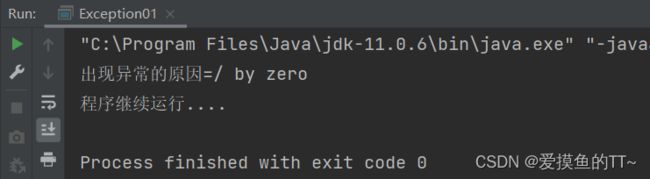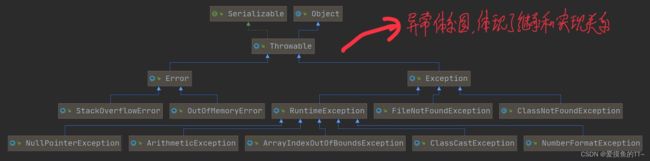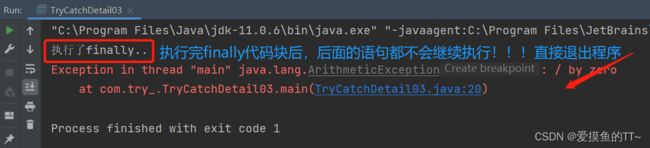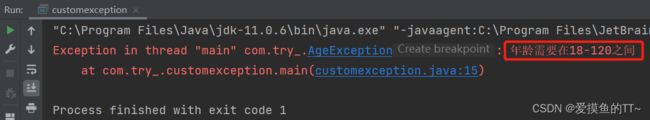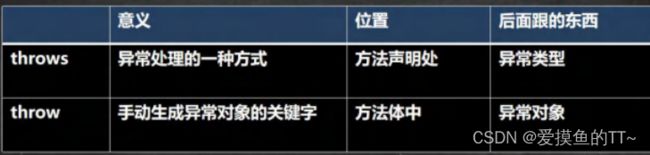第12章: 异常-Exception
12.1 引入
首先,我们看下这段代码,很容易看出是由于分母为0导致中断了程序无法往下执行。
public class Exception01 {
public static void main(String[] args) {
int num1 = 10;
int num2 = 0;
int sum = num1 / num2;
System.out.println("程序继续运行....");
}
}
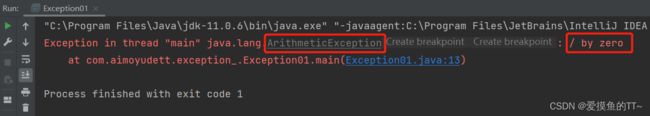
那咋办呢?这时就需要将该异常给捕获了。此时,代码能顺利往下执行。
public class Exception01 {
public static void main(String[] args) {
int num1 = 10;
int num2 = 0;
//解读
//1. num1 / num2 => 10 / 0
//2. 当执行到 num1 / num2 因为 num2 = 0, 程序就会出现(抛出)异常 ArithmeticException
//3. 当抛出异常后,程序就退出,崩溃了 , 下面的代码就不在执行
//4. 大家想想这样的程序好吗? 不好,不应该出现了一个不算致命的问题,就导致整个系统崩溃
//5. java 设计者,提供了一个叫 异常处理机制来解决该问题
// int res = num1 / num2;
//如果程序员,认为一段代码可能出现异常/问题,可以使用try-catch异常处理机制来解决
//从而保证程序的健壮性
//将该代码块->选中->快捷键 ctrl + alt + t -> 选中 try-catch
//6. 如果进行异常处理,那么即使出现了异常,程序可以继续执行
try {
int res = num1 / num2;
} catch (Exception e) {
//e.printStackTrace();
System.out.println("出现异常的原因=" + e.getMessage());//输出异常信息
}
System.out.println("程序继续运行....");
}
}
12.2 异常介绍
Java语言中,将程序执行中发生的不正常情况称为“异常”。(开发过程中的语法错误和逻辑错误不是异常)
- 执行过程中所发生的异常事件可分为两大类:
- Error(错误):Java虚拟机无法解决的严重问题,如:JVM系统内部错误、资源耗尽等严重情况。比如:StackOverflowError【栈溢出】和OOM(out of memory),Error是严重错误,程序会崩溃。
- Exception:其他因编程错误或偶然的外在因素导致的一般性问题,可以使用针对性的代码进行处理。比如:空指针访问,试图读取不存在的文件,网络连接中断等等,Exception分为两大类:运行时异常【程序运行时,发生的异常】和编译时异常【编程时,编译器检查出的异常】
- 编译时异常:受检(checked)异常
- 运行时异常:非受检(unchecked)异常
12.3 异常体系图(重点!!!)
12.3.1 异常体系图
12.3.2 体系图小结
- 异常分为两大类,运行时异常和编译时异常
- 运行时异常,编译器检查不出来,一般是指编译时的逻辑错误,是程序员应该避免其出现的异常。java.lang.RuntimeException类及它的子类都是运行时异常
- 对于运行时异常,可以不作处理,因为这类异常很普遍,若全处理可能会对程序的可读性和运行效率产生影响
- 编译时异常,是编译器要求必须处置的异常,不然无法编译运行
12.4 常见的运行时异常
- NullPointerException 空指针异常
当应用程序试图在需要对象的地方使用 null 时,抛出该异常
public class NullPointerException_ {
public static void main(String[] args) {
String name = null;
System.out.println(name.length());
}
}
- ArithmeticException 数学运算异常
当出现异常的运算条件时,抛出此异常。例如,一个整数“除以零”时,抛出此类的一个实例
- ArrayIndexOutOfBoundsException 数组下标越界异常
用非法索引访问数组时抛出的异常。如果索引为负或大于等于数组大小,则该索引为非法索引
public class ArrayIndexOutOfBoundsException_ {
public static void main(String[] args) {
int[] arr = {1,2,4};
for (int i = 0; i <= arr.length; i++) {
System.out.println(arr[i]);
}
}
}
- ClassCastException 类型转换异常
当试图将对象强制转换为不是实例的子类时,抛出该异常。
public class ClassCastException_ {
public static void main(String[] args) {
A b = new B(); //向上转型
B b2 = (B)b;//向下转型,这里是OK
C c2 = (C)b;//这里抛出ClassCastException
}
}
class A {}
class B extends A {}
class C extends A {}
- NumberFormatException 数字格式不正确异常
当应用程序试图将字符串转换成一种数值类型,但该字符串不能转换为适当格式时,抛出该异常 => 使用异常我们可以确保输入是满足条件数字。
public class NumberFormatException_ {
public static void main(String[] args) {
String name = "爱摸鱼的TT";
//将String 转成 int
int num = Integer.parseInt(name);//抛出NumberFormatException
System.out.println(num);//1234
}
}
12.5 编译时异常
12.5.1 介绍
编译异常是指在编译期间,就必须处理的异常,否则代码不能通过编译
12.5.2 常见的编译异常

因为我们还没有学习SQL,文件编程等等,这里我们先举一个(FileNotFoundException)案例来说明,其他异常使用方式类似。
public class Exception02 {
public static void main(String[] args) {
try {
FileInputStream fis;
fis = new FileInputStream("d:\\aa.jpg");
int len;
while ((len = fis.read()) != -1) {
System.out.println(len);
}
fis.close();
} catch (IOException e) {
e.printStackTrace();
}
}
}
12.6 异常处理
12.6.1 基本介绍
异常处理就是当异常发生时,对异常处理的方式。
12.6.2 异常处理的方式
- try-catch-finally
- throws
将发生的异常抛出,交给调用者(方法)来处理,最顶级的处理者就是JVM,如果直接抛出到JVM,则此时会输出异常信息,并且退出程序。
12.7 try-catch异常处理
12.7.1 try-catch方式处理异常说明
- Java提供try和catch块来处理异常。try块用于包含可能出错的代码,catch块用于处理try块中发生的异常。可以根据需要在程序中有多个try…catch块
- 基本语法
try{
//可疑代码
//将异常生成对应的异常对象,传递给catch块
}catch(异常){
//对异常的处理
}
//如果没有finally,语法可以通过
12.7.2 注意事项和细节
-
如果异常发生了,则异常发生后面的代码不会执行,直接进入到catch块
-
如果异常没有发生,则顺序执行try的代码块,不会进入到catch
-
如果希望不管是否发生异常,都执行某段代码(比如关闭连接,释放资源等等),则使用如下代码finally{}
-
可以有多个catch语句,捕获不同的异常(进行不同的业务处理),要求父类异常在后,子类异常在前,比如(Exception在后,NullPointException在前),如果发生异常,只会匹配一个catch
public class TryCatchDetail02 {
public static void main(String[] args) {
//解读
//1.如果try代码块有可能有多个异常
//2.可以使用多个catch 分别捕获不同的异常,相应处理
//3.要求子类异常写在前面,父类异常写在后面
try {
Person person = new Person();
//person = null;
System.out.println(person.getName());//NullPointerException
int n1 = 10;
int n2 = 0;
int res = n1 / n2;//ArithmeticException
} catch (NullPointerException e) {
System.out.println("空指针异常=" + e.getMessage());
} catch (ArithmeticException e) {
System.out.println("算术异常=" + e.getMessage());
} catch (Exception e) {
System.out.println(e.getMessage());
} finally {
}
}
}
class Person {
private String name = "jack";
public String getName() {
return name;
}
}
- 可以进行try-finally配合使用,这种用法相当于没有捕获异常,因此程序会直接崩掉/退出。
应用场景:就是指向一段代码,不管是否发生异常,都必须指向某个业务逻辑。
public class TryCatchDetail03 {
public static void main(String[] args) {
/*
可以进行 try-finally 配合使用, 这种用法相当于没有捕获异常,
因此程序会直接崩掉/退出。应用场景,就是执行一段代码,不管是否发生异常,
都必须执行某个业务逻辑
*/
try{
int n1 = 10;
int n2 = 0;
System.out.println(n1 / n2);
}finally {
System.out.println("执行了finally..");
}
System.out.println("程序继续执行..");
}
}
12.7.3 try-catch-finally执行顺序小结
- 如果没有出现异常,则执行try块中所有语句,不执行catch块中语句,如果有finally,最后还需要执行finally里面的语句
- 如果出现异常,则try块中异常发生后,try块剩下的语句不再执行。将执行catch块中的语句,如果有finally,最后还需要执行finally里面的语句!
try-catch巩固练习
如果用户输入的不是一个整数,就提示他反复输入,直到输入一个整数为止。
public class TryCatchExercise04 {
public static void main(String[] args) {
//如果用户输入的不是一个整数,就提示他反复输入,直到输入一个整数为止
//思路
//1. 创建Scanner对象
//2. 使用无限循环,去接收一个输入
//3. 然后将该输入的值,转成一个int
//4. 如果在转换时,抛出异常,说明输入的内容不是一个可以转成int的内容
//5. 如果没有抛出异常,则break 该循环
Scanner scanner = new Scanner(System.in);
int num = 0;
String str = "";
while(true){
System.out.println("请输入一个整数:");
str = scanner.next();
try {
//int i= Integer.parseInt(scanner.next());
int i = Integer.parseInt(str);//这里是可能抛出异常
break;
} catch (NumberFormatException e) {
System.out.println("你输入的不是一个整数");
}
}
System.out.println("你输入的值是:" + str);
}
}
12.8 throws异常处理
12.8.1 基本介绍
- 如果一个方法(中的语句执行时)可能生成某种异常,但是并不能确定如何处理这种异常,则此方法应显示地声明抛出异常,表明该方法将不对这些异常进行处理,而由该方法的调用者负责处理。
- 在方法声明中用throws语句可以声明抛出异常的列表,throws后面的异常类型可以是方法中产生的异常类型,也可以是它的父类。
public class Throws01 {
public static void main(String[] args) {
}
public void f1() throws FileNotFoundException,NullPointerException,ArithmeticException {
//创建了一个文件流对象
//解读:
//1. 这里的异常是一个FileNotFoundException 编译异常
//2. 使用前面讲过的 try-catch-finally
//3. 使用throws ,抛出异常, 让调用f1方法的调用者(方法)处理
//4. throws后面的异常类型可以是方法中产生的异常类型,也可以是它的父类
//5. throws 关键字后也可以是 异常列表, 即可以抛出多个异常
FileInputStream fis = new FileInputStream("d://aa.txt");
}
}
12.8.2 注意事项和细节
- 对于编译异常,程序中必须处理,比如try-catch或者throws
- 对于运行时异常,程序汇总如果没有处理,默认就是throws的方式处理
- 子类重写父类的方法时,对抛出异常的规定:子类重写的方法,所抛出的异常类型要么和父类抛出的异常一致,要么为父类抛出的异常类型的子类型(说白了:子类抛出异常范围不能大于父类)
- 在throws过程中,如果有方法try-catch,就相当于处理异常,就可以不必throws
**易错:**在两个方法中,A方法调用B方法,且B方法本身是编译时异常,此时A方法在使用时也需要进行异常处理;而如果B方法是运行时异常,此时A方法在使用时不需要进行异常处理等操作,直接调用即可。
public static void f1() throws FileNotFoundException {
//这里大家思考问题 调用f3() 报错
//老韩解读
//1. 因为f3() 方法抛出的是一个编译异常
//2. 即这时,就要f1() 必须处理这个编译异常
//3. 在f1() 中,要么 try-catch-finally ,或者继续throws 这个编译异常
f3(); // 抛出异常
}
public static void f3() throws FileNotFoundException {
FileInputStream fis = new FileInputStream("d://aa.txt");
}
public static void f4() {
//老韩解读:
//1. 在f4()中调用方法f5() 是OK
//2. 原因是f5() 抛出的是运行异常
//3. 而java中,并不要求程序员显示处理,因为有默认处理机制
f5();
}
public static void f5() throws ArithmeticException {
}
12.9 自定义异常
12.9.1 基本概念
当程序出现了某些“错误”,但该错误信息并没有Throwable子类中描述处理,这个时候可以自己设计异常类,用于描述该错误信息。
12.9.2 自定义异常的步骤
- 定义类:自定义异常类名(程序员自己写)继承Exception或RuntimeException
- 如果继承Exception,属于编译异常
- 如果继承RuntimeException,属于运行异常(一般来说,继承RuntimeException)
12.9.3 实例
当我们接收Person对象年龄时,要求范围在18-120之间,否则抛出一个自定义异常(要求继承RuntimeException),并输出提示信息
public class customexception {
public static void main(String[] args) {
int age = 180;
//要求范围在 18 – 120 之间,否则抛出一个自定义异常
if (!(age >= 18 && age <= 120)) {
//这里我们可以通过构造器,设置信息
throw new AgeException("年龄需要在18-120之间");
}
System.out.println("你的年龄范围正确。");
}
}
//自定义一个异常
//解读
//1. 一般情况下,我们自定义异常是继承 RuntimeException
//2. 即把自定义异常做成 运行时异常,好处时,我们可以使用默认的处理机制
//3. 即比较方便
class AgeException extends RuntimeException{
public AgeException(String message){//构造方法
super(message);
}
}
12.10 throw 和 throws的区别
巩固练习
- 按要求完成
- 编写应用程序EcmDef.java,接收命令行的两个参数(整数),计算两数相除。
- 计算两个数相除,要求使用方法 cal(int n1, int n2)
- 对数据格式不正确(NumberFormatException)、缺少命令行参数(ArrayIndexOutOfBoundsException)、除0 进行异常处理(ArithmeticException)。
public class HomeWork01 {
public static void main(String[] args) {
/*
编写应用程序EcmDef.java,接收命令行的两个参数(整数),计算两数相除。
计算两个数相除,要求使用方法 cal(int n1, int n2)
对数据格式不正确(NumberFormatException)、缺少命令行参数(ArrayIndexOutOfBoundsException)、除0 进行异常处理(ArithmeticException)。
*/
try {
//先验证输入的参数的个数是否正确 两个参数
if(args.length != 2){
throw new ArrayIndexOutOfBoundsException("参数个数不对");//手动抛出异常
}
//先把接收到的参数,转成整数
int n1 = Integer.parseInt(args[0]);
int n2 = Integer.parseInt(args[1]);
double res = cal(n1, n2);//该方法可能抛出ArithmeticException
System.out.println("计算结果是:" + res);
} catch (ArrayIndexOutOfBoundsException e) {
System.out.println(e.getMessage());
}catch (NumberFormatException e) {
System.out.println("参数格式不正确,需要输出整数");
}catch (ArithmeticException e) {
System.out.println("出现了分母为零的情况");
}
}
//编写cal方法,就是两个数的商
public static double cal(int n1, int n2){
return n1 / n2;
}
}
注意:因为上面代码使用了main方法的args形参,所以在运行前需要手动配置参数的值。
本手册会持续更新,感谢大家的阅读~