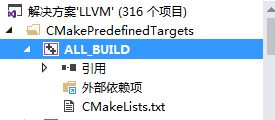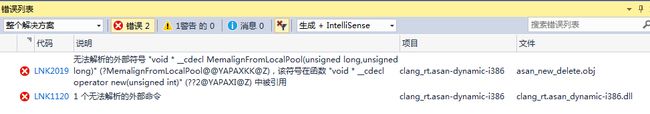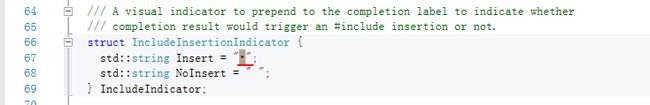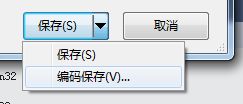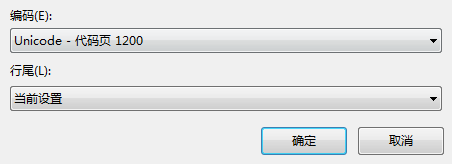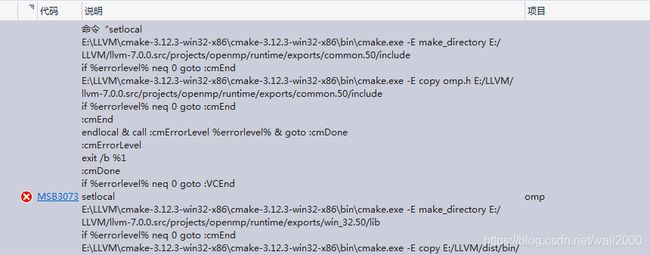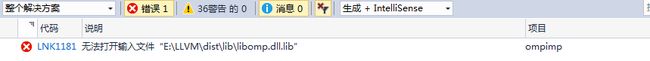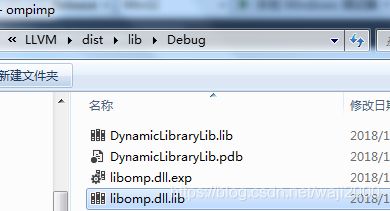Visual Studio 2017编译LLVM7.0
1、编译环境
Win7 64位
Visual studio 2017 15.6
Windows Kits 10.0.14393.0
2、源码
http://releases.llvm.org/download.html#7.0.0
2.1 llvm
llvm-7.0.0.src.tar.xz
解压至llvm
2.2 Clang
cfe-7.0.0.src.tar.xz
解压重新命名为:clang
放入:llvm/tools
2.3 clang-extra
clang-tools-extra-7.0.0.src.tar.xz
解压重新命名为:extra
放入:llvm/tools/clang/tools
2.4 LLD linker
lld-7.0.0.src.tar.xz
解压重新命名为:lld
放入:llvm/tools
2.5 Polly Loop Optimizer
lld-7.0.0.src.tar.xz
解压重新命名为:polly
放入:llvm/tools
2.6 Compiler-RT
compiler-rt-7.0.0.src.tar.xz
解压重新命名为:compiler-rt
放入:llvm/projects
2.7 Libomp
openmp-7.0.0.src.tar.xz
解压重新命名为:openmp
放入:llvm/projects
2.8 libcxx and libcxxabi
libcxx-7.0.0.src.tar.xz
libcxxabi-7.0.0.src.tar.xz
解压重新命名为:libcxx 、libcxxabi
放入:llvm/projects
2.9 Test Suite Source Code
test-suite-7.0.0.src.tar.xz
解压重新命名为:test-suite
放入:llvm/projects
3、编译准备
3.1 安装CMake
cmake-3.12.3-win32-x86.zip
最低版本要求:3.4.3
3.2 安装python
添加PATH
3.3 安装perl
strawberry-perl-5.28.0.1-32bit.msi
添加PATH
3.4 生成sln
用CMake生成sln
4、编译
打开LLVM.sln,建议先查看5修正错误,选择ALL_BUILD生成即可。
5、调试错误解决
5.1 clang_rt.asan-dynamic-i386
Windows下,Compiler-RT Libraries\RTAsan.i386\asan_malloc_win.cc
中无MemalignFromLocalPool()函数,添加一个空的。
void* MemalignFromLocalPool(uptr alignment, uptr size) {
return NULL;
}
解决问题。当然空函数对程序的影响未知。
5.2 clangDaemon
Clang libraries\clangDaemon\CodeComplete.h
将文件编码另存为:
解决问题。
5.3 OMP
后期生成事件语句错误:
setlocal
E:\LLVM\cmake-3.12.3-win32-x86\cmake-3.12.3-win32-x86\bin\cmake.exe -E make_directory E:/LLVM/llvm-7.0.0.src/projects/openmp/runtime/exports/common.50/include
if %errorlevel% neq 0 goto :cmEnd
E:\LLVM\cmake-3.12.3-win32-x86\cmake-3.12.3-win32-x86\bin\cmake.exe -E copy omp.h E:/LLVM/llvm-7.0.0.src/projects/openmp/runtime/exports/common.50/include
if %errorlevel% neq 0 goto :cmEnd
:cmEnd
endlocal & call :cmErrorLevel %errorlevel% & goto :cmDone
:cmErrorLevel
exit /b %1
:cmDone
if %errorlevel% neq 0 goto :VCEnd
setlocal
E:\LLVM\cmake-3.12.3-win32-x86\cmake-3.12.3-win32-x86\bin\cmake.exe -E make_directory E:/LLVM/llvm-7.0.0.src/projects/openmp/runtime/exports/win_32.50/lib
if %errorlevel% neq 0 goto :cmEnd
E:\LLVM\cmake-3.12.3-win32-x86\cmake-3.12.3-win32-x86\bin\cmake.exe -E copy E:/LLVM/dist/bin/libomp.dll E:/LLVM/llvm-7.0.0.src/projects/openmp/runtime/exports/win_32.50/lib
if %errorlevel% neq 0 goto :cmEnd
:cmEnd
endlocal & call :cmErrorLevel %errorlevel% & goto :cmDone
:cmErrorLevel
exit /b %1
:cmDone
if %errorlevel% neq 0 goto :VCEnd
将标红部分修改为:
E:\LLVM\cmake-3.12.3-win32-x86\cmake-3.12.3-win32-x86\bin\cmake.exe -E copy E:/LLVM/dist/bin/$(ConfigurationName)/libomp.dll
5.4 ompip
A、包含库路径错误
由于项目文件中:libomp.dll.lib路径有误。
删除相应的文件,按如下目录添加,或修改
dist\projects\openmp\runtime\src\ompimp.vcxpro文件中:
B、后期生成事件语句错误
setlocal
E:\LLVM\cmake-3.12.3-win32-x86\cmake-3.12.3-win32-x86\bin\cmake.exe -E make_directory E:/LLVM/llvm-7.0.0.src/projects/openmp/runtime/exports/win_32.50/lib
if %errorlevel% neq 0 goto :cmEnd
E:\LLVM\cmake-3.12.3-win32-x86\cmake-3.12.3-win32-x86\bin\cmake.exe -E copy E:/LLVM/dist/lib/libomp.lib E:/LLVM/llvm-7.0.0.src/projects/openmp/runtime/exports/win_32.50/lib
if %errorlevel% neq 0 goto :cmEnd
:cmEnd
endlocal & call :cmErrorLevel %errorlevel% & goto :cmDone
:cmErrorLevel
exit /b %1
:cmDone
if %errorlevel% neq 0 goto :VCEnd
将标红部分修改为:
E:\LLVM\cmake-3.12.3-win32-x86\cmake-3.12.3-win32-x86\bin\cmake.exe -E copy E:/LLVM/dist/lib/$(ConfigurationName)/libomp.lib E:/LLVM/llvm-7.0.0.src/projects/openmp/runtime/exports/win_32.50/lib