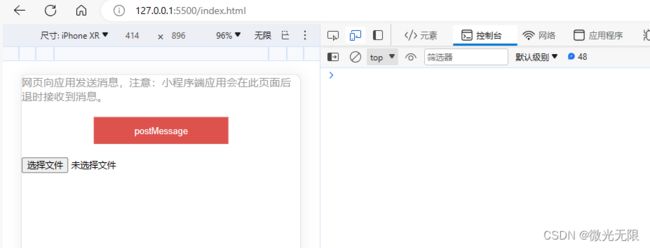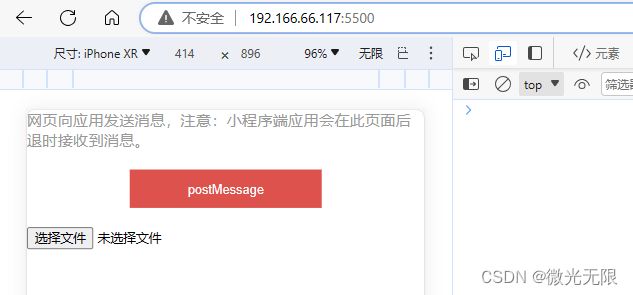uniapp(H5 和 App) 与 Web 端,完整代码,真正解决通信问题
先去官网了解下webview web-view | uni-app官网 (dcloud.net.cn)
uniapp
1.要嵌入 webview 的 index.vue 文件
web端
1.创建一个本地文件夹,并创建html等相关文件,具体如下
2.创建 uniwebview.js 文件,这个文件其实是 uniapp 的官方包,在我使用这个线上包的时候发生了报错,这里建议大家创建个本地文件,并在这个 html 引用这个文件
注意:下面的代码是当前 uniapp 中的webview.js 官方包体,版本是 1.1.5
!(function (e, n) {
'object' == typeof exports && 'undefined' != typeof module
? (module.exports = n())
: 'function' == typeof define && define.amd
? define(n)
: ((e = e || self).uni = n());
})(this, function () {
'use strict';
try {
var e = {};
Object.defineProperty(e, 'passive', {
get: function () {
!0;
},
}),
window.addEventListener('test-passive', null, e);
} catch (e) {}
var n = Object.prototype.hasOwnProperty;
function i(e, i) {
return n.call(e, i);
}
var t = [];
function r() {
return window.__dcloud_weex_postMessage || window.__dcloud_weex_;
}
var o = function (e, n) {
var i = {
options: {
timestamp: +new Date(),
},
name: e,
arg: n,
};
if (r()) {
if ('postMessage' === e) {
var o = {
data: [n],
};
return window.__dcloud_weex_postMessage
? window.__dcloud_weex_postMessage(o)
: window.__dcloud_weex_.postMessage(JSON.stringify(o));
}
var a = {
type: 'WEB_INVOKE_APPSERVICE',
args: {
data: i,
webviewIds: t,
},
};
window.__dcloud_weex_postMessage
? window.__dcloud_weex_postMessageToService(a)
: window.__dcloud_weex_.postMessageToService(JSON.stringify(a));
}
if (!window.plus)
return window.parent.postMessage(
{
type: 'WEB_INVOKE_APPSERVICE',
data: i,
pageId: '',
},
'*'
);
if (0 === t.length) {
var d = plus.webview.currentWebview();
if (!d) throw new Error('plus.webview.currentWebview() is undefined');
var s = d.parent(),
w = '';
(w = s ? s.id : d.id), t.push(w);
}
if (plus.webview.getWebviewById('__uniapp__service'))
plus.webview.postMessageToUniNView(
{
type: 'WEB_INVOKE_APPSERVICE',
args: {
data: i,
webviewIds: t,
},
},
'__uniapp__service'
);
else {
var u = JSON.stringify(i);
plus.webview
.getLaunchWebview()
.evalJS(
'UniPlusBridge.subscribeHandler("'
.concat('WEB_INVOKE_APPSERVICE', '",')
.concat(u, ',')
.concat(JSON.stringify(t), ');')
);
}
},
a = {
navigateTo: function () {
var e =
arguments.length > 0 && void 0 !== arguments[0] ? arguments[0] : {},
n = e.url;
o('navigateTo', {
url: encodeURI(n),
});
},
navigateBack: function () {
var e =
arguments.length > 0 && void 0 !== arguments[0] ? arguments[0] : {},
n = e.delta;
o('navigateBack', {
delta: parseInt(n) || 1,
});
},
switchTab: function () {
var e =
arguments.length > 0 && void 0 !== arguments[0] ? arguments[0] : {},
n = e.url;
o('switchTab', {
url: encodeURI(n),
});
},
reLaunch: function () {
var e =
arguments.length > 0 && void 0 !== arguments[0] ? arguments[0] : {},
n = e.url;
o('reLaunch', {
url: encodeURI(n),
});
},
redirectTo: function () {
var e =
arguments.length > 0 && void 0 !== arguments[0] ? arguments[0] : {},
n = e.url;
o('redirectTo', {
url: encodeURI(n),
});
},
getEnv: function (e) {
r()
? e({
nvue: !0,
})
: window.plus
? e({
plus: !0,
})
: e({
h5: !0,
});
},
postMessage: function () {
var e =
arguments.length > 0 && void 0 !== arguments[0] ? arguments[0] : {};
o('postMessage', e.data || {});
},
},
d = /uni-app/i.test(navigator.userAgent),
s = /Html5Plus/i.test(navigator.userAgent),
w = /complete|loaded|interactive/;
var u =
window.my &&
navigator.userAgent.indexOf(
['t', 'n', 'e', 'i', 'l', 'C', 'y', 'a', 'p', 'i', 'l', 'A']
.reverse()
.join('')
) > -1;
var g =
window.swan && window.swan.webView && /swan/i.test(navigator.userAgent);
var v =
window.qq &&
window.qq.miniProgram &&
/QQ/i.test(navigator.userAgent) &&
/miniProgram/i.test(navigator.userAgent);
var c =
window.tt &&
window.tt.miniProgram &&
/toutiaomicroapp/i.test(navigator.userAgent);
var m =
window.wx &&
window.wx.miniProgram &&
/micromessenger/i.test(navigator.userAgent) &&
/miniProgram/i.test(navigator.userAgent);
var p = window.qa && /quickapp/i.test(navigator.userAgent);
var f =
window.ks &&
window.ks.miniProgram &&
/micromessenger/i.test(navigator.userAgent) &&
/miniProgram/i.test(navigator.userAgent);
var l =
window.tt &&
window.tt.miniProgram &&
/Lark|Feishu/i.test(navigator.userAgent);
var _ =
window.jd &&
window.jd.miniProgram &&
/micromessenger/i.test(navigator.userAgent) &&
/miniProgram/i.test(navigator.userAgent);
var E =
window.xhs &&
window.xhs.miniProgram &&
/xhsminiapp/i.test(navigator.userAgent);
for (
var h,
P = function () {
(window.UniAppJSBridge = !0),
document.dispatchEvent(
new CustomEvent('UniAppJSBridgeReady', {
bubbles: !0,
cancelable: !0,
})
);
},
b = [
function (e) {
if (d || s)
return (
window.__dcloud_weex_postMessage || window.__dcloud_weex_
? document.addEventListener('DOMContentLoaded', e)
: window.plus && w.test(document.readyState)
? setTimeout(e, 0)
: document.addEventListener('plusready', e),
a
);
},
function (e) {
if (m)
return (
window.WeixinJSBridge && window.WeixinJSBridge.invoke
? setTimeout(e, 0)
: document.addEventListener('WeixinJSBridgeReady', e),
window.wx.miniProgram
);
},
function (e) {
if (v)
return (
window.QQJSBridge && window.QQJSBridge.invoke
? setTimeout(e, 0)
: document.addEventListener('QQJSBridgeReady', e),
window.qq.miniProgram
);
},
function (e) {
if (u) {
document.addEventListener('DOMContentLoaded', e);
var n = window.my;
return {
navigateTo: n.navigateTo,
navigateBack: n.navigateBack,
switchTab: n.switchTab,
reLaunch: n.reLaunch,
redirectTo: n.redirectTo,
postMessage: n.postMessage,
getEnv: n.getEnv,
};
}
},
function (e) {
if (g)
return (
document.addEventListener('DOMContentLoaded', e),
window.swan.webView
);
},
function (e) {
if (c)
return (
document.addEventListener('DOMContentLoaded', e),
window.tt.miniProgram
);
},
function (e) {
if (p) {
window.QaJSBridge && window.QaJSBridge.invoke
? setTimeout(e, 0)
: document.addEventListener('QaJSBridgeReady', e);
var n = window.qa;
return {
navigateTo: n.navigateTo,
navigateBack: n.navigateBack,
switchTab: n.switchTab,
reLaunch: n.reLaunch,
redirectTo: n.redirectTo,
postMessage: n.postMessage,
getEnv: n.getEnv,
};
}
},
function (e) {
if (f)
return (
window.WeixinJSBridge && window.WeixinJSBridge.invoke
? setTimeout(e, 0)
: document.addEventListener('WeixinJSBridgeReady', e),
window.ks.miniProgram
);
},
function (e) {
if (l)
return (
document.addEventListener('DOMContentLoaded', e),
window.tt.miniProgram
);
},
function (e) {
if (_)
return (
window.JDJSBridgeReady && window.JDJSBridgeReady.invoke
? setTimeout(e, 0)
: document.addEventListener('JDJSBridgeReady', e),
window.jd.miniProgram
);
},
function (e) {
if (E) return window.xhs.miniProgram;
},
function (e) {
return document.addEventListener('DOMContentLoaded', e), a;
},
],
y = 0;
y < b.length && !(h = b[y](P));
y++
);
h || (h = {});
var B = 'undefined' != typeof uni ? uni : {};
if (!B.navigateTo) for (var S in h) i(h, S) && (B[S] = h[S]);
return (B.webView = h), B;
});
3.html文件
网络网页
网页向应用发送消息,注意:小程序端应用会在此页面后退时接收到消息。