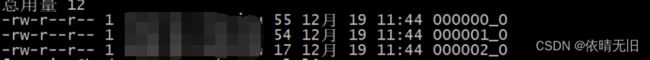Hive基础知识(十五):Hive中SQL排序方式全解
1. 全局排序(Order By)
Order By:全局排序,只有一个 Reducer
1)使用 ORDER BY 子句排序
ASC(ascend): 升序(默认)
DESC(descend): 降序
2)ORDER BY 子句在 SELECT 语句的结尾
3)案例实操
(1)查询员工信息按工资升序排列
hive (hive3)> select e.ename,e.sal from emp e order by e.sal;
e.ename e.sal
KING NULL
SMITH 800.0
JAMES 950.0
ADAMS 1100.0
WARD 1250.0
MARTIN 1250.0
MILLER 1300.0
TURNER 1500.0
ALLEN 1600.0
CLARK 2450.0
BLAKE 2850.0
JONES 2975.0
SCOTT 3000.0
FORD 3000.0
Time taken: 4.87 seconds, Fetched: 14 row(s)(2)查询员工信息按工资降序排列
hive (hive3)> select e.ename,e.sal from emp e order by e.sal desc;
e.ename e.sal
FORD 3000.0
SCOTT 3000.0
JONES 2975.0
BLAKE 2850.0
CLARK 2450.0
ALLEN 1600.0
TURNER 1500.0
MILLER 1300.0
MARTIN 1250.0
WARD 1250.0
ADAMS 1100.0
JAMES 950.0
SMITH 800.0
KING NULL
Time taken: 2.08 seconds, Fetched: 14 row(s)2. 按照别名排序
按照员工薪水的2 倍排序
hive (hive3)> select ename, sal*2 twosal from emp order by twosal;3. 多个列排序
按照部门和工资升序排序
hive (hive3)> select e.deptno,e.sal,e.ename from emp e order by deptno, sal;4. 每个 Reduce 内部排序(Sort By)重点
Sort By:对于大规模的数据集 order by 的效率非常低。在很多情况下,并不需要全局排序,此时可以使用 sort by。
Sort by 为每个 reducer 产生一个排序文件。每个 Reducer 内部进行排序,对全局结果集来说不是排序。
1)设置 reduce 个数
hive (default)> set mapreduce.job.reduces=3;2)查看设置 reduce 个数
hive (default)> set mapreduce.job.reduces;3)根据部门编号降序查看员工信息
hive (hive3)> select e.ename,e.deptno from emp e sort by deptno desc;
e.ename e.deptno
TURNER 30
BLAKE 30
MARTIN 30
SCOTT 20
CLARK 10
KING NULL
WARD 30
ALLEN 30
JAMES 30
ADAMS 20
JONES 20
MILLER 10
FORD 20
SMITH 20
Time taken: 34.805 seconds, Fetched: 14 row(s)上面的数据整体上看上去不是按照排序来排序的,是因为他们是在3个MR中进行的内部排序,当全部合拢在一起时又不是排序的了。
4)将查询结果导入到文件中(按照部门编号降序排序)
hive (hive3)> insert overwrite local directory '/home/zzdq/sortby-result' select e.ename,e.deptno from emp e sort by deptno desc;
Query ID = zzdq_20211219114405_5c926e59-440c-4eea-b11d-51df3b88c7ba
Hadoop job information for Stage-1: number of mappers: 1; number of reducers: 3
2021-12-19 11:44:16,622 Stage-1 map = 0%, reduce = 0%
2021-12-19 11:44:24,137 Stage-1 map = 100%, reduce = 0%, Cumulative CPU 2.03 sec
2021-12-19 11:44:33,876 Stage-1 map = 100%, reduce = 33%, Cumulative CPU 4.64 sec
2021-12-19 11:44:34,975 Stage-1 map = 100%, reduce = 67%, Cumulative CPU 6.98 sec
2021-12-19 11:44:38,148 Stage-1 map = 100%, reduce = 100%, Cumulative CPU 8.97 sec
MapReduce Total cumulative CPU time: 8 seconds 970 msec
Ended Job = job_1639880318289_0004
Moving data to local directory /home/atguigu/sortby-result
MapReduce Jobs Launched:
Stage-Stage-1: Map: 1 Reduce: 3 Cumulative CPU: 8.97 sec HDFS Read: 21354 HDFS Write: 126 SUCCESS
Total MapReduce CPU Time Spent: 8 seconds 970 msec
OK
e.ename e.deptno
Time taken: 34.73 seconds查看生成的文件:
查看文件:
[zzdq@hadoop100 sortby-result]$ cat 000000_0 -n
1 TURNER•30
2 BLAKE•30
3 MARTIN•30
4 SCOTT•20
5 CLARK•10
6 KING•\N
[zzdq@hadoop100 sortby-result]$ cat 000001_0 -n
1 WARD•30
2 ALLEN•30
3 JAMES•30
4 ADAMS•20
5 JONES•20
6 MILLER•10
[zzdq@hadoop100 sortby-result]$ cat 000002_0 -n
1 FORD•20
2 SMITH•20
[zzdq@hadoop100 sortby-result]$可以看到,在文件内部的数据是有序的,也就是进行过排序了。排序过程中,数据是随机拿出来排序的,这是为了防止数据倾斜。
5. 分区(Distribute By)
Distribute By:在有些情况下,我们需要控制某个特定行应该到哪个 reducer,通常是为了进行后续的聚集操作。distribute by 子句可以做这件事。distribute by 类似 MR 中 partition (自定义分区),进行分区,结合 sort by 使用。
对于 distribute by 进行测试,一定要分配多 reduce 进行处理,否则无法看到 distribute by 的效果。
1)案例实操:
(1)先按照部门编号分区,再按照员工编号降序排序。
hive (hive3)> select deptno,ename,sal from emp distribute by deptno sort by sal desc;
2021-12-19 11:53:46,343 Stage-1 map = 0%, reduce = 0%
2021-12-19 11:53:56,877 Stage-1 map = 100%, reduce = 0%, Cumulative CPU 3.35 sec
2021-12-19 11:54:07,429 Stage-1 map = 100%, reduce = 33%, Cumulative CPU 5.83 sec
2021-12-19 11:54:08,484 Stage-1 map = 100%, reduce = 67%, Cumulative CPU 8.31 sec
2021-12-19 11:54:09,519 Stage-1 map = 100%, reduce = 100%, Cumulative CPU 11.05 sec
MapReduce Total cumulative CPU time: 11 seconds 50 msec
Ended Job = job_1639880318289_0005
MapReduce Jobs Launched:
Stage-Stage-1: Map: 1 Reduce: 3 Cumulative CPU: 11.05 sec HDFS Read: 23443 HDFS Write: 647 SUCCESS
Total MapReduce CPU Time Spent: 11 seconds 50 msec
OK
deptno ename sal
30 BLAKE 2850.0
30 ALLEN 1600.0
30 TURNER 1500.0
30 WARD 1250.0
30 MARTIN 1250.0
30 JAMES 950.0
NULL KING NULL
10 CLARK 2450.0
10 MILLER 1300.0
20 SCOTT 3000.0
20 FORD 3000.0
20 JONES 2975.0
20 ADAMS 1100.0
20 SMITH 800.0
Time taken: 36.518 seconds, Fetched: 14 row(s)同样可以输出到本地来进行查看
hive (hive3)> set mapreduce.job.reduces=3;
hive (hive3)> insert overwrite local directory '/home/zzdq/distribute-result' select deptno,ename,sal from emp distribute by deptno sort by sal desc;使用多个reduce时,hive会退出本地模式
Cannot run job locally: Number of reducers (= 3) is more than 1注意:
➢ distribute by 的分区规则是根据分区字段的 hash 码与 reduce 的个数进行模除后,余数相同的分到一个区。
➢ Hive 要求 DISTRIBUTE BY 语句要写在 SORT BY 语句之前。
6. Cluster By(上面两个结合)
当 distribute by 和 sorts by 字段相同时,可以使用 cluster by 方式。
cluster by 除了具有 distribute by 的功能外还兼具 sort by 的功能。缺点:但是排序只能是升序排序,不能指定排序规则为 ASC 或者 DESC。
(1)以下两种写法等价
hive (default)> select * from emp cluster by deptno;
hive (default)> select * from emp distribute by deptno sort by deptno;注意:按照部门编号分区,不一定就是固定死的数值,可以是20 号和30 号部门分到一个分区里面去。