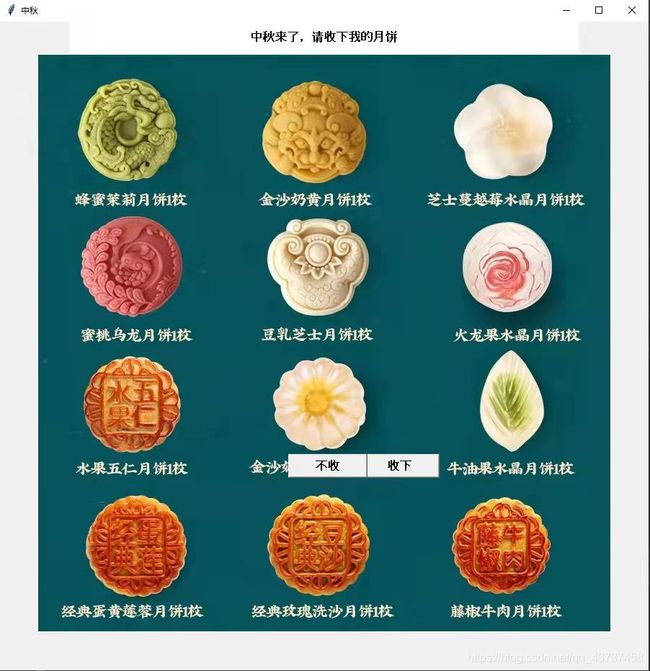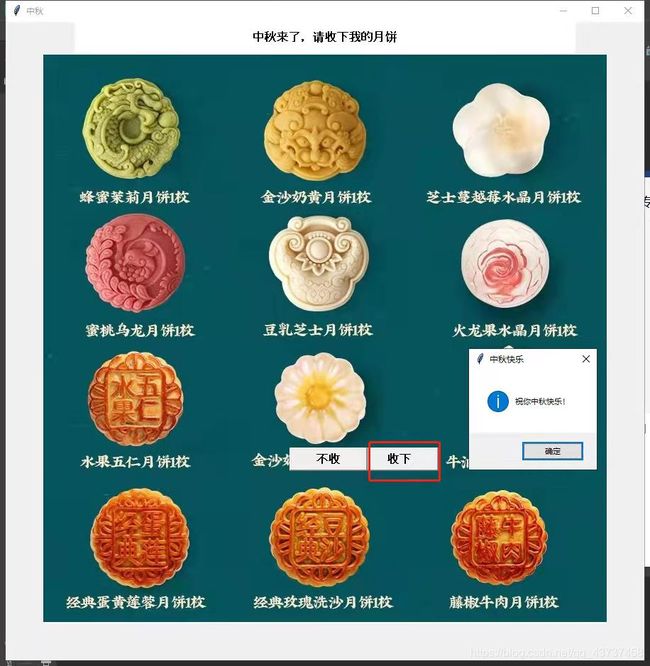中秋祝福python
使用tkinter模块和turtlr模块一起制作:
代码部分:
import turtle
import tkinter as t
import tkinter.messagebox
import time
def goto(x,y):
turtle.penup()
turtle.goto(x,y)
turtle.pendown()
def yuan():
turtle.color("#D1C185","#839F26")
goto(0,-200)
turtle.begin_fill()
turtle.circle(200)
turtle.end_fill()
def huaban():
goto(0,0)
turtle.color("#839F26")
for i in range(20):
turtle.right(18)
turtle.begin_fill()
turtle.forward(220)
turtle.circle(40,180)
turtle.goto(0,0)
turtle.right(180)
turtle.end_fill()
def neitu():
turtle.color("#D1C185")
goto(0,-25)
for i in range(12):
turtle.begin_fill()
turtle.circle(150,60)
turtle.left(90)
turtle.circle(150,60)
turtle.end_fill()
def write():
goto(-40,10)
turtle.color(“red”)
turtle.write(“中秋快乐”,font=(“Time”,18,“bold”))
time.sleep(2)
window=t.Tk()
window.title(‘中秋’)
window.geometry(‘900x900+0+0’ )
label1 = tkinter.Label(window, text=‘中秋来了,请收下我的月饼’, bg=‘white’, font=(‘Arial’, 12,‘bold’), width=70, height=2)
label1.pack()
img=t.PhotoImage(file=‘moon.png’)
img2 = tkinter.PhotoImage(file=‘yuebing.png’)
image=t.Label(window,image=img2)
image.pack()
def yes():
tkinter.messagebox.showinfo(title=‘中秋快乐’,message=“祝你中秋快乐!”)
window.quit()
window2=tkinter.Toplevel()
image=tkinter.Label(window2,image=img)
image.pack()
l1=tkinter.Label(window2,text=‘月是故乡明’, bg=‘white’, font=(‘Arial’, 12,‘bold’), width=70, height=2)
l1.pack()
turtle.setup(800,800,900,200)
turtle.speed(0)
huaban()
yuan()
neitu()
write()
window2.quit()
exit()
def no():
tkinter.messagebox.showinfo(title=‘中秋快乐’,message=“不收不行哦!”)
button1 = tkinter.Button(window, text=‘收下’, font=(‘Arial’, 12,‘bold’), width=10, height=1, command=yes)
button1.place(x=‘500’, y=‘600’)
button2 = tkinter.Button(window, text=‘不收’, font=(‘Arial’, 12,‘bold’), width=10, height=1, command=no)
button2.place(x=‘400’, y=‘600’)
window.mainloop()