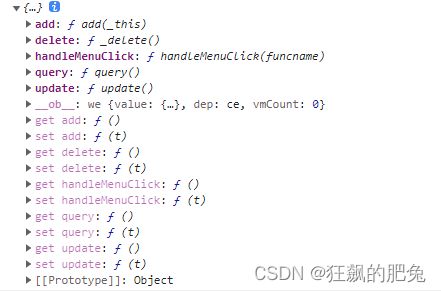Vue2根据数据动态显示按钮并绑定方法
功能描述
根据后端返回的按钮数据动态渲染页面,并根据后端返回数据中的方法名为每个按钮动态的绑定点击事件
一、技术栈
- 前端框架:vue2
- 前端UI框架:Ant Design of Vue(v1.7.8)
二、核心
- this.$options.methods — 初始化函数,可以用来实现在methods的一个方法中调用methods中的另外一个方法
三、功能实现
代码如下
<template>
<div>
<a-button
v-for="(item, index) in buttonlist"
type="primary"
:key="index"
@click="handleMenuClick(item.button_fun)"
>
{{ item.button_name }}
</a-button>
</div>
</template>
<script>
export default {
data () {
return {
nickname: '泡泡哥',
// buttonlist用来模拟后端接口返回的数据,真实项目中该数据是通过请求从后端获取的
buttonlist: [
{ button_fun: 'add', button_name: '新增' },
{ button_fun: 'delete', button_name: '删除' },
{ button_fun: 'update', button_name: '修改' },
{ button_fun: 'query', button_name: '查询' }
]
};
},
methods: {
handleMenuClick (funcname) {
// 为每个按钮绑定点击事件,动态的调用接口返回的buttonlist数据中的button_fun
this.$options.methods[funcname]();
},
add () {
alert('新增');
},
delete () {
alert('删除');
},
update () {
alert('修改');
},
query () {
alert('查询');
}
}
};
</script>
<style lang="less" scoped></style>
四、注意this指向的改变
- 在
handleMenuClick方法中调用其他方法后,其他方法中的this指向已经不是Vue实例了,而是变为了vm.$options.methods - 如果想要在其他方法中应用
Vue实例,可以使用以下两种方法:- 可以通过传递形参实现
- 改变this指向(推荐使用)
方法1代码如下
<template>
<div>
<a-button
v-for="(item, index) in buttonlist"
type="primary"
:key="index"
@click="handleMenuClick(item.button_fun)"
>
{{ item.button_name }}
</a-button>
</div>
</template>
<script>
export default {
data () {
return {
nickname: '泡泡哥',
buttonlist: [
{ button_fun: 'add', button_name: '新增' },
{ button_fun: 'delete', button_name: '删除' },
{ button_fun: 'update', button_name: '修改' },
{ button_fun: 'query', button_name: '查询' }
]
};
},
methods: {
handleMenuClick (funcname) {
// 这里的this指向Vue实例
const _this = this;
this.$options.methods[funcname](_this);
},
add (_this) {
console.log(this);
console.log(_this) // _this指向Vue实例
alert('新增', _this.nickname); // 这样就可以获取data中的nickname了
},
delete () {
alert('删除');
},
update () {
alert('修改');
},
query () {
alert('查询');
}
}
};
</script>
<style lang="less" scoped></style>
方法2代码如下
<template>
<div>
<a-button
v-for="(item, index) in buttonlist"
type="primary"
:key="index"
@click="handleMenuClick(item.button_fun)"
>
{{ item.button_name }}
</a-button>
</div>
</template>
<script>
export default {
data () {
return {
nickname: '泡泡哥',
// buttonlist用来模拟后端接口返回的数据,真实项目中该数据是通过请求从后端获取的
buttonlist: [
{ button_fun: 'add', button_name: '新增' },
{ button_fun: 'delete', button_name: '删除' },
{ button_fun: 'update', button_name: '修改' },
{ button_fun: 'query', button_name: '查询' }
]
};
},
methods: {
handleMenuClick (funcname) {
// 为每个按钮绑定点击事件,动态的调用接口返回的buttonlist数据中的button_fun
// 使用call改变this指向为当前Vue实例
this.$options.methods[funcname].call(this);
// 其他可用的改变this的方法
// this.$options.methods[funcname].apply(this);
// this.$options.methods[funcname].bind(this)();
},
add () {
alert('新增',this.nickname); //=> '新增',泡泡哥
},
delete () {
alert('删除');
},
update () {
alert('修改');
},
query () {
alert('查询');
}
}
};
</script>
<style lang="less" scoped></style>