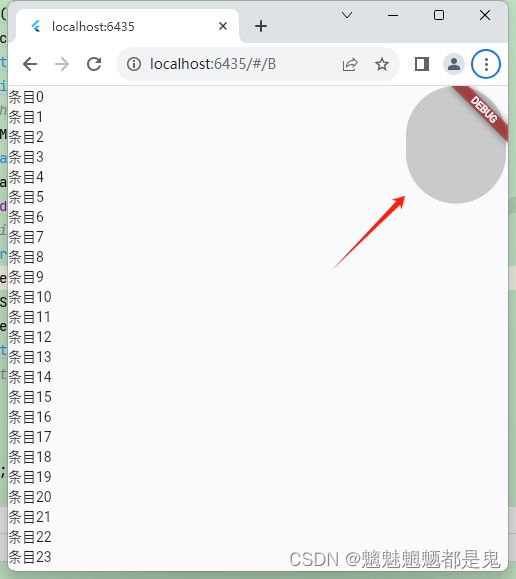flutter 五点一点一:MaterialApp Theme
factory ThemeData({
...
TargetPlatform? platform, //目标平台
ScrollbarThemeData? scrollbarTheme, //滚动条主题样式
...
}
platform 目标平台
- 貌似表示的是当前Theme 的目标平台
- 枚举值
例如 我将 platform 设置为ios
platform: TargetPlatform.iOS
然后运行到 android模拟器上
点击跳转页面动画 为默认动画

若改成 android
platform: TargetPlatform.android
- 那么问题来了
- 不同平台 如何显示不同效果?
- Platform 可获取现在是那个平台 可根据不通的平台设置不同的效果
- 例如
把Theme的 platform 去掉 不指定平台
Android 动画 ios动画不同
class MyPageTransitionsBuilder extends PageTransitionsBuilder {
@override
Widget buildTransitions(
PageRoute? route,
BuildContext? context,
Animation animation,
Animation secondaryAnimation,
Widget? child,
) {
// return
AnimatedWidget? animatedWidget = null;
if (Platform.isAndroid) {
animatedWidget = SizeTransition(
sizeFactor: animation,
child: SizeTransition(
sizeFactor: animation,
child: child,
),
);
} else {
animatedWidget = ScaleTransition(
scale: animation,
child: RotationTransition(
turns: secondaryAnimation,
child: child,
),
);
}
return animatedWidget;
}
}
根据不同平台使用不同Theme
ThemeData? needTheme = null;
try{
if(Platform.isAndroid){ //web 调用会报错
needTheme = themeRed;
}else{
needTheme = themeBlue;
}
}catch(e){
needTheme = themeBlue;
}
return MaterialApp(
theme: needTheme,
home: A(),
routes: {
"/A": (context) => A(),
"/B": (context) => B(),
"/C": (context) => C(),
},
);
- 当然 platform 也可以根据不同的平台 来展示不同的页面
scrollbarTheme
- Scrollbar 的样式
- ScrollbarThemeData? scrollbarTheme,
//使用scrollbar
class BState extends State {
@override
Widget build(BuildContext context) {
return Scaffold(
body: Scrollbar(
child:ListView(
primary: true,
children: List.generate(100, (index) => Text("条目${index}"))
)
),
);
}
}
//设置scrollbar样式
scrollbarTheme:ScrollbarThemeData(
thumbVisibility:MaterialStateProperty.all(true) // true默认显示scroolbar false 不显示
),
scrollbarTheme:ScrollbarThemeData(
thumbVisibility:MaterialStateProperty.all(false),
trackVisibility:MaterialStateProperty.all(true),
),
scrollbarTheme:ScrollbarThemeData(
thumbVisibility:MaterialStateProperty.all(false),
thickness: MaterialStateProperty.all(100),
trackVisibility:MaterialStateProperty.all(false),
),
scrollbarTheme:ScrollbarThemeData(
thumbVisibility:MaterialStateProperty.all(true),
thickness: MaterialStateProperty.all(100),
trackVisibility:MaterialStateProperty.all(false),
radius:Radius.elliptical(50, 50)
),
-
radius:Radius.elliptical(50, 50) 效果
scrollbarTheme:ScrollbarThemeData(
thumbVisibility:MaterialStateProperty.all(true),
thickness: MaterialStateProperty.all(100),
trackVisibility:MaterialStateProperty.all(true),
radius:Radius.elliptical(50, 50),
thumbColor:MaterialStateProperty.all(Colors.yellow),
trackColor:MaterialStateProperty.all(Colors.cyanAccent),
),
- trackColor:MaterialStateProperty.all(Colors.cyanAccent), 轨道颜色

-
trackBorderColor:MaterialStateProperty.all(Colors.red),
-
crossAxisMargin:20, 没设置之前如上图 设置后如下图

mainAxisMargin:50, 未设置前如上图 设置后如下图

- minThumbLength:200, 未设置前如上图 设置后如下图
- interactive:true, 是否可交互 true可拖动滚动条 false不可以
全部代码
import 'dart:io';
import 'package:flutter/cupertino.dart';
import 'package:flutter/material.dart';
main() {
runApp(const MyApp());
}
class MyApp extends StatelessWidget {
const MyApp();
@override
Widget build(BuildContext context) {
ThemeData themeRed = ThemeData.light().copyWith(
extensions: >[ThemeColors(themeType: 0)],
);
ThemeData themeGreen = ThemeData.light().copyWith(
extensions: >[ThemeColors(themeType: 1)],
);
ThemeData themeBlue = ThemeData.light().copyWith(
extensions: >[ThemeColors(themeType: 2)],
inputDecorationTheme: InputDecorationTheme(
labelStyle: TextStyle(color: Colors.black),
hintStyle: TextStyle(color: Colors.grey),
border: UnderlineInputBorder(),
focusedBorder: UnderlineInputBorder(),
),
materialTapTargetSize: MaterialTapTargetSize.shrinkWrap,
pageTransitionsTheme: PageTransitionsTheme(
builders: {
TargetPlatform.android: MyPageTransitionsBuilder()
}),
scrollbarTheme:ScrollbarThemeData(
thumbVisibility:MaterialStateProperty.all(true), //是否默认显示滚动条 false滑动的时候才显示
thickness: MaterialStateProperty.all(100), //滚动条宽度
trackVisibility:MaterialStateProperty.all(true), //轨道是否显示
radius:Radius.elliptical(50, 50), //滚动条弧度
thumbColor:MaterialStateProperty.all(Colors.yellow), //滚动条颜色
trackColor:MaterialStateProperty.all(Colors.cyanAccent), //轨道颜色
trackBorderColor:MaterialStateProperty.all(Colors.red), //轨道边框颜色
crossAxisMargin:20, //距离左右高
mainAxisMargin:50, //距离上下高
minThumbLength:200, //滚动条最小高度
interactive:true, //滚动条是否可拖动
),
);
ThemeData? needTheme = null;
try{
if(Platform.isAndroid){
needTheme = themeRed;
}else{
needTheme = themeBlue;
}
}catch(e){
needTheme = themeBlue;
}
return MaterialApp(
theme: needTheme,
home: A(),
routes: {
"/A": (context) => A(),
"/B": (context) => B(),
"/C": (context) => C(),
},
);
}
void changeTheme() {}
}
class ThemeColors extends ThemeExtension {
static String main_color = "main_color";
static String text_color = "text_color";
static String text_background = "text_background";
var themeType = 0;
var themeRed = {
main_color: Colors.red,
text_color: const Color(0xFFD26161),
text_background: const Color(0xFFEAE4E4),
};
var themeGreen = {
main_color: Colors.green,
text_color: const Color(0xFF6EDC9A),
text_background: const Color(0xFFEAE4E4),
};
var themeBlue = {
main_color: Colors.blue,
text_color: const Color(0xFF6F83E7),
text_background: const Color(0xFFEAE4E4),
};
ThemeColors({this.themeType = 0});
ThemeColors.themeRed(this.themeRed);
ThemeColors.themeGreen(this.themeGreen);
ThemeColors.themeBlue(this.themeBlue);
@override
ThemeExtension copyWith() {
var result = null;
switch (this.themeType) {
case 0:
result = ThemeColors.themeRed(themeRed);
break;
case 1:
result = ThemeColors.themeGreen(themeGreen);
break;
case 2:
result = ThemeColors.themeBlue(themeBlue);
break;
}
return result;
}
@override
ThemeExtension lerp(
covariant ThemeExtension? other, double t) {
if (other! is ThemeColors) {
return this;
}
var result = null;
switch (this.themeType) {
case 0:
result = ThemeColors.themeRed(themeRed);
break;
case 1:
result = ThemeColors.themeGreen(themeGreen);
break;
case 2:
result = ThemeColors.themeBlue(themeBlue);
break;
}
return result;
}
Color getColor(String colorName) {
var resultMap = null;
switch (this.themeType) {
case 0:
resultMap = themeRed;
break;
case 1:
resultMap = themeGreen;
break;
case 2:
resultMap = themeBlue;
break;
}
return resultMap[colorName];
}
}
class A extends StatefulWidget {
A() {
print("A页面启动!");
}
@override
State createState() => AState();
}
class AState extends State {
@override
Widget build(BuildContext context) {
ThemeColors themeColors =
Theme.of(context).extension() ?? ThemeColors(themeType: 0);
return Scaffold(
backgroundColor: themeColors.getColor(ThemeColors.main_color),
body: Container(
child: Column(
children: [
// TextField(
// decoration: InputDecoration(
// hintText: "请输入内容"
// ),
// ),
TextButton(
onPressed: () {
Navigator.pushNamed(context, '/B');
},
child: Text("B"),
style: ButtonStyle(
backgroundColor: MaterialStateProperty.all(Colors.green),
padding: MaterialStateProperty.all(EdgeInsets.all(100))),
),
TextButton(
onPressed: () {
Navigator.pushNamed(context, '/C');
},
child: Text("C"),
style: ButtonStyle(
backgroundColor: MaterialStateProperty.all(Colors.red),
padding: MaterialStateProperty.all(EdgeInsets.all(100)),
),
),
],
),
),
);
}
}
class B extends StatefulWidget {
B() {
print("B页面启动!");
}
@override
State createState() => BState();
}
class BState extends State {
@override
Widget build(BuildContext context) {
return Scaffold(
body: Scrollbar(
child:ListView(
primary: true,
children: List.generate(100, (index) => Text("条目${index}"))
)
),
);
}
}
class C extends StatefulWidget {
@override
State createState() => CState();
}
class CState extends State {
@override
Widget build(BuildContext context) {
return Scaffold(
body: Center(
child: Text("CCCCCCCCCCCCCCCCCCCCCCCCC"),
),
);
}
}
class MyPageTransitionsBuilder extends PageTransitionsBuilder {
@override
Widget buildTransitions(
PageRoute? route,
BuildContext? context,
Animation animation,
Animation secondaryAnimation,
Widget? child,
) {
// return
AnimatedWidget? animatedWidget = null;
if (Platform.isAndroid) {
animatedWidget = SizeTransition(
sizeFactor: animation,
child: SizeTransition(
sizeFactor: animation,
child: child,
),
);
} else {
animatedWidget = ScaleTransition(
scale: animation,
child: RotationTransition(
turns: secondaryAnimation,
child: child,
),
);
}
return animatedWidget;
}
}