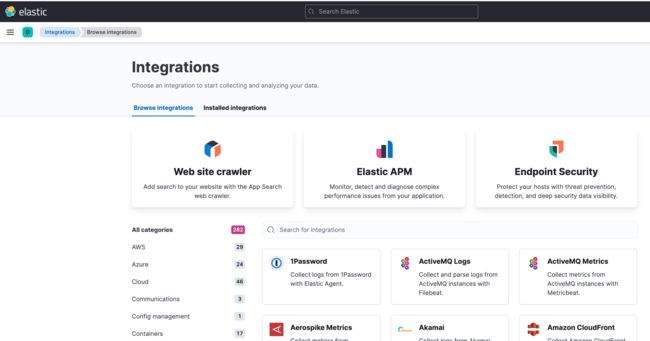Mac 基于 docker 安装ElasticSearch、Kibana、Ik分词器
4.1. 部署单点 ES
- 因为还需要部署Kibana容器,因此需要让es和kibana容器互联,这里先创建一个网络(使用compose部署可以一键互联,不需要这个步骤,但是将来有可能不需要kbiana,只需要es,所以先这里手动部署单点es)
docker network create es-net- 拉取镜像,这里采用的是ElasticSearch的7.12.1版本镜像
docker pull elasticsearch:7.17.6- 创建本机挂载目录
mkdir -p /Users//elasticsearch/plugins
mkdir -p /Users//elasticsearch/data - 运行docker命令,部署单点ES
docker run -d \
--name elasticsearch \
-e "ES_JAVA_OPTS=-Xms512m -Xmx512m" \
-e "discovery.type=single-node" \
-v <自己的本地目录地址>/elasticsearch/data:/usr/share/elasticsearch/data \
-v <自己的本地目录地址>/elasticsearch/plugins:/usr/share/elasticsearch/plugins \
--privileged \
--network es-net \
-p 9200:9200 \
elasticsearch:7.17.6- 命令解释:
-
- -e "ES_JAVA_OPTS=-Xms512m -Xmx512m":配置JVM的堆内存大小,默认是1G,但是最好不要低于512M
- -e "discovery.type=single-node":单点部署
- -v <自己的本地目录地址>/elasticsearch/data:/usr/share/elasticsearch/data:数据卷挂载,绑定es的数据目录
- -v <自己的本地目录地址>/elasticsearch/plugins:/usr/share/elasticsearch/plugins:数据卷挂载,绑定es的插件目录,后面可以用来修改ik分词器的配置文件。
- ⚠️:有的版本的 ik的配置文件在/usr/share/elasticsearch/config/中
- -privileged:授予逻辑卷访问权
- --network es-net:让ES加入到这个网络当中
- -p 9200:暴露的HTTP协议端口,供我们用户访问的
- 成功启动之后,打开浏览器访问:http://localhost:9200/, 即可看到elasticsearch的响应结果
4.2. 部署 kibana
⚠️:对于M1的出现no matching manifest for linux/arm64/v8 in the manifest list entries。可以去 docker官网搜锁看那个版本匹配
- 同样是先拉取镜像,注意版本需要与ES保持一致
docker pull kibana:7.17.6- 运行docker命令,部署kibana
docker run -d \
--name kibana \
-e ELASTICSEARCH_HOSTS=http://elasticsearch:9200 \
--network=es-net \
-p 5601:5601 \
kibana:7.17.6- 命令解释
-
- --network=es-net:让kibana加入es-net这个网络,与ES在同一个网络中
- -e ELASTICSEARCH_HOSTS=http://es:9200:设置ES的地址,因为kibana和ES在同一个网络,因此可以直接用容器名访问ES
- -p 5601:5601:端口映射配置
- 成功启动后,打开浏览器访问:http://localhost:5601/ ,即可以看到结果
4.2.1. DevTools
- kibana中提供了一个DevTools界面,在这个界面中我们可以编写DSL来操作ElasticSearch,并且有对DSL语句的自动补全功能
4.3. 安装 IK分词器
- 默认的分词对中文的支持不是很好,所以这里我们需要安装IK插件
- 在线安装IK插件(Releases · medcl/elasticsearch-analysis-ik · GitHub)
## 进入容器内部
docker exec -it elasticsearch /bin/bash
## 在线下载并安装
./bin/elasticsearch-plugin install https://github.com/medcl/elasticsearch-analysis-ik/releases/download/v7.17.6/elasticsearch-analysis-ik-7.17.6.zip
#退出
exit
#重启容器
docker restart elasticsearch- K分词器包含两种模式
-
- ik_smart:最少切分
- ik_max_word:最细切分
- 下面我们分别测试这两种模式
-
- ik_samrt
GET /_analyze
{
"analyzer": "ik_smart",
"text": "青春猪头G7人马文不会梦到JK黑丝兔女郎铁驭艾许"
}-
- 结果
{
"tokens" : [
{
"token" : "青春",
"start_offset" : 0,
"end_offset" : 2,
"type" : "CN_WORD",
"position" : 0
},
{
"token" : "猪头",
"start_offset" : 2,
"end_offset" : 4,
"type" : "CN_WORD",
"position" : 1
},
{
"token" : "g7",
"start_offset" : 4,
"end_offset" : 6,
"type" : "LETTER",
"position" : 2
},
{
"token" : "人",
"start_offset" : 6,
"end_offset" : 7,
"type" : "COUNT",
"position" : 3
},
{
"token" : "马文",
"start_offset" : 7,
"end_offset" : 9,
"type" : "CN_WORD",
"position" : 4
},
{
"token" : "不会",
"start_offset" : 9,
"end_offset" : 11,
"type" : "CN_WORD",
"position" : 5
},
{
"token" : "梦到",
"start_offset" : 11,
"end_offset" : 13,
"type" : "CN_WORD",
"position" : 6
},
{
"token" : "jk",
"start_offset" : 13,
"end_offset" : 15,
"type" : "ENGLISH",
"position" : 7
},
{
"token" : "黑",
"start_offset" : 15,
"end_offset" : 16,
"type" : "CN_CHAR",
"position" : 8
},
{
"token" : "丝",
"start_offset" : 16,
"end_offset" : 17,
"type" : "CN_CHAR",
"position" : 9
},
{
"token" : "兔女郎",
"start_offset" : 17,
"end_offset" : 20,
"type" : "CN_WORD",
"position" : 10
},
{
"token" : "铁",
"start_offset" : 20,
"end_offset" : 21,
"type" : "CN_CHAR",
"position" : 11
},
{
"token" : "驭",
"start_offset" : 21,
"end_offset" : 22,
"type" : "CN_CHAR",
"position" : 12
},
{
"token" : "艾",
"start_offset" : 22,
"end_offset" : 23,
"type" : "CN_CHAR",
"position" : 13
},
{
"token" : "许",
"start_offset" : 23,
"end_offset" : 24,
"type" : "CN_CHAR",
"position" : 14
}
]
}- ik_max_word
GET /_analyze
{
"analyzer": "ik_max_word",
"text": "青春猪头G7人马文不会梦到JK黑丝兔女郎铁驭艾许"
}-
- 结果
{
"tokens" : [
{
"token" : "青春",
"start_offset" : 0,
"end_offset" : 2,
"type" : "CN_WORD",
"position" : 0
},
{
"token" : "猪头",
"start_offset" : 2,
"end_offset" : 4,
"type" : "CN_WORD",
"position" : 1
},
{
"token" : "g7",
"start_offset" : 4,
"end_offset" : 6,
"type" : "LETTER",
"position" : 2
},
{
"token" : "g",
"start_offset" : 4,
"end_offset" : 5,
"type" : "ENGLISH",
"position" : 3
},
{
"token" : "7",
"start_offset" : 5,
"end_offset" : 6,
"type" : "ARABIC",
"position" : 4
},
{
"token" : "人马",
"start_offset" : 6,
"end_offset" : 8,
"type" : "CN_WORD",
"position" : 5
},
{
"token" : "人",
"start_offset" : 6,
"end_offset" : 7,
"type" : "COUNT",
"position" : 6
},
{
"token" : "马文",
"start_offset" : 7,
"end_offset" : 9,
"type" : "CN_WORD",
"position" : 7
},
{
"token" : "不会",
"start_offset" : 9,
"end_offset" : 11,
"type" : "CN_WORD",
"position" : 8
},
{
"token" : "梦到",
"start_offset" : 11,
"end_offset" : 13,
"type" : "CN_WORD",
"position" : 9
},
{
"token" : "jk",
"start_offset" : 13,
"end_offset" : 15,
"type" : "ENGLISH",
"position" : 10
},
{
"token" : "黑",
"start_offset" : 15,
"end_offset" : 16,
"type" : "CN_CHAR",
"position" : 11
},
{
"token" : "丝",
"start_offset" : 16,
"end_offset" : 17,
"type" : "CN_CHAR",
"position" : 12
},
{
"token" : "兔女郎",
"start_offset" : 17,
"end_offset" : 20,
"type" : "CN_WORD",
"position" : 13
},
{
"token" : "女郎",
"start_offset" : 18,
"end_offset" : 20,
"type" : "CN_WORD",
"position" : 14
},
{
"token" : "铁",
"start_offset" : 20,
"end_offset" : 21,
"type" : "CN_CHAR",
"position" : 15
},
{
"token" : "驭",
"start_offset" : 21,
"end_offset" : 22,
"type" : "CN_CHAR",
"position" : 16
},
{
"token" : "艾",
"start_offset" : 22,
"end_offset" : 23,
"type" : "CN_CHAR",
"position" : 17
},
{
"token" : "许",
"start_offset" : 23,
"end_offset" : 24,
"type" : "CN_CHAR",
"position" : 18
}
]
}- 可以看到G7人马文在最少切分时,没有被分为人马,而在最细切分时,被分为了人马,而且目前现在识别不了黑丝、铁驭、艾许等词汇,所以我们需要自己扩展词典
4.4. 扩展 IK词汇
- 打开IK分词器的config目录
## 进入容器内部
docker exec -it elasticsearch /bin/bash
cd /usr/share/elasticsearch/config/analysis-ik- 找到IKAnalyzer.cfg.xml文件,并添加如下内容
IK Analyzer 扩展配置
- 在IKAnalyzer.cfg.xml同级目录下新建ext.dic和stopword.dic,并编辑想要扩展的词汇内容