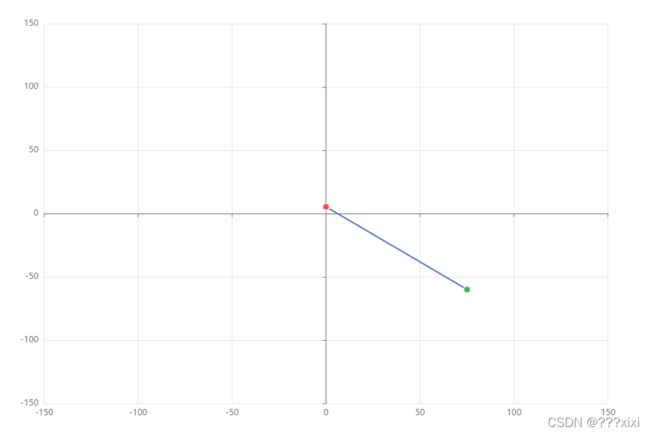vue编写坐标系以及echarts编写坐标系、highcharts编写坐标系(包含圆形间隔)
文章目录
- 前言
- 一、vue编写坐标系
-
- 2.读入数据
- 三、highcharts编写坐标系(包含圆形间隔)
前言
记录一下,耗时两天
一、vue编写坐标系
代码如下:
// 坐标轴的样式
.heng {
position: absolute;
top: 50%;
left: 50%;
width: 100%;
height: 1px;
transform: translate(-50%, 0);
background-color: #000;
}
.shu {
position: absolute;
left: 50%;
top: 0;
width: 1px;
height: 100%;
background-color: #000;
}
.arrow {
position: absolute;
left: 50%;
top: 50%;
width: 150px;
height: 1px;
background-color: #000;
/* transform: rotate(30deg) */
transform-origin: 0 0;
}
.arrow-red {
position: absolute;
top: 0;
left: 0;
width: 15px;
height: 15px;
border-radius: 50%;
transform: translate(-50%, -50%);
background-color: red
}
.arrow-blue {
position: absolute;
top: 0;
right: 0;
width: 15px;
height: 15px;
border-radius: 50%;
transform: translate(0, -50%);
background-color: #2A8CEA
}
// 坐标轴
// x1+250是因为轴线是(250,250)。这里有个需要注意,rotate的转动是以线的一端进行转动,所以需要绝对定位去确定位置
<div class="heng"></div>
<div class="shu"></div>
<div class="arrow" :style="{'transform': 'rotate('+angle+'deg)','width':arrowWidth+'px','left':x1+250+'px','top':-y1+250+'px'}">
<div class="arrow-red" ></div>
<div class="arrow-blue"></div>
</div>
angle() {
// let xx = Math.atan2((y1 - y2), (x1 - x2))
// return xx * 180 / Math.PI
let x = x2 - x1
let y = y2 - y1
let z = Math.sqrt(Math.pow(x, 2) + Math.pow(y, 2))
let cos = y / z
let radina = Math.acos(cos)
let angle = 180 / (Math.PI / radina) // 这个角度是360度的
// let x2 = this.info.D0145
// let x1 = this.info.D0147
// let y2 = this.info.D0146
// let y1 = this.info.D0148
// if (x2 > x1 && y2 === y1) {
// // 在x轴正方向上
// angle = 0;
// }
// if (x2 > x1 && y2 < y1) {
// console.log(angle)
// // 在第一象限;
// angle = angle - 90;
// }
// if (x2 === x1 && y1 > y2) {
// // 在y轴正方向上
// angle = -90;
// }
// if (x2 < x1 && y2 < y1) {
// // 在第二象限
// angle = 270 - angle;
// }
// if (x2 < x1 && y2 === y1) {
// // 在x轴负方向
// angle = 180;
// }
// if (x2 < x1 && y2 > y1) {
// // 在第三象限
// angle = 270 - angle;
// }
// if (x2 === x1 && y2 > y1) {
// // 在y轴负方向上
// angle = 90;
// }
// if (x2 > x1 && y2 > y1) {
// // 在四象限
// angle = angle - 90;
// }
return angle;
},
arrowWidth() {
// 这是两点之间的长度
let xx = Math.pow((x1 - x2), 2) + Math.pow((y1 - y2), 2)
return Math.sqrt(xx)
}
2.读入数据
代码如下(示例):
option = {
xAxis: {
type: 'value',
min:-150,
max:150
},
yAxis: {
type: 'value',
min:-150,
max:150
},
series: [
{
data: [],
type: 'line'
}
]
};
let sData = [[0,5.3],[75,-60]]
for(var k=0;k<sData.length;k++){//主要实现改变特定点样式代码
let obj ={};
if(k==1){
obj = {
value:sData[k],
symbolSize:10,//拐点大小
symbol: 'circle',//拐点样式
itemStyle : {
normal: {
color: "#35B65A", //拐点颜色
borderColor:'#eee',
borderWidth:2
},
}
},
option.series[0].data.push(obj)
}else if(k==0){
obj = {
value:sData[k],
symbolSize:10,//拐点大小
symbol: 'circle',
itemStyle : {
normal: {
color: "#FF494A ", //拐点颜色
borderColor:'#eee',
borderWidth:2
},
}
},
option.series[0].data.push(obj)
}
}
setTimeout(() => {
myChart.setOption(option); //设置option
myChart.resize(); //防止越界,重绘canvas
}, 300);
三、highcharts编写坐标系(包含圆形间隔)
<div style="width:100%;height:100%" ref="coordinate" id="coordinate"></div>
let option = {
title: {
text: '',
},
credits: {
enabled: false
},
legend: {
enabled: false
},
// 这里offset是移动坐标轴的
xAxis: {
gridLineWidth: 1,
min: -150,
max: 150,
tickInterval: 10,
lineColor: 'black',
offset: -270
},
yAxis: {
min: -150,
max: 150,
tickInterval: 10,
lineWidth: 1,
lineColor: 'black',
offset: -455,
title: {
text: null
}
},
tooltip: {
headerFormat: 'x: {point.x}
',
pointFormat: 'y: {point.y} ',
shared: true
},
// 这是正方形的间隔(红黄蓝)
series:[
{data:[
// 这里是设置线的两端不同颜色
{ x: x1, y: y1,marker:{fillColor:'red'}},
{ x: x2, y: y2, marker: { fillColor: '#2A8CEA' } }
],
color:'#000',
type: 'line',
},
{
data: [
[-50, -50], [-50, 50], [50, 50], [50, -50], [-50, -50]
],
color: '#2A8CEA',
type: 'line',
},
{
data: [
[-70, -70], [-70, 70], [70, 70], [70, -70], [-70, -70]
],
color: 'goldenrod',
type: 'line',
},
{
data: [
[-100, -100], [-100, 100], [100, 100], [100, -100], [-100, -100]
],
color: 'red',
type: 'line',
},
]
// 这是圆圈的间隔(红黄蓝)
series:[
{data:[
{ x: x1, y: y1,marker:{fillColor:'red'}},
{ x: x2, y: y2, marker: { fillColor: '#2A8CEA' } }
],
color:'#000',
name:'x',
type: 'line',
},
{
type:'pie',
data: [
// 这里的x不会在上面的point.x中显示。这里对于画圆没有太大的用处,只有颜色有用
{
x:50,
y:50,
name:'y',
color:'#2A8CEA'
}
],
center: ['50%', '50%'],
innerSize: '97%', // 圆的宽度
size: '33%', // 圆在哪个位置,固定之后,如果最大最小值改变或者画布改变都需要改变
dataLabels:{
enabled:false
}
},
{
type: 'pie',
data: [
{
x: 70,
y: 70,
name: 'y',
color: 'goldenrod'
}
],
center: ['50%', '50%'],
innerSize: '97.5%',
size: '47.5%',
dataLabels: {
enabled: false
}
},
{
type: 'pie',
data: [
{
x: 100,
y: 100,
name: 'y',
color: 'red'
}
],
center: ['50%', '50%'],
innerSize: '98.5%',
size: '69%',
dataLabels: {
enabled: false
}
}
]
}
let xx = self.$refs['coordinate'] ? HighCharts.chart('coordinate', option) : null;