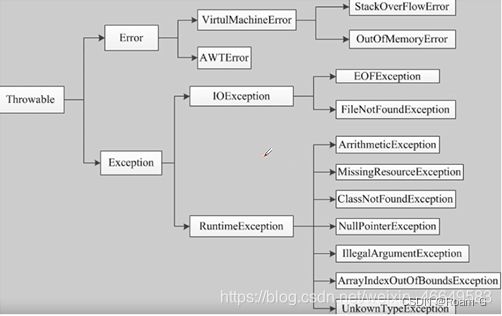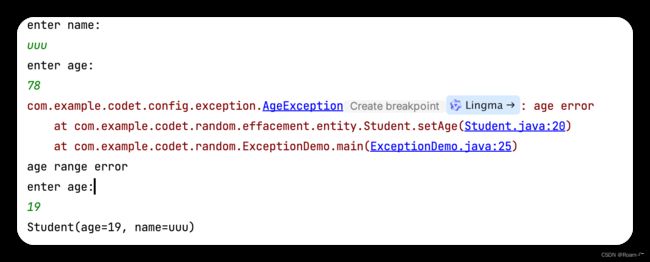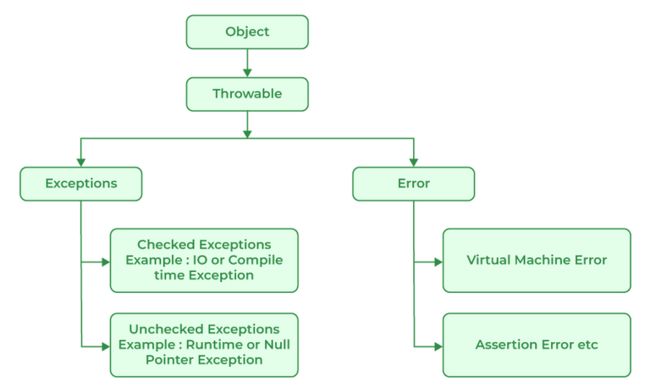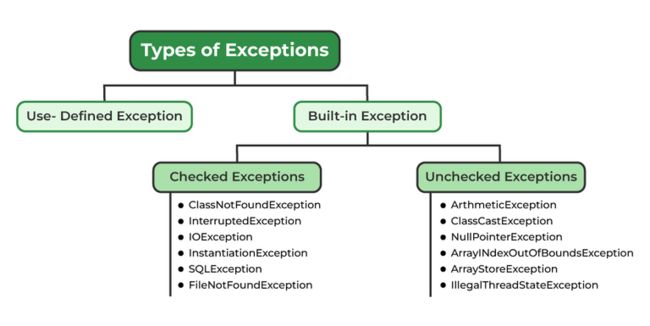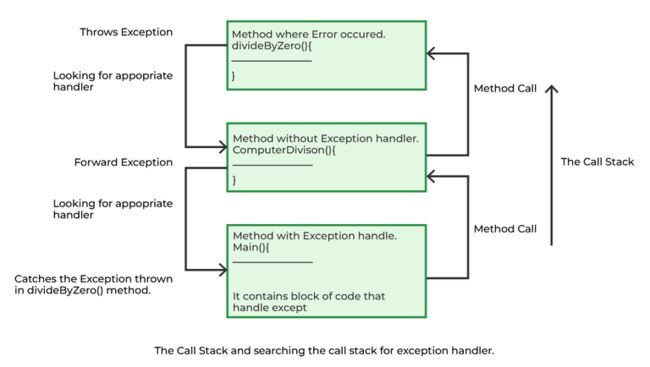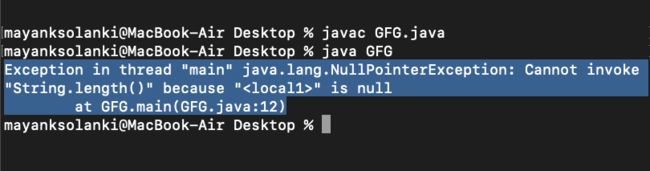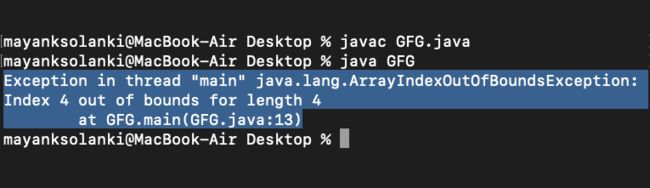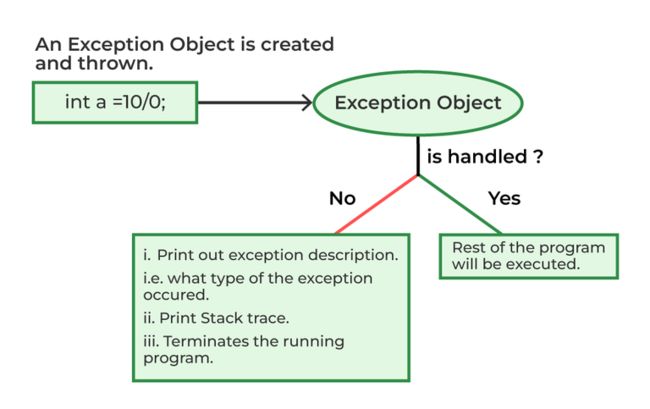自定义异常
http://s s
`
74.throw 和 throws 的区别?
-
throw:是真实抛出一个异常。【真男人】
-
throws:是声明可能会抛出一个异常。【瞎吆喝】
//75.final、finally、finalize 有什么区别?
-
final:是修饰符,如果修饰类,此类不能被继承;如果修饰方法和变量,则表示此方法和此变量不能在被改变,只能使用。
-
finally:是 try{} catch{} finally{} 最后一部分,表示不论发生任何情况都会执行,finally 部分可以省略,但如果 finally 部分存在,则一定会执行 finally 里面的代码。
-
finalize: 是 Object 类的一个方法,在垃圾收集器执行的时候会调用被回收对象的此方法。
//76.try-catch-finally 中哪个部分可以省略?
try-catch-finally 其中 catch 和 finally 都可以被省略,但是不能同时省略,也就是说有 try 的时候,必须后面跟一个 catch 或者 finally。
//77.try-catch-finally 中,如果 catch 中 return 了,finally 还会执行吗?
finally 一定会执行,即使是 catch 中 return 了,catch 中的 return 会等 finally 中的代码执行完之后,才会执行。
//78.常见的异常类有哪些?
-
1 NullPointerException 空指针异常
-
2 ClassNotFoundException 指定类不存在
-
3 NumberFormatException 字符串转换为数字异常
-
4 IndexOutOfBoundsException 数组下标越界异常
-
5 ClassCastException 数据类型转换异常
-
6 FileNotFoundException 文件未找到异常
-
7 NoSuchMethodException 方法不存在异常
-
8 IOException IO 异常
-
9 SocketException Socket 异常
-
----
-
自定义年龄异常
package com.example.codet.config.exception;
/**
* 自定义年龄异常
*/
public class AgeException extends RuntimeException
{
/**
* 无参构造,有参构造
*/
public AgeException()
{
super();
}
public AgeException( String message )
{
super( message );
}
public AgeException( String message, Throwable exception )
{
super( message, exception );
}
}
package com.example.codet.random;
import com.example.codet.config.exception.AgeException;
import com.example.codet.random.effacement.entity.Student;
import java.util.Scanner;
public class ExceptionDemo
{
public static void main( String[] args )
{
Student student = new Student();
Scanner scanner = new Scanner( System.in );
System.out.println( "enter name:" );
String name = scanner.next();
while ( true )
{
try
{
System.out.println( "enter age:" );
String ageStr = scanner.next();
int age = Integer.parseInt( ageStr );
student.setName( name );
student.setAge( age );
break;
}
catch ( NumberFormatException e )
{
e.printStackTrace();
System.out.println( "enter format error" );
}
catch ( AgeException e )
{
e.printStackTrace();
System.out.println( "age range error" );
continue;
}
}
System.out.println( student );
}
}
Exception Handling in Java is one of the effective means to handle runtime errors so that the regular flow of the application can be preserved. Java Exception Handling is a mechanism to handle runtime errors such as ClassNotFoundException, IOException, SQLException, RemoteException, etc.
What are Java Exceptions?
In Java, Exception is an unwanted or unexpected event, which occurs during the execution of a program, i.e. at run time, that disrupts the normal flow of the program’s instructions. Exceptions can be caught and handled by the program. When an exception occurs within a method, it creates an object. This object is called the exception object. It contains information about the exception, such as the name and description of the exception and the state of the program when the exception occurred.
Major reasons why an exception Occurs
- Invalid user input
- Device failure
- Loss of network connection
- Physical limitations (out-of-disk memory)
- Code errors
- Opening an unavailable file
Errors represent irrecoverable conditions such as Java virtual machine (JVM) running out of memory, memory leaks, stack overflow errors, library incompatibility, infinite recursion, etc. Errors are usually beyond the control of the programmer, and we should not try to handle errors.
Difference between Error and Exception
Let us discuss the most important part which is the differences between Error and Exception that is as follows:
- Error: An Error indicates a serious problem that a reasonable application should not try to catch.
- Exception: Exception indicates conditions that a reasonable application might try to catch.
Exception Hierarchy
All exception and error types are subclasses of the class Throwable, which is the base class of the hierarchy. One branch is headed by Exception. This class is used for exceptional conditions that user programs should catch. NullPointerException is an example of such an exception. Another branch, Error is used by the Java run-time system(JVM) to indicate errors having to do with the run-time environment itself(JRE). StackOverflowError is an example of such an error.
Java Exception Hierarchy
Types of Exceptions
Java defines several types of exceptions that relate to its various class libraries. Java also allows users to define their own exceptions.
Exceptions can be categorized in two ways:
- Built-in Exceptions
- Checked Exception
- Unchecked Exception
- User-Defined Exceptions
Let us discuss the above-defined listed exception that is as follows:
1. Built-in Exceptions
Built-in exceptions are the exceptions that are available in Java libraries. These exceptions are suitable to explain certain error situations.
- Checked Exceptions: Checked exceptions are called compile-time exceptions because these exceptions are checked at compile-time by the compiler.
- Unchecked Exceptions: The unchecked exceptions are just opposite to the checked exceptions. The compiler will not check these exceptions at compile time. In simple words, if a program throws an unchecked exception, and even if we didn’t handle or declare it, the program would not give a compilation error.
Note: For checked vs unchecked exception, see Checked vs Unchecked Exceptions
2. User-Defined Exceptions:
Sometimes, the built-in exceptions in Java are not able to describe a certain situation. In such cases, users can also create exceptions, which are called ‘user-defined Exceptions’.
The advantages of Exception Handling in Java are as follows:
- Provision to Complete Program Execution
- Easy Identification of Program Code and Error-Handling Code
- Propagation of Errors
- Meaningful Error Reporting
- Identifying Error Types
Methods to print the Exception information:
1. printStackTrace()
This method prints exception information in the format of the Name of the exception: description of the exception, stack trace.
Example:
- Java
|
|
Output
java.lang.ArithmeticException: / by zero at GFG.main(File.java:10)
2. toString()
The toString() method prints exception information in the format of the Name of the exception: description of the exception.
Example:
- Java
|
|
Output
java.lang.ArithmeticException: / by zero
3. getMessage()
The getMessage() method prints only the description of the exception.
Example:
- Java
|
|
Output
/ by zero
How Does JVM Handle an Exception?
Default Exception Handling: Whenever inside a method, if an exception has occurred, the method creates an Object known as an Exception Object and hands it off to the run-time system(JVM). The exception object contains the name and description of the exception and the current state of the program where the exception has occurred. Creating the Exception Object and handling it in the run-time system is called throwing an Exception. There might be a list of the methods that had been called to get to the method where an exception occurred. This ordered list of methods is called Call Stack. Now the following procedure will happen.
- The run-time system searches the call stack to find the method that contains a block of code that can handle the occurred exception. The block of the code is called an Exception handler.
- The run-time system starts searching from the method in which the exception occurred and proceeds through the call stack in the reverse order in which methods were called.
- If it finds an appropriate handler, then it passes the occurred exception to it. An appropriate handler means the type of exception object thrown matches the type of exception object it can handle.
- If the run-time system searches all the methods on the call stack and couldn’t have found the appropriate handler, then the run-time system handover the Exception Object to the default exception handler, which is part of the run-time system. This handler prints the exception information in the following format and terminates the program abnormally.
Exception in thread "xxx" Name of Exception : Description ... ...... .. // Call Stack
Look at the below diagram to understand the flow of the call stack.
Illustration:
- Java
|
|
Output
Let us see an example that illustrates how a run-time system searches for appropriate exception handling code on the call stack.
Example:
- Java
|
|
Output
/ by zero
How Programmer Handle an Exception?
Customized Exception Handling: Java exception handling is managed via five keywords: try, catch, throw, throws, and finally. Briefly, here is how they work. Program statements that you think can raise exceptions are contained within a try block. If an exception occurs within the try block, it is thrown. Your code can catch this exception (using catch block) and handle it in some rational manner. System-generated exceptions are automatically thrown by the Java run-time system. To manually throw an exception, use the keyword throw. Any exception that is thrown out of a method must be specified as such by a throws clause. Any code that absolutely must be executed after a try block completes is put in a finally block.
Tip: One must go through control flow in try catch finally block for better understanding.
Need for try-catch clause(Customized Exception Handling)
Consider the below program in order to get a better understanding of the try-catch clause.
Example:
- Java
|
|
Output
Output explanation: In the above example, an array is defined with size i.e. you can access elements only from index 0 to 3. But you trying to access the elements at index 4(by mistake) that’s why it is throwing an exception. In this case, JVM terminates the program abnormally. The statement System.out.println(“Hi, I want to execute”); will never execute. To execute it, we must handle the exception using try-catch. Hence to continue the normal flow of the program, we need a try-catch clause.
How to Use the Try-catch Clause?
try {
// block of code to monitor for errors
// the code you think can raise an exception
} catch (ExceptionType1 exOb) {
// exception handler for ExceptionType1
} catch (ExceptionType2 exOb) {
// exception handler for ExceptionType2
}
// optional
finally { // block of code to be executed after try block ends
}
Certain key points need to be remembered that are as follows:
- In a method, there can be more than one statement that might throw an exception, So put all these statements within their own try block and provide a separate exception handler within their own catch block for each of them.
- If an exception occurs within the try block, that exception is handled by the exception handler associated with it. To associate the exception handler, we must put a catch block after it. There can be more than one exception handler. Each catch block is an exception handler that handles the exception to the type indicated by its argument. The argument, ExceptionType declares the type of exception that it can handle and must be the name of the class that inherits from the Throwable class.
- For each try block, there can be zero or more catch blocks, but only one final block.
- The finally block is optional. It always gets executed whether an exception occurred in try block or not. If an exception occurs, then it will be executed after try and catch blocks. And if an exception does not occur, then it will be executed after the try block. The finally block in Java is used to put important codes such as clean-up code e.g., closing the file or closing the connection.
- If we write System.exit in the try block, then finally block will not be executed.
The summary is depicted via visual aid below as follows:
Related Articles:
- Types of Exceptions in Java
- Checked vs Unchecked Exceptions
- Throw-Throws in Java
Related Courses
Java Programming Foundation – Self Paced Course
Find the right course for you to start learning Java Programming Foundation from the industry experts having years of experience. This Java Programming Foundation – Self Paced Course covers the fundamentals of the Java programming language, data types, operators and flow control, loops, strings, and much more. No more waiting! Start Learning JAVA Now and Become a Complete Java Engineer!
Feeling lost in the vast world of Backend Development? It's time for a change! Join our Java Backend Development - Live Course and embark on an exciting journey to master backend development efficiently and on schedule.
What We Offer:
- Comprehensive Course
- Expert Guidance for Efficient Learning
- Hands-on Experience with Real-world Projects
- Proven Track Record with 100,000+ Successful Geeks