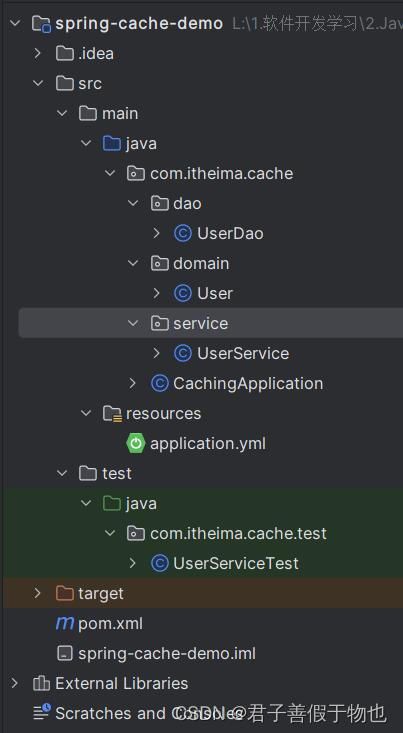通用缓存SpringCache
概述
在项目中,我们通常会把高频的查询进行缓存。如资讯网站首页的文章列表、电商网站首页的商品列表、微博等社交媒体热搜的文章等等,当大量的用户发起查询时,借助缓存提高查询效率,同时减轻数据库压力。
目前的缓存框架有很多:比如Redis、Memcached、Guava、Caffeine等等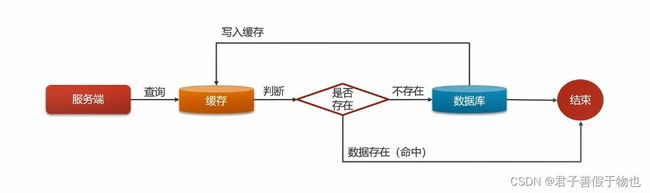
介绍
Spring Cache是Spring提供的通用缓存框架。它利用了AOP,实现了基于注解的缓存功能,使开发者不用关心底层使用了什么缓存框架,只需要简单地加一个注解,就能实现缓存功能了。用户使用Spring Cache,可以快速开发一个很不错的缓存功能。
入门案例
1.依赖
org.springframework.boot
spring-boot-starter-cache
2.开启缓存
package com.itheima.cache;
import org.springframework.boot.SpringApplication;
import org.springframework.boot.autoconfigure.SpringBootApplication;
import org.springframework.cache.annotation.EnableCaching;
@SpringBootApplication
@EnableCaching//开启缓存
public class CachingApplication {
public static void main(String[] args) {
SpringApplication.run(CachingApplication.class, args);
}
}3.配置注解
@Cacheable("user")
public User findById(Long id) {
return userDao.findById(id);
}
注:通过这三步就基本实现操作缓存了
完整测试代码
pom.xml
4.0.0
com.itheima
spring-cache-demo
1.0-SNAPSHOT
8
8
org.springframework.boot
spring-boot-starter-parent
2.3.9.RELEASE
org.projectlombok
lombok
org.springframework.boot
spring-boot-starter-cache
org.springframework.boot
spring-boot-starter-test
CachingApplication启动类
package com.itheima.cache;
import org.springframework.boot.SpringApplication;
import org.springframework.boot.autoconfigure.SpringBootApplication;
import org.springframework.cache.annotation.EnableCaching;
@SpringBootApplication
@EnableCaching
public class CachingApplication {
public static void main(String[] args) {
SpringApplication.run(CachingApplication.class, args);
}
}实体类
package com.itheima.cache.domain;
import lombok.AllArgsConstructor;
import lombok.Data;
import lombok.NoArgsConstructor;
import java.io.Serializable;
@Data
@AllArgsConstructor
@NoArgsConstructor
public class User implements Serializable {
private Long id;
private String username;
}
UserDao
package com.itheima.cache.dao;
import com.itheima.cache.domain.User;
import org.springframework.stereotype.Repository;
import java.util.Collections;
import java.util.List;
/**
* 模拟数据库
*/
@Repository
public class UserDao {
public User findById(Long id){
System.out.println("查询数据库");
try {
Thread.sleep(2000l);
} catch (InterruptedException e) {
e.printStackTrace();
}
return new User(id,"张三");
}
public List findAll() {
List list = Collections.EMPTY_LIST;
list.add(new User(1l,"张三"));
list.add(new User(2l,"李四"));
list.add(new User(3l,"王五"));
return list;
}
public void update(Long id) {
System.out.println("根据id更新");
}
}
UserService
package com.itheima.cache.service;
import com.itheima.cache.dao.UserDao;
import com.itheima.cache.domain.User;
import org.springframework.beans.factory.annotation.Autowired;
import org.springframework.stereotype.Service;
@Service
public class UserService {
@Autowired
private UserDao userDao;
public User findById(Long id) {
return userDao.findById(id);
}
public void update(Long id) {
userDao.update(id);
}
}
UserServiceTest
package com.itheima.cache.test;
import com.itheima.cache.domain.User;
import com.itheima.cache.service.UserService;
import org.junit.Test;
import org.junit.runner.RunWith;
import org.springframework.beans.factory.annotation.Autowired;
import org.springframework.boot.test.context.SpringBootTest;
import org.springframework.test.context.junit4.SpringRunner;
@RunWith(SpringRunner.class)
@SpringBootTest
public class UserServiceTest {
@Autowired
private UserService userService;
/**
* 根据id查询用户
*/
@Test
public void testFindById() {
for (int i = 0; i < 5; i++) {
User user = userService.findById(1l);
System.out.println(user);
}
}
}
测试结果
这是没有加通用缓存的结果,都是从数据库中查询出来的
在UserService里面给他加注解缓存
package com.itheima.cache.service;
import com.itheima.cache.dao.UserDao;
import com.itheima.cache.domain.User;
import org.springframework.beans.factory.annotation.Autowired;
import org.springframework.stereotype.Service;
@Service
public class UserService {
@Autowired
private UserDao userDao;
@Cacheable(value="user")//指定key为user
public User findById(Long id) {
return userDao.findById(id);
}
public void update(Long id) {
userDao.update(id);
}
}
可以看见第一个从数据库中查询出来存到缓存中后,后面的都是从缓存中查询出来的
我们用了SpringCache做缓存后,我们如何将它用其他缓存框架来更换SpringCache呢?
默认情况下,SpringCache使用concurrentHashMap作为本地缓存存储数据。如果要使用其它的缓存框架,我们只需要做简单的配置即可。
所有意思就是如果我们之前使用的是SpringCache,那么我们就很容易的用其他缓存框架来代替
用Redis来替换SpringCache
做简单配置即可:
依赖
org.springframework.boot
spring-boot-starter-data-redis
application.yml
spring:
redis:
port: 6379
host: localhost就这样后进行测试:
成功