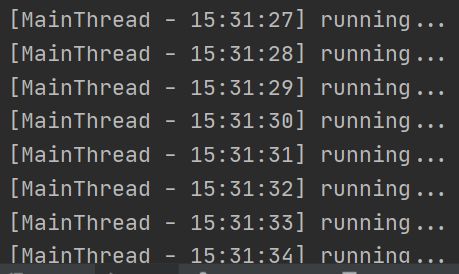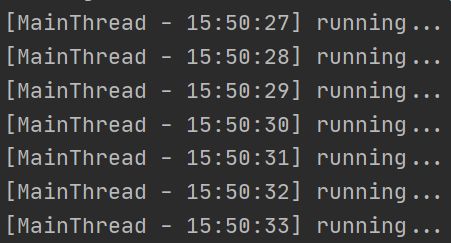Python定时任务—sched、timeloop、schedule、apscheduler等
内置库实现
下面例子中的时间间隔
interval = 1,即每1s执行一次定时任务
1 while True + sleep
- time.sleep方法可以实现令当前执行的线程暂停n秒后再继续执行。
- 所谓暂停,即令当前线程进入阻塞状态,当达到sleep规定的时间后,再由阻塞状态转为就绪状态,等待 CPU 调度
- 基于这样的特性可以通过while True + sleep的方式实现简单的定时任务
def demo01(interval):
def method():
print('[{} - {}] running...'.format(
threading.current_thread().getName(),
datetime.datetime.now().strftime('%H:%M:%S')
))
while True:
method()
time.sleep(interval)
2 threading.Timer
threading 模块中的Timer是一个非阻塞函数,比 sleep 稍好一点,timer最基本理解就是定时器,
我们可以启动多个定时任务,这些定时器任务是异步执行,所以不存在等待顺序执行问题
import threading
def demo02(interval):
def method():
print('[{} - {}] running...'.format(
threading.current_thread().getName(),
datetime.datetime.now().strftime('%H:%M:%S')
))
# Timer只能执行一次, 这里需要循环调用, 否则只能执行一次
demo02(interval)
# 若method有参, 则传入第三个元组参数
threading.Timer(interval, method).start()
3 内置模块sched
- sched模块实现了一个通用事件调度器,在调度器类使用一个延迟函数等待特定的时间,执行任务。
同时支持多线程应用程序,在每个任务执行后会立刻调用延时函数,以确保其他线程也能执行。 - class sched.scheduler(timefunc, delayfunc)这个类定义了调度事件的通用接口,
它需要外部传入两个参数,timefunc是一个没有参数的返回时间类型数字的函数(常用使用的如time模块
里面的time),delayfunc应该是一个需要一个参数来调用、与timefunc的输出兼容、并且作用为延迟
多个时间单位的函数(常用的如time模块的sleep)
import sched
def demo03(interval):
def method():
print('[{} - {}] running...'.format(
threading.current_thread().getName(),
datetime.datetime.now().strftime('%H:%M:%S')
))
# 也需要循环调用
demo03(interval)
# 生成调度器
s = sched.scheduler(time.time, time.sleep)
# s.enter(delay, priority, action, argument) 安排一个事件来延迟delay个时间单位
s.enter(interval, 1, method, ())
# 运行所有预定的事件, 该方法将等待(使用传递给构造函数的delayfunc()函数), 然后执行事件, 直到不再有预定的事件
s.run()
timeloop库实现
import datetime
import threading
import timeloop
tl = timeloop.Timeloop()
@tl.job(interval=datetime.timedelta(seconds=2))
def job_every_2s():
print('[{} - {}] 运行周期为2s的定时任务...'.format(
threading.current_thread().getName(),
datetime.datetime.now().strftime('%H:%M:%S')
))
@tl.job(interval=datetime.timedelta(seconds=5))
def job_every_5s():
print('[{} - {}] 运行周期为5s的定时任务...'.format(
threading.current_thread().getName(),
datetime.datetime.now().strftime('%H:%M:%S')
))
@tl.job(interval=datetime.timedelta(seconds=10))
def job_every_10s():
print('[{} - {}] 运行周期为10s的定时任务...'.format(
threading.current_thread().getName(),
datetime.datetime.now().strftime('%H:%M:%S')
))
if __name__ == '__main__':
tl.start(job_every_2s)
tl.start(job_every_5s)
tl.start(job_every_10s)
schedule库实现
schedule是一个第三方轻量级的任务调度模块,可以按照秒,分,小时,日期或者自定义事件执行时间。
schedule允许用户使用简单、人性化的语法以预定的时间间隔定期运行Python函数(或其它可调用函数)。
基本使用
import datetime
import threading
import schedule
def job():
print('[{} - {}] running...'.format(
threading.current_thread().getName(),
datetime.datetime.now().strftime('%H:%M:%S')
))
schedule.every().second.do(job)
schedule.every(10).minutes.do(job)
schedule.every().hour.do(job)
schedule.every().day.at("12:34").do(job)
schedule.every(5).to(10).minutes.do(job)
schedule.every().monday.do(job)
schedule.every().wednesday.at("13:15").do(job)
schedule.every().minute.at(":17").do(job)
while True:
schedule.run_pending()
@repeat装饰静态方法
import datetime
import threading
import time
import schedule
@schedule.repeat(schedule.every().second)
def job():
print('[{} - {}] running...'.format(
threading.current_thread().getName(),
datetime.datetime.now().strftime('%H:%M:%S')
))
while True:
schedule.run_pending()
time.sleep(1)
调用任务时传递参数
import datetime
import threading
import schedule
def job(name):
print('[{} - {}] 你好: {}'.format(
threading.current_thread().getName(),
datetime.datetime.now().strftime('%H:%M:%S'), name
))
schedule.every(2).seconds.do(job, name='Alice')
schedule.every(4).seconds.do(job, name='Bob')
while True:
schedule.run_pending()
装饰器传递参数
import datetime
import threading
import schedule
@schedule.repeat(schedule.every().second, 'World')
@schedule.repeat(schedule.every(2).seconds, 'Mars')
def job(name):
print('[{} - {}] 你好: {}'.format(
threading.current_thread().getName(),
datetime.datetime.now().strftime('%H:%M:%S'), name
))
while True:
schedule.run_pending()
取消任务
import datetime
import threading
import schedule
i = 0
def some_task():
global i
i += 1
print('[{} - {}] i = {}'.format(
threading.current_thread().getName(),
datetime.datetime.now().strftime('%H:%M:%S'), i
))
if i == 10:
schedule.cancel_job(job)
print('[{} - {}] 取消任务...'.format(
threading.current_thread().getName(),
datetime.datetime.now().strftime('%H:%M:%S')
))
exit(1)
job = schedule.every().second.do(some_task)
while True:
schedule.run_pending()
运行一次任务但不退出程序
import datetime
import threading
import schedule
def job_that_executes_once():
print('[{} - {}] running...'.format(
threading.current_thread().getName(),
datetime.datetime.now().strftime('%H:%M:%S')
))
return schedule.CancelJob
schedule.every(2).seconds.do(job_that_executes_once)
while True:
schedule.run_pending()
根据标签检索任务
import datetime
import threading
import schedule
def job(name):
print('[{} - {}] 你好: {}'.format(
threading.current_thread().getName(),
datetime.datetime.now().strftime('%H:%M:%S'),
name
))
schedule.every().day.do(job, 'Andrea').tag('daily-tasks', 'friend')
schedule.every().hour.do(job, 'John').tag('hourly-tasks', 'friend')
schedule.every().hour.do(job, 'Monica').tag('hourly-tasks', 'customer')
schedule.every().day.do(job, 'Derek').tag('daily-tasks', 'guest')
friends = schedule.get_jobs('friend')
print('[{} - {}] friends: {}'.format(
threading.current_thread().getName(),
datetime.datetime.now().strftime('%H:%M:%S'), friends
))
![]()
根据标签取消任务
import datetime
import threading
import schedule
def job(name):
print('[{} - {}] 你好: {}'.format(
threading.current_thread().getName(),
datetime.datetime.now().strftime('%H:%M:%S'),
name
))
if name == 'Cancel':
schedule.clear('second-tasks')
print('[{} - {}] 取消任务...'.format(
threading.current_thread().getName(),
datetime.datetime.now().strftime('%H:%M:%S')
))
schedule.every().second.do(job, 'Andrea').tag('second-tasks', 'friend')
schedule.every().second.do(job, 'John').tag('second-tasks', 'friend')
schedule.every().hour.do(job, 'Monica').tag('hourly-tasks', 'customer')
schedule.every(5).seconds.do(job, 'Cancel').tag('daily-tasks', 'guest')
while True:
schedule.run_pending()
运行任务到某时间
import datetime
import threading
import schedule
def job():
print('[{} - {}] running...'.format(
threading.current_thread().getName(),
datetime.datetime.now().strftime('%H:%M:%S')
))
schedule.every().second.until('16:01').do(job) # 今天16:01停止
schedule.every().second.until('2024-05-23 18:30').do(job) # 2024-05-23 18:30停止
schedule.every().second.until(datetime.timedelta(hours=4)).do(job) # 4小时后停止
schedule.every().second.until(datetime.time(16, 0, 59)).do(job) # 今天16:00:59停止
schedule.every().second.until(datetime.datetime(2024, 5, 23, 18, 30, 0)).do(job) # 2024-05-23 18:30停止
while True:
schedule.run_pending()
马上运行所有任务
主要用于测试,一般不会在生产环境中使用
import datetime
import threading
import schedule
def job1():
print('[{} - {}] job1 running...'.format(
threading.current_thread().getName(),
datetime.datetime.now().strftime('%H:%M:%S')
))
def job2():
print('[{} - {}] job2 running...'.format(
threading.current_thread().getName(),
datetime.datetime.now().strftime('%H:%M:%S')
))
schedule.every().monday.at('12:40').do(job1)
schedule.every().tuesday.at('16:40').do(job2)
# 立刻执行
schedule.run_all()
print('=============')
schedule.run_all(delay_seconds=3) # 任务间延迟3秒
并行运行
基于Python内置队列实现
import datetime
import threading
import schedule
def job1():
print('[{} - {}] job1 running...'.format(
threading.current_thread().getName(),
datetime.datetime.now().strftime('%H:%M:%S')
))
def job2():
print('[{} - {}] job2 running...'.format(
threading.current_thread().getName(),
datetime.datetime.now().strftime('%H:%M:%S')
))
def job3():
print('[{} - {}] job3 running...'.format(
threading.current_thread().getName(),
datetime.datetime.now().strftime('%H:%M:%S')
))
def run_threaded(job_func):
job_thread = threading.Thread(target=job_func)
job_thread.start()
schedule.every(2).seconds.do(run_threaded, job1)
schedule.every(2).seconds.do(run_threaded, job2)
schedule.every(2).seconds.do(run_threaded, job3)
while True:
schedule.run_pending()
apscheduler框架实现
import datetime
import threading
from apscheduler.schedulers.blocking import BlockingScheduler
def job():
print('[{} - {}] running...'.format(
threading.current_thread().getName(),
datetime.datetime.now().strftime('%H:%M:%S')
))
if __name__ == '__main__':
sched = BlockingScheduler()
sched.add_job(job, 'interval', seconds=1, id='my_job')
sched.start()
参考链接