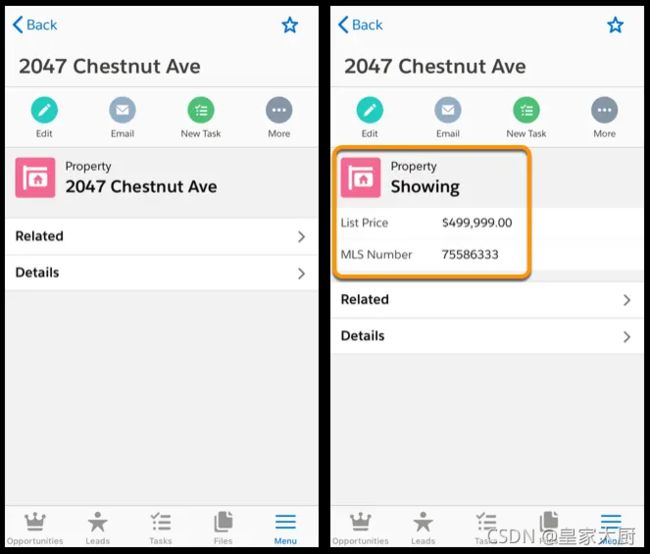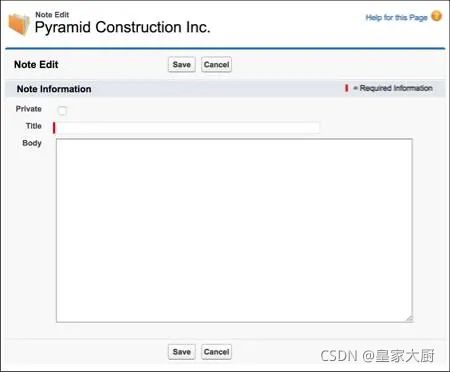Salesforce基础名词
1.ALM(application lifecycle management)
应用生命周期管理
2.Change Set $$$$
参考连接:Change Sets in Salesforce – deployment tools
是一个将组件(例如:apps,objects ,reports ,eamil template)从一个组织部署到另一个组织的组件集。
可以从生产到sandbox,也可以从sandbox到production。
Steps to use Change Sets Salesforce?(还没有去实现,实现后配图片)
①Create sandbox in Salesforce and establish connection between production and sandbox environment.
②Change deployment Settings and allow inbound changes in production environment.
③Login to sandbox and create outbound change sets using point and click tools.
④Add Change Set components and upload that Change Set to production environment.
⑤Now go to Production environment and click on Inbound Change Set and deploy the change set.
部分部署的过程在Plan for Changes to Your Org
这里的Change-TrackingMethod的部分没有看明白,其中文档也没有看懂是什么意思
5.
A package version is a fixed snapshot of the package contents and related metadata.
4.VCS(Version Control System)
版本控制系统
5.UAT(user-acceptance testing)
用户接受测试,就是直接在用户页面进行场景覆盖测试
6.Visual Components
Visual Components:是一个网页组件(可以在visual Page中复用的一堆html等前端语言写成的组件)$$$(功能暂时没做)
7.Indirect lookup relationship 和External lookup relationship
参考链接:what is Indirect Lookup Realtionship in Salesforce(包括建立步骤)
indirect lookup relationship关系可以用在external object 和内部objec 之间,内部类为父。
external lookup relationship,需要外部类作为父,但是其子可以为内部类或者外部类
8.Inline Editing
Inline Editing in Salesforce List View Salesforce allow users to edit data directly in the record page payout,
but your System Administrator need to enable inline editing, all fields can be edit with inline editing except for read-only and system fields.
设置路径:Customize->User interface
9.enhanced list
翻译过来就是加强的list,这个选项被enable的时候,表明你可以在list view的时候可以对records显示出来的字段值直接进行更改,并且在list view界面显示新建records 按钮。
没有enable enhanced list:
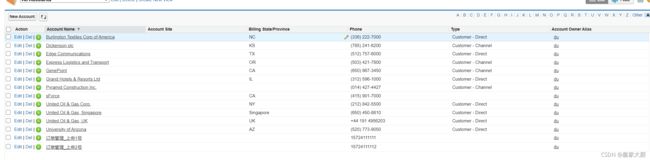
enable enhanced list之后(注意new Account按钮,和鼠标挪到字段值上面的时候显示出的可编辑按钮 ):
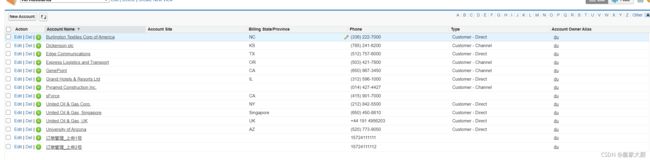
10.Unmanaged Package &Managed Package
(1)Unmanaged Packages (不被推荐于向生产传文件,要先向sandbox 中实验然后传输到生产中)
in Salesforce can be used to move a set of metadata from one org (source) to another org (target) even if they are completely unrelated.
Unmanaged packages are usually used for distributing open-source projects, an application template, or foundational work.
Once installed in the target org, you can then build upon it.
是不受管理的packages,可以从一个org中向另一个org中传输metadata。通常用来分发open-source projects,一个 application 模板,或者基础工作。
(2)Managed package,
on the other hand, is used to sell applications and to distribute on AppExchange.
In these types, the creator does have control over the application and can release upgrades.
The creator can control the usage with user-based paid licenses. There are special developer editions to create Managed Packages.
一般都是在AppExchange中被售卖分发的包。安装后收到creator的支持和更新等。依赖于权限,付费版本等。
11.Bucket field
Bucket field
Joined Reports does not support Bucket fields.
12.Sandbox Template
You can create a sandbox template that defines the object data you want in your sandbox. When you create or refresh a Partial or Full sandbox, you’ll have the option to use your sandbox template.
13.关于external object
可以通过list view、custom tabs、detail pages查看,也可以在其上enabled chatter feeds
14.Delegated approver
A delegated approver is a user appointed by an assigned approver as an alternate for approval requests.
15.Market Cloud、Service Cloud、Sales Cloud
可以无缝的集成,直接内部的集成(Service Cloud 和 Market Could 集成安装一个package并配置即可——Marketing Cloud Connect)。
总得来说,
Service Cloud是从用户出发而建立case和solution,其核心类是Account,Lead,Contact;
Sales Cloud是从产品出发,从而去发展campaign获取leads等,其核心类是Product
Market Cloud是从各种渠道获取的数据出发,从而建立客户旅程(一个类似于process的流程),并利用Email,mobile,social(Twitter等),advertising等方式去扩宽市场。
(1)Market Cloud
Market Cloud 有强大的发短信、邮件和mobile等outbound message的能力,能够与Google, Facebook, LinkedIn, Twitter, Pinterest,等集成去获得数据或者投放广告。是一个致力于营销的产品(相比较于Sales Cloud来说,没有那么强的的具体销售流程能力)
()
Commerce Cloud: Increase loyalty and retention with behavioral-influenced emails. Set up triggers in Journey Builder for commerce activities like making a purchase or abandoning a cart.
Service Cloud: Open and close service cases, or launch a customer into a Journey from a case creation in Service Cloud.
Sales Cloud: Onboard new customers, open new opportunities, and drive product adoption with Journeys triggered by actions in Sales Cloud.
Community Cloud: Encourage participation for unanswered posts, drive engagement and retention, and set up drip campaigns to follow-up on activities in Community Cloud.
16.CRM
客户关系管理(Customer Relationship Management)
17.Channel
$$$$
18.Utility Bar
在sales app 下建立:
主页面的搜索栏中 app manager -> app的Developer Name为LightningSales -> down arrow (下选箭头) -> edit -> Utility Items(Desktop Only) -> Add Utility Item -> Flow
经过设置于app中每个页面或者说某个页面最下面的一个bar
![]()
19.Flow actions
20.Notes
是一种标注,在lightning中,Notes得到了很多的增强。(calssic下建立的notes会出现在Notes & Attachments related list,lightning下建立的出现在notes中)
lightning:
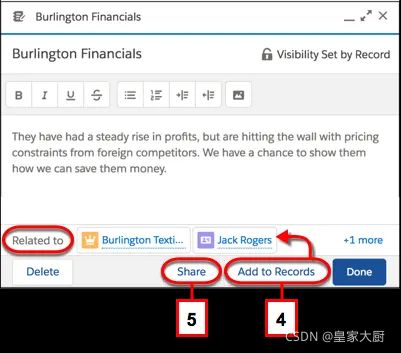
21.Files
lightning将所有的文件都集中在这一个object中,可以包括
All file types are supported, from Microsoft® PowerPoint® presentations and Excel® spreadsheets to Adobe® PDFs, images, and audio and video files
22.activity timeline
一个用来显示没有处理或者符合其他条件的activity。(代替classic中的open activity和hitory更加方便)
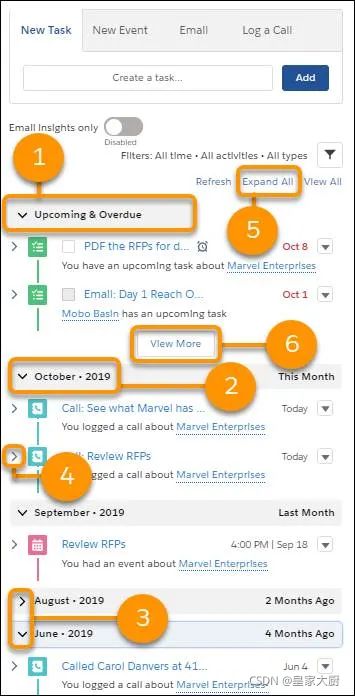
23.Anonymous Apex
在Develop Console -> debug -> Open execute Anonymous Apex
能直接运行和调用Apexde类等
24.SOSL
Salesforce Object Search Language(SOSL),可以同时对多个对象进行操作。
25.Geolocation
通过设置在Custom中添加Geology(坐标)字段(详情见TrailHead中)
Setup -> Data -> Data Integration Rules ->
①Geocodes for Account Billing Address:
②Geocodes for Account Shipping Address:
③Geocodes for Contact Mailing Address:
④Geocodes for Lead Address:
26.re-evaluate workflow:
在新建workflow action的时候有一个选项:Re-evaluate Workflow Rules after Field Change:如果置为true,则表明这个action所更改的结果会触发这个object上所有符合条件的workflow再次执行(连锁反应上限是五次)(初始被更改的字段也需要在这个类上才可以)。
例如:account上有个字段text1,workflow条件为text1=‘a’触发,action是更改text2为‘b’,如果勾选了上面的选项,那么检测text2的workflow也会执行判断、运行(可能critieria rule为test2 = ‘b’and text3 = ‘c’,就是会重新触发这个object上所有的workflow去看是否符合条件要运行action)
27.Compact Layouts
(1)特点
Comapct 会根据不同的record type分配,但是不能指定profile(即所有能够访问改record type 的所有用户)
如下,会设置一些字段显示在页面上部分(最多十个字段)
[外链图片转存失败,源站可能有防盗链机制,建议将图片保存下来直接上传(img-eQPEPkbx-1630478044904)(en-resource://database/546:1)]
(2)设置操作
object中(如Contact) -> Compact layout
28. BCC (Blind Carbon Copy)
秘密抄送,在BCC中的接受者也会接受到一份邮件的copy,但是在其他to或者cc中的人得到的邮件中不会知道BCC中的人也收到了这封邮件,所以BCC中的人也不会收到后续的reply
29.Multiple Currency(multi-currency)
支持种货币:
Setup-> Company Information -> Edit -> Activate Multiple Currencies
然后可以手动新增加货币种类和coporate currency之间的汇率
使用实时货币:在上面的Company Information -> Currency Setup 中enable Advanced Currency Management,并且去AppExchange中找相应的package
更改coporate currency:在上面Currency Setup -> Change Coporate
批量手动更改汇率:在上面Currency Setup -> Edit Rates
30.Support Process 和 Sales Process$$$
Sales Process是Opportunity部分的(Opportunity建立record type之前必须得指定一个Sales Process,而建立Salesprocess 又需要指定Stage 这个picklkist的值都包含什么选项)
Suppot Process是Case部分的
31.invocable process
即被别的process调用的process,自己不能直接被触发
32.case-senvice(大小写区分) 或者 case-insensitive(大小写不区分)
33.Junction Object
是作为多对多关系的中间类、中间表
在C上新建两个Master-Detail 关系分别指向AB,这个C就是Junction Object(这里可以根据实际需要是建立Mater-Detai还是建立lookup,但是这里Junction特指两个MD关系)
其中第一个建立的Master-Detail关系,成为Primary Master-Datil,会决定了这个Object的omnership:C只继承其Primary Master-Detail的权限
34.AsyncApexJob
是一张表,用来存运行job的队列(应该是异步的)(一次提交很多个job而达到上限的话,会被拆分成多个batch进行运行。这种队列就存在这个表中)
35.SavePoint
即数据库的保存点,可以回滚到这个地方
参考链接:Savepoint
36.Governors
调控器限制,是一种salesforce来限制你的code更高效的东西,比如限制同步类SOQL上限是100,这就是调控器做出的限制
37.Synchronous and Asynchronous(同步和异步)
参考链接:同步和异步Apex的限制
部分介绍见TrailHead中同步和异步Apex(synchronous and asynchronous)
38.Primitive Data Types(原始数据类型)
参考链接:Primitive Data Typess
Apex使用和SOAP API 一样的原始数据类型,除了某些情况下更高精度的十进制数。所有的原始数据类型都使用值传递。
①Blob(二进制)②Boolean ③Date ④Datetime ⑤Decimal(本质是字符串,setScale来设置小数点后面的位数) ⑥Double ⑦ID ⑧Integer ⑨Long ⑩Object ⑪String ⑫Time
39.Custom Permission
是一个给某些用户赋予权限的工具。如profile1,profile2的上添加Enabled custom Permissions,那么在某些情况下要使用
40.Change owner
参考链接:Change Owner
1.数据的owner可以把数据transfer给任何有R权限的人。
2.数据的owner的上级可以把数据transfer给任何有R权限的人。
3.拥有Transfer records/Lead/case权限的人可以把任何数据/lead/casetransfer给任何有R权限的人。
4.要想能够分享的话需要有Read和Edit权限
41.OOTB(Out of The Box)
开箱即用,就是一些标准功能
42.Flex Queue$$$$
43.Callout(Web sercive callout && HTTP callouts)
44.Mock interface
是模拟的endpoint,需要配合static Resource使用。背景是callout在test方法中是不会向外发出请求的,需要使用Mock类作为实际测试的访问节点。参考代码:
@isTest
private class AnimalsCalloutsTest {
@isTest static void testGetCallout() {
// Create the mock response based on a static resource
StaticResourceCalloutMock mock = new StaticResourceCalloutMock();
mock.setStaticResource('GetAnimalResource');
mock.setStatusCode(200);
mock.setHeader('Content-Type', 'application/json;charset=UTF-8');
// Associate the callout with a mock response
Test.setMock(HttpCalloutMock.class, mock);
// Call method to test
HttpResponse result = AnimalsCallouts.makeGetCallout();
// Verify mock response is not null
System.assertNotEquals(null,result,
'The callout returned a null response.');
// Verify status code
System.assertEquals(200,result.getStatusCode(),
'The status code is not 200.');
// Verify content type
System.assertEquals('application/json;charset=UTF-8',
result.getHeader('Content-Type'),
'The content type value is not expected.');
// Verify the array contains 3 items
Map<String, Object> results = (Map<String, Object>)
JSON.deserializeUntyped(result.getBody());
List<Object> animals = (List<Object>) results.get('animals');
System.assertEquals(3, animals.size(),
'The array should only contain 3 items.');
}
}
45.static source
也就是全局可以使用的静态资源
创建方式:Developer Console -> File -> New -> Static Resouce
使用示例:TrailHead—Apex REST Callouts
46.Custom labels
参考链接:How to Use Custom Labels In Apex Class In Salesforce
Setup -> Custom labels -> New(Example:Name=
“CN_Not_Found_IN_InternalEmployee”,Value="
Value")
和Custom Setting 相比这是一个值,而Custom Setting 是一组值
//get Name
system.lable.CN_Not_Found_IN_InternalEmployee.lable_name
//get Value
cstmLable = system.Label.CN_Not_Found_IN_InternalEmployee;
}
47.Permission Group
唯一一种可以减权限的东西
48.remote site
Setup -> Remote Site Settings -> New Remote Site
相当于是一个安全外部资源网站声明,可以根据详细链接自动识别网站的链接
49.Queue & Group
Queue存在的意义:用来分数据的,将数据分给Queue,然后Queue内部自己去分配
Group存在的意义:主要用于共享
50. Custom Permission和Permission Set
首先Custom Permission在Setup中能找到,然后用在某一个Permission Set或profile中(eidt permission Set -> 看到一列选项中有Custom Permission)
在Aepx中检测当前User是否有某一个CustomPermission:
Boolean enabSet = System.FeatureManagement.checkPermission(Constants.CN_CUSTOMPERMISSION_MRM);
51.Dynamic Action
有时候看不到按钮是因为有这个限制
于lightning page -> Highlight panel(是一个组件,就是最上面显示compact layout的那个组件)中 -> Upgrade Now -> 然后点击Action后设置filter
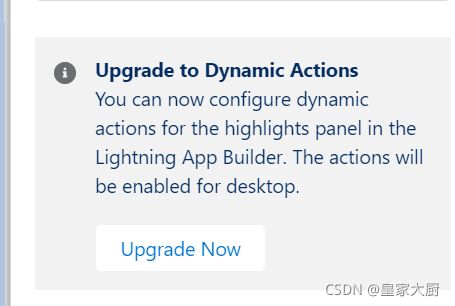
52.Apex Sharing
大部分的标准表和所有的自定义表,创建的同时会有一个CN_Test_Share或者AccountShare这样的表,往里面写入(User或者Group)就能sharing出去了