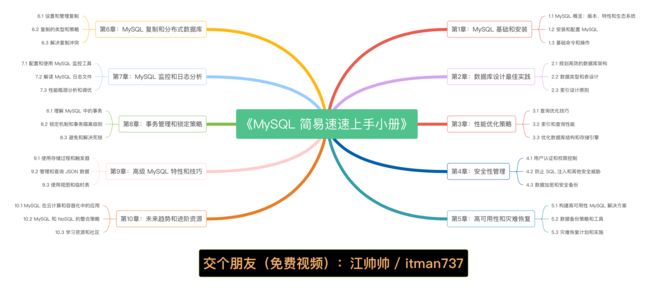《MySQL 简易速速上手小册》第10章:未来趋势和进阶资源(2024 最新版)
文章目录
- 10.1 MySQL 在云计算和容器化中的应用
-
- 10.1.1 基础知识
- 10.1.2 重点案例:使用 Python 部署 MySQL 到 Kubernetes
- 10.1.3 拓展案例 1:在 AWS RDS 上部署 MySQL 实例
- 10.1.4 拓展案例 2:使用 Docker 部署 MySQL
- 10.2 MySQL 和 NoSQL 的整合策略
-
- 10.2.1 基础知识
- 10.2.2 重点案例:使用 Python 整合 MySQL 和 MongoDB
- 10.2.3 拓展案例 1:使用 Python 实现 MySQL 数据同步到 Elasticsearch
- 10.2.4 拓展案例 2:使用 Python 和 Redis 缓存 MySQL 查询结果
- 10.3 学习资源和社区
-
- 10.3.1 基础知识
- 10.3.2 重点案例:使用 Python 从 MySQL 官方文档自动提取学习笔记
- 10.3.3 拓展案例 1:参加在线 MySQL 教程并用 Python 练习
- 10.3.4 拓展案例 2:通过参与社区解决一个真实的 MySQL 问题
10.1 MySQL 在云计算和容器化中的应用
随着云计算和容器化技术的飞速发展,MySQL也开始了它的云端之旅。这些技术不仅为MySQL的部署和管理带来了前所未有的便利,也为数据存储和处理提供了更为强大和灵活的解决方案。
10.1.1 基础知识
- 云数据库服务:许多云服务提供商(如AWS、Google Cloud、Azure)都提供了MySQL兼容的数据库服务,这些服务通常包括自动备份、故障转移和扩展等特性。
- 容器化:通过Docker等容器技术,你可以将MySQL封装在容器中运行,这使得MySQL的部署、迁移和扩展变得更加简单和一致。
- 编排工具:Kubernetes等编排工具可以帮助你管理在容器中运行的MySQL实例,实现自动化部署、扩展和管理。
10.1.2 重点案例:使用 Python 部署 MySQL 到 Kubernetes
假设你想在Kubernetes集群中部署一个MySQL实例,以支持你的微服务架构。
步骤:
-
准备一个MySQL的Docker镜像。这里我们直接使用官方的MySQL镜像。
-
创建一个Kubernetes部署文件
mysql-deployment.yaml。apiVersion: apps/v1 kind: Deployment metadata: name: mysql spec: replicas: 1 selector: matchLabels: app: mysql template: metadata: labels: app: mysql spec: containers: - name: mysql image: mysql:5.7 env: - name: MYSQL_ROOT_PASSWORD value: yourpassword ports: - containerPort: 3306 -
使用Python脚本通过Kubernetes API部署这个配置。
from kubernetes import client, config config.load_kube_config() # 加载Kube配置文件 k8s_apps_v1 = client.AppsV1Api() with open("mysql-deployment.yaml", 'r') as f: dep = yaml.safe_load(f) resp = k8s_apps_v1.create_namespaced_deployment( body=dep, namespace="default") print("Deployment created. status='%s'" % str(resp.status))
10.1.3 拓展案例 1:在 AWS RDS 上部署 MySQL 实例
通过Python使用AWS的SDK(boto3)创建一个MySQL的RDS实例。
import boto3
client = boto3.client('rds', region_name='us-west-2')
response = client.create_db_instance(
DBInstanceIdentifier='mydbinstance',
AllocatedStorage=20,
DBInstanceClass='db.t2.micro',
Engine='mysql',
MasterUsername='admin',
MasterUserPassword='yourpassword',
DBName='mydatabase',
)
print(response)
10.1.4 拓展案例 2:使用 Docker 部署 MySQL
在本地开发环境中使用Docker快速启动一个MySQL实例。
docker run --name some-mysql -e MYSQL_ROOT_PASSWORD=my-secret-pw -d mysql:tag
使用Python连接到这个Docker运行的MySQL实例。
import mysql.connector
conn = mysql.connector.connect(
host="localhost",
user="root",
password="my-secret-pw",
database="mydatabase"
)
cursor = conn.cursor()
cursor.execute("SELECT VERSION()")
version = cursor.fetchone()
print("MySQL version:", version)
通过上述案例,你已经学会了如何在云计算和容器化环境中部署和管理MySQL,无论是在云服务平台上,还是在本地使用Docker和Kubernetes,这些技能都将帮助你更有效地开发和维护你的应用。
10.2 MySQL 和 NoSQL 的整合策略
在数据管理的多元宇宙中,MySQL和NoSQL并非孤立存在,而是可以互相配合,共同构建更加强大和灵活的数据存储解决方案。整合MySQL的关系型数据管理优势与NoSQL的灵活性和扩展性,可以为现代应用提供最佳的数据存储和处理方案。
10.2.1 基础知识
- 数据模型互补:MySQL提供结构化数据存储,优化事务处理和复杂查询;NoSQL擅长于处理大规模的非结构化数据,提供快速的读写性能和水平扩展能力。
- 使用场景:结合两者,可以利用MySQL管理核心业务数据,如用户信息、订单等;使用NoSQL存储日志、社交网络数据、大规模的时序数据等。
10.2.2 重点案例:使用 Python 整合 MySQL 和 MongoDB
假设你正在开发一个社交媒体应用,需要存储用户的基本信息和他们的动态(如帖子和评论),其中用户信息存储在MySQL,动态信息存储在MongoDB。
步骤:
-
在MySQL中创建用户信息表。
CREATE TABLE users ( id INT AUTO_INCREMENT PRIMARY KEY, name VARCHAR(255) NOT NULL, email VARCHAR(255) UNIQUE NOT NULL ); -
使用Python连接MySQL和MongoDB,并插入数据。
import mysql.connector from pymongo import MongoClient # 连接MySQL mysql_conn = mysql.connector.connect(user='user', password='password', host='localhost', database='social_media') mysql_cursor = mysql_conn.cursor() mysql_cursor.execute("INSERT INTO users (name, email) VALUES (%s, %s)", ('John Doe', '[email protected]')) user_id = mysql_cursor.lastrowid mysql_conn.commit() # 连接MongoDB mongo_client = MongoClient('localhost', 27017) db = mongo_client.social_media posts = db.posts post_id = posts.insert_one({"user_id": user_id, "text": "Hello, world!"}).inserted_id print("MySQL user ID:", user_id) print("MongoDB post ID:", post_id)
10.2.3 拓展案例 1:使用 Python 实现 MySQL 数据同步到 Elasticsearch
在需要对大量文本进行全文搜索时,可以将MySQL中的数据同步到Elasticsearch。
from elasticsearch import Elasticsearch
import mysql.connector
# 连接MySQL和Elasticsearch
mysql_conn = mysql.connector.connect(user='user', password='password', host='localhost', database='blog')
es = Elasticsearch(['localhost'])
# 从MySQL获取文章数据
cursor = mysql_conn.cursor()
cursor.execute("SELECT id, title, content FROM articles")
for article_id, title, content in cursor.fetchall():
# 同步到Elasticsearch
es.index(index="articles", id=article_id, body={"title": title, "content": content})
cursor.close()
mysql_conn.close()
10.2.4 拓展案例 2:使用 Python 和 Redis 缓存 MySQL 查询结果
对于频繁查询且更新不频繁的数据,可以使用Redis作为缓存来提高读取性能。
import redis
import mysql.connector
import json
r = redis.Redis(host='localhost', port=6379, db=0)
mysql_conn = mysql.connector.connect(user='user', password='password', host='localhost', database='product_db')
# 尝试从Redis获取数据
products = r.get('products')
if products:
print("Loaded data from Redis")
products = json.loads(products)
else:
print("Loading data from MySQL")
cursor = mysql_conn.cursor()
cursor.execute("SELECT * FROM products")
products = cursor.fetchall()
cursor.close()
# 将数据保存到Redis
r.set('products', json.dumps(products), ex=30) # 设置30秒过期
print(products)
通过上述案例,你已经掌握了如何在实际项目中整合MySQL和NoSQL数据库,利用各自的优势解决不同的数据存储和处理需求。这种多样化的数据管理策略,不仅能够提升应用的性能和可扩展性,还能为用户提供更加丰富和高效的服务。
10.3 学习资源和社区
在MySQL的学习之旅中,拥有丰富的学习资源和一个活跃的社区支持是非常宝贵的。无论你是初学者还是经验丰富的开发者,总有更多的知识和技巧等着你去探索。让我们一起看看如何利用这些资源和社区来提升我们的MySQL技能吧。
10.3.1 基础知识
- 官方文档:MySQL官方文档是最权威、最全面的学习资源,涵盖了从安装、配置到高级特性的所有细节。
- 在线教程和课程:互联网上有许多免费和付费的MySQL教程和课程,适合不同层次的学习需求。
- 社区和论坛:加入MySQL社区和论坛,如Stack Overflow、Reddit和官方MySQL论坛,可以让你在遇到问题时快速找到解决方案,同时也可以与其他MySQL爱好者交流心得。
10.3.2 重点案例:使用 Python 从 MySQL 官方文档自动提取学习笔记
假设你正在研读MySQL官方文档,并想将一些重要的内容自动提取出来作为学习笔记。
步骤:
-
使用Python的
requests和BeautifulSoup库来爬取和解析MySQL官方文档的网页。import requests from bs4 import BeautifulSoup url = 'https://dev.mysql.com/doc/refman/8.0/en/' response = requests.get(url) soup = BeautifulSoup(response.text, 'html.parser') # 假设我们关注的是“Tutorial”部分 tutorial_section = soup.find('a', text='Tutorial') print("Tutorial URL:", tutorial_section['href'])
10.3.3 拓展案例 1:参加在线 MySQL 教程并用 Python 练习
选择一个在线MySQL教程,例如Coursera上的"MySQL for Data Analysis",并使用Python进行练习。
# 假设你学到了如何使用GROUP BY语句
import mysql.connector
conn = mysql.connector.connect(user='user', password='password', host='localhost', database='sales_db')
cursor = conn.cursor()
cursor.execute("SELECT product_type, SUM(sales) FROM sales_data GROUP BY product_type")
for row in cursor.fetchall():
print(row)
10.3.4 拓展案例 2:通过参与社区解决一个真实的 MySQL 问题
在Stack Overflow或MySQL官方论坛上找到一个未解决的MySQL问题,尝试用Python找到解决方案。
# 假设有人问如何在Python中捕获MySQL的错误并处理
try:
conn = mysql.connector.connect(user='user', password='wrongpassword', host='localhost', database='test_db')
except mysql.connector.Error as err:
print("Something went wrong:", err)
通过这些案例,你不仅可以提升自己的MySQL和Python技能,还能够通过解决实际问题来深化理解,并在社区中建立你的声誉。记住,学习是一个持续的过程,而且在这个过程中,你永远不是孤单一人的。利用这些资源和社区,让自己成为MySQL领域的专家吧!