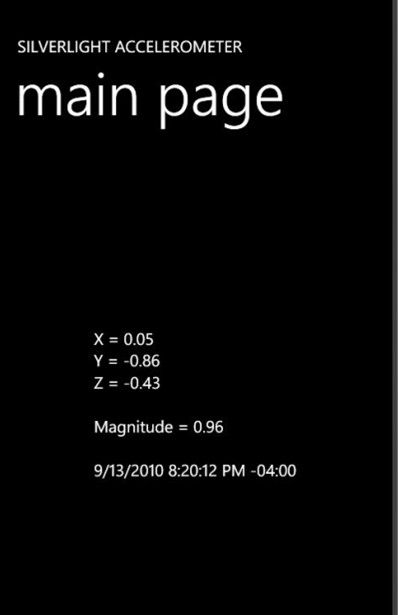Windows Phone 7(accelerometer)重力感应编程
使用重力感应器accelerometer,需要引用类库Microsoft.Devices.Sensors ,所以需要在WMAppManifest.xml
加上
<Capability Name="ID_CAP_SENSORS" />
 代码
代码
using
System;
using
System.Security;
namespace
Microsoft.Devices.Sensors
{
//
Summary:
//
Provides Windows?Phone applications access to the device’s accelerometer
//
sensor.
public
sealed
class
Accelerometer : IDisposable
{
//
Summary:
//
Creates a new instance of the Microsoft.Devices.Sensors.Accelerometer object.
[SecuritySafeCritical]
public
Accelerometer();
//
Summary:
//
Gets the current state of the accelerometer. The value is a member of the
//
Microsoft.Devices.Sensors.SensorState enumeration.
//
//
Returns:
//
Type Microsoft.Devices.Sensors.SensorState.
public
SensorState State {
get
; }
//
Summary:
//
Occurs when new data arrives from the accelerometer.
public
event
EventHandler
<
AccelerometerReadingEventArgs
>
ReadingChanged;
//
Summary:
//
Releases the managed and unmanaged resources used by the Microsoft.Devices.Sensors.Accelerometer.
[SecuritySafeCritical]
public
void
Dispose();
//
//
Summary:
//
Starts data acquisition from the accelerometer.
[SecuritySafeCritical]
public
void
Start();
//
//
Summary:
//
Stops data acquisition from the accelerometer.
[SecuritySafeCritical]
public
void
Stop();
}
}
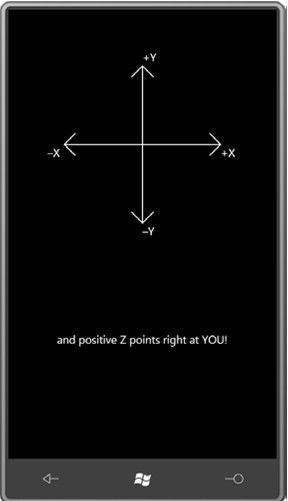
X轴表示左右方向的重力大小
Y轴表示上下方向的重力大小
Z轴表示屏幕正上方下面的的重力大小
实例
 代码
代码
MainPage.xaml
<
phone:PhoneApplicationPage
x:Class
="SilverlightAccelerometer.MainPage"
xmlns
="http://schemas.microsoft.com/winfx/2006/xaml/presentation"
xmlns:x
="http://schemas.microsoft.com/winfx/2006/xaml"
xmlns:phone
="clr-namespace:Microsoft.Phone.Controls;assembly=Microsoft.Phone"
xmlns:shell
="clr-namespace:Microsoft.Phone.Shell;assembly=Microsoft.Phone"
xmlns:d
="http://schemas.microsoft.com/expression/blend/2008"
xmlns:mc
="http://schemas.openxmlformats.org/markup-compatibility/2006"
FontFamily
="{StaticResource PhoneFontFamilyNormal}"
FontSize
="{StaticResource PhoneFontSizeNormal}"
Foreground
="{StaticResource PhoneForegroundBrush}"
SupportedOrientations
="PortraitOrLandscape"
Orientation
="Portrait"
mc:Ignorable
="d"
d:DesignWidth
="480"
d:DesignHeight
="768"
shell:SystemTray.IsVisible
="True"
>
<!--
LayoutRoot contains the root grid where all other page content is placed
-->
<
Grid
x:Name
="LayoutRoot"
Background
="Transparent"
>
<
Grid.RowDefinitions
>
<
RowDefinition
Height
="Auto"
/>
<
RowDefinition
Height
="*"
/>
</
Grid.RowDefinitions
>
<!--
TitlePanel contains the name of the application and page title
-->
<
StackPanel
x:Name
="TitlePanel"
Grid.Row
="0"
Margin
="12,17,0,28"
>
<
TextBlock
x:Name
="ApplicationTitle"
Text
="SILVERLIGHT ACCELEROMETER"
Style
="{StaticResource PhoneTextNormalStyle}"
/>
<
TextBlock
x:Name
="PageTitle"
Text
="main page"
Margin
="9,-7,0,0"
Style
="{StaticResource PhoneTextTitle1Style}"
/>
</
StackPanel
>
<!--
ContentPanel - place additional content here
-->
<
Grid
x:Name
="ContentPanel"
Grid.Row
="1"
Margin
="12,0,12,0"
>
<
TextBlock
Name
="txtblk"
HorizontalAlignment
="Center"
VerticalAlignment
="Center"
/>
</
Grid
>
</
Grid
>
</
phone:PhoneApplicationPage
>
 代码
代码
MainPage.xaml.cs
using
System;
using
System.Windows;
using
System.Windows.Controls;
using
Microsoft.Devices.Sensors;
using
Microsoft.Phone.Controls;
namespace
SilverlightAccelerometer
{
public
partial
class
MainPage : PhoneApplicationPage
{
public
MainPage()
{
InitializeComponent();
Accelerometer acc
=
new
Accelerometer();
//
初始化一个重力感应器的类
acc.ReadingChanged
+=
OnAccelerometerReadingChanged;
//
触发重力感应的事件
try
{
acc.Start();
//
开始加速计重力感应
}
catch
(Exception exc)
{
txtblk.Text
=
exc.Message;
}
}
void
OnAccelerometerReadingChanged(
object
sender, AccelerometerReadingEventArgs args)
{
string
str
=
String.Format(
"
X = {0:F2}\n
"
+
//
x轴表示屏幕的左右
"
Y = {1:F2}\n
"
+
//
y轴表示屏幕的上下
"
Z = {2:F2}\n\n
"
+
//
z轴表示屏幕正上方的上下
"
Magnitude = {3:F2}\n\n
"
+
"
{4}
"
,
args.X, args.Y, args.Z,
Math.Sqrt(args.X
*
args.X
+
args.Y
*
args.Y
+
//
计算加速度
args.Z
*
args.Z),
args.Timestamp);
if
(txtblk.CheckAccess())
//
判断线程是否允许访问
{
SetTextBlockText(txtblk, str);
}
else
{
//
重新激活线程
txtblk.Dispatcher.BeginInvoke(
new
SetTextBlockTextDelegate(SetTextBlockText),
txtblk, str);
}
}
delegate
void
SetTextBlockTextDelegate(TextBlock txtblk,
string
text);
void
SetTextBlockText(TextBlock txtblk,
string
text)
{
txtblk.Text
=
text;
}
}
}