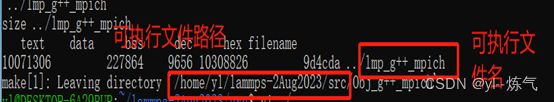windows下Ubuntu子系统安装lammps
- 下载wsl子系统(Ubuntu),此前需要做到两步:一、系统设置开启开发者模式 二、控制面板 -> 程序 ->程序和功能 -> 启动或关闭windows功能 -> 勾选适用于 Linux 的 Windows 子系统 #可参考【Linux 运维系列】Windows 系统下开启 Ubuntu 子系统_windows ubuntu子系统-CSDN博客
- fftw下载(提高计算速度):wget http://www.fftw.org/fftw-3.3.8.tar.gz(子系统内输入)
- Mpich(并行运算工具)下载 :wget http://www.mpich.org/static/downloads/3.3.2/mpich-3.3.2.tar.gz
- 官网下载lammps安装包Download LAMMPS
- 将lammps安装包通过子系统根目录下的mnt文件夹,复制到home/yl(你的用户名文件夹)
- 解压 三个压缩包:tar -xvzf 文件名 (不用新建文件夹再解压,直接解压)
- sudo apt-get update
- sudo apt-get install build-essential (安装编译工具)
- g++ --version
- sudo apt-get install gfortran
到这里就做好了编译安装前的基本准备了,系统提示少了什么就安装什么
编译fftw
1、mkdir fftw---一会要往这个文件夹安装fftw
2、在fftw解压文件夹使用configure命令(检验安装条件是否都以满足):
./configure --prefix=/home/yl/fftw #注意把文件夹路径改成你自己的文件夹
3、在fftw解压文件夹下输入:
make(tip:make -j 核心数 可多cpu并行编译)
make install
编译mpich
1、mkdir mpich
2、在mpich压缩包解压出文件夹下configure命令(检验安装条件是否都以满足):
./configure --prefix=/home/yl/mpich
可能的报错: you need to install a Fortran compiler such as gfortran or ifort before you can proceed.
解决 :sudo apt-get install gfortran
继续报错:configure: error: The Fortran compiler gfortran will not compile files that call the same routine with arguments of different types .
解决:在当前shell中键入:
export PATH="~/work/x/bin:$PATH"
export FFLAGS="-w -fallow-argument-mismatch -O2"
3、在mpich解压文件夹下输入:make+make install 进行编译
生成mpirun执行文件
4、给mpirun添加环境变量 vim ~/.bashrc
在 .bashrc文件最后一行加上
export PATH=/home/yl/mpich/bin:$PATH (把路径添加到path前面,在赋值给path)
保存并退出
source ~/.bashrc (使环境变量生效)
5、which mpirun 核对mpirun路径是否正确,环境变量是否生效
安装lammps
- cd lammps/src/MAKE/OPTIONS 打开Makefile.g++_mpich
- 在MPI_INC、FFT_INC添加 -I/home/yl/mpich(fftw)/include
- 在MPI_PATH、FFT_PATH添加 -I/home/yl/mpich(fftw)/lib
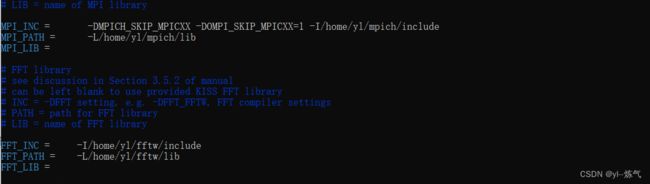
- 在scr文件夹 make ps(查看有哪些安装包可以安装) (package search)
- make yes-molecule (kspace/reaxff/manybody等所需要的包)(准备要编译的文件)
make no-xxx就是删除自己不需要的包
7.make -j 核数 g++_mpich (编译刚刚添加进来的包)
8.配置环境变量
vi ~/.bashrc export “可执行文件路径”
source ~/.bashrc 使得环境变量生效
Which 可执行文件名(验证路径是否正确)
任意文件夹输入lmp_g++_mpich,弹出lammps版本。说明
安装完成!!!!