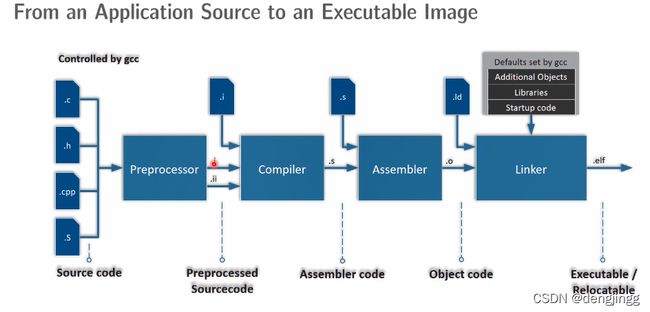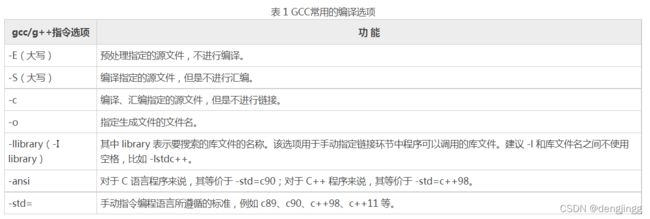编译与反编译 GCC 常用指令
从源代码转变为可执行代码的过程,具体可分为 4 个过程,分别为预处理(Preprocessing)、编译(Compilation)、汇编(Assembly)链接(Linking)
@localhost train]$ gcc --help
Usage: gcc [options] file...
Options:
-pass-exit-codes Exit with highest error code from a phase
--help Display this information
--target-help Display target specific command line options
--help={common|optimizers|params|target|warnings|[^]{joined|separate|undocumented}}[,...]
Display specific types of command line options
(Use '-v --help' to display command line options of sub-processes)
--version Display compiler version information
-dumpspecs Display all of the built in spec strings
-dumpversion Display the version of the compiler
-dumpmachine Display the compiler's target processor
-print-search-dirs Display the directories in the compiler's search path
-print-libgcc-file-name Display the name of the compiler's companion library
-print-file-name= Display the full path to library
-print-prog-name= Display the full path to compiler component
-print-multiarch Display the target' s normalized GNU triplet, used as
a component in the library path
-print-multi-directory Display the root directory for versions of libgcc
-print-multi-lib Display the mapping between command line options and
multiple library search directories
-print-multi-os-directory Display the relative path to OS libraries
-print-sysroot Display the target libraries directory
-print-sysroot-headers-suffix Display the sysroot suffix used to find headers
-Wa, Pass comma-separated on to the assembler
-Wp, Pass comma-separated on to the preprocessor
-Wl, Pass comma-separated on to the linker
-Xassembler Pass on to the assembler
-Xpreprocessor Pass on to the preprocessor
-Xlinker Pass on to the linker
-save-temps Do not delete intermediate files
-save-temps= Do not delete intermediate files
-no-canonical-prefixes Do not canonicalize paths when building relative
prefixes to other gcc components
-pipe Use pipes rather than intermediate files
-time Time the execution of each subprocess
-specs= Override built-in specs with the contents of
-std= Assume that the input sources are for
--sysroot= Use as the root directory for headers
and libraries
-B Add to the compiler's search paths
-v Display the programs invoked by the compiler
-### Like -v but options quoted and commands not executed
-E Preprocess only; do not compile, assemble or link
-S Compile only; do not assemble or link
-c Compile and assemble, but do not link
-o Place the output into
-pie Create a position independent executable
-shared Create a shared library
-x Specify the language of the following input files
Permissible languages include: c c++ assembler none
' none' means revert to the default behavior of
guessing the language based on the file's extension
指令格式为 gcc [options] file…
[options] 指令
file 操作文件
假设源程序文件名为test.c。
-
无选项编译链接 按照默认输出
默认情况下,gcc 指令会一气呵成,直接将源代码历经这 4 个过程转变为可执行代码,且不会保留各个阶段产生的中间文件
用法:#gcc test.c
作用:将test.c预处理、汇编、编译并链接形成可执行文件。这里未指定输出文件,默认输出为a.out。
扩展名在Linux中和Windows下意义不同 -
选项 -o Place the output into
用法:#gcc test.c -o test
作用:将test.c预处理、汇编、编译并链接形成可执行文件test。-o选项用来指定输出文件的文件名。 -
选项 -E Preprocess only; do not compile, assemble or link
用法:#gcc -E test.c -o test.i
作用:将test.c预处理输出test.i文件。
#gcc -E test.c 即可预处理test.c文件
使用 -o 把预处理结果输出为test.i文件
所谓预处理操作,主要是处理那些源文件和头文件中以 # 开头的命令(比如 #include、#define、#ifdef 等),并删除程序中所有的注释 // 和/* … */。
值得注意的是,默认情况下 gcc -E 指令只会将预处理操作的结果输出到屏幕上,并不会自动保存到某个文件。因此该指令往往会和 -o 选项连用,将结果导入到指令的文件中
- 选项 -S -S Compile only; do not assemble or link
用法:#gcc -S test.i
作用:将预处理输出文件test.i汇编成test.s文件。
编译是整个程序构建的核心部分,也是最复杂的部分之一。所谓编译,简单理解就是将预处理得到的程序代码,经过一系列的词法分析、语法分析、语义分析以及优化,加工为当前机器支持的汇编代码。
-S 选项的功能是令 GCC 编译器将指定文件处理至编译阶段结束。这也就意味着,gcc -S 指令可以操作预处理后的 .i 文件,也可以操作源代码文件
-
选项 -c -c Compile and assemble, but do not link
用法:#gcc -c test.s
作用:将汇编输出文件test.s编译输出test.o文件。
-c 会进行编译并且进行汇编,-o把结果输出为 文件
gcc 指令添加 -c 选项(注意是小写字母 c),即可让 GCC 编译器将指定文件加工至汇编阶段,并生成相应的目标文件。
c 选项只是令 GCC 编译器将指定文件加工至汇编阶段,但不执行链接操作 -
无选项链接
用法:#gcc test.o -o test
作用:将编译输出文件test.o链接成最终可执行文件test。 -
选项-O
用法:#gcc -O1 test.c -o test
作用:使用编译优化级别1编译程序。级别为1~3,级别越大优化效果越好,但编译时间越长。 -
gcc main.c -o main.out -lm
数学库的文件名是 libm.a。前缀lib和后缀.a是标准的,m是基本名称,GCC 会在-l选项后紧跟着的基本名称的基础上自动添加这些前缀、后缀,本例中,基本名称为 m。
链接器把多个二进制的目标文件(object file)链接成一个单独的可执行文件。在链接过程中,它必须把符号(变量名、函数名等一些列标识符)用对应的数据的内存地址(变量地址、函数地址等)替代,以完成程序中多个模块的外部引用。
标准库的大部分函数通常放在文件 libc.a 中(文件名后缀.a代表“achieve”,译为“获取”),或者放在用于共享的动态链接文件 libc.so 中(文件名后缀.so代表“share object”,译为“共享对象”)。这些链接库一般位于 /lib/ 或 /usr/lib/,或者位于 GCC 默认搜索的其他目录。
多源文件的编译方法
如果有多个源文件,基本上有两种编译方法:
[假设有两个源文件为test.c和testfun.c]
-
多个文件一起编译
用法:#gcc testfun.c test.c -o test
作用:将testfun.c和test.c分别编译后链接成test可执行文件。 -
分别编译各个源文件,之后对编译后输出的目标文件链接。
用法:
#gcc -c testfun.c //将testfun.c编译成testfun.o
#gcc -c test.c //将test.c编译成test.o
#gcc -o testfun.o test.o -o test //将testfun.o和test.o链接成test
常用选项
-E:只进行预处理,不编译
-S:只编译,不汇编
-c:只编译、汇编,不链接
-g:包含调试信息
-I:指定include包含文件的搜索目录
-o:输出成指定文件名
高级选项
-v:详细输出编译过程中所采用的每一个选项
-C:预处理时保留注释信息
-ggdb:在可执行文件中包含可供GDB使用的调试信息
-fverbose-asm:在编译成汇编语言时,把C变量的名称作为汇编语言中的注释
-save-temps:自动输出预处理文件、汇编文件、对象文件,编译正常进行
-fsyntax-only:只测试源文件语法是否正确,不会进行任何编译操作
-ffreestanding:编译成独立程序,而非宿主程序
语言标准
-ansi:ANSI标准
-std=c99:C99标准
-std=gnu89:ISO/IEC 9899:1990 以及GNU扩充
-std=gnu99:ISO/IEC 9899:1999 以及GNU扩充
-trigraphs:支持ISO C三字符组
出错提示
-w:忽略所有警告
-Werror:不区分警告和错误,遇到任何警告都停止编译
-Wall:开启大部分警告提示
-Wshadow:某语句块作用域变量与更大作用域的另一变量同名时发出警告(此警告未包含在-Wall选项中,需单独开启)
-Wextra:对所有合法但值得怀疑的表达式发出警告
优化选项
-O0:关闭所有优化选项
-O1:第一级别优化,使用此选项可使可执行文件更小、运行更快,并不会增加太多编译时间,可以简写为-O
-O2:第二级别优化,采用了几乎所有的优化技术,使用此选项会延长编译时间
-O3:第三级别优化,在-O2的基础上增加了产生inline函数、使用寄存器等优化技术
-Os:此选项类似于-O2,作用是优化所占用的空间,但不会进行性能优化,常用于生成最终版本
objdump 反汇编
Usage: objdump (s)> (s)>
Display information from object (s)>.
At least one of the following switches must be given:
-a, --archive-headers Display archive header information
-f, --file-headers Display the contents of the overall file header
-p, --private-headers Display object format specific file header contents
-P, --private=OPT,OPT... Display object format specific contents
-h, --[section-]headers Display the contents of the section headers
-x, --all-headers Display the contents of all headers
-d, --disassemble Display assembler contents of executable sections
-D, --disassemble-all Display assembler contents of all sections
-S, --source Intermix source code with disassembly
-s, --full-contents Display the full contents of all sections requested
-g, --debugging Display debug information in object file
-e, --debugging-tags Display debug information using ctags style
-G, --stabs Display (in raw form) any STABS info in the file
-W[lLiaprmfFsoRt] or
--dwarf[=rawline,=decodedline,=info,=abbrev,=pubnames,=aranges,=macro,=frames,
=frames-interp,=str,=loc,=Ranges,=pubtypes,
=gdb_index,=trace_info,=trace_abbrev,=trace_aranges,
=addr,=cu_index]
Display DWARF info in the file
-t, --syms Display the contents of the symbol table(s)
-T, --dynamic-syms Display the contents of the dynamic symbol table
-r, --reloc Display the relocation entries in the file
-R, --dynamic-reloc Display the dynamic relocation entries in the file
@ Read options from
-v, --version Display this program's version number
-i, --info List object formats and architectures supported
-H, --help Display this information
The following switches are optional:
-b, --target=BFDNAME Specify the target object format as BFDNAME
-m, --architecture=MACHINE Specify the target architecture as MACHINE
-j, --section=NAME Only display information for section NAME
-M, --disassembler-options=OPT Pass text OPT on to the disassembler
-EB --endian=big Assume big endian format when disassembling
-EL --endian=little Assume little endian format when disassembling
--file-start-context Include context from start of file (with -S)
-I, --include=DIR Add DIR to search list for source files
-l, --line-numbers Include line numbers and filenames in output
-F, --file-offsets Include file offsets when displaying information
-C, --demangle[=STYLE] Decode mangled/processed symbol names
The STYLE, if specified, can be `auto', `gnu',
`lucid', `arm', `hp', `edg', `gnu-v3', `java'
or `gnat'
-w, --wide Format output for more than 80 columns
-z, --disassemble-zeroes Do not skip blocks of zeroes when disassembling
--start-address=ADDR Only process data whose address is >= ADDR
--stop-address=ADDR Only process data whose address is <= ADDR
--prefix-addresses Print complete address alongside disassembly
--[no-]show-raw-insn Display hex alongside symbolic disassembly
--insn-width=WIDTH Display WIDTH bytes on a single line for -d
--adjust-vma=OFFSET Add OFFSET to all displayed section addresses
--special-syms Include special symbols in symbol dumps
--prefix=PREFIX Add PREFIX to absolute paths for -S
--prefix-strip=LEVEL Strip initial directory names for -S
--dwarf-depth=N Do not display DIEs at depth N or greater
--dwarf-start=N Display DIEs starting with N, at the same depth
or deeper
--dwarf-check Make additional dwarf internal consistency checks.
objdump: supported targets: elf64-x86-64 elf32-i386 elf32-iamcu elf32-x86-64 a.out-i386-linux pei-i386 pei-x86-64 elf64-l1om elf64-k1om elf64-little elf64-big elf32-little elf32-big plugin srec symbolsrec verilog tekhex binary ihex
objdump: supported architectures: i386 i386:x86-64 i386:x64-32 i8086 i386:intel i386:x86-64:intel i386:x64-32:intel i386:nacl i386:x86-64:nacl i386:x64-32:nacl iamcu iamcu:intel l1om l1om:intel k1om k1om:intel plugin
The following i386/x86-64 specific disassembler options are supported for use
with the -M switch (multiple options should be separated by commas):
x86-64 Disassemble in 64bit mode
i386 Disassemble in 32bit mode
i8086 Disassemble in 16bit mode
att Display instruction in AT&T syntax
intel Display instruction in Intel syntax
att-mnemonic
Display instruction in AT&T mnemonic
intel-mnemonic
Display instruction in Intel mnemonic
addr64 Assume 64bit address size
addr32 Assume 32bit address size
addr16 Assume 16bit address size
data32 Assume 32bit data size
data16 Assume 16bit data size
suffix Always display instruction suffix in AT&T syntax
amd64 Display instruction in AMD64 ISA
intel64 Display instruction in Intel64 ISA
Report bugs to //bugzilla.redhat.com/bugzilla/>.
基本格式 objdump
[deng@localhost train]$ gcc -c main.c
[deng@localhost train]$ objdump -d main.o
main.o: file format elf64-x86-64
Disassembly of section .text:
0000000000000000 :
0: 55 push %rbp
1: 48 89 e5 mov %rsp,%rbp
4: 48 83 ec 20 sub $0x20,%rsp
8: 89 7d ec mov %edi,-0x14(%rbp)
b: 48 89 75 e0 mov %rsi,-0x20(%rbp)
f: c7 45 fc e9 07 00 00 movl $0x7e9,-0x4(%rbp)
16: 8b 45 fc mov -0x4(%rbp),%eax
19: 89 c6 mov %eax,%esi
1b: bf 00 00 00 00 mov $0x0,%edi
20: b8 00 00 00 00 mov $0x0,%eax
25: e8 00 00 00 00 callq 2a +0x2a>
2a: b8 00 00 00 00 mov $0x0,%eax
2f: c9 leaveq
30: c3 retq
#include