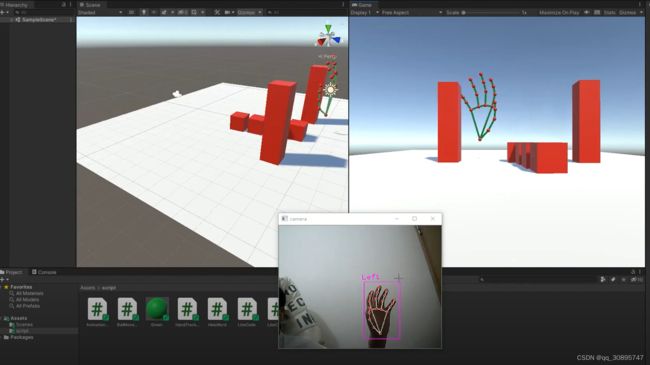python 3D体感游戏
python和Unity制作的3D体感游戏初步,python获取手势关键点控制Uinty场景中游戏物体,实现3D场景游戏,python代码如下
from cvzone.HandTrackingModule import HandDetector
import cv2
import socket
cap = cv2.VideoCapture(0)
cap.set(3, 1280)
cap.set(4, 720)
success, img = cap.read()
h, w, _ = img.shape
detector = HandDetector(detectionCon=0.8, maxHands=2)
sock = socket.socket(socket.AF_INET, socket.SOCK_DGRAM)
serverAddressPort = ("127.0.0.1", 5052)
while True:
# Get image frame
success, img = cap.read()
# Find the hand and its landmarks
hands, img = detector.findHands(img) # with draw
# hands = detector.findHands(img, draw=False) # without draw
data = []
if hands:
# Hand 1
hand = hands[0]
lmList = hand["lmList"] # List of 21 Landmark points
for lm in lmList:
data.extend([lm[0], h - lm[1], lm[2]])
sock.sendto(str.encode(str(data)), serverAddressPort)
# Display
cv2.imshow("Image", img)
cv2.waitKey(1)Unity 游戏物体控制HandTracking.cs和LineCode.cs代码如下
using System.Collections;
using System.Collections.Generic;
using UnityEngine;
public class HandTracking : MonoBehaviour
{
// Start is called before the first frame update
public UDPReceive udpReceive;
public GameObject[] handPoints;
void Start()
{
}
// Update is called once per frame
void Update()
{
string data = udpReceive.data;
data = data.Remove(0, 1);
data = data.Remove(data.Length-1, 1);
print(data);
string[] points = data.Split(',');
print(points[0]);
//0 1*3 2*3
//x1,y1,z1,x2,y2,z2,x3,y3,z3
for ( int i = 0; i<21; i++)
{
float x = 7-float.Parse(points[i * 3])/100;
float y = float.Parse(points[i * 3 + 1]) / 100;
float z = float.Parse(points[i * 3 + 2]) / 100;
handPoints[i].transform.localPosition = new Vector3(x, y, z);
}
}
}using System.Collections;
using System.Collections.Generic;
using UnityEngine;
public class LineCode : MonoBehaviour
{
LineRenderer lineRenderer;
public Transform origin;
public Transform destination;
// Start is called before the first frame update
void Start()
{
lineRenderer = GetComponent();
lineRenderer.startWidth = 0.1f;
lineRenderer.endWidth = 0.1f;
}
// Update is called once per frame
void Update()
{
lineRenderer.SetPosition(0, origin.position);
lineRenderer.SetPosition(1, destination.position);
}
} Unity和python通信代码UDPReceive.cs如下
using System.Collections;
using System.Collections.Generic;
using UnityEngine;
using System;
using System.Text;
using System.Net;
using System.Net.Sockets;
using System.Threading;
public class UDPReceive : MonoBehaviour
{
Thread receiveThread;
UdpClient client;
public int port = 5052;
public bool startRecieving = true;
public bool printToConsole = false;
public string data;
// Start is called before the first frame update
void Start()
{
receiveThread = new Thread(
new ThreadStart(ReceiveData));
receiveThread.IsBackground = true;
receiveThread.Start();
}
private void ReceiveData()
{
client = new UdpClient(port);
while (startRecieving)
{
try
{
IPEndPoint anyIP = new IPEndPoint(IPAddress.Any, 0);
byte[] dataByte = client.Receive(ref anyIP);
data = Encoding.UTF8.GetString(dataByte);
if (printToConsole)
{
print(data);
}
}catch(Exception err)
{
print(err.ToString());
}
}
}
// Update is called once per frame
void Update()
{
}
}