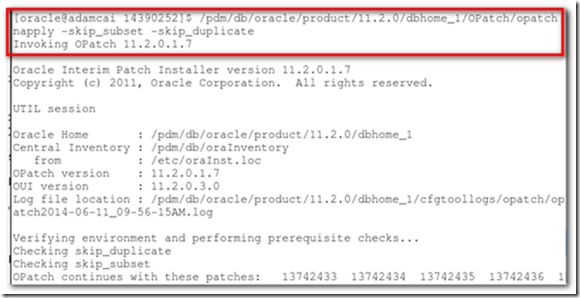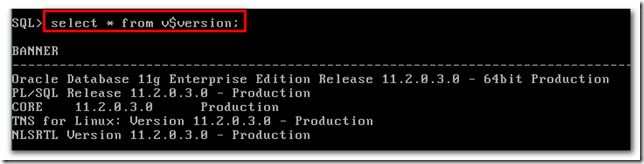Teamcenter10 step-by-step installation in Linux env-Oracle Server Patch
You can download the following patches from Siemens FTP server (recommended) or Oracle. Generally speaking, you have to finish two steps for the whole upgrade.
Step1 Patch p10404530
You apply the patch to upgrade from 11.2.0.1 to 11.2.0.3 and Oracle recommends out-of-place upgrade from 11.2.0.1 to 11.2.0.3.
You need to select a new ORACLE_HOME and after upgrade successful, db will be migrated to the new database directory. The steps about out-of-place upgrade are the same as oracle server installation. So follow my previous post about oracle server installation for detail info.
Step2 Patch p12949905,p13466801,p14390252 packages
You use OPatch utility to apply these patches.
After unzipping the patch and changing your working directory to the patch, you can execute the following command.
$ /pdm/db/oracle/product/11.2.0/dbhome_1/OPatch/opatch napply -skip_subset -skip_duplicate
Conclusion
Finally, you can execute the following SQL to verify the Oracle version.