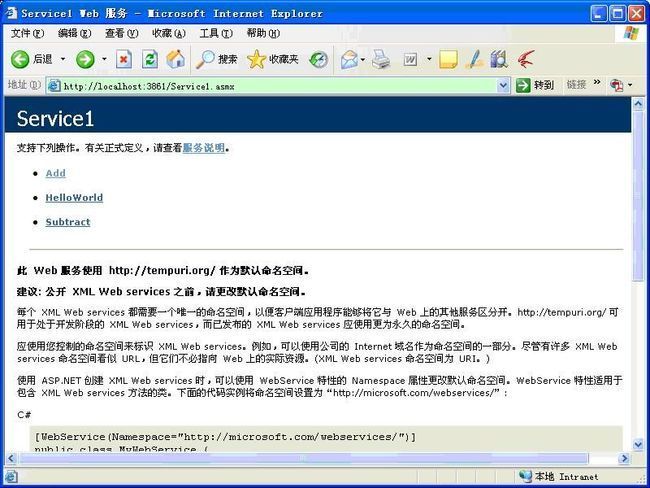WebService学习总结
1.1 基础概念
Web Service是一种可以接收从Internet或者Intranet上的其它系统中传递过来的请求,轻量级的独立的通讯技术。通过SOAP在Web上提供的服务,使用WSDL文件进行说明,并通过UDDI进行注册。
XML:(Extensible Markup Language)扩展型可标记语言。面向短期的临时数据处理、面向万维网络,是Soap的基础。
Soap:(Simple Object Access Protocol)简单对象存取协议。是XML Web Service 的通信协议。当用户通过UDDI找到你的WSDL描述文档后,他通过可以SOAP调用你建立的Web服务中的一个或多个操作。SOAP是XML文档形式的调用方法的规范,它可以支持不同的底层接口,像HTTP(S)或者SMTP。
WSDL:(Web Services Description Language) WSDL 文件是一个 XML 文档,用于说明一组 SOAP 消息以及如何交换这些消息。大多数情况下由软件自动生成和使用。
UDDI (Universal Description Discovery and Integration) 是一种根据描述文档来引导系统查找相应服务的机制。UDDI利用SOAP消息机制(标准的XML/HTTP)来发布,编辑,浏览以及查找注册信息。它采用XML格式来封装各种不同类型的数据,并且发送到注册中心或者由注册中心来返回需要的数据。
1.2 Webservice基础实例
using System.Collections.Generic;
using System.Linq;
using System.Web;
using System.Web.Services;
namespace AspNetWebServiceClient
{
/// <summary>
/// Service1 的摘要说明
/// </summary>
[WebService(Namespace = " http://tempuri.org/ " )]
[WebServiceBinding(ConformsTo = WsiProfiles.BasicProfile1_1)]
[System.ComponentModel.ToolboxItem( false )]
// 若要允许使用 ASP.NET AJAX 从脚本中调用此 Web 服务,请取消对下行的注释。
// [System.Web.Script.Services.ScriptService]
public class Service1 : System.Web.Services.WebService
{
[WebMethod]
public string HelloWorld()
{
return " Hello World " ;
}
[WebMethod]
public int Add( int a, int b)
{
return a + b;
}
[WebMethod]
public int Subtract( int a, int b)
{
return a - b;
}
}
}
直接运行看看效果,
1.3 Webservice中webMethod的各种特性:
| 属性 |
功能 |
示例 |
| BufferResponse |
设置为True时,XML Web服务的响应就保存在内存中,并发送为一个完整的包。如果该属性设置为False,则响应在服务器上构造的同时,会发送给客户机。 |
[WebMethod(BufferResponse=true)] |
| CacheDuration |
指定响应在系统的高速缓存中的保存时间(秒),默认值为0,表示禁用高速缓存。把XML Web服务的响应放在高速缓存中,会提高Web服务的性能。 |
[WebMethod(BufferResponse=true,CacheDuration=30)] |
| Description |
对在XML Web服务的测试页面上显示的Web Method应用文本的描述。 |
[WebMethod(Description="该方法用于获取一个简单的字符串")] |
| EnableSession |
设置为True时,会激活Web Method的会话状态,其默认值为False。 |
[WebMethod(EnableSession=true)] |
| MessageName |
给Method指定一个唯一的名称,如果要使用重载的Web Method,则必须指定。 |
[WebMethod(MessageName="Method1")] |
| TransactionOption |
为Web Method指定事务的支持,其默认值为Disbled。如果Web Method是启动事务的根对象,Web服务就可以用另一个需要事务处理的WebMethod参与事务处理。其值可以是NotSupported、Supported、Required和RequiresNew。 |
[WebMethod(TransactionOption=System.EnterpriseServices.TransactionOption.Sup |
关于Session的特性见下面,其他的特性的代码实例就不贴了
服务端代码:
public void Login( string userName)
{
if (userName.Length > 0 )
{
Session[ " Name " ] = userName;
}
}
[WebMethod(EnableSession = true )]
public string TestSession()
{
string userName = Session[ " Name " ].ToString();
return userName;
}
客户端代码:
proxy.CookieContainer = new System.Net.CookieContainer();
proxy.Login( " 123 " );
Label1.Text = proxy.TestSession().ToString();
1.4 WebService的异步开发模式
当用到WebService时,由于服务器处理速度、网络传输速度等各种原因会使一个WebService从请求开始到获得响应结果之间等待一段时间,这时候线程会处于阻塞状态,程序会等待请求结果导致客户端无法进行其他的动作或处理。这时候就需要异步的使用WebService。
{
localhost3.AsyncWebService service = new localhost3.AsyncWebService();
service.HelloWorldCompleted += new WebClientTest.localhost3.HelloWorldCompletedEventHandler(service_HelloWorldCompleted);
service.HelloWorldAsync( " China " );
}
void service_HelloWorldCompleted( object sender, WebClientTest.localhost3.HelloWorldCompletedEventArgs e)
{
if (e.Result != null && e.Result.Length > 0 )
{
string result = e.Result;
Label3.Text = result;
}
if (e.Error != null )
{
Console.WriteLine(e.Error.Message);
}
}
1.5 webService的验证方式及安全性
1.5.1 使用SOAP头来验证
服务端代码
{
[WebMethod]
public string HelloWorld()
{
return " Hello World " ;
}
public MySoapHeader header;
[SoapHeader( " header " , Direction = SoapHeaderDirection.In)]
[WebMethod]
public string CheckHeader()
{
if (header == null )
{
throw new SoapHeaderException( " 认证失败 " , SoapException.ClientFaultCode);
}
else
{
if (header.Name != " admin " || header.PassWord != " admin " )
{
throw new SoapHeaderException( " 认证失败 " , SoapException.ClientFaultCode);
}
}
// 业务逻辑.
return " Something done " ;
}
}
public class MySoapHeader : SoapHeader
{
string _name;
string _passWord;
public string Name
{
get { return _name; }
set { _name = value; }
}
public string PassWord
{
get { return _passWord; }
set { _passWord = value; }
}
}
客户端代码:
{
MySoapHeader h = new MySoapHeader();
h.Name = " cqs " ;
h.PassWord = " 123 " ;
localhost1.SOAPWebService service = new SOAPWebService();
service.MySoapHeaderValue = h;
try
{
string retval = service.CheckHeader();
Label1.Text = " Return: " + retval;
}
catch (SoapHeaderException soapEx)
{
Label2.Text = " Soap Header Exception: " + soapEx.Message;
}
catch (Exception ex)
{
Label3.Text = " Exception: " + ex.Message;
}
}
1.6 Webservice 的动态代理
在程序中需要调用WebService时,都是通过“添加Web引用”,让VS.NET环境来为我们生成服务代理,然后调用对应的Web服务。这样是使工作简单了,但是却和提供Web服务的URL、方法名、参数绑定在一起了,这是VS.NET自动为我们生成Web服务代理的限制。如果发布Web服务的URL改变了,则我们需要重新让VS.NET生成代理,并重新编译。动态调用WebService就能解决上述难题,比如我们可以把Web服务的URL保存在配置文件中,这样,当服务URL改变时,只需要修改配置文件就可以了。具体的代码参见网上常见的动态代理类:
///
/// </summary>
public void TestDynamicWebService()
{
try
{
string url = " http://localhost:4640/DynamicWebService.asmx " ;
string [] args = new string [ 1 ];
args[ 0 ] = " China " ;
object result = DynamicWebServiceHelper.InvokeWebService(url, " HelloWorld " , args);
this .Label1.Text = result.ToString();
}
catch (Exception ex)
{
Label3.Text = " Exception: " + ex.Message;
}
}
上述的参数具体可以利用配置文件的方式获取,更增加灵活性,但是通过动态代理的方式将会使性能有所降低。
1.7 扩展SOAP
 代码
public
class
SoapExtensionWS : System.Web.Services.WebService
代码
public
class
SoapExtensionWS : System.Web.Services.WebService
{
public
MySoapHeader header;
[WebMethod]
public
string
HelloWorld()
{
return
"
Hello World
"
;
}
[MyExtensionAttribute]
[SoapHeader(
"
header
"
, Direction
=
SoapHeaderDirection.In)]
[WebMethod]
public
string
CheckHeader()
{
//
业务逻辑.
return
"
Something done
"
;
}
}
[AttributeUsage(AttributeTargets.Method)]
public
class
MyExtensionAttribute : SoapExtensionAttribute
{
int
_priority
=
1
;
public
override
int
Priority
{
get
{
return
_priority; }
set
{ _priority
=
value; }
}
public
override
Type ExtensionType
{
get
{
return
typeof
(MyExtension); }
}
}
///
<summary>
///
///
</summary>
public
class
MyExtension : SoapExtension
{
///
<summary>
///
///
</summary>
///
<param name="message"></param>
public
override
void
ProcessMessage(SoapMessage message)
{
if
(message.Stage
==
SoapMessageStage.AfterDeserialize)
//
反序列化之后处理
{
bool
check
=
false
;
foreach
(SoapHeader header
in
message.Headers)
{
if
(header
is
MySoapHeader)
{
MySoapHeader myHeader
=
(MySoapHeader)header;
LogEntry log2
=
new
LogEntry();
log2.Message
=
myHeader.Name
+
myHeader.PassWord;
log2.Categories.Add(Category.ExceptionCategory);
log2.Priority
=
Priority.Highest;
Logger.Write(log2);
if
(myHeader.Name
==
"
admin
"
||
myHeader.PassWord
==
"
admin
"
)
{
check
=
true
;
break
;
}
}
}
if
(
!
check)
throw
new
SoapHeaderException(
"
认证失败
"
, SoapException.ClientFaultCode);
}
}
///
<summary>
///
///
</summary>
///
<param name="type"></param>
///
<returns></returns>
public
override
Object GetInitializer(Type type)
{
return
GetType();
}
///
<summary>
///
///
</summary>
///
<param name="info"></param>
///
<param name="attribute"></param>
///
<returns></returns>
public
override
Object GetInitializer(LogicalMethodInfo info, SoapExtensionAttribute attribute)
{
return
null
;
}
///
<summary>
///
///
</summary>
///
<param name="initializer"></param>
public
override
void
Initialize(Object initializer)
{
}
}
public
class
MySoapHeader : SoapHeader
{
string
_name;
string
_passWord;
public
string
Name
{
get
{
return
_name; }
set
{ _name
=
value; }
}
public
string
PassWord
{
get
{
return
_passWord; }
set
{ _passWord
=
value; }
}
}
通过扩展SOAP可以针对消息做日志
{
public MySoapHeader header;
[WebMethod]
public string HelloWorld()
{
return " Hello World " ;
}
[MyExtensionAttribute]
[SoapHeader( " header " , Direction = SoapHeaderDirection.In)]
[WebMethod]
public string CheckHeader()
{
// 业务逻辑.
return " Something done " ;
}
}
[AttributeUsage(AttributeTargets.Method)]
public class MyExtensionAttribute : SoapExtensionAttribute
{
int _priority = 1 ;
public override int Priority
{
get { return _priority; }
set { _priority = value; }
}
public override Type ExtensionType
{
get { return typeof (MyExtension); }
}
}
/// <summary>
///
/// </summary>
public class MyExtension : SoapExtension
{
/// <summary>
///
/// </summary>
/// <param name="message"></param>
public override void ProcessMessage(SoapMessage message)
{
if (message.Stage == SoapMessageStage.AfterDeserialize) // 反序列化之后处理
{
bool check = false ;
foreach (SoapHeader header in message.Headers)
{
if (header is MySoapHeader)
{
MySoapHeader myHeader = (MySoapHeader)header;
LogEntry log2 = new LogEntry();
log2.Message = myHeader.Name + myHeader.PassWord;
log2.Categories.Add(Category.ExceptionCategory);
log2.Priority = Priority.Highest;
Logger.Write(log2);
if (myHeader.Name == " admin " || myHeader.PassWord == " admin " )
{
check = true ;
break ;
}
}
}
if ( ! check)
throw new SoapHeaderException( " 认证失败 " , SoapException.ClientFaultCode);
}
}
/// <summary>
///
/// </summary>
/// <param name="type"></param>
/// <returns></returns>
public override Object GetInitializer(Type type)
{
return GetType();
}
/// <summary>
///
/// </summary>
/// <param name="info"></param>
/// <param name="attribute"></param>
/// <returns></returns>
public override Object GetInitializer(LogicalMethodInfo info, SoapExtensionAttribute attribute)
{
return null ;
}
/// <summary>
///
/// </summary>
/// <param name="initializer"></param>
public override void Initialize(Object initializer)
{
}
}
public class MySoapHeader : SoapHeader
{
string _name;
string _passWord;
public string Name
{
get { return _name; }
set { _name = value; }
}
public string PassWord
{
get { return _passWord; }
set { _passWord = value; }
}
}
1.8 Webservice的异常处理
Webservice客户端使用一个WebMethod时,如果WebMethod内部出现异常,不管异常是系统级异常或者自定义的异常,均会被包装为SoapException类型的异常,返回给客户端。
服务端代码:

 代码
public
class
Service1 : System.Web.Services.WebService
代码
public
class
Service1 : System.Web.Services.WebService
{
[WebMethod]
public
string
HelloWorld()
{
return
"
Hello World
"
;
}
///
<summary>
///
根据ID读取人员信息
///
</summary>
///
<returns>
人员信息类
</returns>
[WebMethod]
public
int
Division(
int
x,
int
y)
{
try
{
return
x
/
y;
}
catch
(System.Exception ex)
{
throw
new
ExceptionHelper().RaiseException(
"
Division
"
,
ex.Message,
"
1000
"
,
ex.Source,
FaultCode.Server
);
}
}
[WebMethod]
public
void
TestException()
{
throw
new
SoapException(
"
Invalid Operation.
"
, SoapException.ServerFaultCode);
}
}
///
<summary>
///
异常类型
///
</summary>
public
enum
FaultCode
{
Client
=
0
,
Server
=
1
}
public
class
ExceptionHelper
{
///
<summary>
///
封装异常为SoapException
///
</summary>
///
<param name="uri">
引发异常的方法uri
</param>
///
<param name="errorMessage">
错误信息
</param>
///
<param name="errorNumber">
错误号
</param>
///
<param name="errorSource">
错误源
</param>
///
<param name="code">
异常类型
</param>
///
<returns>
封装后的SoapException
</returns>
public
SoapException RaiseException(
string
uri,
string
errorMessage,
string
errorNumber,
string
errorSource, FaultCode code)
{
//
初始化限定名
XmlQualifiedName faultCodeLocation
=
null
;
//
异常类型代码转换
switch
(code)
{
case
FaultCode.Client:
faultCodeLocation
=
SoapException.ClientFaultCode;
break
;
case
FaultCode.Server:
faultCodeLocation
=
SoapException.ServerFaultCode;
break
;
}
//
构建异常信息结构体
string
strXmlOut
=
@"
<detail>
"
+
"
<Error>
"
+
"
<ErrorNumber>
"
+
errorNumber
+
"
</ErrorNumber>
"
+
"
<ErrorMessage>
"
+
errorMessage
+
"
</ErrorMessage>
"
+
"
<ErrorSource>
"
+
errorSource
+
"
</ErrorSource>
"
+
"
</Error>
"
+
"
</detail>
"
;
//
装载为Xml文档
XmlDocument xmlDoc
=
new
XmlDocument();
xmlDoc.LoadXml(strXmlOut);
//
实例化SoapException
SoapException soapEx
=
new
SoapException(errorMessage, faultCodeLocation, uri, xmlDoc.DocumentElement);
//
返回SoapException
return
soapEx;
}
{
[WebMethod]
public string HelloWorld()
{
return " Hello World " ;
}
/// <summary>
/// 根据ID读取人员信息
/// </summary>
/// <returns> 人员信息类 </returns>
[WebMethod]
public int Division( int x, int y)
{
try
{
return x / y;
}
catch (System.Exception ex)
{
throw new ExceptionHelper().RaiseException(
" Division " ,
ex.Message,
" 1000 " ,
ex.Source,
FaultCode.Server
);
}
}
[WebMethod]
public void TestException()
{
throw new SoapException( " Invalid Operation. " , SoapException.ServerFaultCode);
}
}
/// <summary>
/// 异常类型
/// </summary>
public enum FaultCode
{
Client = 0 ,
Server = 1
}
public class ExceptionHelper
{
/// <summary>
/// 封装异常为SoapException
/// </summary>
/// <param name="uri"> 引发异常的方法uri </param>
/// <param name="errorMessage"> 错误信息 </param>
/// <param name="errorNumber"> 错误号 </param>
/// <param name="errorSource"> 错误源 </param>
/// <param name="code"> 异常类型 </param>
/// <returns> 封装后的SoapException </returns>
public SoapException RaiseException( string uri, string errorMessage, string errorNumber, string errorSource, FaultCode code)
{
// 初始化限定名
XmlQualifiedName faultCodeLocation = null ;
// 异常类型代码转换
switch (code)
{
case FaultCode.Client:
faultCodeLocation = SoapException.ClientFaultCode;
break ;
case FaultCode.Server:
faultCodeLocation = SoapException.ServerFaultCode;
break ;
}
// 构建异常信息结构体
string strXmlOut = @" <detail> "
+ " <Error> "
+ " <ErrorNumber> " + errorNumber + " </ErrorNumber> "
+ " <ErrorMessage> " + errorMessage + " </ErrorMessage> "
+ " <ErrorSource> " + errorSource + " </ErrorSource> "
+ " </Error> "
+ " </detail> " ;
// 装载为Xml文档
XmlDocument xmlDoc = new XmlDocument();
xmlDoc.LoadXml(strXmlOut);
// 实例化SoapException
SoapException soapEx = new SoapException(errorMessage, faultCodeLocation, uri, xmlDoc.DocumentElement);
// 返回SoapException
return soapEx;
}